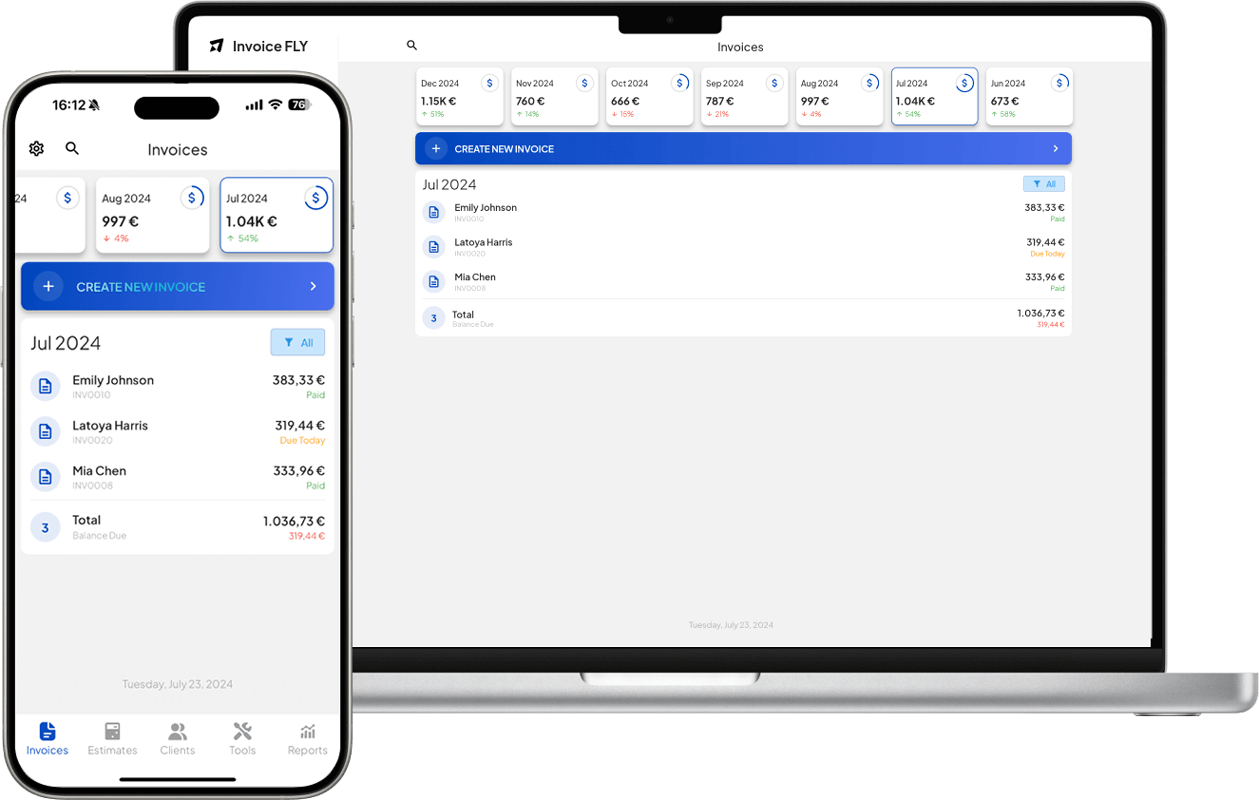#1 App for Appliance Repair Businesses
Appliance Repair Software
Run a smoother appliance repair business with Invoice Fly. Send estimates and invoices, and save hours of work by automating your workflows.
- Home
- »
- Industries
- »
- Appliance Repair Software
Get your Appliance Repair Business working smoothly
With Invoice Fly you will have precise control of your clients either from your office or on site. Send quotes or estimates, invoices and download quick statements about your customers.
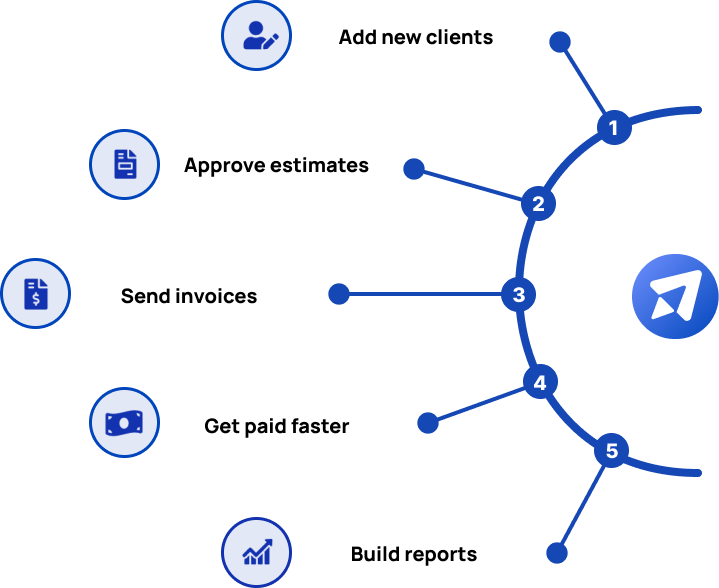
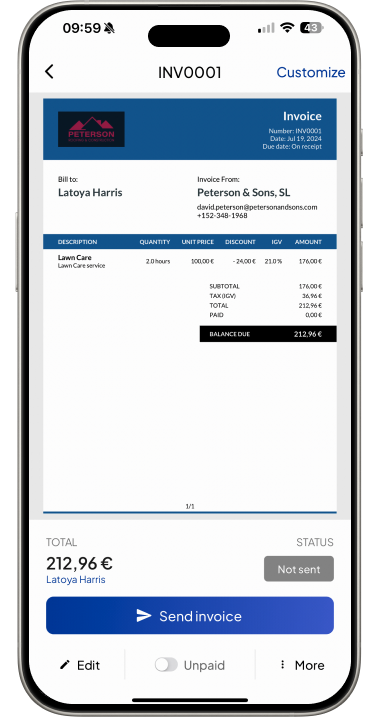
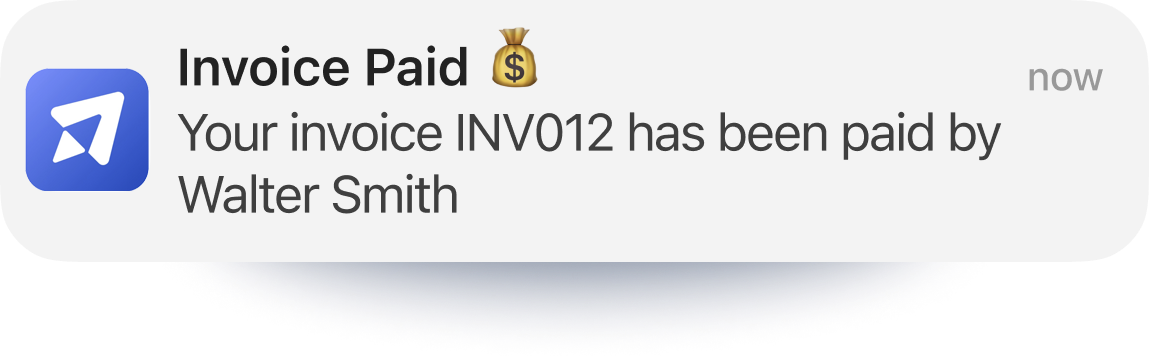
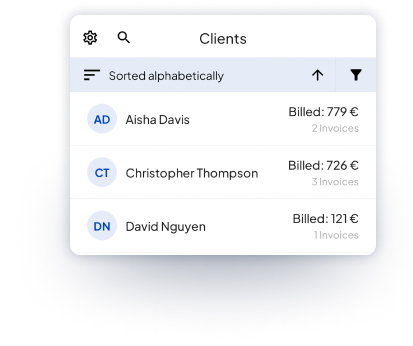
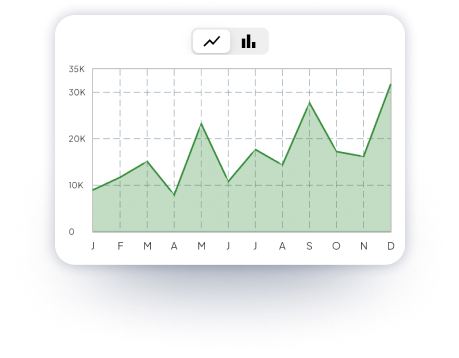
What is an Appliance Repair Software?
An Appliance Repair Software is a digital solution tailored to help appliance repair technicians and contractors streamline their daily operations, particularly when it comes to managing invoicing and overall business performance.
For appliance repair professionals, keeping track of work orders, managing client information, and generating accurate, professional invoices can be both time-consuming and frustrating. Invoice Fly simplifies those tasks, reducing paperwork, minimizing errors, and ensuring timely payments.
Why do Appliance Repairers prefer using Invoice Fly over other software?
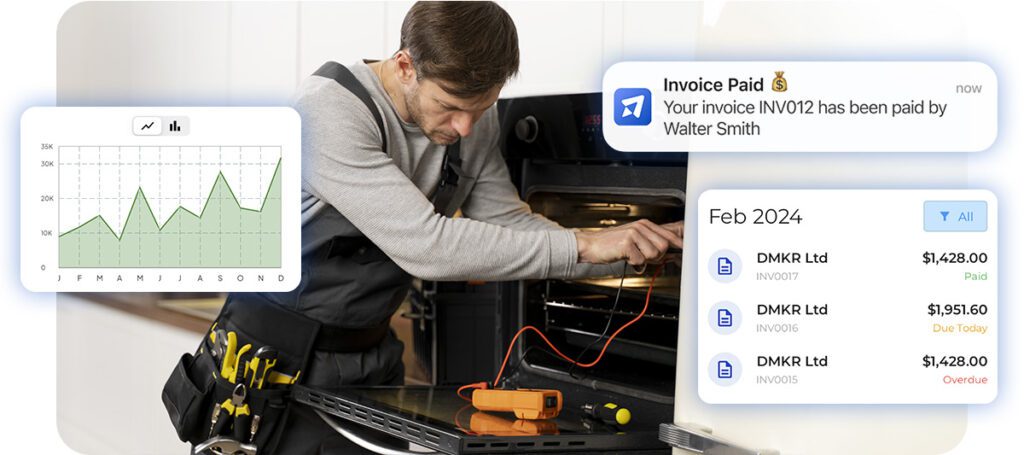
Appliance repair contractors face a unique set of challenges when managing their businesses. From juggling multiple service calls a day to keeping track of repairs, invoices, and payments, it can be difficult to stay organized while maintaining high-quality customer service.
Invoice Fly provides a tailored, easy-to-use solution for appliance repair contractors, helping them streamline their invoicing and business management, making it a preferred choice for many in the industry.
Here’s why Invoice Fly stands out:
1. Built for Simplicity
Appliance repair professionals prefer to focus on fixing appliances, not navigating complex software. Invoice Fly offers an intuitive, user-friendly interface that requires little to no training. Contractors can easily generate invoices, track payments, and manage customer information without hassle.
2. Tailored for Appliance Repair Businesses
Unlike generic invoicing tools, Invoice Fly is designed for service-based businesses like appliance repair. It offers features like itemized billing for parts and labor, service history tracking, and job management, allowing contractors to generate accurate invoices and manage multiple ongoing jobs efficiently. This industry-specific functionality keeps contractors organized and ensures smooth job management from start to finish.
3. Mobile Accessibility
Appliance repair contractors are frequently on the move, traveling between jobs. With Invoice Fly’s mobile-friendly platform, contractors can create invoices, update job statuses, and check payments directly from their smartphone or tablet. Whether on-site or in transit, contractors can manage their business effectively without being tied to a computer.
4. Time-Saving Simplicity
Chasing payments and managing administrative tasks can detract from time spent on repairs. Invoice Fly simplifies many of these processes, allowing contractors to set up recurring invoices, send automatic payment reminders, and track overdue payments. These automation features save time and reduce the burden of manual follow-up, allowing contractors to focus on providing exceptional service while keeping their finances on track.
How much does a Appliance Repairers make in 2024? Taxes & Wages
In 2024, appliance repair contractors in the U.S. can expect to earn an average annual salary ranging from $40,000 to $70,000, depending on factors such as experience, location, and the size of their business.
Entry-level appliance repair technicians typically earn closer to the lower end of this range, while experienced professionals or those running their own businesses can see earnings well above $70,000 annually.
In areas with higher demand or higher living costs, such as New York City or San Francisco, wages can exceed these averages.
As independent contractors, appliance repair professionals are responsible for Self-Employment Tax (15.3%) for Social Security and Medicare, Federal Income Tax rates from 10% to 37%, and State and Local Taxes that can range from 0% to 13.3%.
By leveraging available deductions for business expenses, contractors can reduce their tax burden and keep more of their income.


Try our Salary Calculator
FAQs
Appliance repairs usually involve both labor and parts (e.g., motors, thermostats). To create an invoice for these services:
Open the app and select "Create New Invoice."
Add client details and specify the services provided, such as diagnostics, repairs, and replacements.
Include separate line items for labor (e.g., hourly rates) and replacement parts, providing a clear breakdown for the client.
Save and send the invoice directly to the client.
You can include warranty or guarantee information to reassure clients about the quality of your work. To add warranty details:
Open the invoice related to the job.
Scroll down to the "Notes" section and add details of any warranties offered, such as a guarantee on parts or labor for a set period after the repair.
This helps build trust with your clients and gives them peace of mind regarding the services provided.
For more significant appliance repairs or installations, getting client approval is crucial to ensure both parties agree on the scope and cost of the work. To request a client signature:
Open the estimate or invoice for the job you plan to do.
Click on "More" and select "Collect Client Signature."
Send the estimate or invoice to your client, and they will have the option to review and digitally sign it.
Once signed, you will be notified, and the job can proceed with the client’s approval, ensuring no misunderstandings about costs or parts.
Tracking payments is essential to managing your cash flow. To see notifications when clients make payments:
Go to the "Settings" menu in the top left corner of the app.
Click on "More Options".
Scroll down to "Notifications".
You will receive real-time notifications when a client makes a payment, whether via Stripe, PayPal, or opens the email.
This allows you to stay on top of your incoming payments and follow up with clients who have outstanding balances.

Try Invoice Fly Today
- Send quotes & invoices in seconds
- Collect card & online payments
- Receive instant notifications
- Win more jobs