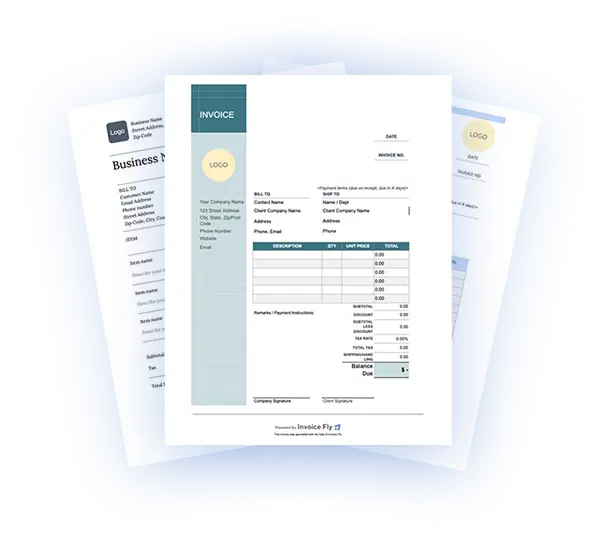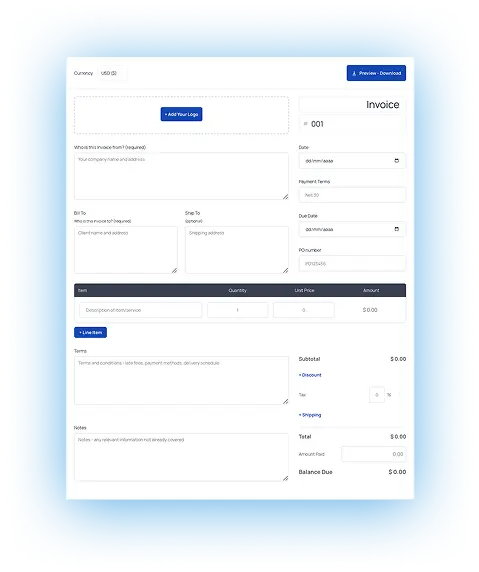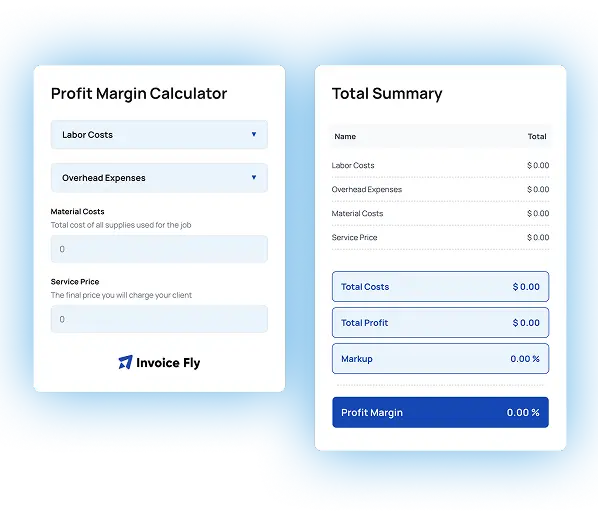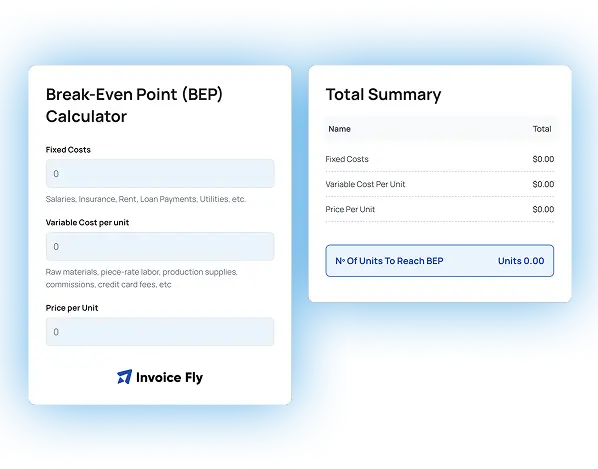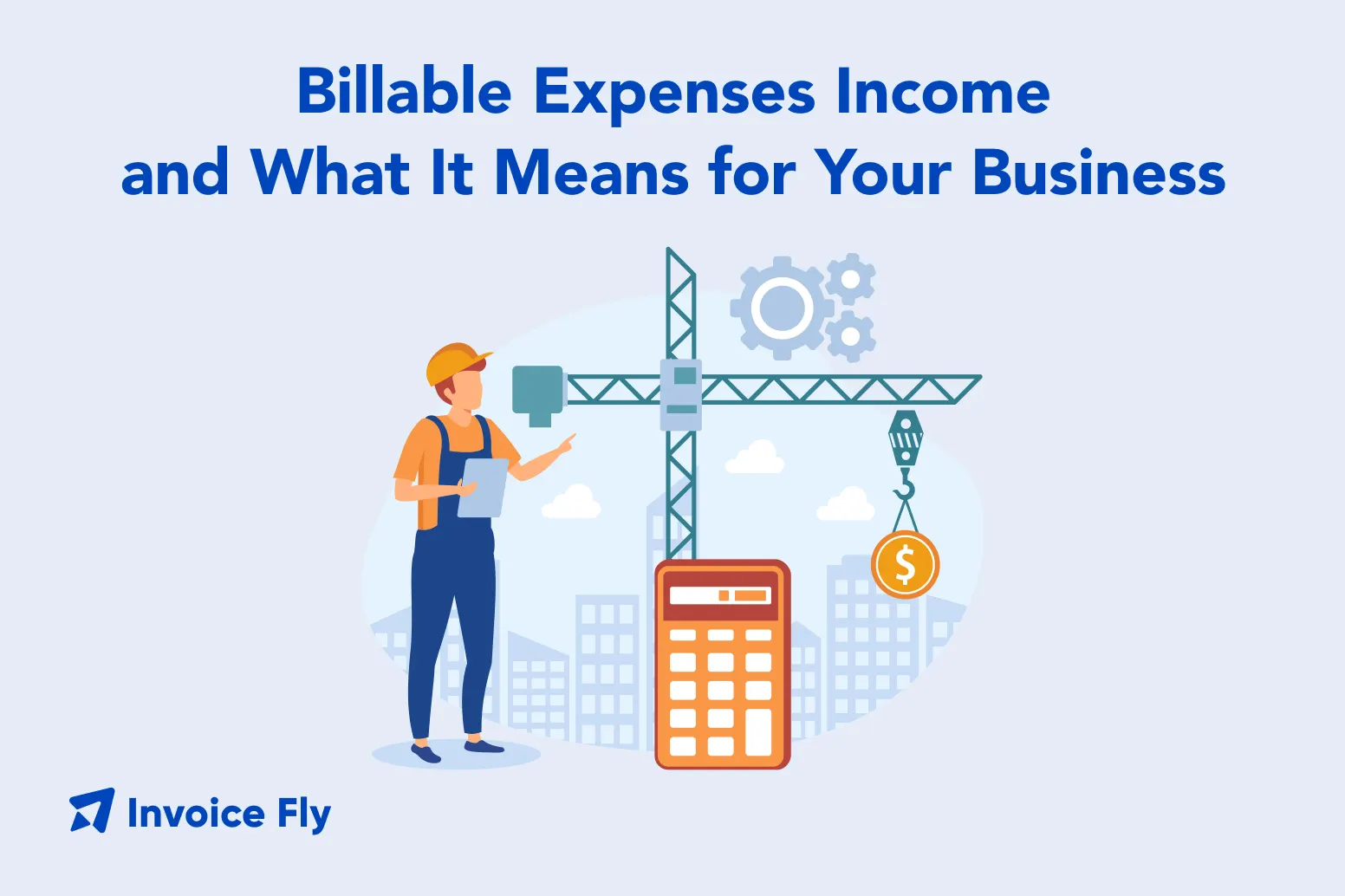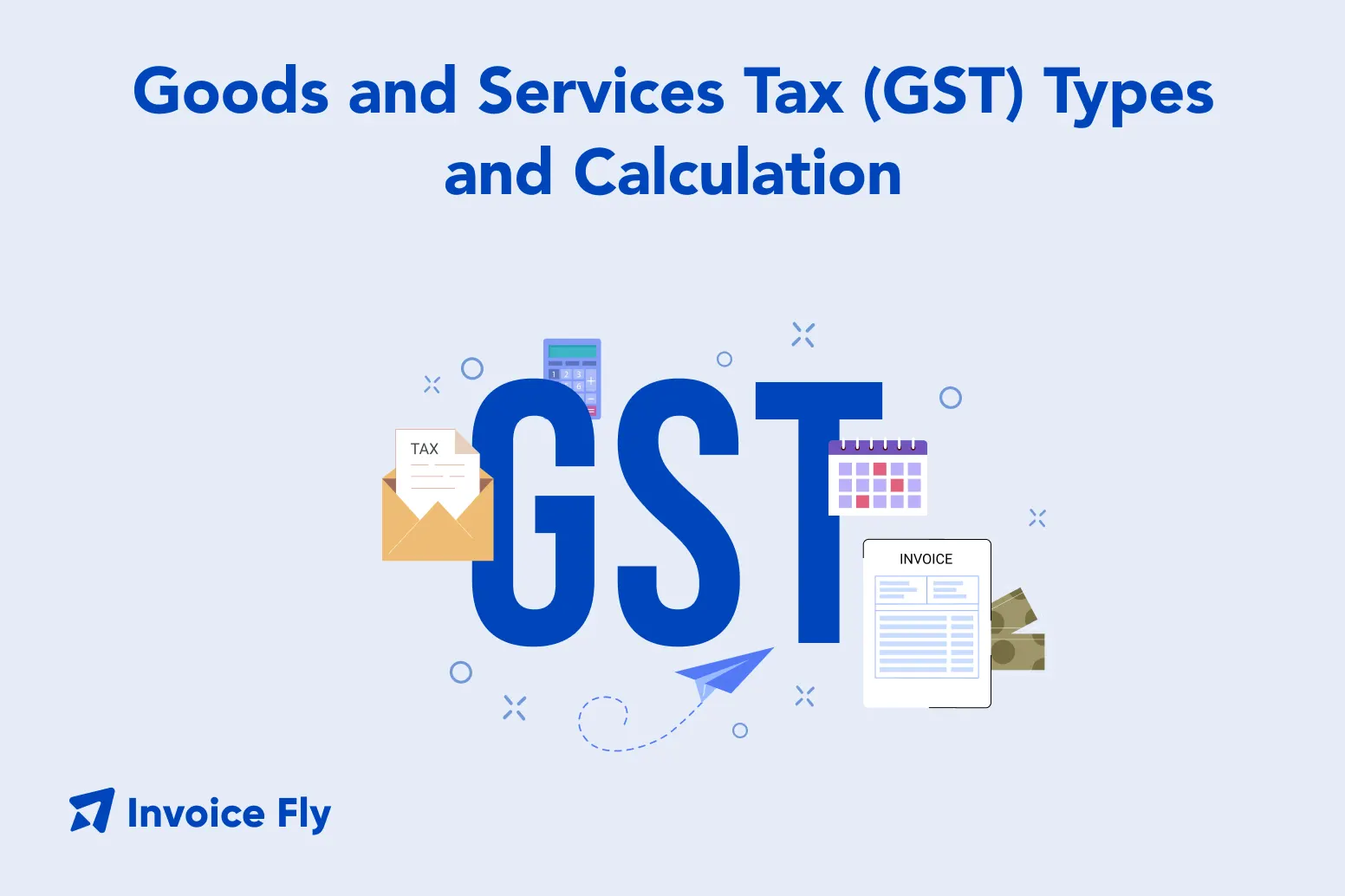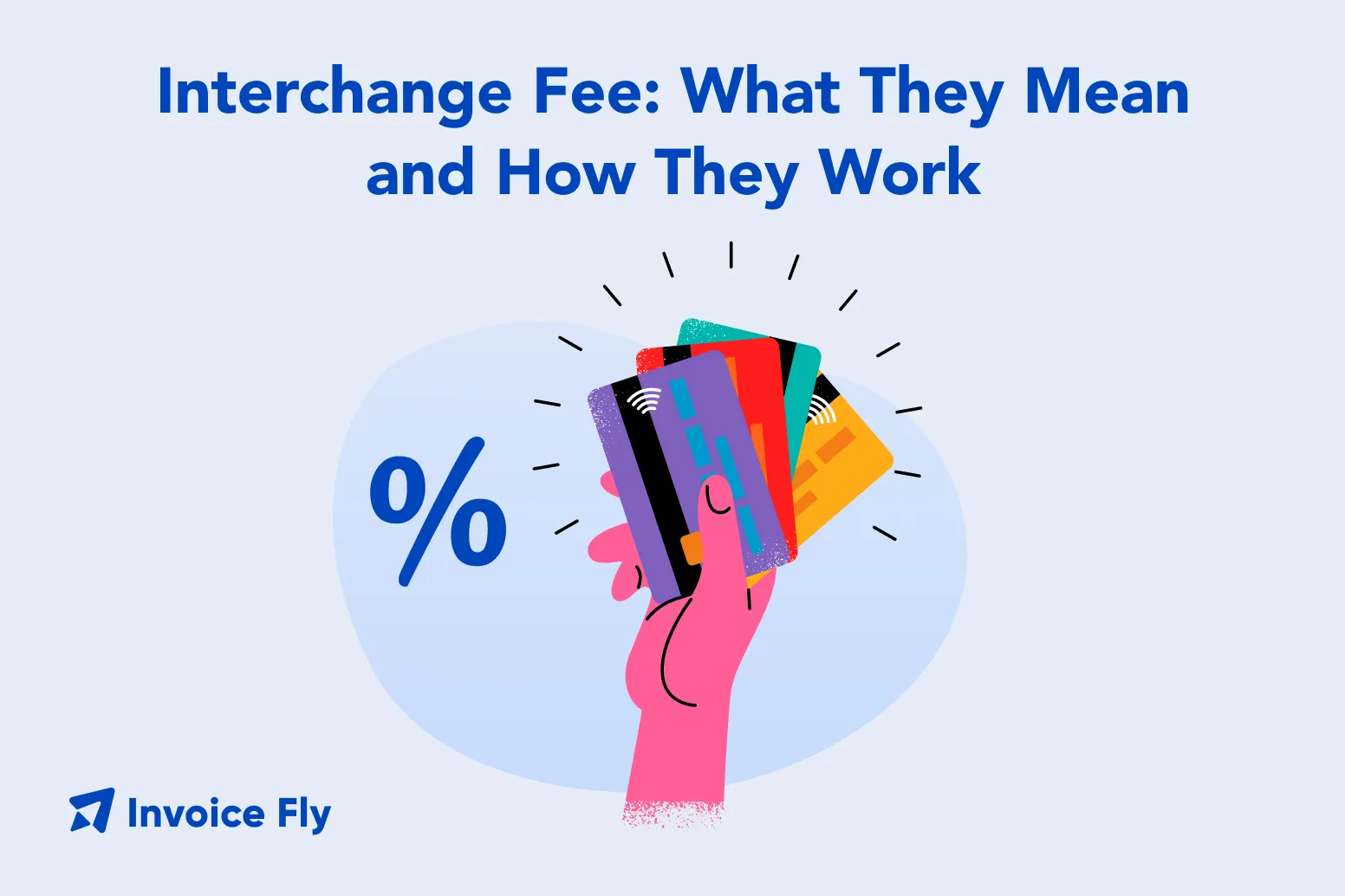Best invoicing software & app
for Contractors
Invoice Fly is an all-in-one invoicing software that lets small businesses, freelancers, contractors and blue-collar workers manage and grow their revenue.
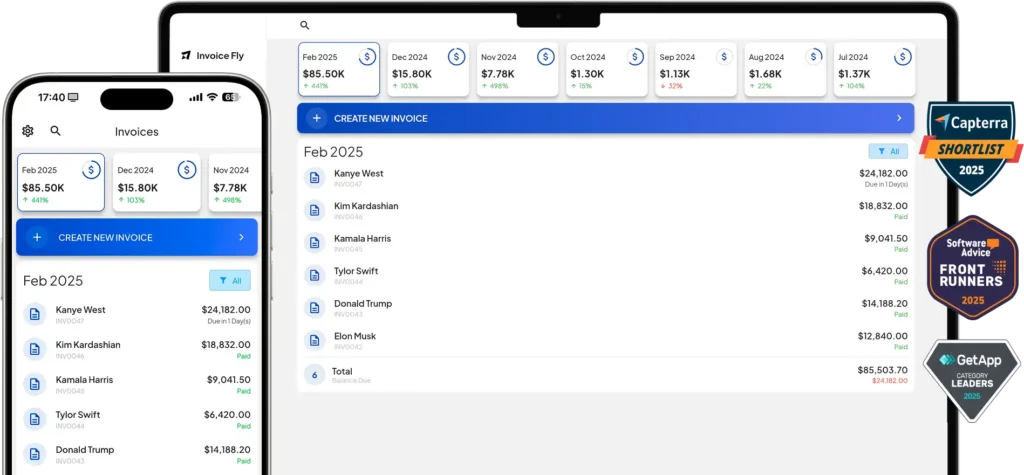



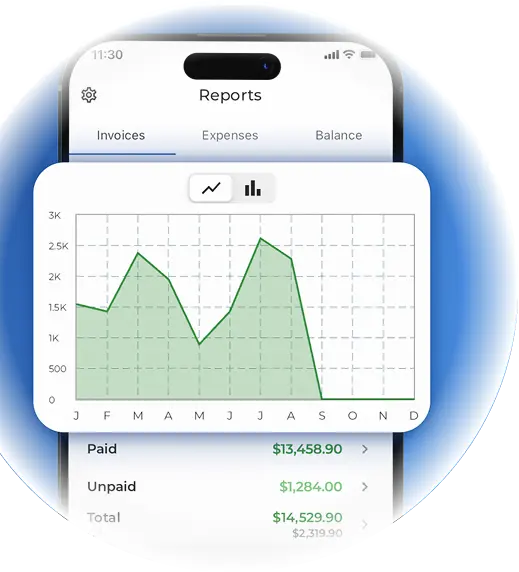
Trusted by 125,000+ small businesses and contractors




Features to skyrocket
your service business
Running your own business is tough. Invoice Fly helps by automating daily tasks, allowing you to focus on what matters most.
Estimates App
Create client-friendly estimates in seconds, price jobs with confidence, and automate follow-ups—so you never miss an opportunity to close the deal.
Invoicing Software
Generate professional invoices in seconds, bill accurately, and automate payment reminders to get paid faster.
Invoice Templates
Choose from premium, fully customizable invoice templates featuring sleek designs to match your brand and logo. Over six unique layouts to stand out.
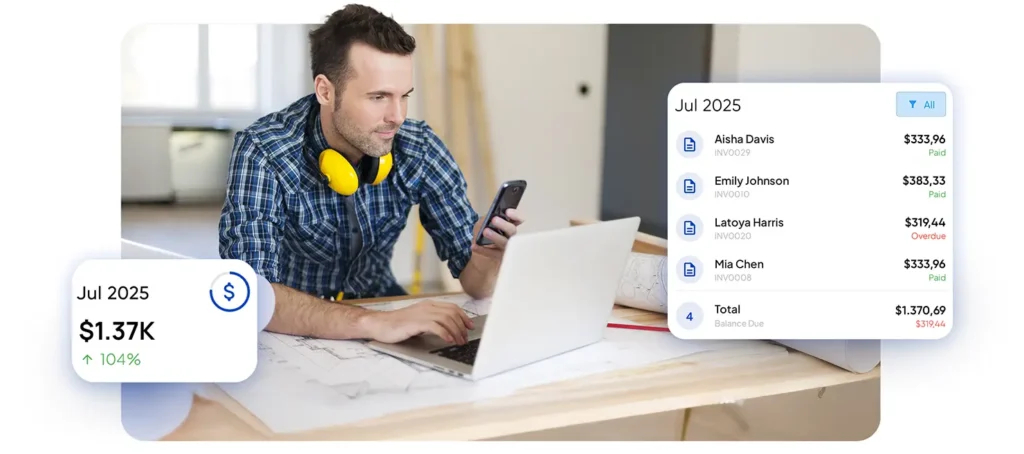
Running your own business is tough. Invoice Fly helps by automating daily tasks, allowing you to focus on what matters most.
Online Payments
Accept secure online payments quickly and get paid faster, without any hassle.
Scan your receipts
Easily scan and organize your business receipts on the go — keep everything in one place.
Download invoices
Duplicate, export, and download invoices anytime for seamless record keeping and sharing.
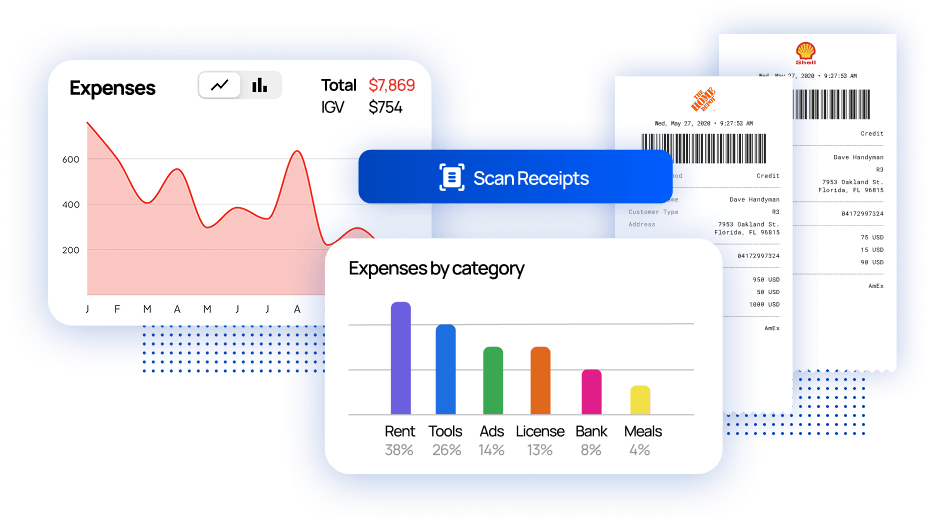
Running your own business is tough. Invoice Fly helps by automating daily tasks, allowing you to focus on what matters most.
Client portal
Easily access and manage all your client information, invoices, and statements in one centralized hub.
Time tracking
Effortlessly track billable hours and ensure every minute of work is accounted for and invoiced.
Business reports
Generate professional invoices in seconds, bill accurately, and automate payment reminders to get paid faster.
Run Your business
Running your own business is tough. Invoice Fly helps by automating daily tasks, allowing you to focus on what matters most.
Estimates App
Create client-friendly estimates in seconds, price jobs with confidence, and automate follow-ups—so you never miss an opportunity to close the deal.
Invoicing Software
Generate professional invoices in seconds, bill accurately, and automate payment reminders to get paid faster.
Invoice Templates
Choose from premium, fully customizable invoice templates featuring sleek designs to match your brand and logo. Over six unique layouts to stand out.
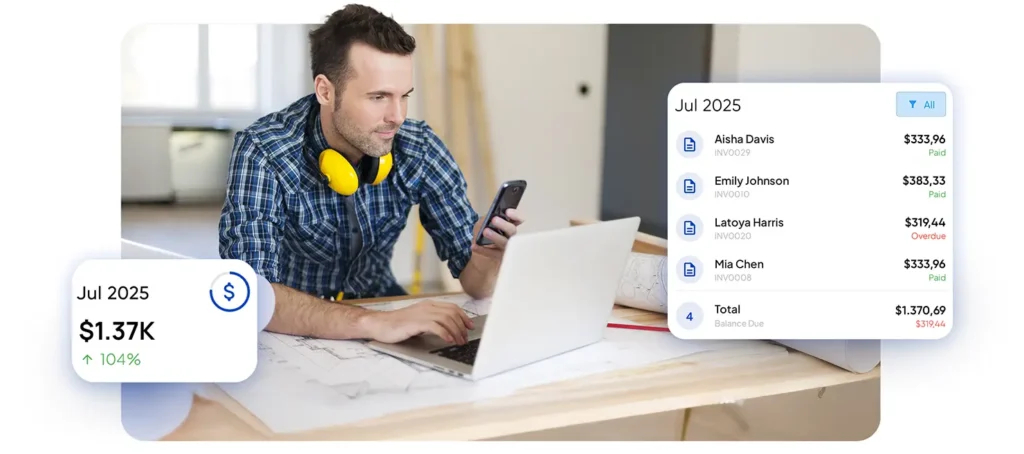
Work Smarter
Running your own business is tough. Invoice Fly helps by automating daily tasks, allowing you to focus on what matters most.
Online Payments
Accept secure online payments quickly and get paid faster, without any hassle.
Scan your receipts
Easily scan and organize your business receipts on the go — keep everything in one place.
Download invoices
Duplicate, export, and download invoices anytime for seamless record keeping and sharing.
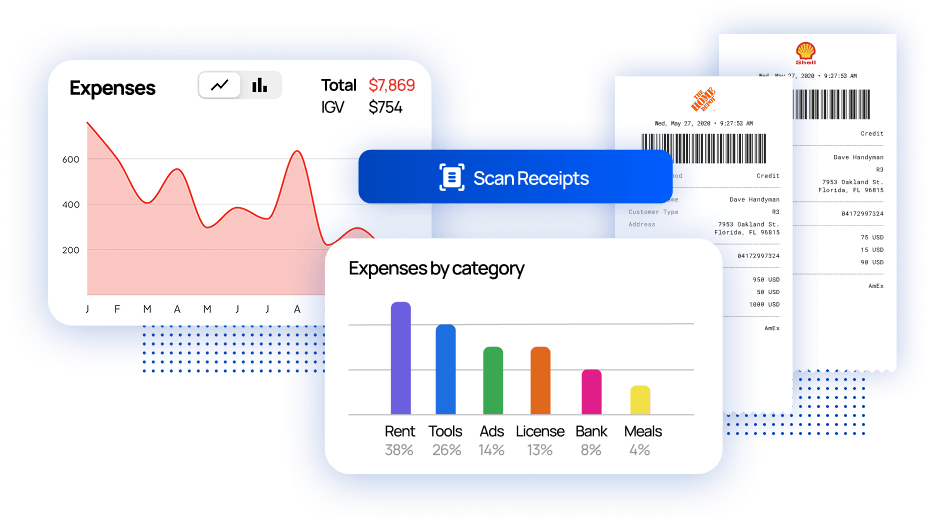
Manege your business
Running your own business is tough. Invoice Fly helps by automating daily tasks, allowing you to focus on what matters most.
Client portal
Easily access and manage all your client information, invoices, and statements in one centralized hub.
Time tracking
Effortlessly track billable hours and ensure every minute of work is accounted for and invoiced.
Business reports
Generate professional invoices in seconds, bill accurately, and automate payment reminders to get paid faster.
Why Choose Invoice Fly?
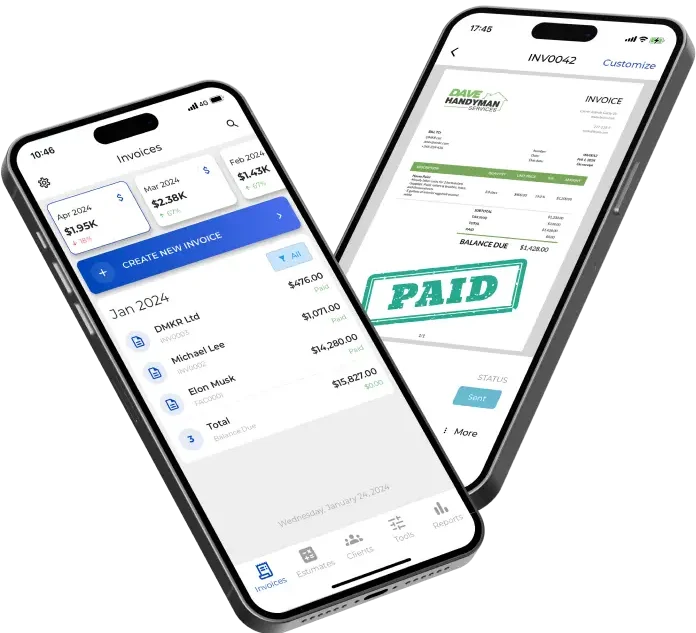
Made for contractors and small business owners
Invoice Fly is built to simplify your invoicing and streamline your business, so you can spend less time on paperwork and more time growing your business.
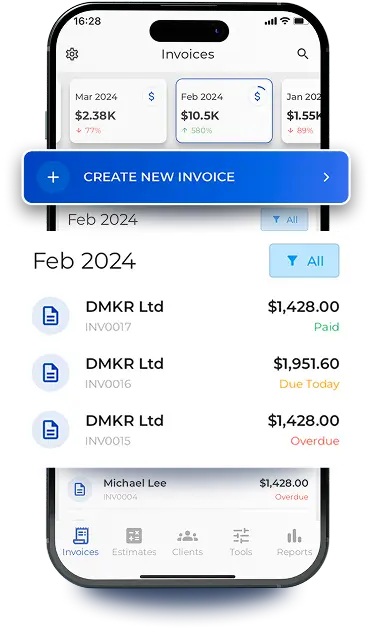
About Us
We’re dedicated to empowering small businesses with easy, effective tools designed to meet your unique challenges.
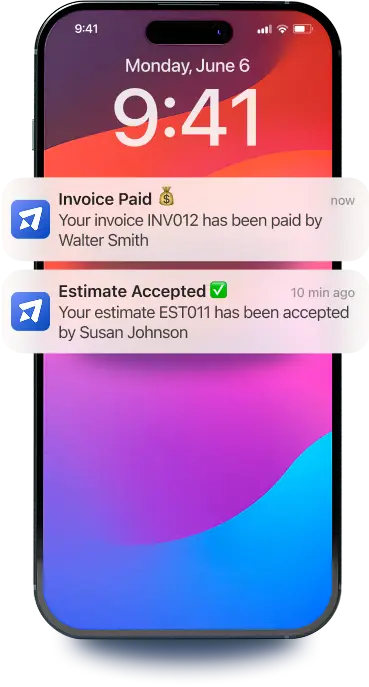
What do our users say about us?
Hear directly from contractors and business owners who’ve boosted their efficiency and cash flow using Invoice Fly.
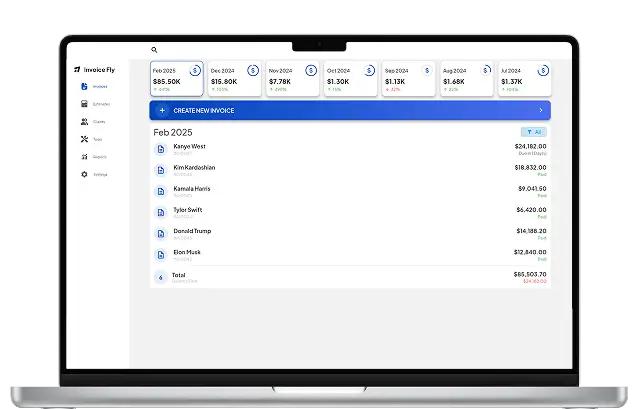
Find the perfect plan for your business
From solo freelancers to growing teams, our flexible pricing plans are tailored to fit your needs and budget. No credit card requiered to start.
Made for your trade — and 50+ more
No matter your specialty, Invoice Fly is built to support the way you work. Our tools are tailored for contractors and service pros in over 50 blue-collar industries.
Templates
Professional, easy-to-use templates for invoices, estimates, and more—ready to download and customize.
Tools
Simple, powerful tools to help you invoice faster, track profits, and run your business more efficiently.

What our client say About Us

Very pleased with the ease of use, professional appearance, and ability to send to clients via multiple platforms.Super easy to use. Very professional and nice that i an able to add my logo. I went with the annual subscription, which is cost effective and inexpensive.
Lori D.
Veterinary | Self-employed

Overall, this has been a fantastic product to use — reliable, intuitive, and constantly improving. The clean, simple interface makes it easy to create professional itemized invoices in minutes. I love how customizable it is, with plenty of unique design options to make your invoices stand out and match your brand.
Phillip
Automotive | Self-employed

Easy to understand, quick to learn how to write invoices. Helps small businesses look more professional.This app is easy to understand and navigate. Great for learning or experienced personnel in writing invoices, quotes, and estimates. Great way to budget and keep track of financial information, with the features this app offers.
Julian
Manufactoring | Business owner
Find the perfect plan for your businesses
Get all the essential tools—without the extra cost. Our plans are packed with features to support your workflow, at a price that fits your business.
Weekly Plan
–
Full access
$8,99
/week
- Template customization
- Unlimites invoices & estimates
- Receive card & online payments
- Expense tracker & reports
- Mobile app & notifications
Yearly Plan
Most popular
Save 78%
$98,99
/year (1,90$/week)
- Template customization
- Unlimites invoices & estimates
- Receive card & online payments
- Expense tracker & reports
- Mobile app & notifications
Stay up to date with Invoice Fly Academy
Billable Expense Income: How to Recover Client Costs Correctly
Goods and Services Tax (GST) Explained for Small Businesses
Interchange Fee Explained: How Card Payment Fees Work for Merchants
FAQs Invoice Fly
To change the currency in the app, follow these steps:
- Go to Settings in the app.
- Select "Tax and Currency" from the settings menu.
- Choose the currency you want to use from the available options.
Yes, we do offer quotes. To enable quotes, follow these steps:
- Go to Settings the app.
- Select "More Options" from the settings menu.
- You can toggle the option to convert estimates into quotes.
To convert estimates or quotes into invoices, follow these steps:
- Open the estimate or quote that you want to convert.
- In the bottom right corner, click on the "More" button.
- You will see an option to convert the estimate or quote into an invoice.
- Select this option.
Yes, estimates and invoices are unlimited for all our subscription plans.
To upgrade your subscription:
On Your Phone (via App):
Open the app, go to Settings, and select Upgrade Subscription. Follow the steps to complete the process.
On Your Computer:
Please contact our support team to assist you with upgrading your subscription.
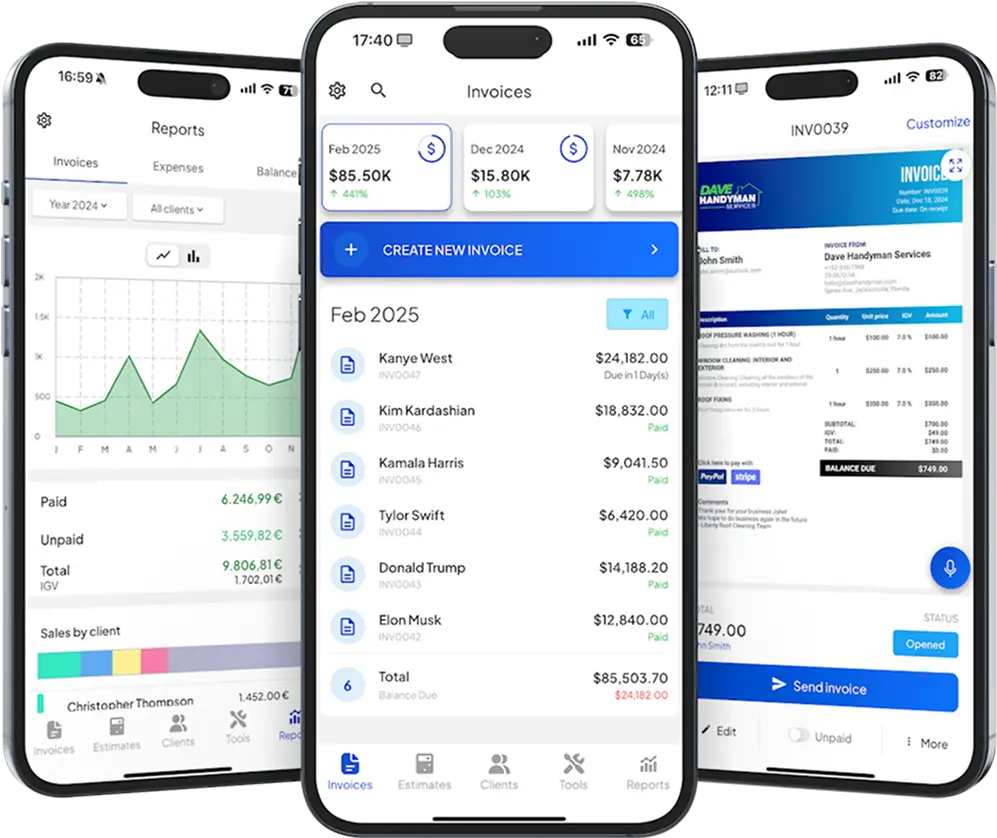
& start growing
your business!