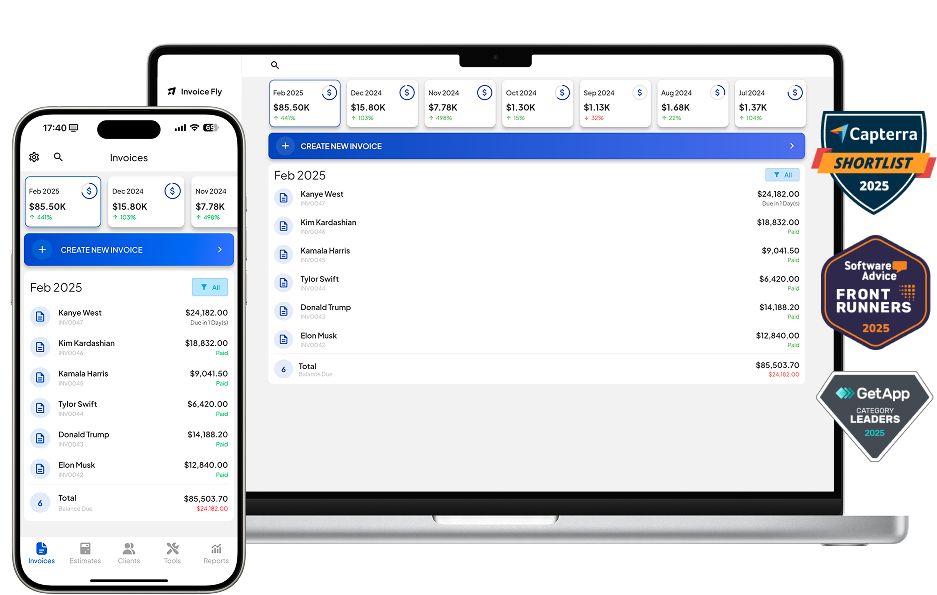- Home
- »
- Free Resources for Small Businesses
- »
- Free Business Calculators
- »
- Profit Margin Calculator
Profit Margin Calculator
Calculate the ideal profit margin you need to charge to your customers, to have a profitable business. Calculate the % or the margin amount.
Profit Margin Calculator
Number of workers needed for the job
Total hours required to complete the job
Average hourly rate per worker
Total monthly business expenses (rent, utilities, insurance)
Total working hours per month
Total hours needed to complete this specific job
Total cost of all supplies used for the job
The final price you will charge your client

Total Summary
How to use Invoice Fly's profit margin calculator
Table of Contents
How to calculate profit margin
Whether you’re invoicing clients or selling products, knowing your profit margin helps you stay financially sharp. At Invoice Fly, we’ve built a profit margin calculator that lets you figure out how much you’re really making — fast.
Here’s a simple step-by-step to calculate your profit margin manually:
-
Know your cost of goods sold (COGS): Let’s say you spend $30 to create or acquire the product.
-
Set your selling price: You decide to sell it for $50.
-
Subtract cost from revenue: $50 – $30 = $20 profit.
-
Divide profit by revenue: $20 / $50 = 0.4.
-
Convert to a percentage: 0.4 × 100 = 40% profit margin.
You could do the math — or save time and use Invoice Fly’s profit margin calculator to do it for you instantly.
Gross Margin Formula
Looking for the exact formula to plug into your spreadsheet or calculator? Here’s how to break it down:
Gross Margin % = (Profit ÷ Revenue) × 100
Where:
- Profit = Revenue – Costs
Or, written another way:
- Margin = [(Revenue – Costs) ÷ Revenue] × 100
If you already know the margin and want to find the selling price, flip the formula:
- Revenue = Profit ÷ (Margin ÷ 100)
And if you want to calculate how much you can afford to spend on a product to still hit your target margin:
- Cost = Revenue × (1 – Margin ÷ 100)
These are the formulas built right into Invoice Fly’s calculator, so you can skip the math and get straight to smarter pricing.
Markup Formula
Markup is the percentage increase over your cost to determine your selling price.
Markup Formula:
Markup (%)=(Selling Price−Cost/Cost)x100
Example:
Cost: $100
Selling Price: $150
Markup=(150−100/100)×100
Rearranged Formula to Find Selling Price:
Selling Price=Cost x (1+markup)
Note: Use markup as a decimal in the formula (50% = 0.50)
A note on terminology
Let’s clear something up: terms like profit margin, gross margin, and gross profit margin often get used interchangeably — and that’s okay. At Invoice Fly, we’ve designed our calculator to work with what most users actually mean, not just textbook definitions.
In most cases:
Costs refer only to COGS (Cost of Goods Sold), not things like marketing or logistics.
Profit margin is used to mean gross profit margin unless otherwise specified.
Our tool keeps it simple so whether you’re pricing freelance services, eCommerce products, or client work, the numbers make sense.
Common related searches that bring people to our calculator include:
How to calculate profit
Profit margin formula
Revenue calculator
Sales margin formula
No matter how you phrase it, Invoice Fly helps you calculate it.
Margin vs. markup
Let’s talk about one of the most misunderstood financial metrics: the difference between margin and markup.
Margin is profit as a percentage of the selling price.
Markup is profit as a percentage of the cost.
Here’s a simple way to see the difference:
If you buy a product for $30 and sell it for $50:
Profit = $20
Margin = 20 ÷ 50 = 40%
Markup = 20 ÷ 30 = 66.67%
Both are valid ways to look at your profits, but they answer slightly different questions. Invoice Fly helps you calculate both — so you can pick the approach that best fits your business strategy.
Profit Magin Benchmarks by Industry (U.S.)
| Industry / Service | Typical Net Profit Margin | Notes |
|---|---|---|
| 🔧 Plumbing | 10% – 20% | Strong demand, skilled labor, emergency jobs boost margins. |
| 🔌 Electrical | 10% – 15% | Licensing required; subcontractor work may impact margin. |
| ❄️ HVAC | 8% – 20% | Installation and service plans help maintain profitability. |
| 🏗️ General Contracting | 5% – 12% | Material costs and project complexity affect profits. |
| 🪟 Window & Door Installation | 10% – 18% | High markups on materials and upselling increase margins. |
| 🧼 Residential Cleaning | 10% – 20% | Low overhead, repeat business model stabilizes earnings. |
| 🚛 Junk Removal | 12% – 20% | Volume pricing and low disposal fees lead to strong margins. |
| 🛠️ Handyman | 8% – 15% | Low overhead for solo operators; pricing flexibility. |
| 🧱 Concrete | 5% – 10% | Material-heavy jobs; scale and efficiency are essential. |
| 🌿 Landscaping | Maintenance: 5% – 10% | Maintenance offers recurring revenue; design/install has better margin. |
Example on how to find your profit margin or markup:
🔧 Example 1: Plumbing Services – Profit Margin
- Scenario:
- A plumbing company charges $400 for a water heater replacement.
- The cost of materials and labor (COGS) is $280.
- Formula for Profit Margin:
Profit Margin=(Revenue−Cost/Revenue)×100
- Calculation:
Revenue = $400
Cost = $280
Profit = $400 − $280 = $120
Margin = ($120 ÷ $400) × 100 = 30%
- Profit Margin = 30%
🧼 Example 2: Residential Cleaning – Markup
- Scenario:
- A cleaning company spends $50 in materials and labor per home.
- They want a 100% markup on their cost.
- Formula for Markup:
Selling Price=Cost x (1+Markup)
- Calculation:
Cost = $50
Markup = 100% = 1.00
Selling Price = $50 × (1 + 1.00) = $100
- Price charged to customer: $100
- Markup = 100%
🌿 Example 3: Landscaping Design Install – Targeting 20% Profit Margin
- Scenario:
- You’re quoting a new backyard landscaping project.
- Your total estimated cost is $6,000, and you want a 20% profit margin.
To find the correct selling price:
- Formula:
Selling Price=Cost /(1−Margin)
- Calculation:
Cost = $6,000
Desired Margin = 20% = 0.20
Selling Price = $6,000 ÷ (1 – 0.20) = $6,000 ÷ 0.80 = $7,500
- Quote to client: $7,500
- You earn a 20% margin ($1,500 profit)
Profit Margin Calculator FAQs
Gross profit margin is your revenue minus direct costs, expressed as a percentage.
Net profit margin subtracts all expenses — rent, salaries, taxes, etc. — to show what actually lands in your bank account.
While gross margin helps you price effectively, net margin gives you the big picture of business health.
RELATED ARTICLE: Gross Profit vs. Net Profit: Formula, Analysis & Examples
Yes — if you're setting prices too high and ignoring reinvestment, your business could stagnate. High margins are great, but smart businesses use them to fuel growth — like improving your products, boosting marketing, or upgrading customer support.
Sales margin is the percentage of revenue left after you subtract all direct costs associated with making or delivering the product. It’s how much you keep from every dollar you earn.
To set a price with a 20% margin:
Convert 20% to decimal: 0.2
Subtract from 1: 1 - 0.2 = 0.8
Divide your cost by 0.8
If your item costs $40, you should charge $50 to earn a 20% profit margin.
It depends on your industry:
5% net margin – Barely breaking even
10% net margin – Sustainable
20%+ net margin – Strong and scalable
Check industry benchmarks, but more importantly, focus on maintaining positive margins consistently. InvoiceFly helps you do that.
You can do it manually like this:
Enter cost in cell A1 and revenue in B1.
In C1, calculate profit: = B1 - A1
In D1, calculate margin: = (C1/B1)*100
Format D1 as a percentage.
Or skip the hassle and just use Invoice Fly’s calculator online or in your invoicing workflow.
Other Free Calculators

Try Invoice Fly Today
- Send quotes & invoices in seconds
- Collect card & online payments
- Receive instant notifications
- Win more jobs