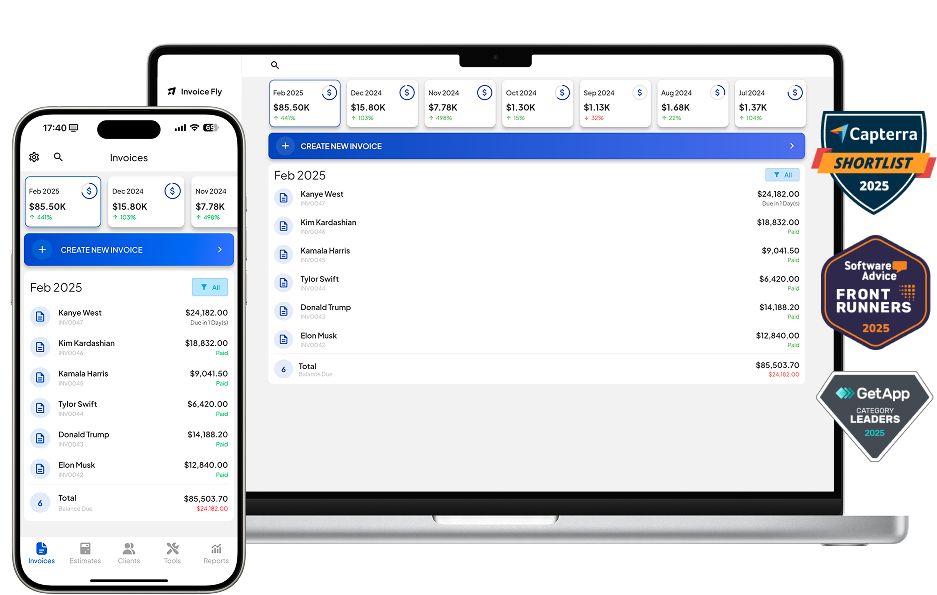Mechanical Contractor Software
Run a smoother mechanical contractor business with Invoice Fly. Send estimates and invoices, and save hours of work by automating your workflows.
- Home
- »
- Industries
- »
- Mechanical Contractor Software
Get your Mechanical Contractor Business working smoothly
With Invoice Fly you will have a precise control of your clients either from your office or on site. Send quotes or estimates, invoices and download quick statements about your customers.
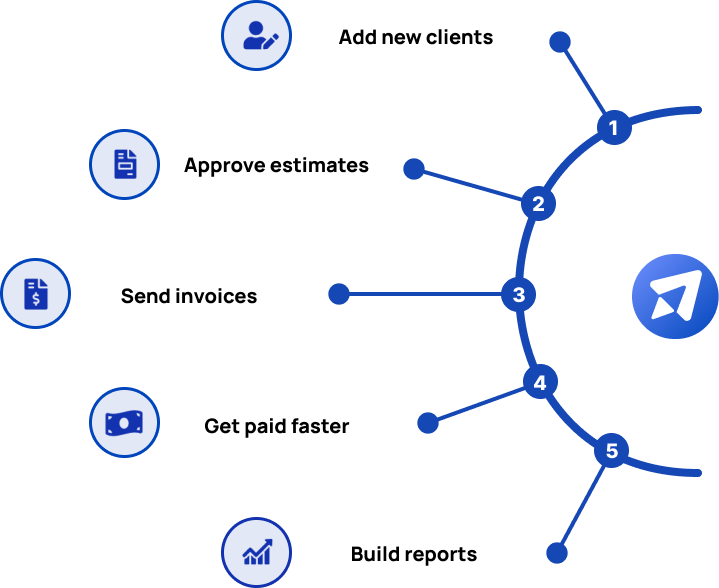
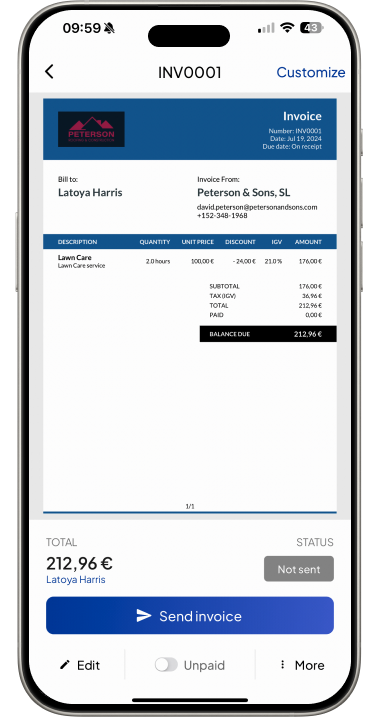
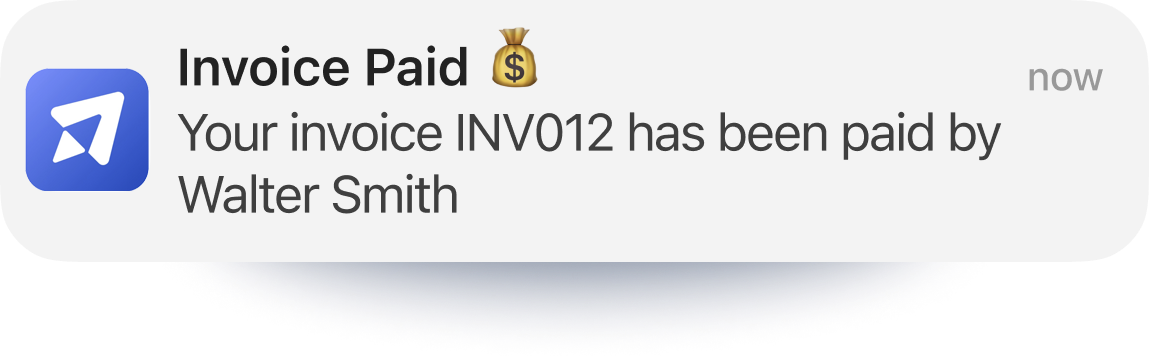
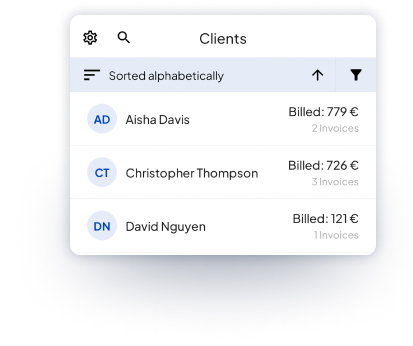
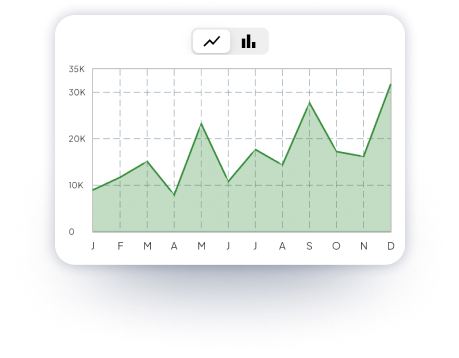
What is a Mechanical Contractor Software?
A Mechanical Contractor Software is a specialized tool designed to streamline the operations and administration of mechanical contractors, who often handle complex projects like HVAC installations, plumbing, refrigeration, and piping systems.
This software simplifies essential tasks like project management, scheduling, invoicing, and real-time collaboration, all crucial in a field where projects often involve multiple moving parts and require precise coordination.
Why do Mechanical Contractors prefer using Invoice Fly over other software?

Mechanical contractors prefer using Invoice Fly over other software options due to its user-friendly design, mobile functionality, and advanced features tailored specifically to contracting and trades industries, making administrative tasks easier and improving overall business management.
Here’s why Invoice Fly stands out:
1. Streamlined Invoicing with Industry-Specific Features
Unlike many generic invoicing tools, Invoice Fly is designed with mechanical contractors in mind. It allows for quick creation and customization of invoices that itemize labor, materials, and service fees, making it easy to accurately reflect project costs and maintain professional records.
2. Ease of Use for Busy Professionals
Mechanical contractors often spend more time on job sites than at desks, so Invoice Fly’s intuitive interface ensures that they can generate and send invoices without navigating complex systems. The app’s simplicity saves time, letting contractors focus on job execution rather than administration.
3. Mobile Accessibility for On-the-Go Operations
Invoice Fly’s mobile functionality lets contractors manage invoicing, payment tracking, and project details from their smartphones or tablets. This flexibility is invaluable for professionals who often travel between job sites, enabling them to handle business tasks anytime, anywhere.
4. Automation Features for Efficient Management
With automated reminders and recurring billing options, Invoice Fly reduces the need for manual follow-ups, helping contractors stay on top of payments and save time on repeat billing. This automation frees up time for contractors to concentrate on their projects while maintaining a steady cash flow.
How much do Mechanical Contractors make in 2024? Taxes & Wages
In 2024, mechanical contractors in the United States earn an average salary of approximately $60,000 to $64,000 annually, though this varies by location.
The highest wages for carpenters are found in states like Alaska, Washington, and California, where salaries can reach over $70,000 per year due to higher demand and cost of living. The hourly wage for carpenters typically ranges from $17 to $28, depending on the state, with the national average around $23 per hour.
Regarding taxes, mechanical contractors, like most workers, are subject to federal, state, and local taxes based on their income. Federal tax rates typically range from 10% to 24% for middle-income earners. Depending on the state, there may also be state income taxes, ranging from none (e.g., in Texas and Florida) to around 13% in higher-tax states like California.
In addition to wages, carpenters may receive bonuses or incentives, though around 72% report not receiving any bonuses in the past year. However, more experienced carpenters or those with specialized skills can expect higher earnings

Mechanical Contractor
Software FAQs
For mechanical contractors, managing time spent on various tasks, such as HVAC installation, plumbing, or electrical work, is essential. To track time spent on different tasks:
Use the "Client Time Tracking" feature in the Tools section.
Log the hours spent on specific tasks like equipment installation, system maintenance, or repairs.
Convert the logged time into an invoice to ensure accurate billing based on the hours worked.
It’s important to distinguish between parts (e.g., HVAC units, piping, valves) and labor when billing clients. To manage and separate parts from labor in your invoices:
Create or edit an invoice and add each part (e.g., specific mechanical components) and labor service (e.g., installation, repair) as separate line items.
This will provide a clear breakdown, making it easier for clients to understand the total cost.
Yes, adding detailed service notes or maintenance logs to your invoices ensures that clients have a clear record of the work performed. To add these notes:
Open the invoice related to the job.
Scroll down to the "Notes" section and include any service or maintenance details, such as diagnostics, repairs made, or regular maintenance performed on HVAC systems or mechanical equipment.
Mechanical contracting jobs often require separate tax rates for parts and labor. To handle this:
Go to Settings and select "Tax and Currency."
Choose "Type of Tax per Item" to apply different tax rates for materials and labor.
This allows you to manage taxes efficiently when parts and labor are taxed at different rates in your region.

Try Invoice Fly Today
- Send quotes & invoices in seconds
- Collect card & online payments
- Receive instant notifications
- Win more jobs