What Is a Journal Entry in Accounting? 2025 Ultimate Guide

Table of Contents
In accounting, a journal entry is how you log every dollar coming in or going out of your business. From payroll runs to inventory restocks, it’s the backbone of your bookkeeping. And whether you’re a one-person show or running a growing operation, learning how to write clean, accurate journal entries can save you major headaches come tax time — and make your finances easier to manage all year long.
This guide walks you through:
- What journal entries are
- How they work in double-entry accounting
- Step-by-step instructions to write your own
- Types of journal entries you’ll use most
- Real journal entry examples with tables
- Best practices to avoid common mistakes
- How to stay organized using Invoice Fly tools
What is a journal entry in accounting?
A journal entry is the official record of a financial transaction in your business books. It captures the date, the accounts involved, how much was debited and credited, and a short note about what happened. Most entries are made within a defined accounting period, whether monthly, quarterly, or annually.
The goal here is to keep your books balanced using the double-entry system — every debit must have a matching credit.
Let’s say you buy a laptop for your business with cash:
- Debit: Equipment (increases your assets)
- Credit: Cash (decreases your assets)
Same amount, two different accounts. That’s how you keep things in sync.
How a journal entry works in accounting

All journal entries follow the double-entry rule: every transaction touches at least two accounts. One goes up (debit), one goes down (credit). Together, they keep your accounting equation in check:
Assets = Liabilities + Owner’s Equity
Each journal entry gets recorded in your accounting journal, then posted to your general ledger — the master record that powers your reports.
How to write a journal entry

1. Identify the transaction
Start by understanding the event: Did you sell something like goods or services? Pay a bill using your bank account? Use credit cards for business expenses?
2. Pinpoint the affected accounts
Every transaction hits at least two accounts — usually from assets, liabilities, equity, income, or expenses.
The Corporate Finance Institute (CFI) notes that getting the account categories right is key — especially when recording transactions that affect multiple areas like assets, expenses, or equity.
3. Determine the debit and credit
Once you know the accounts, figure out which one increases (debit) and which one decreases (credit). This depends on your accounting methods — cash or accrual.
Examples:
- Paying rent = Debit Rent Expense, Credit Bank
- Getting paid = Debit Bank, Credit Sales Revenue
4. Record the transaction as a journal entry
You’ll need:
- Date
- Accounts involved
- Amounts (debit and credit)
- Short description
Example:
Date: 2025-01-10
Debit: Inventory $500
Credit: Bank $500
Description: Bought stock using business account
5. Post it to your general ledger
After logging the entry, transfer the amounts into your general ledger under the correct accounts.

Different types of journal entries
Understanding the different types of journal entries gives you more control over how your books tell the story of your business. Here’s a deeper look at each one — with real-world examples small business owners, like you, will actually use.
General journal entry
This is your go-to entry for everyday transactions: buying supplies, getting paid, paying bills, etc. If it’s not already recorded by your invoicing or payroll software, it likely goes here.
Example: You pay $100 for web hosting.
- Debit: Internet Expense $100
- Credit: Bank $100
Opening journal entry
When you first set up your books or begin a new fiscal year, you’ll create an opening entry to reflect your starting balances — things like assets, liabilities, and equity.
Example: Starting a new business with $5,000 in cash.
- Debit: Bank $5,000
- Credit: Owner’s Capital $5,000
To see how journal entries can also be used when writing off unpaid invoices, check out our guide on Bad Debt Calculation: How to Calculate Write-Offs for Your Business.
Closing journal entry
At the end of the accounting period, you need to close out revenue and expense accounts to prepare for the next cycle. This helps reset your income statement.
Example: Transferring $10,000 in net income to retained earnings.
- Debit: Revenue $10,000
- Credit: Retained Earnings $10,000
Adjusting journal entry

Used to tweak your books so they reflect what really happened — like accrued expenses, capital expenditures, depreciation, or prepaid rent.
Example: Recognizing $200 in monthly depreciation.
- Debit: Depreciation Expense $200
- Credit: Accumulated Depreciation $200
Transfer journal entry
This entry shifts funds between internal accounts, like moving money from checking to savings or from one department to another.
Example: Transferring $1,000 from checking to payroll account.
- Debit: Payroll Account $1,000
- Credit: Checking Account $1,000
Compound journal entry
Sometimes a single transaction hits three or more accounts. Rather than writing multiple entries, you can group it all into one compound entry.
Example: You run payroll and split wages, taxes, and benefits.
- Debit: Wages Expense $3,000
- Debit: Payroll Tax Expense $500
- Credit: Bank $3,500
Reversing journal entry
These help cancel out prior period accruals so they don’t get double counted. They’re typically added at the start of a new accounting period.
Example: Reversing accrued wages recorded in December.
- Debit: Wages Payable $1,000
- Credit: Wages Expense $1,000
Sample entries overview:
- Depreciation:
- Debit: Depreciation Expense
- Credit: Accumulated Depreciation
- Inventory purchase:
- Debit: Inventory
- Credit: Accounts Payable
- Loan proceeds:
- Debit: Cash
- Credit: Loan Payable
Keep your records clean with Invoice Fly
The right tools can make a big difference. Invoice Fly’s Invoice Maker is designed to help small businesses keep accurate records without the stress. It’s fast, simple, and free to use.
3 journal entry examplesw
1. Sales journal entry
| Date | Account | Debit | Credit |
| 2025-01-15 | Accounts Receivable | $500 | |
| Sales Revenue | $500 | ||
| Note: Sale made on credit | |||
2. Purchase journal entry
| Date | Account | Debit | Credit |
| 2025-01-20 | Office Supplies | $80 | |
| Bank | $80 | ||
| Note: Paid via business debit card | |||
3. Purchase with a note payable
| Date | Account | Debit | Credit |
| 2025-01-25 | Equipment | $1,000 | |
| Notes Payable | $1,000 | ||
| Note: Equipment bought with loan from lender at 6% interest rate over a number of years | |||
Best practices for accurate journal entries
Solid journal entries are how you keep track of what’s actually happening in your business. Where the money’s going, what it’s for, and whether things are adding up. Follow these habits to build clean, usable records that work for you (and your accountant).
1. Record as you go
Don’t put off entering your transactions. Waiting until the end of the week — or worse, the end of the month — leads to missing receipts, fuzzy details, and late-night guesswork. Make it part of your daily routine, just like checking email or tracking expenses.
2. Always balance your books
Double-entry accounting means that every dollar going into one account comes out of another. If your debits and credits don’t match, something’s off. Use accounting software with built-in checks, or do a quick manual cross-check as you go.
3. Add context
Each entry should clearly show what the transaction was for, not just the amounts. That way, you’re not left guessing later. It should be obvious why the money moved and what it was for.
“Paid invoice #1034 for consulting products or services” is a lot more useful than “Payment.” Be concise but clear. It’ll save hours when you’re prepping financial statements or reviewing tax deductions.
4. Stick to one format
Choose a structure and formatting style and stick to it. Whether you’re logging entries manually or using a spreadsheet or app, consistency reduces confusion, especially when multiple people are working on the books.
5. Reconcile often
Check your entries against your bank or credit card statements regularly. This helps catch duplicate charges, missed expenses, or typos before they turn into bigger issues.
Bonus: Use templates and tools
Save time (and reduce errors) by using professional templates or digital tools like Invoice Fly’s free invoice templates or our Receipt Scanner. Automating parts of the process can free up your brain for the stuff that really needs your attention.
Related reads: What is a Ledger Balance? | Gross vs. Net Profit
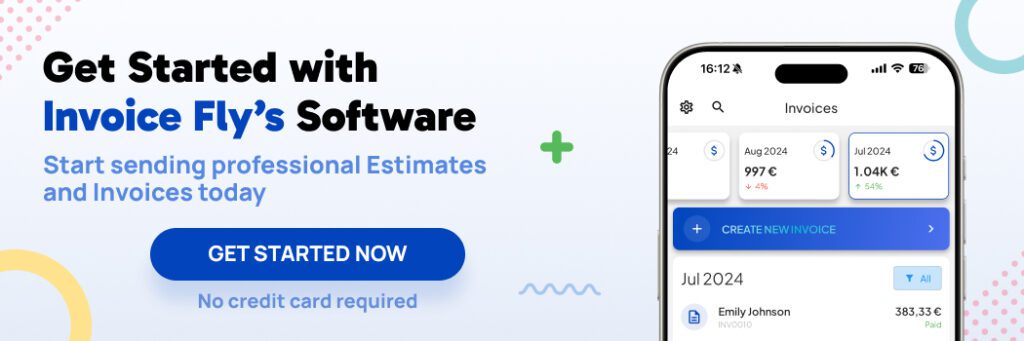
Why it matters
If you’re running a business, journal entries are non-negotiable. They’re what keep your financial records honest, clean, and useful. They help you see exactly where your money’s going, spot problems early, and keep your books audit-ready.
Whether you’re doing it yourself or working with an accountant, solid entries make everything faster, clearer, and less stressful. Especially in the United States, where income tax requirements vary by period of time, business type, and deductions claimed.
And if you’re tired of messing with spreadsheets or trying to format everything manually, Invoice Fly’s Invoice Maker can make life a whole lot easier. It’s free, fast, and built with real business owners in mind.
Need simpler finances? Try Invoice Fly — It’s free!
FAQs about Journal Entry in Accounting
Say you sell a product on credit:
Debit: Accounts Receivable
Credit: Sales Revenue
Follow these steps:
- Know the transaction
- Pick the accounts involved
- Figure out debit vs. credit
- Record the entry
- Post to the ledger
- Identify the transaction
- Pinpoint the accounts
- Determine debit and credit
- Record the entry
- Post it
For every debit, there must be an equal credit.
Use plain language like: “Paid for inventory in cash” or “Received payment from customer.”
2–5 hours/week for simple businesses. Larger ones may spend 10–15 hours.
