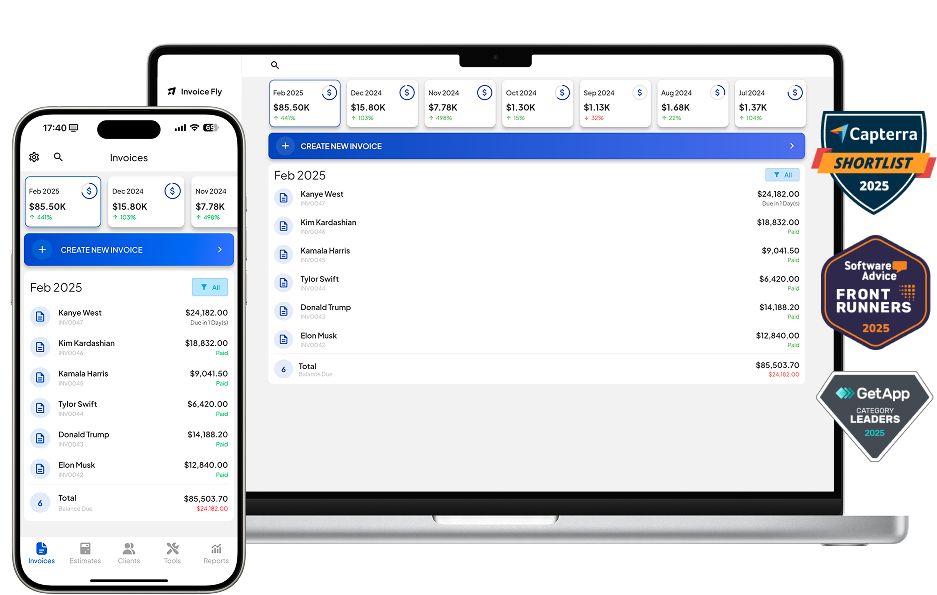Invoice Template for Freelancers and Contractors – Get Paid Faster
You finished the project, sent the invoice template, and then… nothing. Days turn into weeks, and instead of receiving payment, you’re met with silence—or worse, confusing questions and revision requests from your client.
If you’re a self-employed professional like a freelancer or contractor, the issue may not be your work—but your invoice.
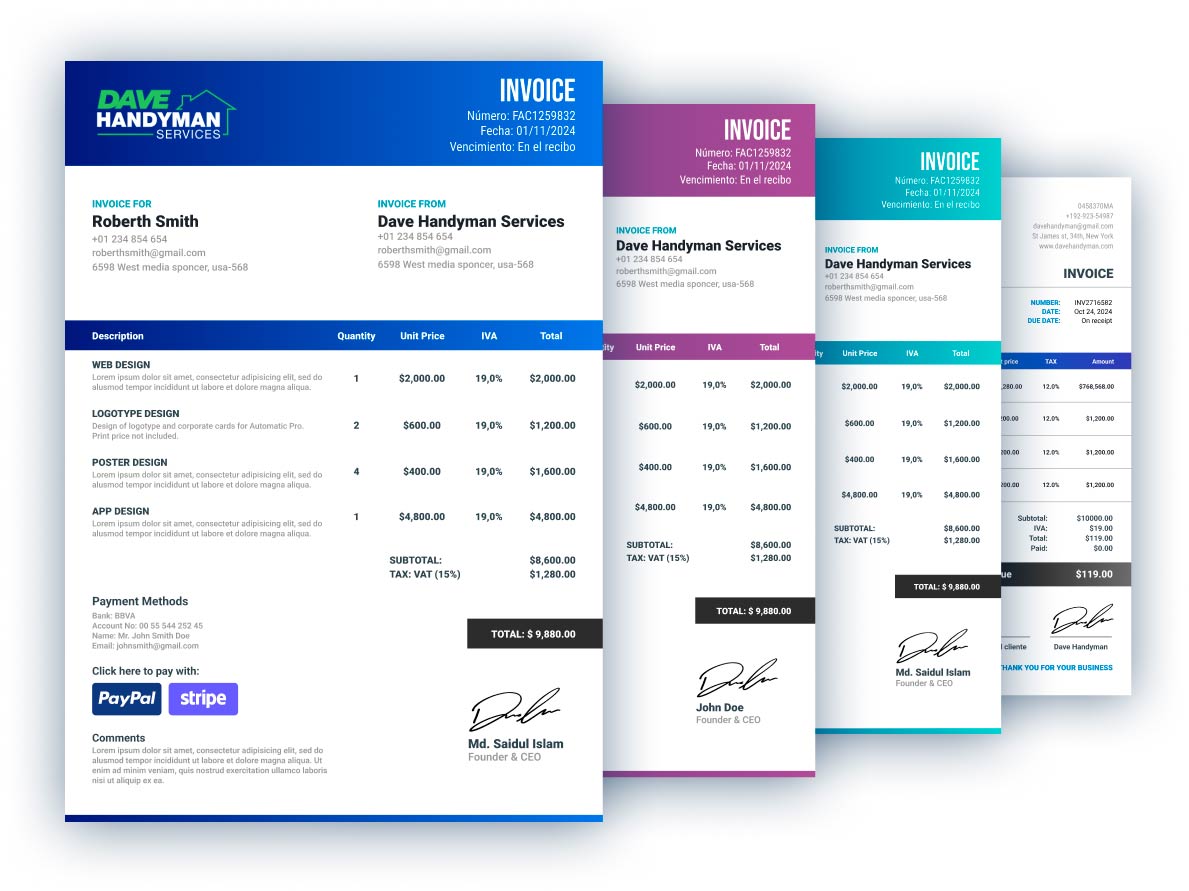
Using a clear, professional, and well-structured invoice template in formats like Excel, Word, or PDF can make all the difference. A free printable blank invoice that includes the right details—services, rates, terms, and due dates—helps eliminate confusion and ensures you get paid faster.
Choosing the right invoice template isn’t just about formatting—it’s about presenting your work with clarity, professionalism, and credibility from the very first line.
Get paid 70% faster by using our Invoice Templates
Key components
of an Invoice Template
Invoice Template Sample
1. Invoice Number, Issue & Due Date
Each invoice must include a unique identification number, the date it was issued and the due date.
2. Client's information
Include the name, address, and contact information of your client.
3. Your business information
Your business information, including the name, address, contact information

4. Products or services delivered & total price
List of all products or services provided, price per unit, total price per item, the total price and any taxes your client needs to pay.
5. Payment Methods
Show to your client the available payment methods to choose from, ensuring getting paid faster.
6. Your signature
Include your business signature to show your client your commitment and professionalism.
How to use Invoice Templates?
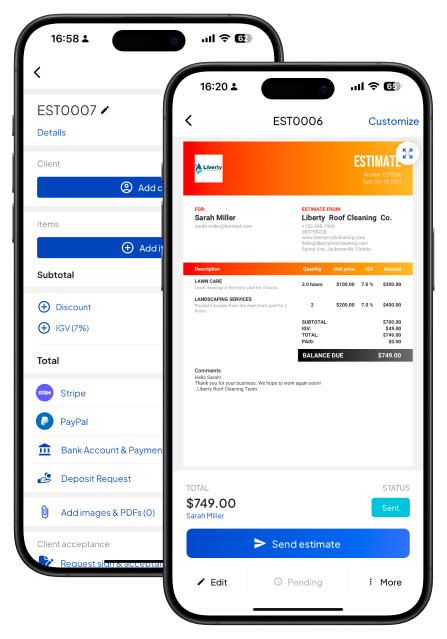
Step 1: Make an Estimate
- Add Items
List your Freelancer services, products, or materials. Include details to clearly explain what is covered.
- Include the price
Break down the list of costs for each service, product, and material provided. Add any discounts and taxes to be transparent and create a great first impression.
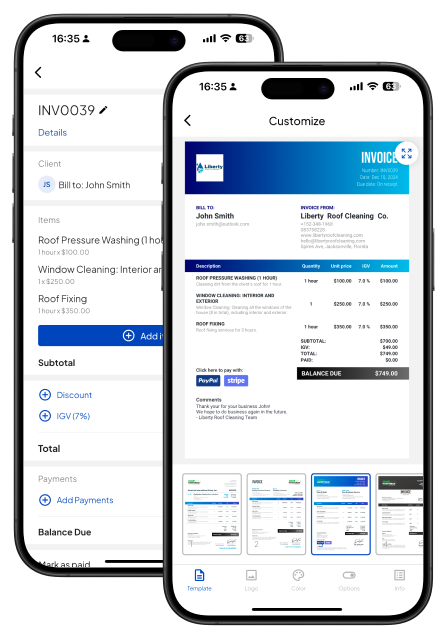
Step 2: Convert to Invoice
- Fill in business info
Enter your details as well as your client’s information. Follow clear prompts to ensure nothing important is missed.
- Match your invoice to your brand
Automatically add your logo, select an invoice template, and adjust the colors to look professional.

Step 3: Send your Invoice
- Share by Email, Link or PDF
Deliver the invoice to your client, globally, with just one click. No sign-up required for your client to view it.
- Set auto-reminders
Invoice Fly automatically reminds your clients about payments, helping you get paid on time. You can focus on work without worrying about follow-ups.
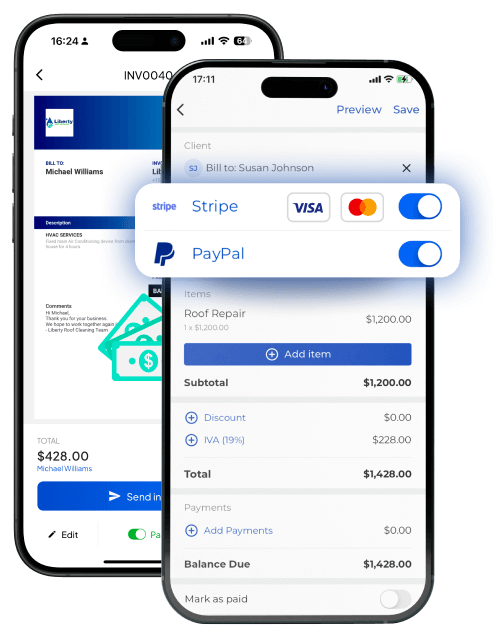
Step 4: Get Paid Instantly
- Online
Receive payments from anywhere in the world, in any currency. Clients pay easily without any extra hassle.
- In-person
Accept payment on-site right after the job is done. Just use your smartphone, no extra devices needed.
Optimize Your Billing Process
with the Right Invoice Template
A well-crafted invoice template is essential for any self-employed professional such as freelancers or contractors who wants to bill clients clearly, avoid misunderstandings, and get paid on time. The key to an effective invoice is including all critical information in a clean and professional format.
This means using a template that features your business details, your client’s information, a breakdown of services or products delivered, total costs, taxes, accepted payment methods, and a due date. Adding your logo and signature reinforces credibility and brand identity.
The best invoice templates are free, printable, and fully editable, and they come in commonly used formats like Word, Excel, and PDF—making them easy to adapt to any workflow.
Either if you’re working solo or working on multiple projects, using a clear and complete invoice template ensures a smoother client experience, faster payments, and more professional communication overall.
Invoice Template FAQs
Absolutely. Our templates are designed to look polished and trustworthy right out of the box, even if you’re starting from scratch with no branding.
Yes. These templates are built to instill confidence, with clean layouts, clear pricing, and space for all the important details your clients expect.
Yes. A well-designed invoice instantly communicates professionalism and reliability, helping you present your business as organized and credible.
Absolutely. These templates are optimized for clarity, making totals, due dates, and payment methods obvious—reducing confusion and speeding up payments.
Free Resources
Resources to run your business smoothly and efficiently.
Free Generators
Generate free Invoices, Estimates, Bills, Quotes, Receipts, and Proformas.

Try Invoice Fly Today
- Send quotes & invoices in seconds
- Collect card & online payments
- Receive instant notifications
- Win more jobs