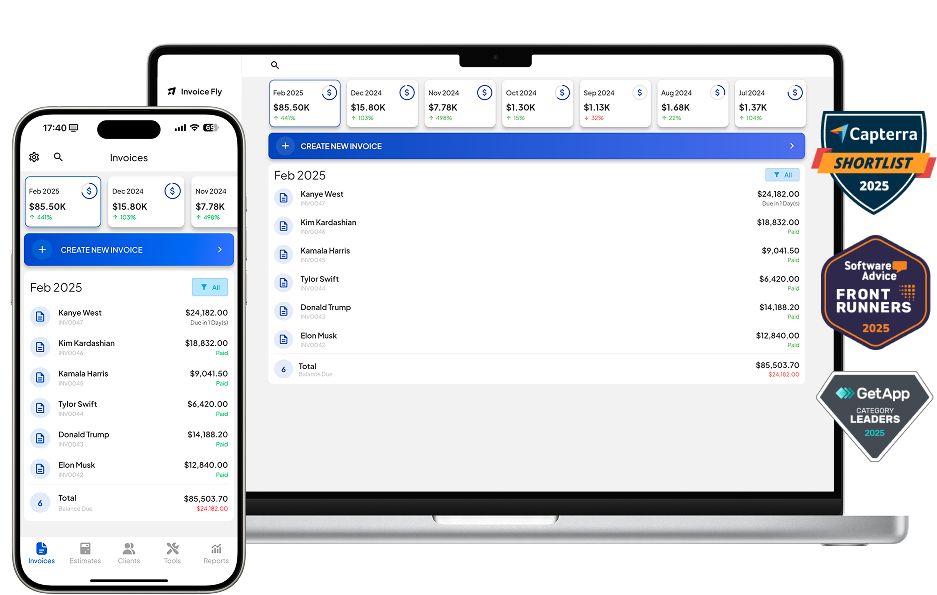- Home
- »
- Glossary Of Terms
- »
- Lockbox Service
What Is a Lockbox Service?
A lockbox service is a banking solution that accelerates payment processing by having customers send payments directly to a secure PO Box managed by your bank. Financial institutions then:
Collect and process payments daily
Deposit funds directly into your account
Provide detailed remittance data
Update your accounts receivable records

How Lockbox Services Work?
Customer Mailing: Clients send checks to your dedicated lockbox address
Bank Collection: Bank retrieves payments multiple times daily
Payment Processing: Checks are scanned, endorsed, and deposited
Data Delivery: Payment details are transmitted to your accounting system
Reconciliation: Payments are automatically matched to invoices
Types of Lockbox Services
1. Retail Lockbox
Processes high-volume, low-dollar payments
Ideal for: Utilities, subscription services, healthcare
2. Wholesale Lockbox
Handles low-volume, high-dollar payments
Features: Detailed remittance advice handling
Best for: B2B companies, manufacturers
3. Electronic Lockbox
Captures check images and ACH payments
Benefits: Faster processing, better data integration
Key Benefits for Businesses
Financial Advantages:
Faster deposits: Funds clear 1-3 days quicker
Reduced processing costs: Save 2−2−5 per payment
Improved cash flow: Accelerates DSO by 2-5 days
Operational Benefits:
Eliminates manual payment handling
Minimizes errors in payment application
Frees staff for value-added tasks
Provides audit-ready documentation
Lockbox vs. Traditional Payment Processing
| Feature | Lockbox Service | In-House Processing |
|---|---|---|
| Speed | Next-day deposit | 2-5 day delay |
| Cost | 0.50−0.50−2 per item | 3−3−8 internal cost |
| Security | Bank-level controls | Office risks |
| Scalability | Handles volume spikes | Requires staff additions |
| Data Quality | 99.9% accuracy | Typical 95-98% accuracy |
Implementing Lockbox: What to Expect
Setup Process:
Bank Selection: Compare fees and features
PO Box Setup: Establish dedicated mailing address
Customer Notification: Update billing documents
System Integration: Connect to accounting software
Testing: Process sample payments
Typical Pricing Structure:
Monthly fee: 25−25−100
Per-item fee: 0.30−0.30−1.50
Scanning fee: 0.10−0.10−0.50 per page
Implementation: 500−500−2,000 one-time
Is Lockbox Right for Your Business?
Ideal For:
Companies processing 500+ checks monthly
Businesses with distributed customers
Organizations wanting to reduce AR costs
Companies experiencing rapid growth
Consider Alternatives If:
You receive mostly electronic payments
Payment volume is under 100/month
You have simple accounting needs
Optimizing Your Lockbox Setup
Pro Tips:
Negotiate volume discounts with your bank
Integrate with your ERP for automatic reconciliation
Use OCR technology to capture handwritten notes
Combine with ePayments for hybrid solution
Audit quarterly to identify process improvements
FAQs
Extremely secure with:
Dedicated armored transport
24/7 monitored facilities
Multi-person verification
Encrypted data transmission
Modern solutions process:
- Paper checks
- ACH payments
- Virtual credit card payments
- Payment portal integrations
Most businesses see:
50-75% reduction in processing costs
2-5 day improvement in DSO
80% decrease in payment errors
Local checks: Next business day
Non-local: 2 business days
Same-day options available for premium services
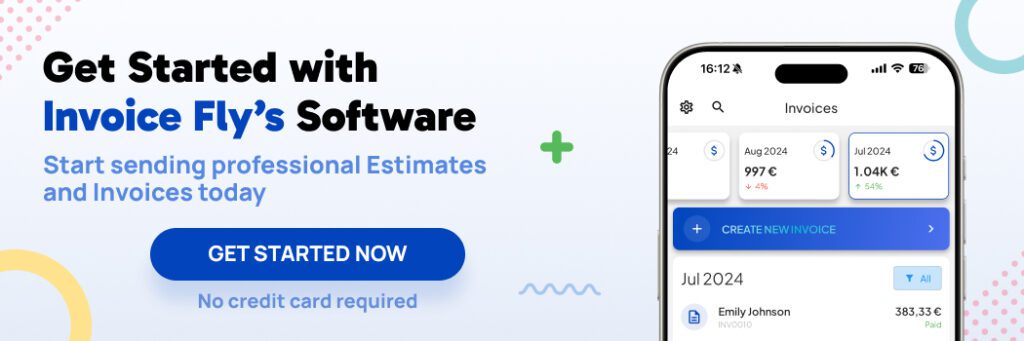
Other Free Resources

Try Invoice Fly Today
- Send quotes & invoices in seconds
- Collect card & online payments
- Receive instant notifications
- Win more jobs