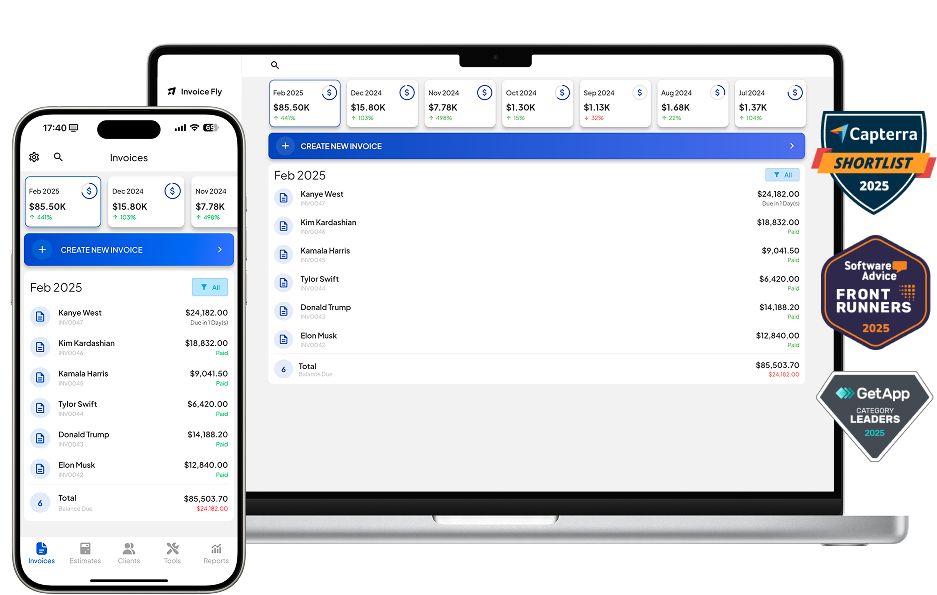- Home
- »
- Industries
- »
- Pest Control Software
Pest Control Software
Run a smoother pest control business with Invoice Fly. Send estimates and invoices, and save hours of work by automating your workflows.


- Home
- »
- Industries
- »
- Pest Control Software

Invoicing tools to grow your retail business
With Invoice Fly you will have precise control of your clients either from your office or on site. Send quotes or estimates, invoices and download quick statements about your customers.
Run your business
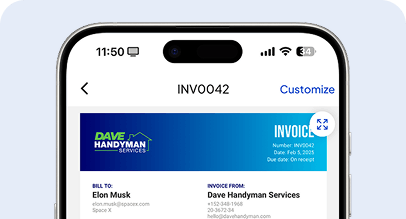
Invoices
Send professional invoices in seconds, track payments automatically, and stay organized. Keep your cash flow healthy and your clients happy with smooth, reliable billing every time.
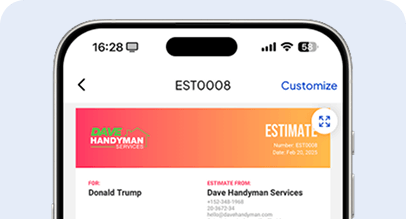
Estimates
Create accurate, polished estimates in minutes. Send clear, detailed quotes, get faster approvals, and convert every opportunity into a project with confidence and a strong first impression.
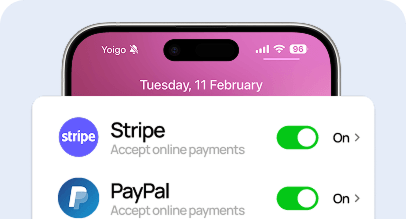
Payments
Accept online payments right from your invoices. Offer flexible options, track every transaction easily, and spend less time chasing overdue bills and more time growing your business.
Work faster
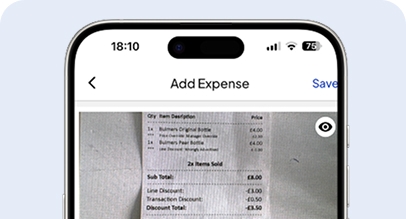
Scan Your Receipts
Scan and store your business receipts in seconds. Keep your records clean, organized, and always ready for reports or tax time.
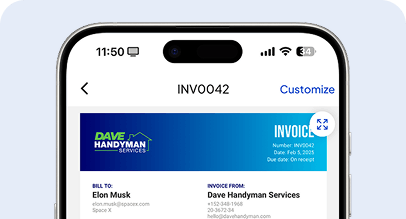
Duplicate Invoices
Save time by duplicating existing invoices. Reuse layouts and client details instantly to simplify repeat billing.
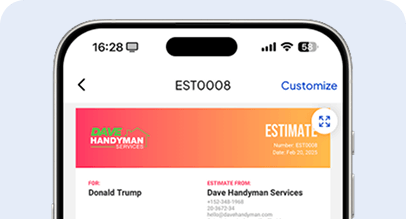
AI Logo Maker
Create unique business logos with AI in seconds. Strengthen your brand identity with professional-looking designs at zero cost.
Operate smarter
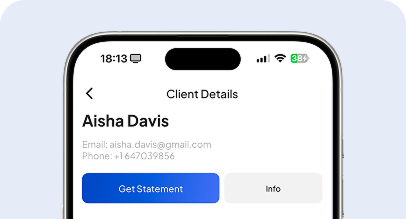
Client Portal
Give clients easy access to their invoices and payments. Simplify communication and build trust through transparent collaboration.
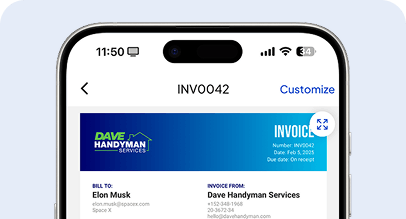
Time Tracking
Track billable hours with precision. Manage your projects efficiently and make sure every minute of work gets paid.

Business Report
Get instant insights with clear business reports. Understand your earnings, expenses, and trends to make smarter decisions.
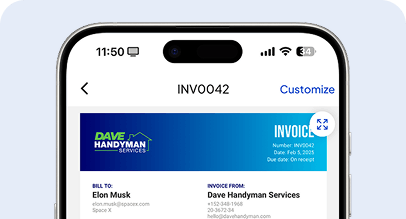
Invoices
Send professional invoices in seconds, track payments automatically, and stay organized. Keep your cash flow healthy and your clients happy with smooth, reliable billing every time.
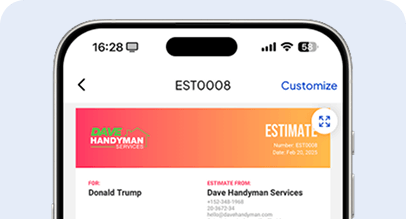
Estimates
Create accurate, polished estimates in minutes. Send clear, detailed quotes, get faster approvals, and convert every opportunity into a project with confidence and a strong first impression.
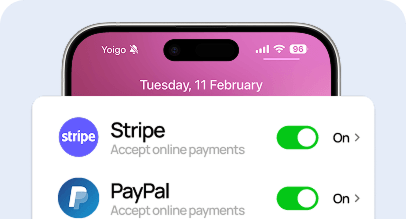
Payments
Accept online payments right from your invoices. Offer flexible options, track every transaction easily, and spend less time chasing overdue bills and more time growing your business.
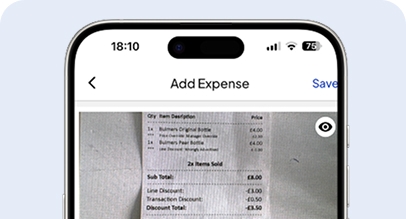
Scan Your Receipts
Scan and store your business receipts in seconds. Keep your records clean, organized, and always ready for reports or tax time.
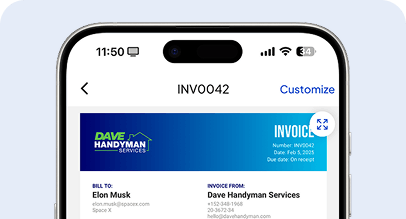
Duplicate Invoices
Save time by duplicating existing invoices. Reuse layouts and client details instantly to simplify repeat billing.
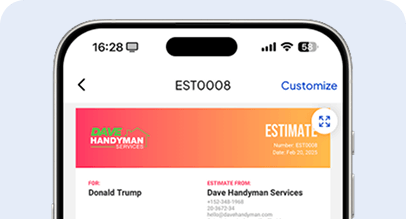
AI Logo Maker
Create unique business logos with AI in seconds. Strengthen your brand identity with professional-looking designs at zero cost.
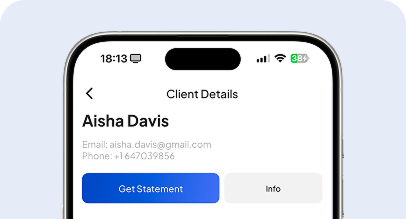
Client Portal
Give clients easy access to their invoices and payments. Simplify communication and build trust through transparent collaboration.
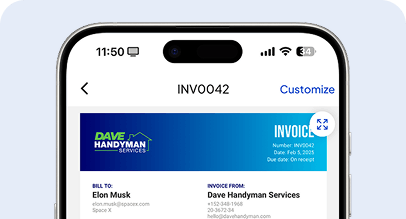
Time Tracking
Track billable hours with precision. Manage your projects efficiently and make sure every minute of work gets paid.

Business Report
Get instant insights with clear business reports. Understand your earnings, expenses, and trends to make smarter decisions.
Get your Pest Control Business working smoothly
With Invoice Fly you will have precise control of your clients either from your office or on site. Send quotes or estimates, invoices and download quick statements about your customers.
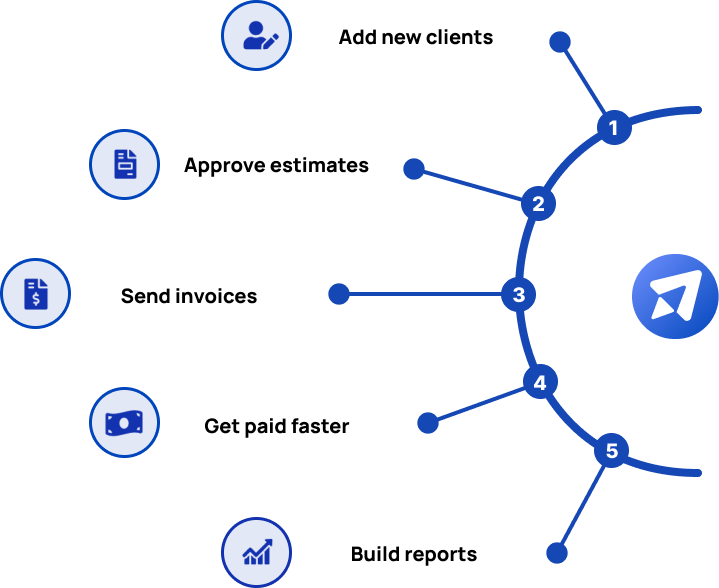




What is a Pest Control Software?
A Pest Control Business Software is a digital tool designed to help pest control contractors efficiently manage their operations while boosting overall business performance. For professionals in the pest control industry, juggling tasks such as scheduling appointments, tracking service history, and invoicing clients can quickly become overwhelming.
Pest control work is both rewarding and challenging. Contractors experience the satisfaction of solving problems and improving clients’ quality of life by eliminating pests, but they also face daily challenges such as managing fluctuating customer demands, adhering to complex regulatory requirements, and ensuring timely payment for services.
Invoice Fly simplifies these tasks, allowing contractors to generate detailed invoices, manage customer information, and monitor service agreements effortlessly. By using our software, contractors can streamline their operations, stay organized, and focus on delivering high-quality services to their clients.

Why do Pest Control Pros prefer using Invoice Fly over other software?
Pest control contractors face unique challenges in managing their businesses, from scheduling appointments to tracking service history and handling invoicing.
Invoice Fly has emerged as a preferred choice for pest control professionals, specifically designed to streamline operations and cater to the unique needs of the pest control industry.
Here’s why Invoice Fly stands out:
User-Friendly Design for Busy Professionals
Pest control contractors often work long hours on job sites, leaving little time for complicated software training. Invoice Fly offers an intuitive, user-friendly interface that allows contractors to quickly create and send invoices, manage customer information, and track payments without the steep learning curve of other tools. This simplicity enables them to spend more time solving pest problems and less time navigating complex software.

Customizable Invoicing and Reporting Features
Unlike generic invoicing tools, Invoice Fly offers customizable features tailored for pest control businesses. Contractors can generate detailed, itemized invoices that include charges for inspections, treatments, and follow-up visits, providing clients with clarity and transparency. The software also allows users to maintain detailed service histories, making it easier to track customer interactions and follow up on recurring services.

Mobile & Desktop App
Pest control professionals are often on the move, traveling between job sites throughout the day. With Invoice Fly’s mobile app, contractors can generate invoices, update job statuses, and check payment histories directly from their smartphones or tablets, ensuring seamless business management even when out in the field.
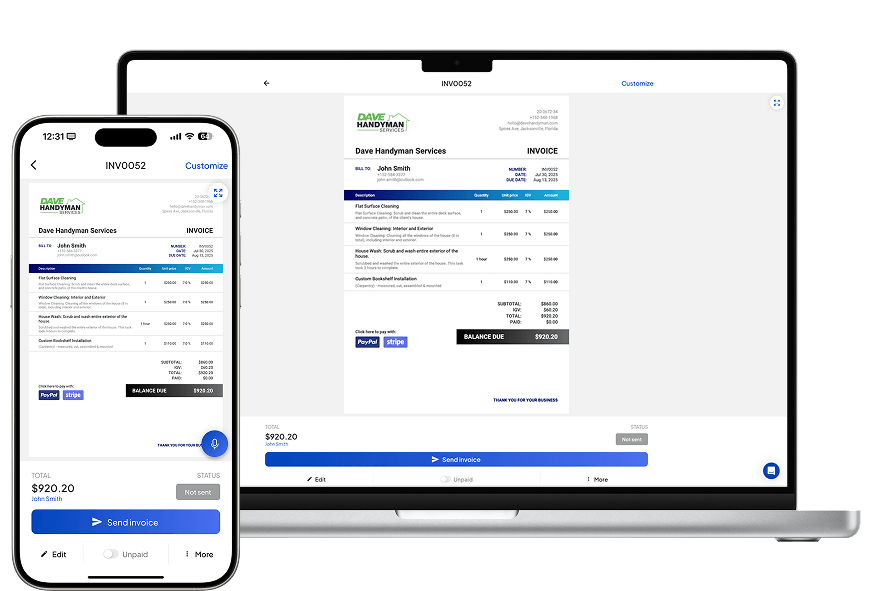
Simplicity to Enhance Efficiency
Administrative tasks like invoicing and payment tracking can take time away from essential fieldwork. Invoice Fly simplifies recurring invoices and payment reminders, significantly reducing the time spent on these tasks and allowing pest control contractors to focus on delivering excellent service.
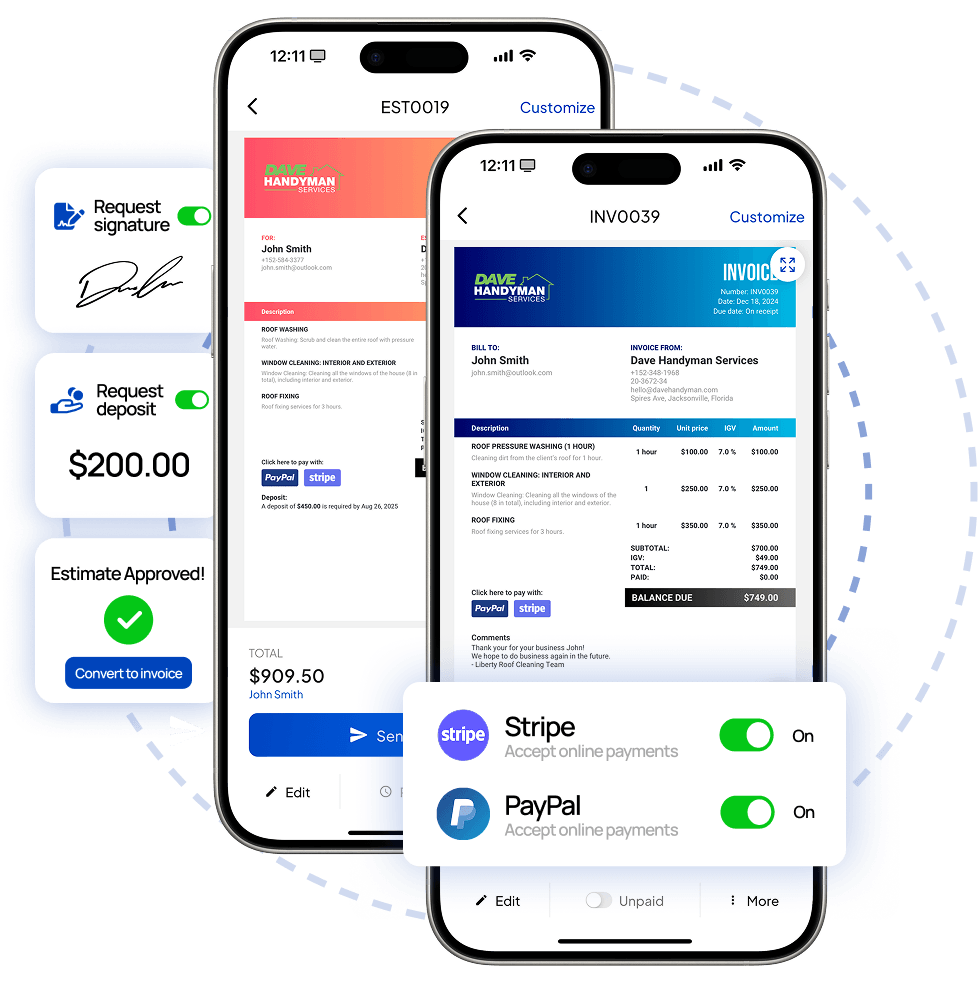
Pest Control Software
Manage your pest control jobs effortlessly — from service requests to final invoices. With powerful pest control software, stay organized, save time, and impress clients with fast, reliable, and professional results every time.
Smart Estimates
Create fast, accurate quotes and win more carpentry jobs.
Auto Calculations
Let the app handle taxes and totals automatically.
Custom Design
Personalize invoices with your logo and brand colors.
Time Tracking
Track your work hours and bill clients easily.
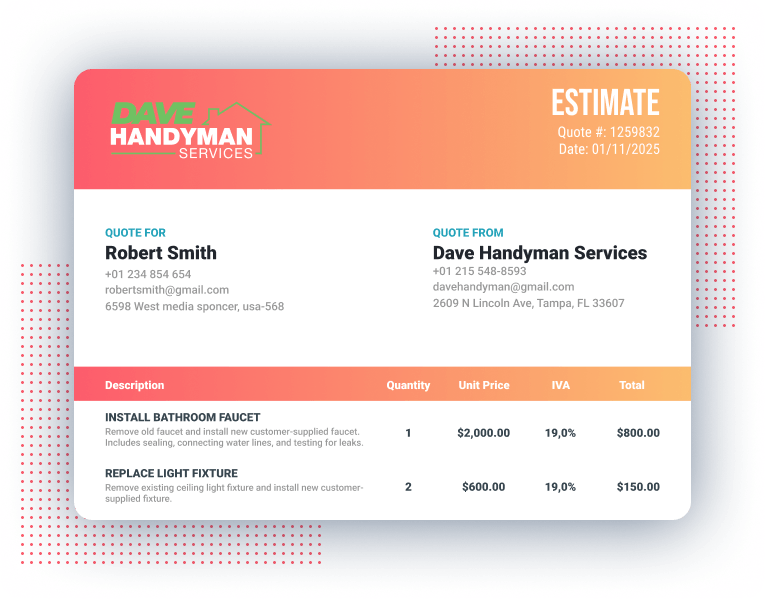
How much does a Pest Control Contractor make in 2024? Taxes & Wages
In 2024, pest control contractors in the U.S. can expect to earn an average annual salary ranging from $45,000 to $75,000, with earnings largely influenced by factors such as geographical location, experience level, and the size of the pest control business.
Entry-level technicians may find themselves at the lower end of this spectrum, while seasoned professionals or those managing their own businesses can potentially earn upwards of $75,000 annually, especially if they offer specialized services in high-demand areas.
Cities with elevated living costs, like San Francisco or Washington D.C., often see pest control contractors earning above the average due to the increased demand for pest control services.
As independent contractors or small business owners, pest control professionals are responsible for Self-Employment Tax (15.3%), which includes Social Security and Medicare contributions, as well as Federal Income Tax rates that range from 10% to 37%. Additionally, they must account for State and Local Taxes, which can vary from 0% to 13.3%.

What are our users saying about us?
Invoicing tools to grow your retail business
Boost your business efficiency with smart invoicing tools. Save time, get paid faster, and manage every project with confidence from quote to payment.
3x
faster payment collection
After approval thanks to built-in payment options
25%
increase in job win rate
Specially competing with slower responders
4-5h
Saved every week
By eliminating manual paper-work and follow-ups
Pick the best plan for you.
Get the tools you need to work smarter, stay in control, and grow with confidence.
Explore all industries:
- Appliance Repair
- Auto Detailing
- Carpentry
- Carpet Cleaning
- Cleaning
- Concrete
- Construction
- Deck Builder
- Demolition
- Dog Walking
- Drywall
- Electrical
- Elevator Service
- Excavation
- Fence Installation
- Flooring
- Garage Door Services
- Landscaping
- Lawn Care
- Masonry
- Mechanical
- Painting
- Pest Control
- Paving
- Plastering
- Plumbing
- Pressure Washing
- Remodeling
- Restoration
- Roofing
- Snow Removal
- Tree Service
- Waterproofing
- Window Installation
What is a Pest Control Software?
Pest Control Software, like Invoice Fly, is an all-in-one digital tool built to help pest control professionals, exterminators, and small business owners manage jobs, create invoices, and improve overall efficiency.
- Create accurate pest control estimates and invoices in minutes using easy-to-use tools designed for pest control professionals—no spreadsheets or manual work required.
- Track jobs, treatments, and technician schedules in real time to stay organized, avoid missed appointments, and complete every service on time.
- Impress clients with professional reports and real-time updates using built-in tools for communication, documentation, and payment tracking.

Free Pest Control Business Resources
Pest Control Software FAQs
To customize invoices and include details about pest control treatments and chemicals used, you can easily add custom descriptions or item notes for more transparency. Follow these steps:
Go to the "Tools" section in the bottom menu.
Select "Manage Items".
Choose the item you want to add details to or click the "Add Item" button in the bottom right corner to create a new item.
In the item description or notes, you can include details such as specific chemicals used (e.g., pesticides, insecticides) and the treatments performed (e.g., termite control, rodent removal).
This provides clients with a clear breakdown of the treatments applied and the chemicals used during your service.
Keeping track of expenses for chemicals and pest control equipment is key to managing costs. To track expenses:
Go to the "Tools" section in the bottom menu and select "Expenses."
Click on "Add Expense" to input costs for chemicals, traps, and other equipment used for pest control services.
You can categorize expenses by type (e.g., pesticides, rodent traps) and even attach receipts by scanning them directly into the app.
This helps you monitor costs for each job and analyze expenses for future budgeting or tax reporting.
Client approval is crucial for ensuring that pest control services and chemicals are agreed upon before starting work. To request a client signature:
Open the estimate or invoice for the job.
Click on "More" and select "Collect Client Signature."
Send the estimate or invoice to your client, allowing them to review and digitally sign to approve the services and treatments.
You’ll be notified once the client has signed, ensuring you have their approval before applying any treatments or chemicals.
Yes, adding detailed service notes helps clarify the work performed and any recommended follow-up actions. To add service notes:
Open the invoice related to the job.
Scroll down to the "Notes" section and include details about the pest control treatments applied, chemicals used, and any follow-up visits recommended (e.g., future inspections or preventive measures).
This provides clients with a comprehensive overview of the work done and any necessary follow-up steps.

Try Invoice Fly Today
- Send quotes & invoices in seconds
- Collect card & online payments
- Receive instant notifications
- Win more jobs