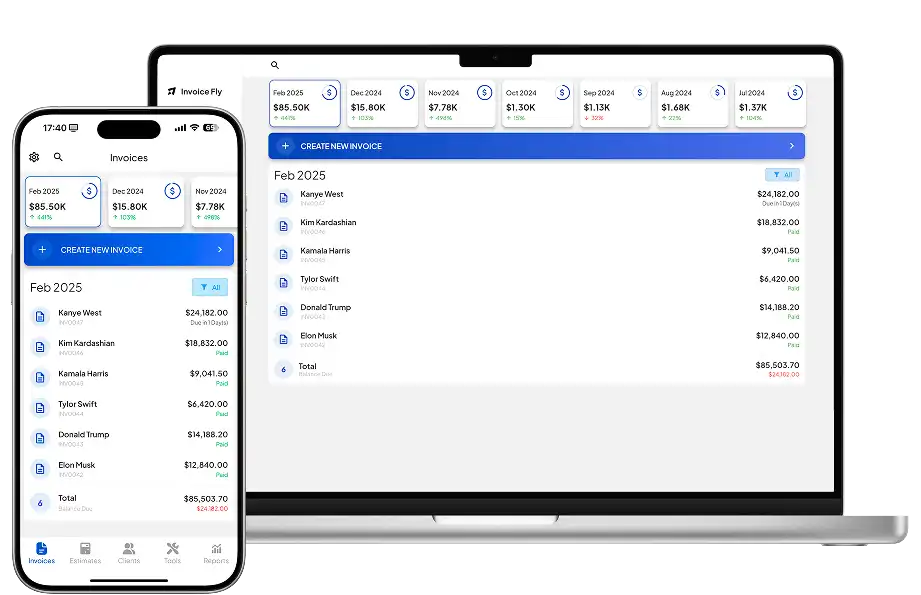+125.000 invoices paid every month through Invoice Fly
Send professional invoices in 2 clicks
Invoice Fly makes it easy to send professional invoices to your clients and get paid fast. With just a few clicks, you can create and email invoices from anywhere—whether you’re at the office, on the job site, or on the go.
Start new projects with confidence and keep your cash flow moving smoothly—no delays, no hassle.

Step 1: Create a new invoice
- Add your client and job details
Enter your invoice number and choose the client you’re billing from your saved client list.
Next, add the billable items, materials, and estimated work hours needed to complete the job.
- Include your price and discounts
Our app automatically calculates the total cost for any services or items you’ve previously added—just select them from your service list, and you’re all set!
You can also request a signature to confirm the client’s agreement and keep everything aligned.
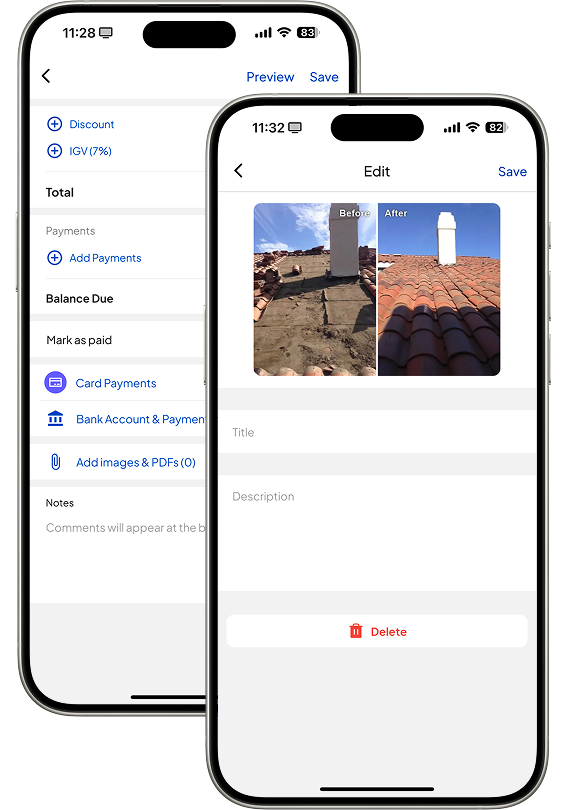
Step 2: Add your payment methods
- Enable your card payments
Invoice Fly supports online payments using Stripe for VISA and MasterCard. We also offer integrations with PayPal, Apple Pay, and American Express.
Also set up your business bank account if you have other payment preferences.
- Add images to support your work
Add before and after the job images so the client can easily see the good results in the estimate.
If the client approves it, quickly convert it into an invoice and send it with 1 click.

Step 3: match it with your brand
- Choose a professional invoice template
Choose from one of our 7 templates and match it with your brand colors.
Add your logo or generate a new logo using our AI logo generator tool. You can remove the background of your logo, customize the size.
- Make it look good
We have recently added new gradient colors that will give a modern look to your invoices.
Easily add or remove any information field from the header, content or summary of your invoice and make it 100% to your liking.
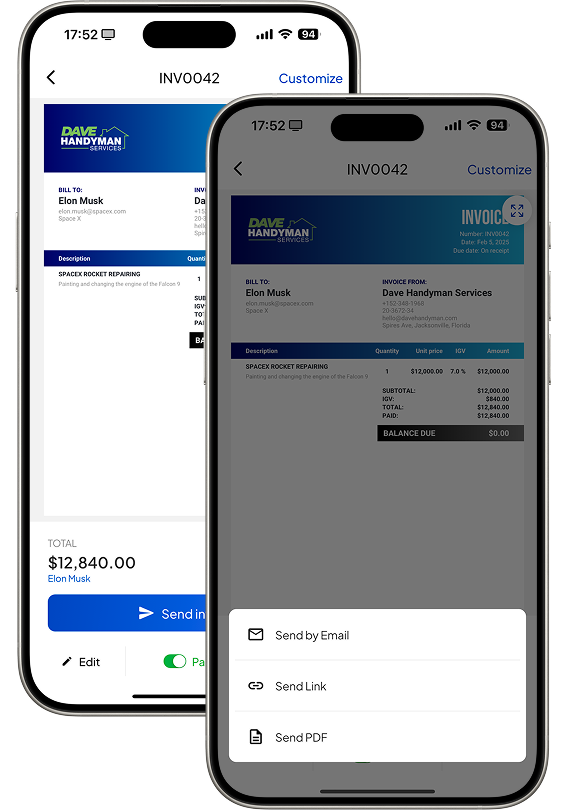
Step 4: Send your final Invoice
- Send it by email, link or PDF
Deliver the invoice to your client, globally, with just one click. No sign-up required for your client to view it.
- Get paid fast!
Getting paid is easy—clients just hit the PayPal or Stripe button to complete their payment.
Invoice Fly takes care of reminders, so you never have to worry about late payments again.
Why Sending Professional Invoices Matters?
Sending a professional invoice matters because it directly impacts how your business is perceived and how quickly you get paid. Here’s why it’s important:
Builds Trust and Credibility
A polished, accurate invoice shows that you’re serious, organized, and trustworthy—qualities clients look for in a professional.Speeds Up Payment
Clear invoices with all the necessary details reduce confusion and make it easier for clients to pay you on time.Reduces Disputes
When everything is itemized and transparent—services, rates, and payment terms—there’s less room for misunderstandings or pushback.Strengthens Client Relationships
Consistent, professional communication—even in billing—helps build long-term relationships and repeat business.Keeps You Legally and Financially Organized
Proper invoicing supports accurate bookkeeping, tax reporting, and protects you in case of payment disputes.

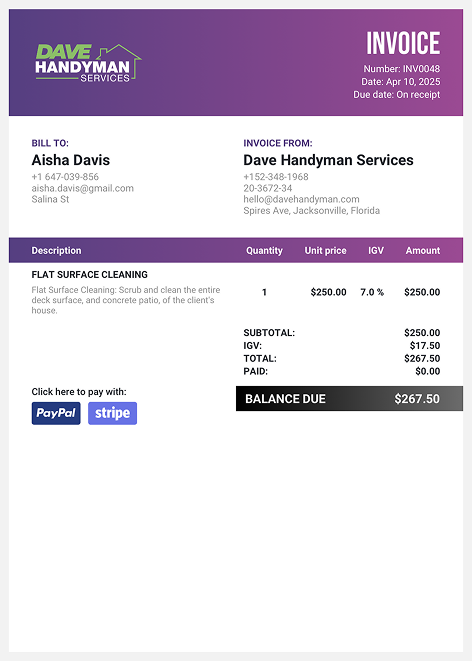
Key Elements
of an Effective Invoice
When sending an invoice to a client by email, make sure to include these key components for clarity and professionalism:
A clear subject line mentioning “Invoice” and the invoice number
A professional greeting and brief context for the invoice
A summary of the services or products provided
An itemized breakdown of charges, including quantities, rates, and totals
Payment terms (due date, accepted payment methods, late fees if applicable)
Instructions for payment with links or account details
A polite closing with your contact information for any questions
Using a well-structured email template for invoices helps ensure nothing is overlooked and reinforces your professional image with every client interaction.
Tips to Send Invoices to Clients
Sending professional and timely invoices is crucial for maintaining a smooth cash flow in any business.
- Start by using a well-designed invoice template that clearly outlines the services provided, payment terms, due date, and your contact information.
- If you’re required to collect tax, make sure to use a tax invoice format that complies with local regulations.
- Personalizing an invoice email template can also enhance your professionalism—include a polite message thanking the client and summarizing the invoice details. This ensures clarity and encourages prompt payment.
- When emailing the invoice, always ensure the invoice attached is in a widely accessible format like PDF, and name the file clearly to avoid confusion.
- In the body of your email, refer to the attached invoice and reiterate key details such as the due date and amount.
- Using an invoice email template with consistent language and branding can reinforce your business’s reliability and make future transactions smoother.
These small but effective practices help build trust and minimize delays in payment.
Invoice Email Template Sample
Subject: Invoice #[Invoice Number] for [Project/Service Name]
Email Body:
Hi [Client’s Name],
I hope you’re well. Please find the invoice attached for the recent [project/service] completed on [date]. Below are the key details:
Invoice Number: [Invoice Number]
Amount Due: [Amount]
Due Date: [Due Date]
This invoice was prepared using our standard invoice template, and includes all required information, including tax details where applicable. If you need a revised version or have any questions, feel free to reach out.
Thank you again for your business!
Best regards,
[Your Name]
[Your Business Name]
[Contact Information]
FAQs about
Sending Invoices to Clients
If a client doesn’t respond after the initial invoice, send a polite follow-up reminder a few days after the due date. If there’s still no response, escalate gradually with firmer language and consider charging a late fee (if stated in your terms). Always keep a record of communication in case further action is needed.
Use invoicing software that tracks when the invoice is sent, opened, and viewed. Always double-check the email address and include a subject line like “Invoice #[number] – Due [date]” to make it easy to spot. Consider requesting a read receipt or confirming receipt shortly after sending.
Immediately notify the client via email, clarify the correction, and issue a revised invoice with a new number or clearly marked “Corrected Invoice.” Apologize for the error and confirm they’re discarding the old version.
Include a detailed breakdown of services, clear totals, due date, and payment instructions in every invoice. Add a short note at the bottom encouraging clients to reach out before the due date with any questions to avoid delays.
Set clear payment terms upfront and include late fees in your invoice terms. Use automated reminders before and after the due date. For repeat offenders, require partial payment upfront or switch to milestone-based billing to protect your cash flow.
Free Resources
Resources to run your business smoothly and efficiently.
Free Generators
Generate free Invoices, Estimates, Bills, Quotes, Receipts, and Proformas.

Try Invoice Fly Today
- Send quotes & invoices in seconds
- Collect card & online payments
- Receive instant notifications
- Win more jobs