What is Retro Pay: Examples and Calculations
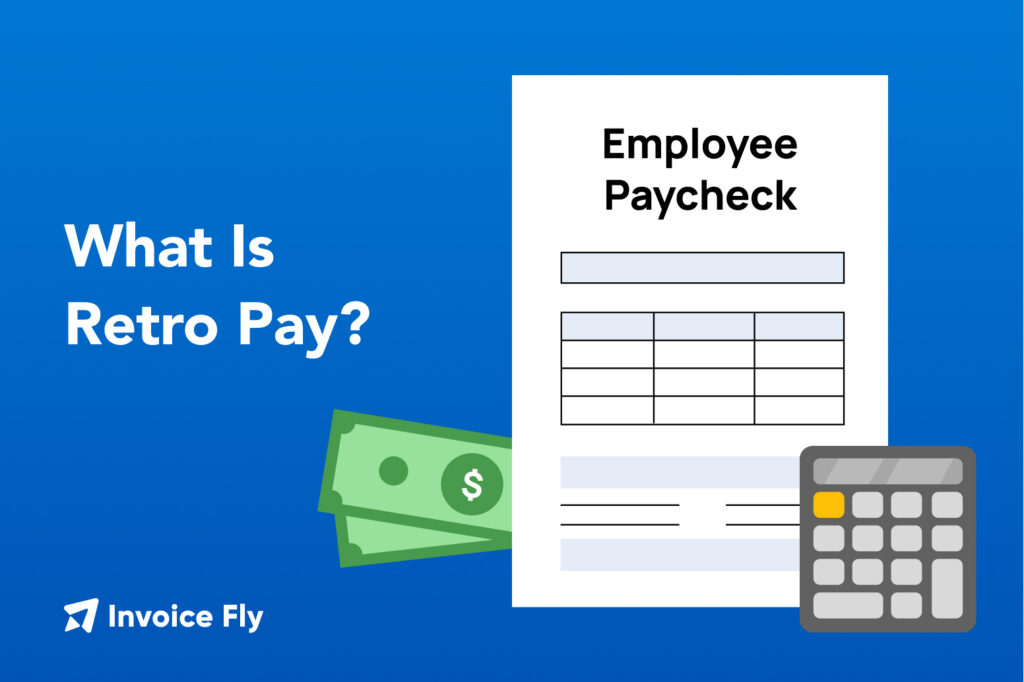
Table of Contents
- Retro Pay Meaning
- When You Should Use Retro Pay?
- How to Calculate Retro Pay for Hourly and Salaried Employees
- Retro Pay Formula for Hourly Employees
- Retro Pay Formula for Salaried Employees
- Retro Pay vs. Back Pay: Main Differences
- Pros and Cons About Retro Pay
- How to Figure Out Back Pay?
- How to Calculate Taxes on Retro Pay
- Legal Considerations
- What Is Retroactive Coverage?
- How Can Invoice Fly Help
Sometimes, an employee’s paycheck doesn’t match what they were supposed to earn. When that happens, retroactive pay (retro pay) is used to fix the mistake.
This can happen for a few reasons—maybe there was a payroll error, a raise wasn’t applied on time, or someone miscalculated their wages. Whatever the reason, it makes sure employees get the full amount they should have been paid.
In this guide, we’ll answer the question: What Is Retro Pay and How to Calculate It? We’ll also look at real-life examples to show how it works in different situations and why it’s important for fair pay.
Retro Pay Meaning
Retro pay is money owed when a past paycheck was too low due to a late raise, payroll error, or missed contract change. Unlike back pay, which involves legal disputes, it simply corrects mistakes to ensure fair wages.

When You Should Use Retro Pay?
Employers should issue retro pay when a paycheck is incorrect due to an admin mistake or delay, ensuring employees get their full wages. Here are common cases where it’s needed:
- Delayed Raises: If a raise isn’t updated in payroll on time, retro pay covers the missed amount.
- Wage Errors: Corrects miscalculations in hourly wages, overtime, or salary rates.
- Missing Bonuses/Commissions: If performance-based pay is left out or miscalculated, retro pay covers the difference.
- Late Promotions/Contract Changes: If a pay adjustment isn’t applied on time, it ensures employees receive the correct amount from the intended start date.
Tip! Using Invoice Templates can help businesses maintain accurate payroll records and avoid missing wage adjustments.
RELATED ARTICLE: Tax Deductions for Small Businesses to Consider in 2025
How to Calculate Retro Pay for Hourly and Salaried Employees
Retro pay is calculated differently for hourly and salaried employees. But the process is straightforward once you apply the right formula.
Retro Pay Formula for Hourly Employees
If an hourly worker was underpaid due to a delayed raise or payroll mistake, use this formula to determine the retro pay owed:
- Retro Pay = (New Hourly Rate – Old Hourly Rate) × Hours Worked
For example, an employee was earning $15 per hour, but their pay was supposed to increase to $17 per hour starting last month. They worked 80 hours at the old rate.
- Retro Pay = ($17 – $15) × 80
- Retro Pay = $2 × 80 = $160 owed
Retro Pay Formula for Salaried Employees
For salaried employees, retro pay is based on the difference between the old and new salary, spread across pay periods. Use this formula:
- Retro Pay = (New Annual Salary – Old Annual Salary) ÷ Total Pay Periods × Affected Pay Periods
For example, an employee’s salary was increased from $50,000 to $55,000 per year, but the raise wasn’t applied for two pay periods in a biweekly pay schedule (26 periods per year).
- Retro Pay = ($55,000 – $50,000) ÷ 26 × 2
- Retro Pay = $5,000 ÷ 26 × 2
- Retro Pay = $192.31 × 2 = $384.62 owed
Tip! To simplify payroll calculations, businesses can use Online Payments and Reporting Software to automate payroll adjustments and avoid miscalculations.
Retro Pay vs. Back Pay: Main Differences
Both involve money owed to an employee. But they happen for different reasons. The biggest difference is why the money wasn’t paid on time and how it’s handled legally.
- Retro Pay is a simple correction. Let’s say an employee got a raise, but payroll didn’t update it on time. The company just adds the missing amount to a future paycheck to make up for it. It usually only affects a few past pay periods.
- Back Pay is more serious. If an employer fails to pay wages for any reason—like not paying for overtime, firing someone unfairly, or violating wage laws—the employee may need to take legal action to get their money. Back pay can cover months or even years of missing wages.
Pros and Cons About Retro Pay
Retro pay can be really helpful, but it also comes with some challenges. It makes sure employees get the right amount of money, but it can also create extra work for employers.
Here’s a closer look at the pros and cons:
Pros of Retro Pay
- Ensures Correct Pay: Retro pay fixes payroll errors like late raises or miscalculations.
- Builds Trust: Quick corrections show fairness, earning employee respect.
- Ensures Compliance: Helps employers follow wage laws and avoid legal issues.
Cons of Retro Pay
- More Work for Payroll: Processing retro pay takes time, especially for multiple employees.
- System Updates Needed: Some payroll systems require manual fixes or software upgrades.
- Risk of Errors: Miscalculations can lead to overpaying, underpaying, and compliance issues.
How to Figure Out Back Pay?
To calculate back pay accurately, follow these steps:
1. Identify Missing Wages Per Pay Period
First, determine the amount the employee should have been paid versus what they actually received. This includes:
- Base salary or hourly wages
- Missed cost-of-living increases or salary adjustments
- Unpaid commission, bonuses, or incentive pay
- Missed holiday pay, shift differentials, or hazard pay
For hourly employees, multiply the unpaid hours by the correct hourly rate for each affected pay period. For salaried employees, calculate the difference between the expected salary and the actual amount received.
RELATED ARTICLE: How To Calculate Time And A Half: Step-by-Step Guide
2. Add Any Unpaid Overtime or Bonuses
If the employee worked overtime that wasn’t paid correctly, factor in:
- The number of unpaid overtime hours
- The correct overtime pay rate (usually 1.5 times the hourly rate)
For example, if an employee earning $20 per hour worked 10 overtime hours that weren’t paid, the back pay calculation would include: 10 hours × ($20 × 1.5) = $300 in unpaid overtime
Similarly, unpaid bonuses, commissions, or other performance-based earnings should be added if they were promised but not received.
RELATED ARTICLE: How To Write A Price Increase Letter? Sample & Template
3. Deduct Any Payments Already Received
If the employee received partial payments, severance pay, or any compensation related to their work, these amounts should be subtracted from the total back pay owed. This ensures the final amount only reflects actual unpaid wages and avoids overpayment.
4. Apply Interest and Penalties (If Required by Law)
In some cases, labor laws require employers to pay interest on back pay for delayed wages. Courts or labor boards may also impose penalties or additional compensation if the employer violated wage laws.
Example Calculation:
An employee was wrongfully terminated and didn’t receive wages for eight weeks. Their weekly salary was $1,000, and they were also owed $500 in unpaid commissions.
- Total base wages owed: $1,000 × 8 weeks = $8,000
- Unpaid commissions: $500
- Total back pay owed before deductions: $8,500
- Minus severance pay already received: -$2,000
- Final back pay owed: $6,500
How to Calculate Taxes on Retro Pay
Retro pay is taxed just like regular wages, which means federal, state, and payroll taxes (like Social Security and Medicare) still apply. However, the way it’s taxed depends on how the employer chooses to process it. There are two main methods used for tax withholding on retro pay.
1. Aggregate Method (Regular Payroll Tax Withholding)
With this method, retro pay is added to the regular paycheck and taxed as part of total earnings. This may push the employee into a higher tax bracket, increasing deductions.
For example, if someone earning $3,000 gets $500 in retro pay, taxes are calculated on the $3,500 total. This method works best for those who prefer tax withholding based on their usual bracket.
2. Supplemental Method (Flat Tax Rate)
Some employers tax retro pay at a flat 22% like a bonus, simplifying payroll but not always ensuring accuracy. For example, $500 in retro pay means $110 in federal taxes, plus other deductions. While easy for employers, employees should check if they’re paying the right amount.
Legal Considerations
Employers must follow federal and state wage laws when issuing retro pay or back pay to avoid legal issues. Failure to comply with labor laws can lead to fines, penalties, and even lawsuits. To stay compliant, businesses should take the following legal precautions:
1. Ensure Compliance with the Fair Labor Standards Act (FLSA)
The FLSA sets federal wage and hour regulations that govern how employees must be paid, including:
- Minimum wage requirements – Employees must receive at least the federal or state minimum wage, whichever is higher.
- Overtime rules – Non-exempt employees must be paid 1.5 times their regular hourly rate for any hours worked over 40 in a workweek.
- Timely payment of wages – Employers are required to issue wages promptly, and delaying pay may result in legal action.
If an employee is underpaid due to an error or delay, issuing retro pay corrects the mistake and helps maintain compliance with FLSA regulations.
2. Review State and Local Laws
Some states have stricter wage laws than federal regulations. Employers must check:
- Whether state law requires a specific timeframe for issuing retro pay.
- If there are additional penalties for delayed or incorrect wages.
- Whether there are state-mandated reporting requirements for wage corrections.
3. Document All Payroll Corrections for Auditing and Compliance
Keeping detailed records of any payroll corrections helps businesses avoid disputes and prove compliance if audited. Employers should:
- Keep written records of all payroll changes, including adjusted amounts and reasons for the correction.
- Provide employees with a clear breakdown of the retro pay included in their paycheck.
- Retain documentation for at least three years, as required by the FLSA.
What Is Retroactive Coverage?
Retroactive coverage is a broader concept that covers both retro pay and back pay, plus other retroactive benefits like health insurance, bonuses, or retirement contributions that should have applied earlier but didn’t.
Essentially, retroactive coverage ensures employees get the pay and benefits they were originally entitled to, even if there was a delay in processing.
How Can Invoice Fly Help
Retro pay is an essential tool for correcting payroll mistakes and ensuring employees receive their rightful earnings. While it differs from back pay, which often involves legal disputes, both fall under retroactive coverage, which includes adjustments for benefits and bonuses.
Handling payroll adjustments isn’t always easy, but businesses can streamline the process with the right software.
By using Invoice Maker and other payroll tools, companies can reduce errors, simplify payroll calculations, and ensure employees are paid correctly.
Ready to streamline your payroll process?
