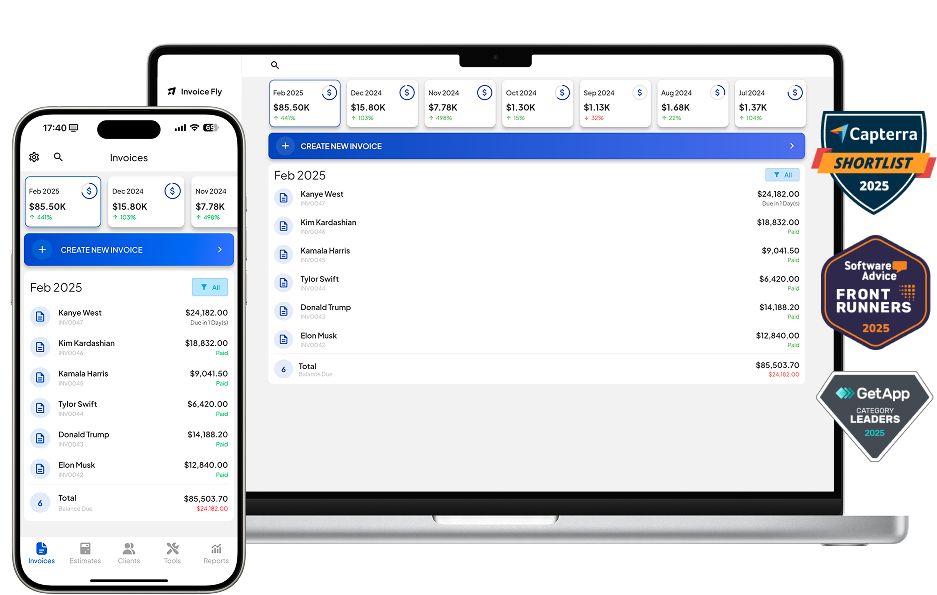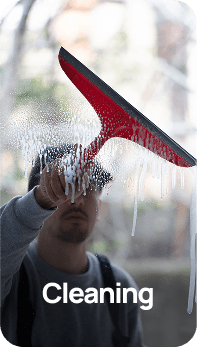Job estimating app that wins you more work
With Invoice Fly, you can create client-friendly estimates in seconds, price jobs with confidence, and automate follow-ups—so you never miss an opportunity to close the deal.
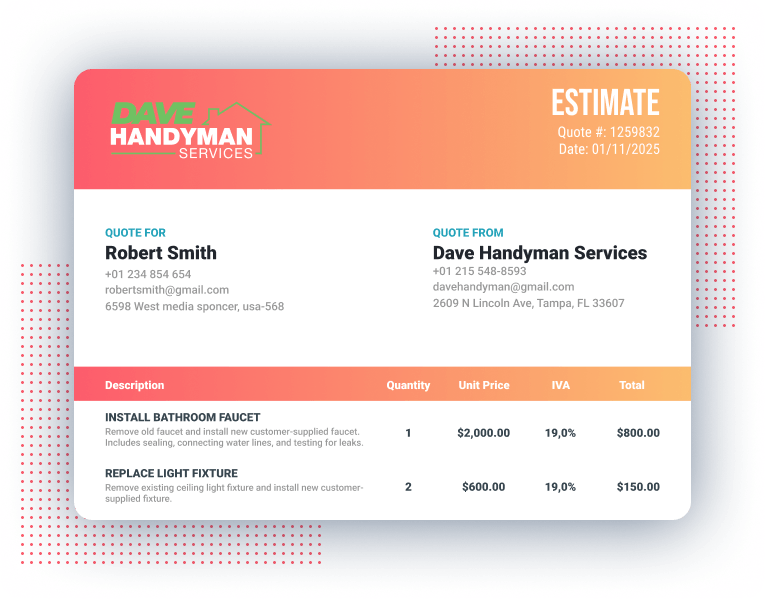
125,000+ american pros trust Invoice Fly


Simplify your estimating process
with
Invoice Fly

Simplify your estimating process with Invoice Fly
Impress your clients with clean, professional estimates using Invoice Fly.
Customize in minutes, add your branding, and send quotes that are clear, accurate, and easy to accept online. Fast approvals mean faster projects.
Why do contractors & SME’s choose Invoice Fly as their estimating app?
How does Invoice Fly’s estimating app
work?
Set the right price with estimate markups
Easily manage item pricing and markups to ensure your estimates hit the sweet spot—never too low, never overpriced. With a clear pricing strategy, you’ll stay competitive and confident.
Research the market, factor in your overhead, and build healthy profit margins that support long-term growth.
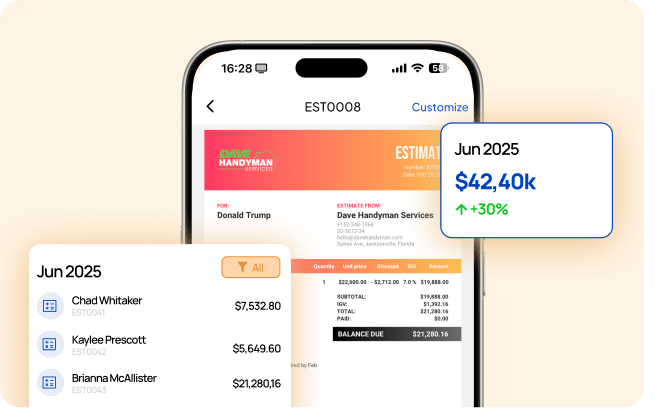
Customize your estimate template, match your brand identity
Pick from over 7 professional estimate templates, add your logo, and easily remove the background if needed. Match your brand with custom gradient colors—and send your estimate on-the-spot. Fast, flexible, and fully branded—job estimating has never been this easy.
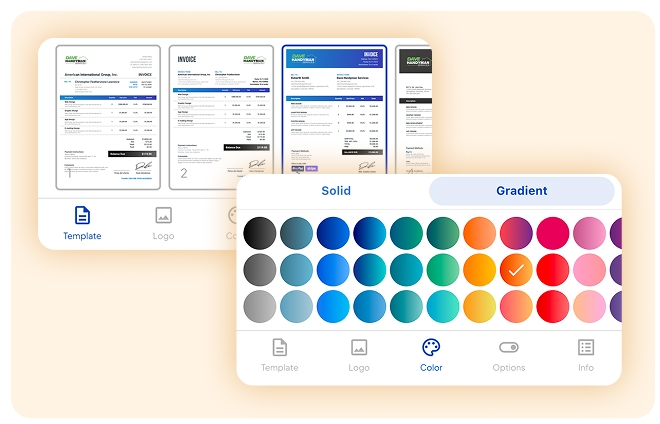
Ensure client's commitment with online signatures
With Invoice Fly, you can send professional estimates and get client approval instantly using secure online signatures.
No printing, scanning, or delays—just fast, legally binding sign-offs that keep your projects moving.
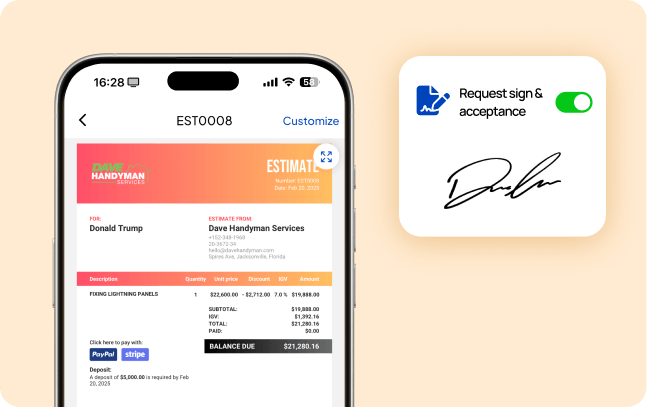
Collect deposits online and grow your cash-flow
Invoice Fly makes it simple to collect deposits online—right from your estimate.
Give clients a seamless way to pay, reduce no-shows, and secure your time and materials before the work begins. Fast, reliable, and fully integrated.
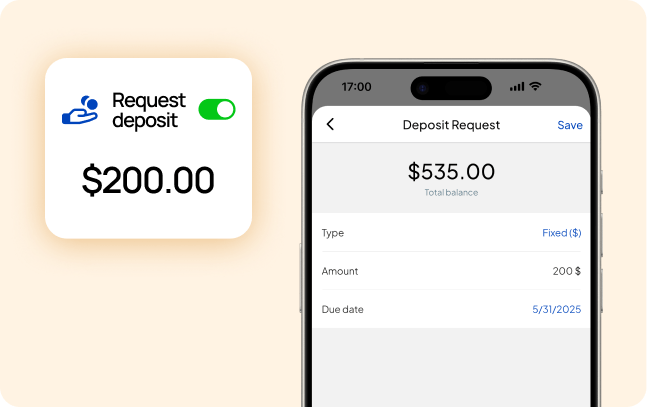
Simplify transactions with PayPal & Stripe with our online payments
Say goodbye to late payments. Invoice Fly lets your clients pay estimates online in seconds using trusted platforms like PayPal and Stripe. Offer a polished, frictionless experience that speeds up payments and enhances your business image.
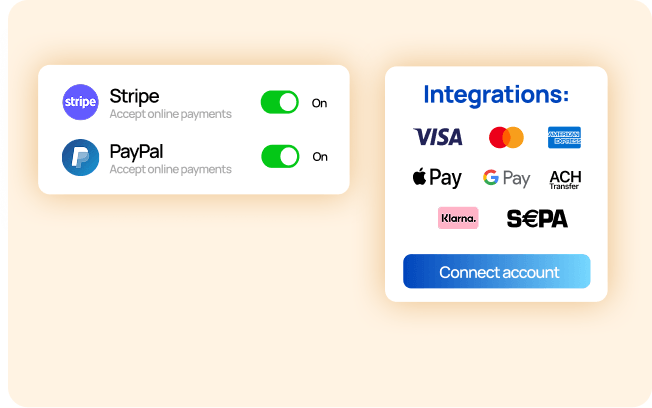
How do small businesses & blue collar pros
benefit form our estimating app?
Send clear, professional estimates that make a great first impression. Easily add your logo, pricing details, and terms. With a simple layout and easy-to-understand format, clients can quickly approve—no confusion, no back-and-forth.
3x
faster payment collection
after approval thanks to built-in payment options
25%
increase in job win rate
specially competing with slower responders
4-5h
Saved every week
by eliminating manual paper-work and follow-ups
Customized solutions for 50+ industries
Do more with the right set of tools
Send professional, polished invoices that make a great impression. Easily customize each one with your branding, payment terms, and itemized details. With built-in online payments and clear layouts, you’ll get paid faster—no chasing, no confusion.
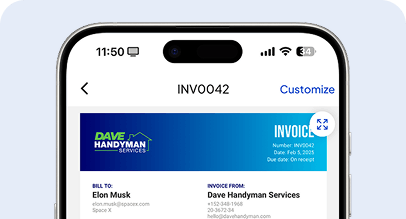
Invoicing software
Win more jobs by sending professional-looking estimates. Get them approved and kickstart new projects.
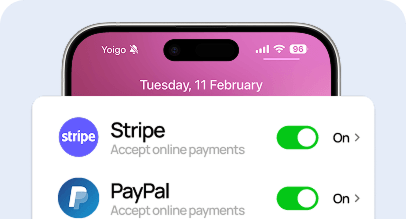
Online Payments
Collect online payments with Credit Card or PayPal, Stripe, Apple Pay, American Express, Visa, MasterCard, and more.
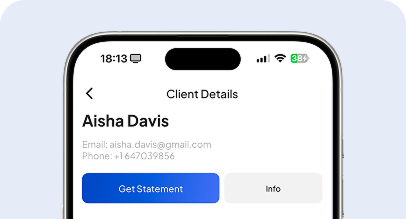
Client Portal
Manage all your client’s details, invoices, estimates and statements from a secure and cloud-based online platform.
Pick the best plan for you.
Get the tools you need to work smarter, stay in control, and grow with confidence.
What is a job estimating app?
A job estimating app like Invoice Fly helps contractors, small businesses and freelancers send professional estimates fast and easy, helping you win new work and new customers.
Here’s how it works:
- Use ready-made templates customized with your branding.
- Select products or services, add images, and tailor pricing on the spot.
- Instantly view profit margins and adjust line items as needed.
- Send estimates via email, pdf or link.
- Automate follow-ups for quotes that need a nudge.
Fast, flexible, and designed to help you win more work.
FAQs about out estimating app
A job estimation is a file that outlines the scope and projected costs of an assignment.
Its intended audience is the client who requested the service. A representative of a small business is responsible for creating the document and discussing it with the client.
Estimation serves as a foundational tool for businesses and contractors to communicate the expected scope, timeline, and cost of a job before any work begins. It helps set clear expectations with clients, allowing them to make informed decisions, compare service providers, and plan budgets accordingly.
A well-crafted estimate demonstrates professionalism and transparency — both essential for building trust and winning new work.
- Preliminary Estimate: A rough, early-stage estimate typically created before detailed project information is available. It helps stakeholders decide whether to pursue the project further and allocate an initial budget.
- Detailed Estimate: A comprehensive estimate that breaks down all aspects of a job — materials, labor, time, permits, and overhead. It's used when the full scope is known and is often the version presented to clients or decision-makers.
- Quantity Estimate (Quantity Takeoff): Focuses on the specific quantities of materials and labor required for a job. Common in construction, it helps calculate direct costs based on itemized components.
- Analogous Estimate (Top-Down): Based on historical data from similar past projects. It uses expert judgment and comparative analysis rather than precise data, making it useful when speed is more important than accuracy.
An estimating software is an online tool or mobile app that helps businesses, contractors, and freelancers create accurate job estimates or quotes quickly and efficiently.
Instead of building an estimate manually, estimating software automates the process—calculating costs, adding markups, including taxes, and organizing itemized details in a professional, printable format.
Some common features are:
- Templates: for different job types (construction, repairs, cleaning).
- Item libraries: for labor, materials, and service costs.
- Tax and markup calculators.
- Customization: with logos, business info, and client details.
- Conversion to invoice: once the estimate is approved.
- Unit Price Estimating: This method breaks down the job into individual tasks or components (units), each with a specific cost. You calculate the total by multiplying the number of units by the unit price. It's commonly used in construction, where pricing per square foot or per item (like outlets or fixtures) is standard.
- Lump Sum Estimating: Also known as a fixed-price estimate, this method provides a single total price for the entire job based on a detailed scope of work. It’s useful when the job scope is well-defined and unlikely to change, making it ideal for smaller projects or clients who prefer knowing the full cost upfront.
- Time and Materials (T&M) Estimating: This approach calculates the estimate based on the expected labor hours and material costs. The client is typically billed for actual time spent and materials used. It offers flexibility and is commonly used when project scopes are uncertain or may change during execution.
Free Resources
Resources to run your business smoothly and efficiently.
Free Templates
Explore free templates and create estimates, quotes, invoices, bills and receipts.
Free Generators
Generate free Estimates, Quotes, Invoices, Bills, Receipts, and Proformas online.
Free Calculators
Use our free calculators: Service Price, Profit Margin, Net Salary, VAT, Break-Even…

Try Invoice Fly Today
- Send quotes & invoices in seconds
- Collect card & online payments
- Receive instant notifications
- Win more jobs