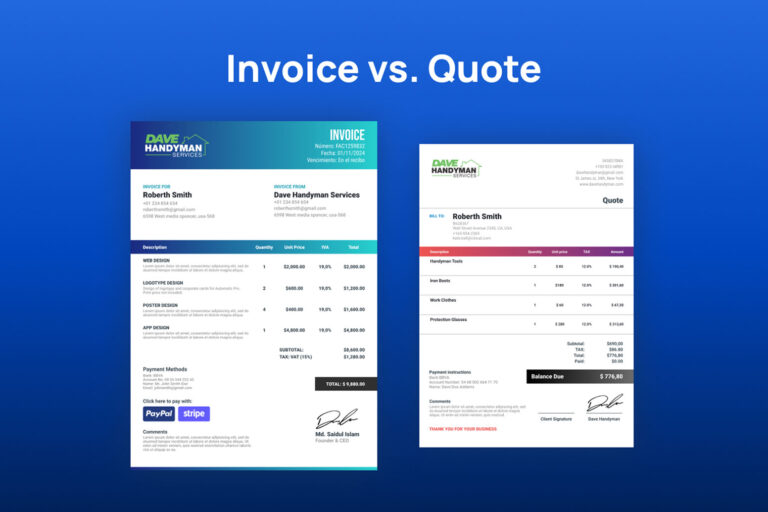What Information is Needed for Direct Deposit Set Up?
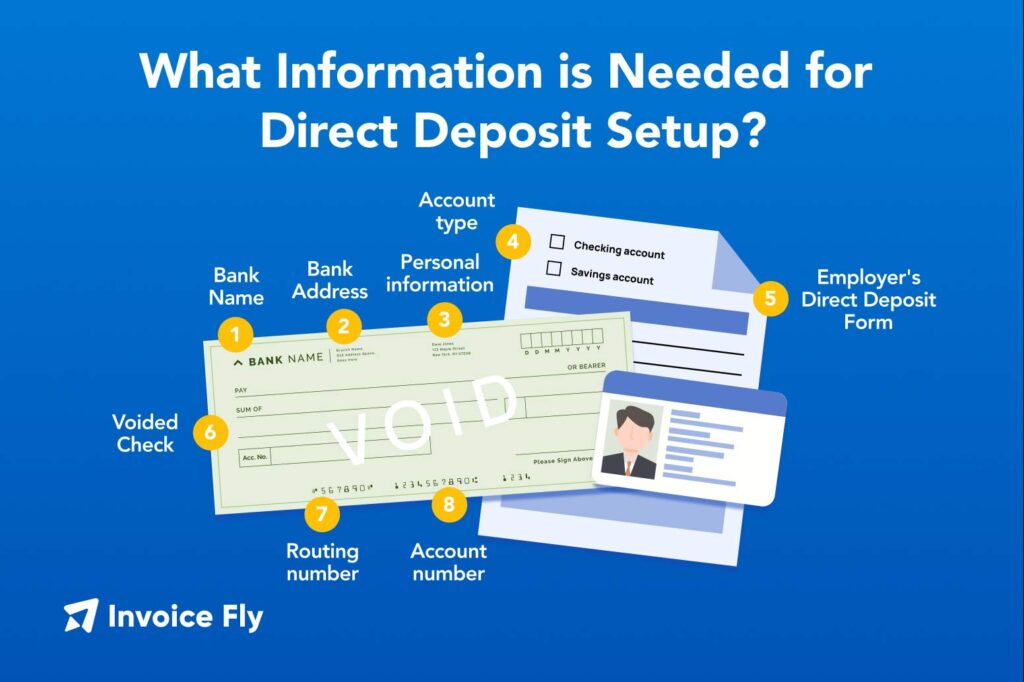
Want to join the over 96% of U.S. workers who get their paychecks by direct deposit? Are you wondering how to do a direct deposit set up? In our digital age, direct deposit has become the go-to method for receiving payments. It make sense.
Direct deposit offers a super easy, fast, and safe way to get money straight into your bank account. It’s not just for people with traditional jobs. People getting Social Security, freelancers, and small business owners use direct deposit to make life simpler.
In fact, the U.S. Department of the Treasury requires federal benefits, like Social Security, to be paid electronically through direct deposit or prepaid debit cards. This cuts down on fraud and lost checks, making sure your money gets to you safely.
Whether you’re an employee setting up direct deposit for the first time, a small business owner looking to streamline payroll, or someone wanting to ensure your Social Security benefits land safely in your account, this guide has you covered.
Read on to learn everything you need to know about setting it up and why it’s a smart choice!

What is a Direct Deposit?
Direct deposit is a type of Electronic Funds Transfer (EFT). Anytime money is transferred electronically between accounts, it’s considered an EFT.
EFTs allow employers, government agencies, or other organizations to deposit money directly into your bank account without the need for a physical check. This method has revolutionized how people receive payments, offering speed, security, and convenience.
Instead of waiting for a paper check to arrive in the mail and then visiting a bank to deposit it, direct deposit ensures your funds are automatically transferred and typically available in your account on payday.
This reduces the risk of lost, stolen, or forged checks, which can be a concern with traditional paper methods.
The process is managed through the Automated Clearing House (ACH) network, a secure system that processes millions of electronic transactions daily in the U.S.
Whether it’s your salary, tax refunds, or even birthday money from grandma, direct deposit makes getting paid quick and hassle-free.
How Does a Direct Deposit Work?
Here’s a more detailed breakdown of how direct deposits work behind the scenes:
1. Payment Initiation
It all starts when your employer processes payroll. They prepare a payment file that includes your name, bank account number, bank’s routing number, and the amount you’re supposed to receive.
This information is securely sent to their bank, also known as the Originating Depository Financial Institution (ODFI). Essentially, your boss is telling their bank, “Pay $500 for this week’s work.”
2. ACH Network Processing
Once your employer’s bank has the payment file, they pass it along to the Automated Clearing House (ACH) network. Think of the ACH as the middleman—a massive electronic system that handles millions of payments every day, like paychecks, tax refunds, and bill payments.
The ACH network bundles and sorts these transactions, ensuring the money flows from the right source to the correct destination. This is where your employer’s payment gets matched to your bank details.
3. Funds Transfer
Now that the ACH network has done its job, it sends instructions to your bank, known as the Receiving Depository Financial Institution (RDFI). The message is pretty straightforward:
“This account should be credited $500 from XYZ Company.”
Your bank then starts the process of moving the funds into your account.
4. Confirmation and Availability
Finally, your bank confirms the transaction and credits your account. You’ll see the deposit reflected in your balance, and the money becomes available for you to spend.
This usually takes 1-2 business days, but many banks now offer same-day ACH transfers, meaning you might see the money in your account the very day it’s sent. Let’s say you work a job that pays you every Friday.
Thanks to direct deposit, the entire process is handled electronically. Your employer likely initiates the payment on Wednesday or Thursday, giving enough time for the ACH process.
So, by Friday morning, your paycheck appears in your account. Note that direct deposits are not processed on weekends or federal holidays.
What Information is Needed for Direct Deposit Set Up?
To set up direct deposit, you’ll need to provide specific banking and personal information to ensure the funds are accurately deposited into your account. This information not only ensures the smooth transfer of funds but also helps prevent errors and delays. Here’s a breakdown of the required details:
1. Bank Name
The name of your financial institution, such as Chase, Bank of America, or your local credit union. For example, you might write “Wells Fargo” or “First Community Credit Union” on the form.
2. Bank Address
While not always required, some employers may ask for the address of your bank branch to verify your account. For instance, “123 Main St, Springfield, IL 62701” might be the address of your local branch.
3. Account Type
Specify whether your account is a checking or savings account. This is crucial as routing instructions can differ depending on the account type. For example, you would check the box labeled “Checking Account” if that’s where you want your funds deposited.
4. Routing Number
A nine-digit number that identifies your bank in the ACH network. This number ensures your funds are routed to the correct financial institution.
You can typically find this at the bottom of your checks or through your online banking portal. For example, “021000021” is the routing number for JPMorgan Chase.
5. Account Number
Your unique bank account number, which distinguishes your account from others at the same institution. Double-check for accuracy to avoid payment delays. For instance, your account number might look like “1234567890.”
6. Personal Information
Your full name, home address, and sometimes your Social Security Number are required to verify your identity and ensure compliance with banking regulations. For example, “John Doe, 456 Elm St, Springfield, IL 62701, SSN: 123-45-6789.”
7. Employer's Direct Deposit Form
Many companies have their own forms that need to be filled out. This form may also include a section where you can specify how your paycheck should be split if you want funds distributed to multiple accounts.
For example, you might indicate “50% to Checking, 50% to Savings” on the form.
8. Voided Check (Optional)
How to Set Up a Direct Deposit (Step-by-Step)
Setting up direct deposit is a straightforward process. Follow these steps to get started:
- Obtain Your Employer’s Direct Deposit Form: This can often be found through your HR department or payroll provider.
- Fill Out the Required Information: Include your bank name, account number, routing number, and account type.
- Attach a Voided Check: This helps your employer verify your banking information.
- Submit the Form: Return the completed form to your HR or payroll department.
- Wait for Confirmation: It may take one or two pay cycles for the direct deposit to be fully set up.
Benefits of Direct Deposits
In short, direct deposit keeps things simple, secure, and stress-free for everyone. So, whether you’re cashing in or cutting the checks, this modern payment method is a win all around.
Employees Benefits:
- Convenience: No need to visit the bank to deposit a paycheck.
- Faster Access to Funds: Payments are often available on payday morning.
- Security: Reduces the risk of lost or stolen checks.
- Eco-Friendly: Reduces paper waste.
Employers Benefits:
- Cost-Effective: Saves money on printing and mailing checks.
- Efficiency: Simplifies payroll processes.
- Improved Record-Keeping: Easier to track payments.
Small Business Owners Benefits:
Time-Saving: Reduces administrative work related to payroll.
Professionalism: Offers a polished and professional payment method.
Employee Satisfaction: Employees appreciate the convenience and security.
Tip: For small business owners looking to streamline their payment processes even further, tools like Invoice Maker can be a game changer. Not only can you create professional invoices, but you can also integrate with online payment systems to make transactions smoother and faster.
Understanding Direct Deposit Errors
Direct deposit is one of the most reliable ways to receive payments, but like any system, it’s not completely foolproof. Occasionally, errors can crop up, and knowing what to look out for can save you a lot of stress.
Here are some common issues and how to handle them:
Incorrect Account Information
One of the most frequent causes of direct deposit problems is simple human error—entering the wrong account or routing number. Even a single misplaced digit can send your paycheck into financial limbo.
This happened to a teacher who’d recently switched banks but forgot to update their account details with payroll. Their paycheck was sent to the old account, causing a week-long delay while the error was corrected. Always double-check your banking information when setting up or updating direct deposit details.
Bank Processing Delays
Sometimes, the delay isn’t on your end or your employer’s—it’s the bank. Certain banks might experience processing slowdowns, especially around holidays or during high transaction periods like the end of the month.
While frustrating, these delays are usually resolved within a day or two. Keeping an eye on the calendar and anticipating potential delays can help you plan around them.
Employer Processing Errors
Payroll departments handle countless transactions, and occasionally, mistakes happen there too. Maybe someone keyed in the wrong payment amount or forgot to process a batch of payments altogether.
A small business owner once shared how an overlooked update in their payroll software led to missed direct deposits for their entire team. The issue was quickly corrected, but it caused unnecessary panic among employees.
If you suspect something’s wrong, check with your coworkers first to see if they’re experiencing the same problem—then reach out to your HR department.
Other Uses for Electronic Payments
Direct deposit isn’t just about getting your paycheck—it’s a versatile tool used for a variety of financial transactions.
Whether you’re receiving a tax refund, managing a business, or getting government assistance, electronic payments simplify the process, making it faster, safer, and more efficient. Here’s a closer look at how direct deposit extends beyond the typical paycheck.
Tax Refunds
Waiting for a tax refund check to arrive in the mail can feel like watching paint dry. But with direct deposit, the wait time shrinks dramatically.
The IRS, for example, processes millions of refunds each year, and those who opt for direct deposit often receive their money within a week or two, compared to the longer wait times for paper checks.
A freelancer once shared how direct deposit helped them get a tax refund just in time to cover unexpected car repairs—a lifesaver when every day counts.
You can even split your refund into multiple accounts, directing some to savings and the rest to checking, helping you stay on top of financial goals.
Vendor Payments
For businesses, direct deposit isn’t just about paying employees. It’s a powerful tool for managing relationships with suppliers and vendors.
Instead of writing and mailing checks, companies can transfer payments electronically, reducing delays and eliminating the risk of lost or stolen checks. Imagine a small business that relies on a steady supply of materials.
By using direct deposit for vendor payments, they ensure their orders are fulfilled on time, keeping operations running smoothly. Vendors appreciate faster, more reliable payments, which can strengthen business relationships and even lead to better deals or terms.
Loan Disbursements
If you’ve ever taken out a student loan, personal loan, or mortgage, chances are you’ve seen direct deposit in action. Lenders use electronic transfers to disburse funds quickly and securely.
For instance, a college student waiting on a student loan disbursement to cover tuition and books doesn’t have to worry about cashing a check or delays in the mail. The funds appear directly in their account, often timed to coincide with the start of the semester.
The same goes for personal loans—whether it’s for home improvements or debt consolidation, direct deposit ensures you have quick access to the funds when you need them.
Government Benefits
Direct deposit is also the go-to method for receiving a wide range of government benefits. While Social Security payments are a common example, other programs like unemployment benefits, veterans’ benefits, and disability payments also rely on electronic transfers.
During the COVID-19 pandemic, for example, stimulus payments were sent via direct deposit to millions of Americans, ensuring rapid financial relief when it was needed most.
For many recipients, this method eliminates the hassle of cashing checks and reduces the risk of delays, especially during critical times when quick access to funds can make a huge difference.
Final Thoughts about Direct Deposit Set Up
Direct deposit is a game-changer in managing your personal or business finances. It offers a secure, efficient, and hassle-free way to handle payments, whether you’re getting paid, paying employees, or managing government benefits.
With just a few simple steps, you can set up direct deposit and enjoy the convenience of having your money where you need it, when you need it.
For individuals, direct deposit eliminates the need to visit the bank or worry about lost checks, giving you peace of mind and faster access to your funds. You can even automate savings by directing portions of your paycheck into different accounts, helping you stay on top of your financial goals effortlessly.
For businesses, direct deposit simplifies payroll, reduces administrative burdens, and enhances professionalism. It ensures employees and vendors are paid accurately and on time, fostering trust and improving relationships.
Plus, it streamlines record-keeping, making it easier to track payments and manage finances with minimal effort.
If you’re looking to simplify even more aspects of your financial workflow, consider using Invoice Maker to create, manage, and track your payments effortlessly. Streamlining your invoicing process goes hand in hand with the efficiency of direct deposits, making sure your finances are always in check.
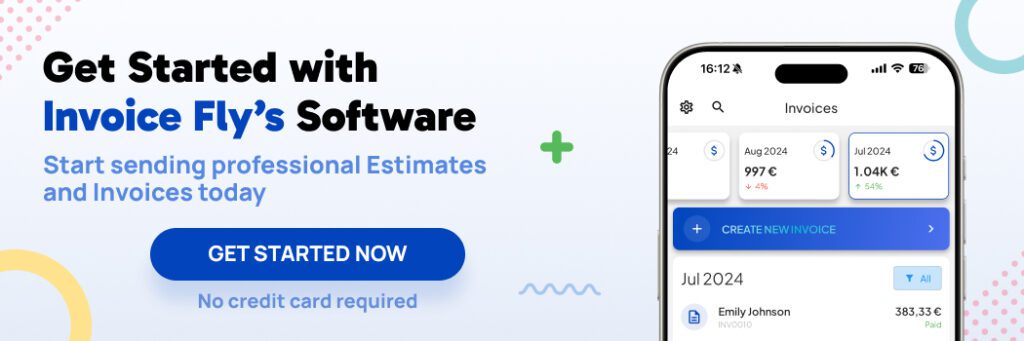
Direct Deposit Set Up FAQs
Yes! Many employers offer the option to split your direct deposit between multiple accounts. It’s a smart way to manage your money—you can send part of your paycheck straight to your savings account while the rest goes into your checking. Budgeting just got easier!
If you’re receiving Social Security benefits, direct deposit is the safest and fastest way to get your payments. You can set it up easily through the Social Security Administration’s website or by giving their office a call.
A NACHA file is a special format used by the Automated Clearing House (ACH) network to process electronic payments like direct deposits. It includes all the essential info—account numbers, routing numbers, and payment amounts—to ensure your money lands exactly where it’s supposed to.
Invoice Fly helps freelancers and small business owners create professional invoices with their bank info that can integrate seamlessly with online payment systems. By using Invoice Maker, you can track payments from clients and set up direct deposit options for faster, hassle-free transactions. This ensures you get paid quickly and securely without the need for paper checks.
Jennifer is a skilled senior copywriter with over 10 years of experience in content strategy, creative, and UX writing and other digital marketing disciplines.
Her work prioritizes clarity and conversion optimization (CRO). The approach is deeply rooted in branding, where she crafts compelling narratives and drives unique and meaningful engagement.
Born in Minnesota, North America, she has deep industry knowledge and experience creating content about banking, accounting, travel, food, SaaS products and mobile apps, as she has work for companies such as Ogilvy, Design, Juni and Qustodio, among many others.