How to Write an Estimate: A Guide for Small Businesses

Table of Contents
- How to Write an Estimate Step-by-Step:
- What is an Estimate?
- Key Elements of an Estimate
- What are the different types of estimates?
- What’s the difference between an Estimate and a Quote?
- Why Estimates are crucial for your business
- Using Tools and Software to Simplify Estimating
- Tips for Winning Clients with Your Estimates
- Final thoughts on how to write an estimate:
- FAQs About How to Write an Estimate
If you’re running a service-based small business — whether it’s landscaping, plumbing, consulting, or construction project — knowing how to write an estimate is essential. Done right, estimates help you win work, set clear expectations, and protect your margins.
In this guide, we’ll walk through how to create an estimate from start to finish. We’ll also cover key elements, tools, and real-world tips to help you create a professional document that’s clear, accurate, and helps you land more potential clients.
What’s ahead:
- What an estimate includes
- Step-by-step instructions to create one
- Free tools and templates to make it easier
- Key differences between estimates and quotes
- Why estimates matter to your bottom line

How to Write an Estimate Step-by-Step:
Step 1: Start by understanding the job
Before anything else, gather the core project details. What’s the client asking for? What are the deliverables, and are there any constraints or specific preferences?
Think:
- Scope of work
- Required material costs and supplies
- Labor hours (yours and subcontractors’)
- Timeline, key dates, and deadlines
- Client expectations or non-negotiables
This early cost estimation process reduces scope changes later.
Step 2: Work out your costs

Estimate your costs line item by line item. Good estimates rely on accurate assumptions and a clear understanding of direct and indirect costs. Think:
- Materials: Include delivery, potential markup, and supply chain variability
- Labor cost: Account for actual time and market rate (don’t forget taxes or insurance)
- Subcontractors: Get their pricing up front if they’re involved
- Equipment rentals or mileage if applicable
Need a hand breaking it down? Use our Service Price Calculator to work out your base cost before markup.
Step 3: Choose your tools: templates or estimating apps
Professional presentation matters. Whether you’re sending a basic estimate or a formal job estimate, your format should be clean and easy to follow.
Consider:
- A template PDF for polished, printable estimates
- A quote template in Excel for calculations
- A template Word file you can reuse
- An invoice template free version to match your branding

For a faster and more organized process, try Invoice Fly’s Estimates App — you can save templates, auto-fill line items, and send estimates directly to your clients.
Step 4: Account for the unexpected
Adding 5–10% as a contingency buffer is standard. Even if things go smoothly, your client will appreciate the transparency.
This covers:
- Price changes in materials (especially on a construction site)
- Weather or site access delays
- Changes to project scope
Stripe’s estimate guide notes that clear cost assumptions help reduce payment disputes and improve client trust.
Step 5: Double-check before sending
Before hitting send, review your estimate like a client would:
- Are all line items clearly labeled?
- Does the total cost reflect the full job?
- Are taxes and discounts noted?
- Is the company logo visible and branding consistent?
- Are disclaimers and terms and conditions visible?
Step 6: Share it the right way

Send it in the format that suits your client — email, PDF, direct link via your software, or review it live.
Tip: Stay away from editable documents (Google Docs, Microsoft Word, etc.) as they can be unintentionally altered.
Always include:
- Estimate ID or reference number
- Expiry date (15–30 days is standard)
- Next steps: how to approve, request changes, or pay a deposit
Include all customer information and follow up within 48 hours if you haven’t heard back.
What is an Estimate?
An estimate is a ballpark cost projection that gives clients clarity — but it’s not legally binding. It shows your best effort to predict price and time based on current info.
Estimates are ideal early in the sales process to establish scope and trust without locking either party in.
Example: A home remodeler quotes $18,000 for a kitchen renovation. The estimate includes a breakdown of flooring, cabinetry, and labor, plus a note: “Final price may vary based on appliance selection and permit timing.”
Estimates should always include disclaimers like “Pricing subject to change” or “Not a legally binding agreement.”
Key Elements of an Estimate
Basic client details
Name, business name, address, and contact information.
Example: ABC Landscaping, 1024 Maple Street, Denver, CO 80210 — Contact: Sara Hill, sara@abclandscaping.com, (720) 555-8123
What you’re delivering (scope)
Spell out what the estimate covers. Use short bullet points or a short paragraph.
Example: Remove old turf, install sod, edge front lawn, fertilize and water thoroughly. Excludes sprinkler repair.
Itemized breakdown of costs
Be specific. Show cost per item, hourly rate, and total. Remember not to include bundle costs unless you explain it.
Example:
- Sod (500 sq. ft): $450
- Labor (2 workers × 6 hrs): $540
- Fertilizer: $35
- Equipment Rental: $65
Subtotal: $1,090

Payment terms
How much is due up front? When is the final payment due? What if the client cancels?
Example: 50% deposit due upon approval. Remaining 50% due within 3 business days of job completion. Cancellations within 48 hours of start will incur a 10% fee.
Timeline and milestones
When will work start? When are check-ins or reviews? And when will the final job be completed?
Example: Job to begin August 12, estimated completion by August 14. Check-in with client after sod installation to confirm alignment.
How long is it valid?
Protect yourself from rising costs by setting an expiration — 15, 30, or 60 days.
Example: This estimate is valid for 30 days from the issue date.
What happens if things change?
Include your change order policy — outline how added work or revisions will be handled and priced.
Example: Any client-requested changes must be agreed upon in writing. Extra labor or materials will be added to the final invoice.
How the client accepts it
Make it easy to say yes: accept via e-signature, email reply, or deposit payment.
Example: To approve, please reply to this email or sign the attached estimate and submit a deposit via PayPal or bank transfer.
Mock Estimate Overview:
Client: ABC Landscaping
Project: Front yard sod installation
Date Issued: August 1, 2025
Estimate ID: #E-2985
| Item | Qty/Rate | Cost |
| Sod (500 sq. ft) | $0.90/sq. ft | $450 |
| Labor (2 × 6 hrs) | $45/hr | $540 |
| Fertilizer | flat rate | $35 |
| Equipment Rental | daily rate | $65 |
| Subtotal | $1,090 | |
| Contingency (5%) | $54.50 | |
| Total Estimate | $1,144.50 | |
Terms: 50% deposit required. Balance due on completion. Valid for 30 days.
Approval: Reply to email, sign, or pay deposit via PayPal.
What are the different types of estimates?
Depending on how far along the job is or how defined the scope is, you may choose:
- Preliminary estimates: A rough version, used to open a conversation
- Ballpark estimates: General range based on prior jobs
- Detailed estimates: Line-by-line breakdown, with notes
- Fixed bids: Locked price, great for formal quotes or government jobs
Example: A web designer gives a client a $3,500–$5,000 ballpark estimate for a new site, with a plan to finalize a detailed fixed bid after the scope meeting.
What’s the difference between an Estimate and a Quote?
QuickBooks clarifies that an estimate is simply an estimation of how much a job will cost and the figure may increase or decrease when they have more information e.g. the scope, material costs, or unexpected changes. They’re ideal when you’re still fine-tuning the project details with the client.
Quotes, on the other hand, are fixed offers. Once approved, they’re typically considered binding. If you send a quote for $3,200 and the client accepts, they expect to be charged exactly that — regardless of whether your costs go up or down.
Quick Glance: Estimate vs. Quote
| Estimate | Quote | |
| Binding? | No | Yes |
| When to Use? | When project scope/details may change | When all job details are confirmed |
| Price Flexibility | Adjustable before acceptance | Fixed once approved |
| Best For | Construction, custom projects | Repeatable, well-defined work |
| Client Expectation | Approximate cost projection | Final amount due |
Want to know more? Read: Invoice vs. Quote — What’s the difference?
Why Estimates are crucial for your business
A strong estimate:
- Sets expectations and scope
- Positions you as a professional
- Helps avoid client misunderstandings
- Protects your time and profit margins
Even basic estimate templates or a sample construction quote can go a long way toward looking professional and building trust with your clients.
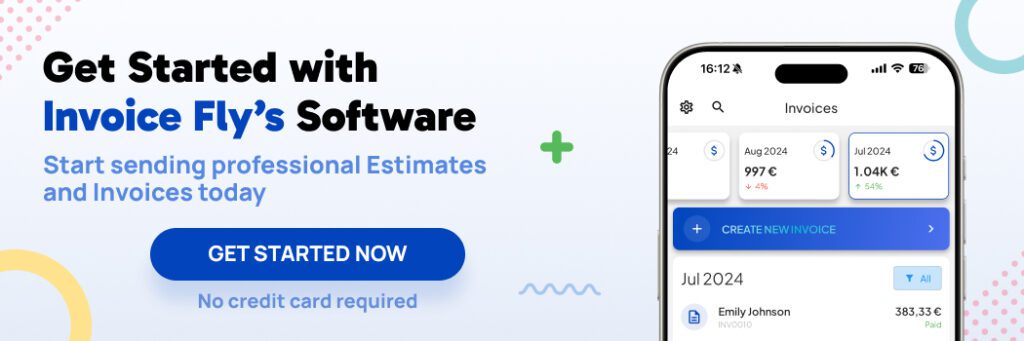
Using Tools and Software to Simplify Estimating
Manual estimating works — until you’re drowning in spreadsheets or retyping the same line items. That’s where software steps in.
Invoice Fly’s Estimate App gives you a faster, cleaner way to build and send estimates. You can:
- Pull from saved line items to avoid repetition
- Convert estimates into invoices instantly
- Track edits, client comments, and approval status in one place
Use Free Estimate Templates that match your brand, or level up with the Estimates App to manage everything in one workflow — from templates and approvals to client history.
Tips for Winning Clients with Your Estimates

- Send it quickly: Within 24–48 hours of inquiry
- Make it readable: Avoid jargon, use a clean layout
- Break down the numbers: Help them see where the money goes
- Add a personal note: Recap what you discussed, and say thanks
Final thoughts on how to write an estimate:
A good estimate shows that you’re organised, thoughtful, and serious about the job, helping your potential client feel confident in your process from the very first touchpoint.
It sets the tone for how you do business. It shows your professionalism, attention to detail, and respect for the client’s time and budget.
With the right tools, it doesn’t need to be time-consuming. Try Invoice Fly’s Invoice Maker and start building faster, clearer estimates today.
FAQs About How to Write an Estimate
Start with the job details, calculate your real costs, use a professional template, add a buffer, double-check, and send it with clear next steps.
Include client info, scope, itemized costs, payment terms, timeline, and approval method. Use a clean layout with a branded header.
Use the online estimate generator to create and send a complete estimate online.
Download a free estimate template, fill in your details, and save it as a PDF or send via email.
Use the estimates app to build, track, and revise estimates from any device.
