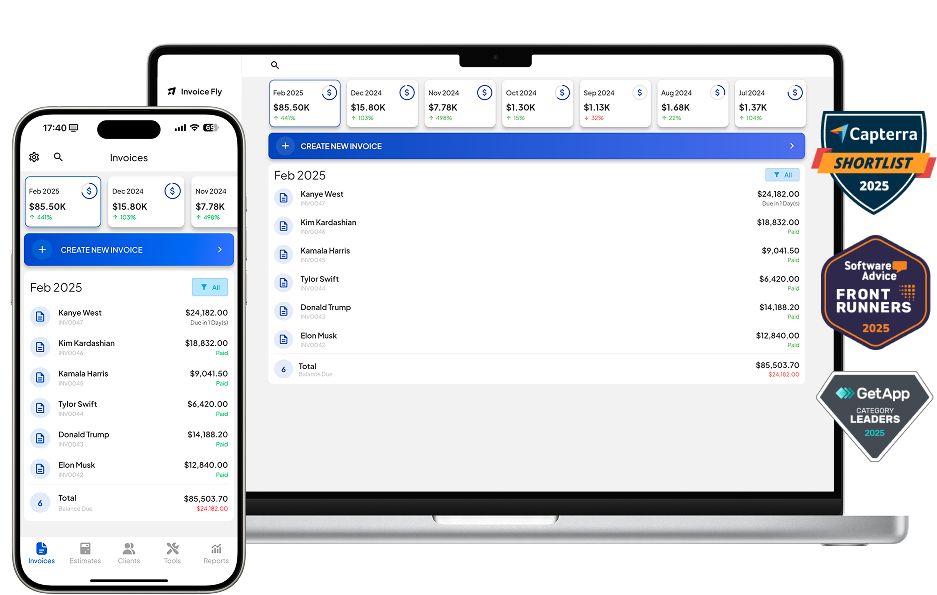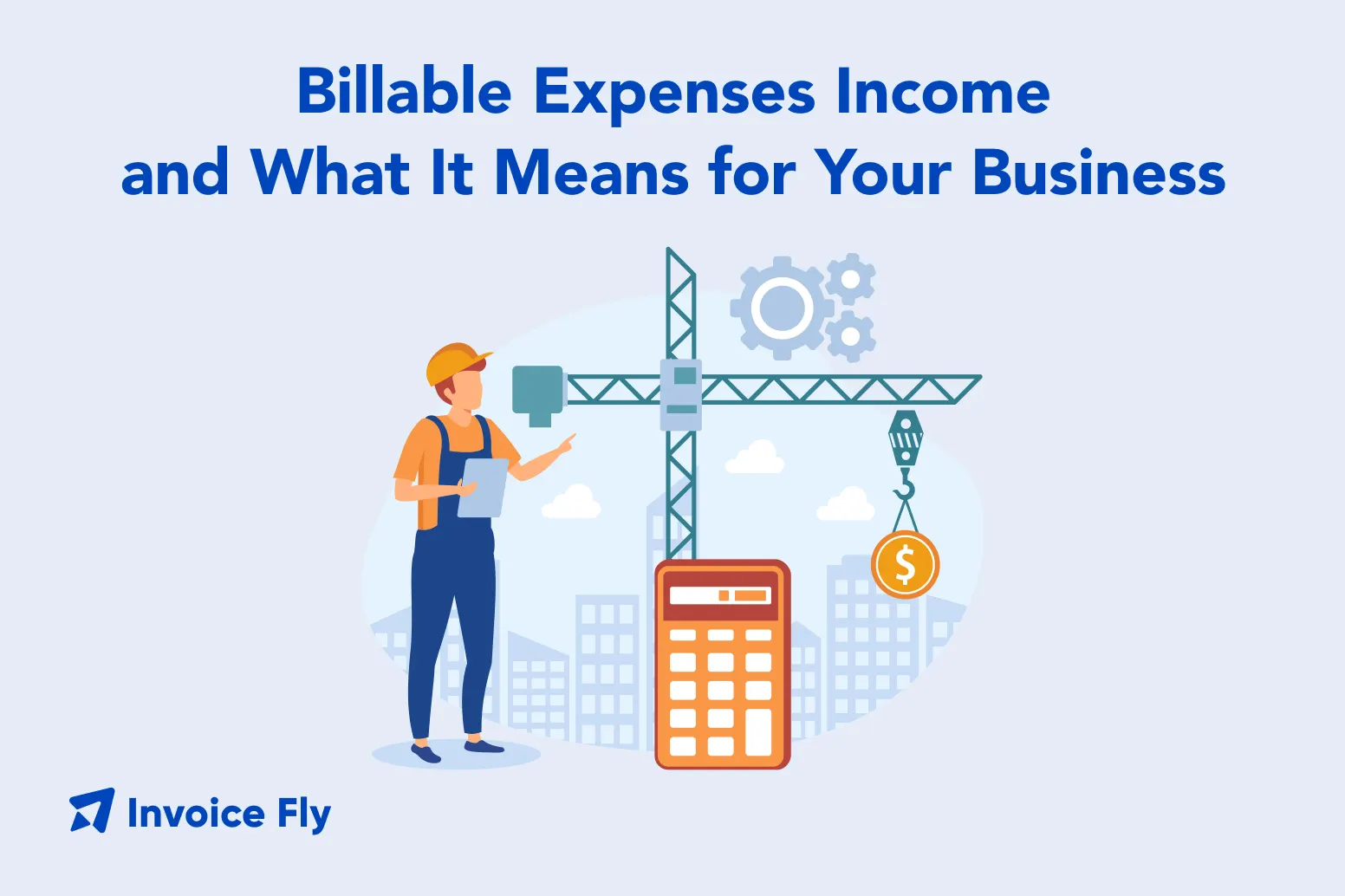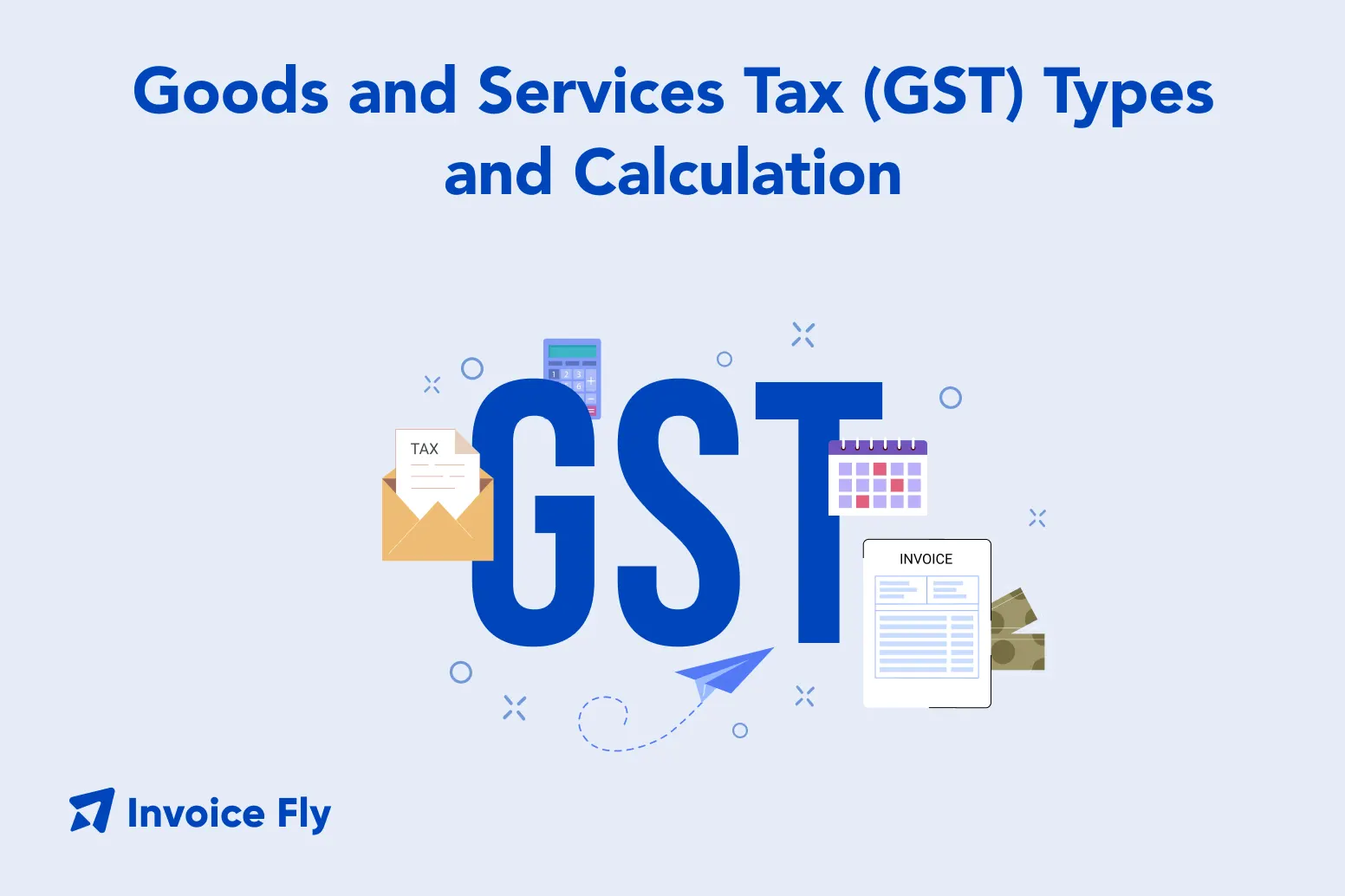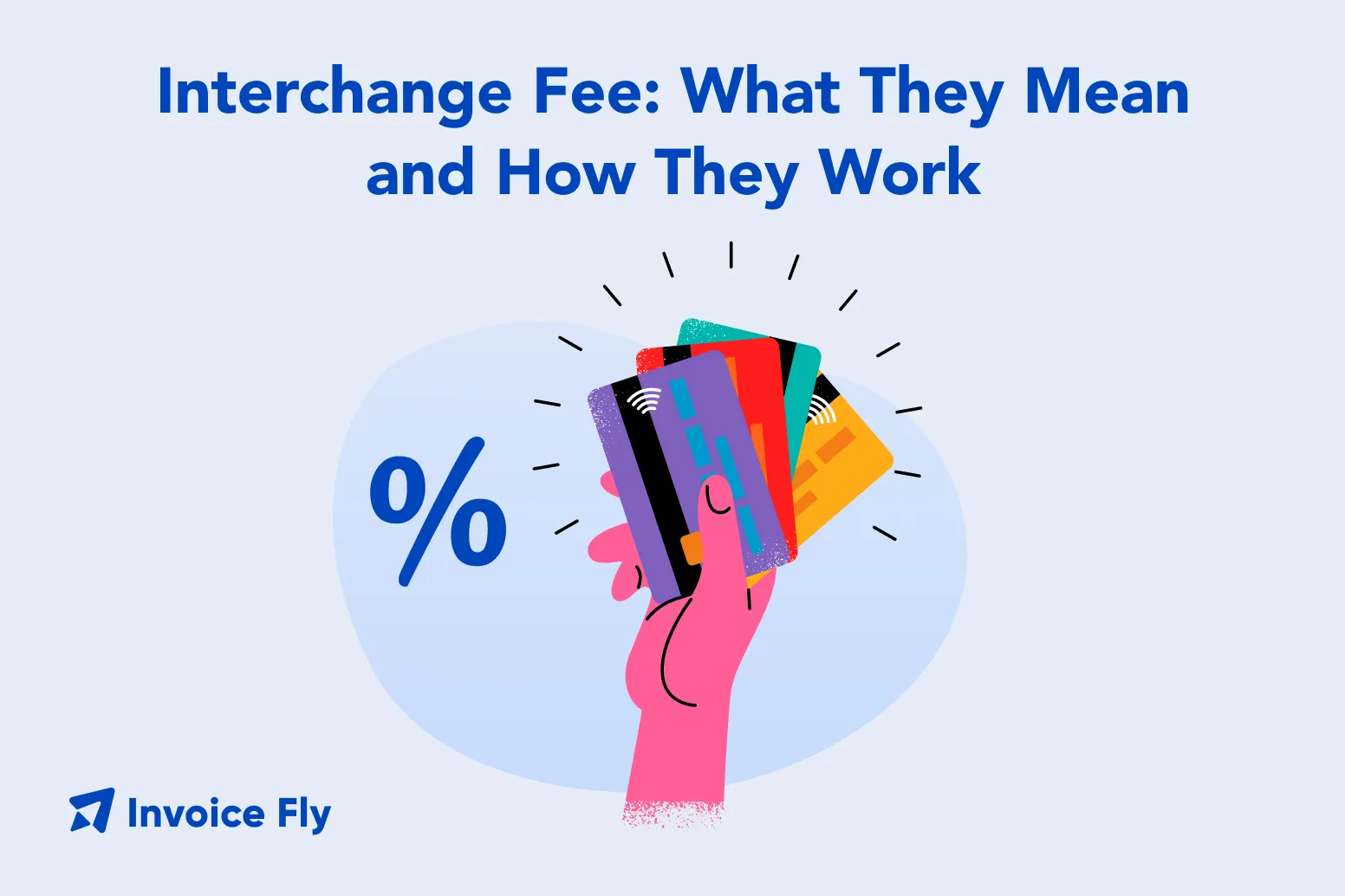- Home
- »
- Free Resources for Small Businesses
Free Resources
for Small Businesses
Resources to run your business smoothly and efficiently.
Academy
Here you will find all kinds of blog articles related to invoicing and the home service industry.
Free Templates
Explore our free templates. Create any kind of estimates, invoices, quotes, estimates, bills…
Free Calculators
Use our free calculators. Service Price, Profit Margin, Net Salary, VAT, BEP and other calculators.
Free Generators
Generate free Invoices, Estimates, Bills, Quotes, Receipts, and Proformas with our Free Generators.
Invoice Fly Academy
Free Templates
Free Calculators
Free Generators
Try Invoice Fly today
Start sending invoices, building reports, saving office time and get paid faster
FAQs
You can track the time spent on a client's work using the Client Time Tracking feature. You can find this feature under the Tools section. This allows you to log hours for each job.
Yes, we do offer quotes. To enable quotes, follow these steps:
1. Go to Settings the app.
2. Select "More Options" from the settings menu.
You can toggle the option to convert estimates into quotes.
Not yet. Currently, each business requires its own separate account. However, we are working on this feature and hope to offer it as soon as possible.
To buy a subscription for Invoice Fly, follow these steps:
Launch the Invoice Fly app. Click on the Settings icon located in the top left corner of the screen. Within the settings, find and click on Upgrade.
Select your preferred plan from the available options. Proceed by tapping on “Continue”. Choose the appropriate payment method based on your device:
- For Android: Use Google Payment.
- For iOS: Use Apple Pay.
- For the web: Use Stripe.
To upgrade your subscription for Invoice Fly, follow these steps based on your device:
- iOS & Android
1. Launch the Invoice Fly app on your device. Log in to your account using your credentials.
2. Click on the Settings icon located in the top left part of the screen.
3. In the settings menu, look for and click on the option labeled "Upgrade Plan".
This option will only appear if you already have a subscription plan.
Once you've clicked on "Upgrade Plan", you'll be directed to a screen displaying the "Upgrade Now" button.
Click on this button to proceed. You will be prompted to confirm the payment method.
You can choose to pay via Apple Pay or Google Payment, depending on your device.
Follow the on-screen instructions to confirm the payment and complete the upgrade process.
- Stripe
To upgrade your subscription via Stripe, please contact us directly through our website at https://www.labhouse.io/ or use the "Report an Issue" button in the Invoice Fly app.

Try Invoice Fly Today
- Send quotes & invoices in seconds
- Collect card & online payments
- Receive instant notifications
- Win more jobs