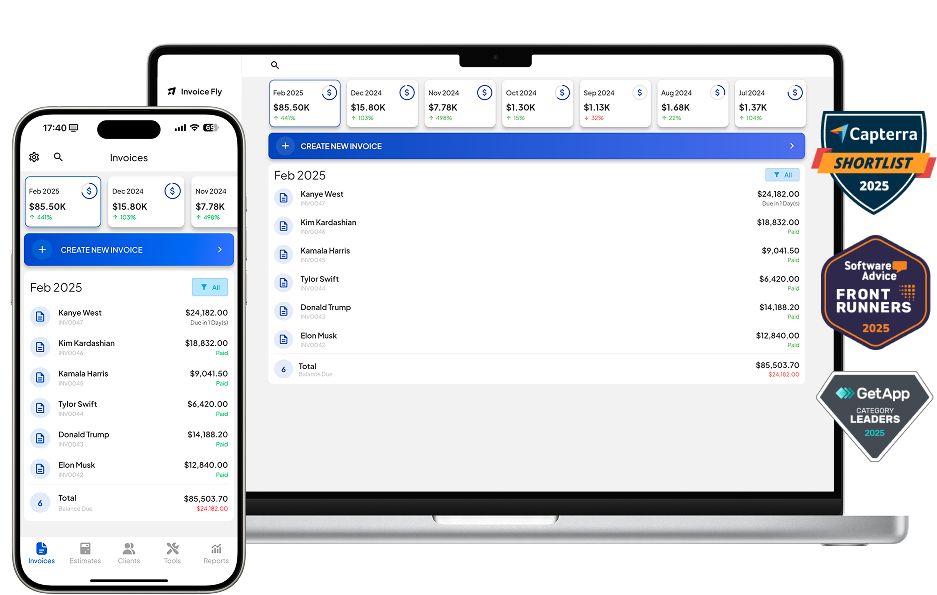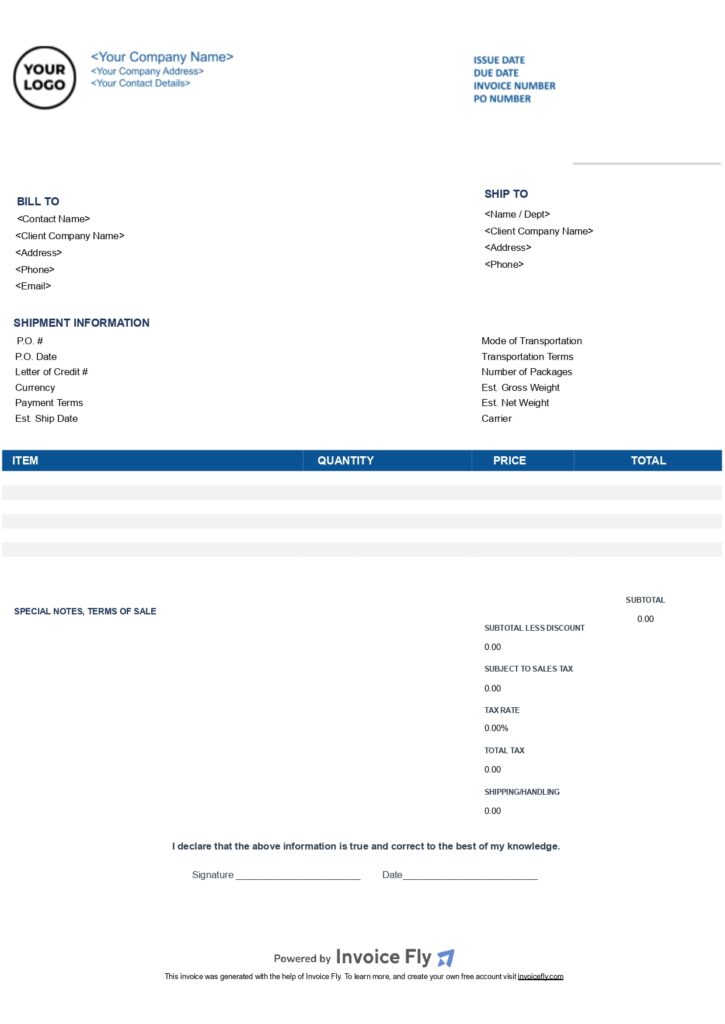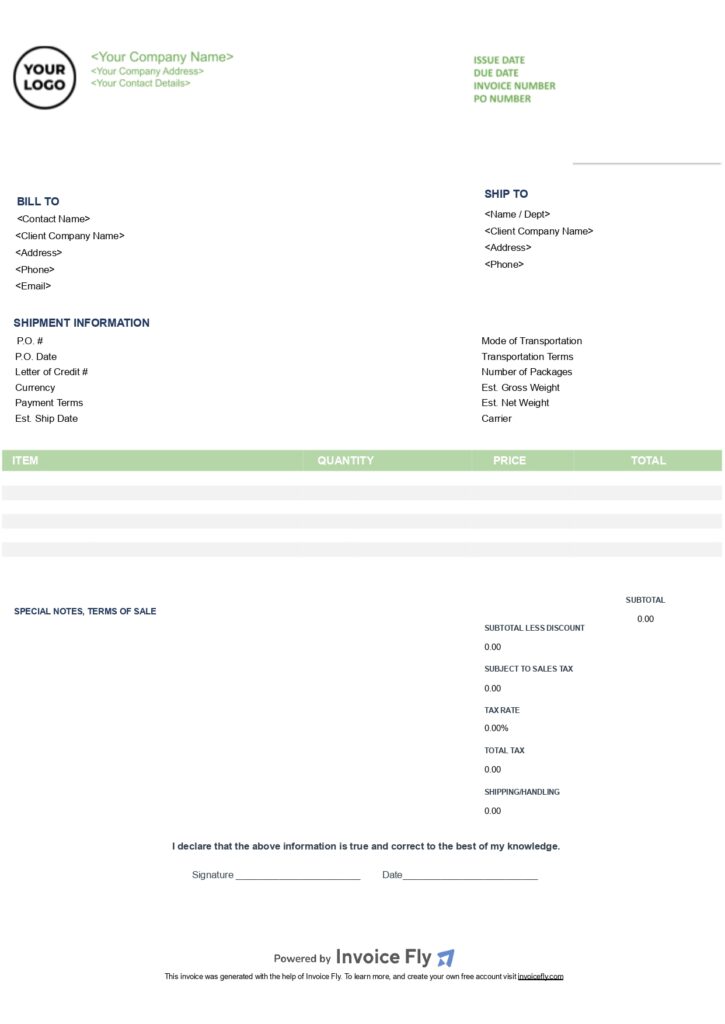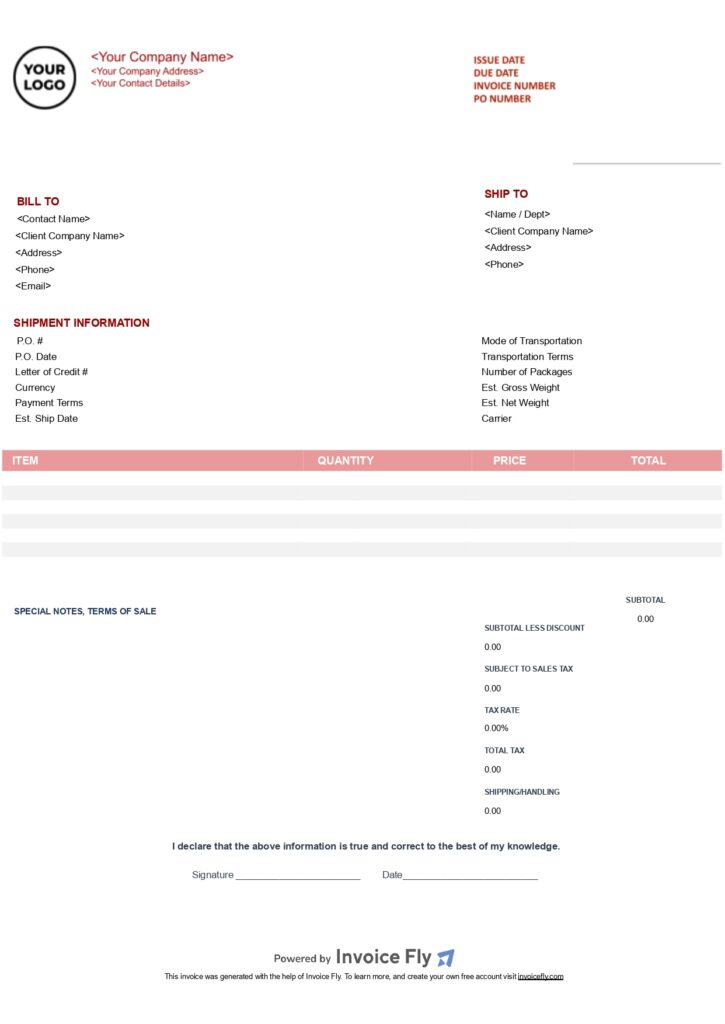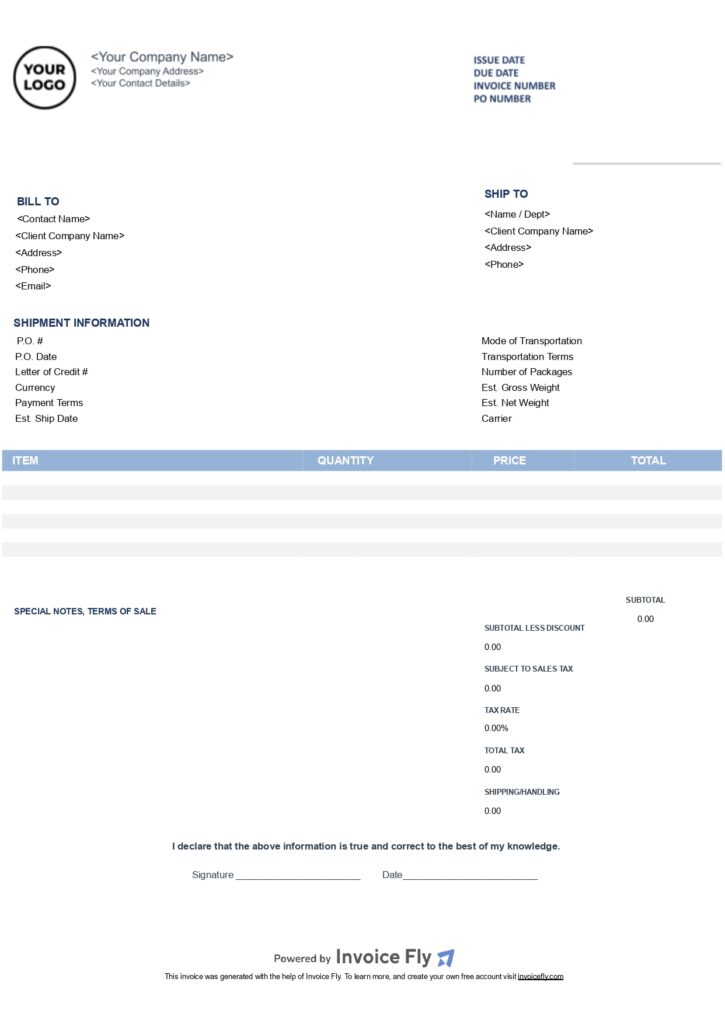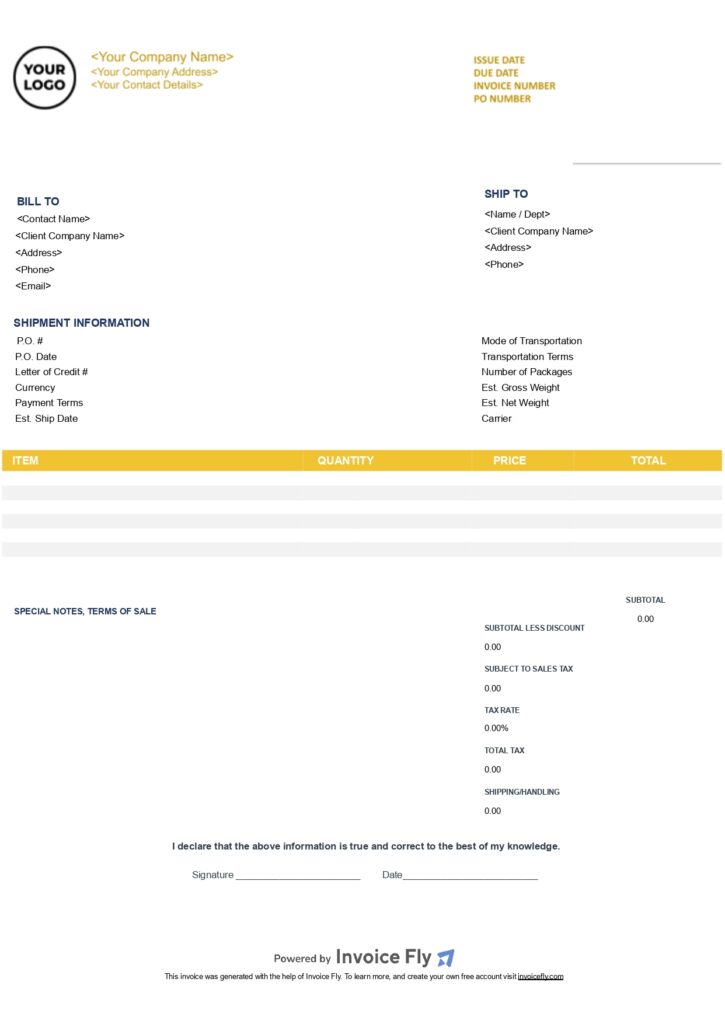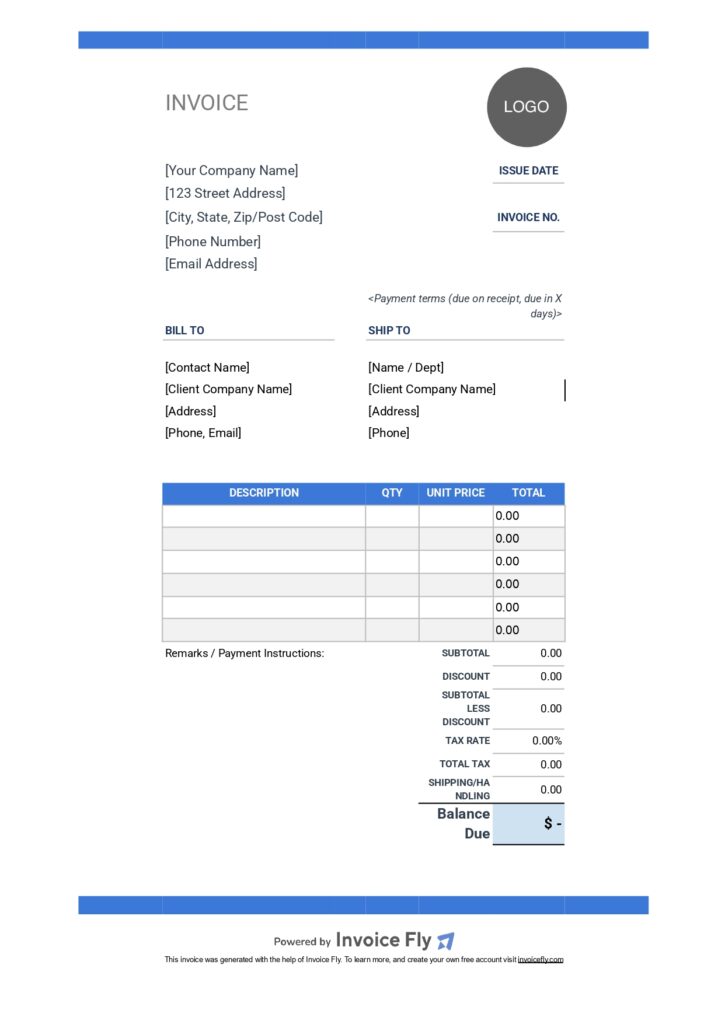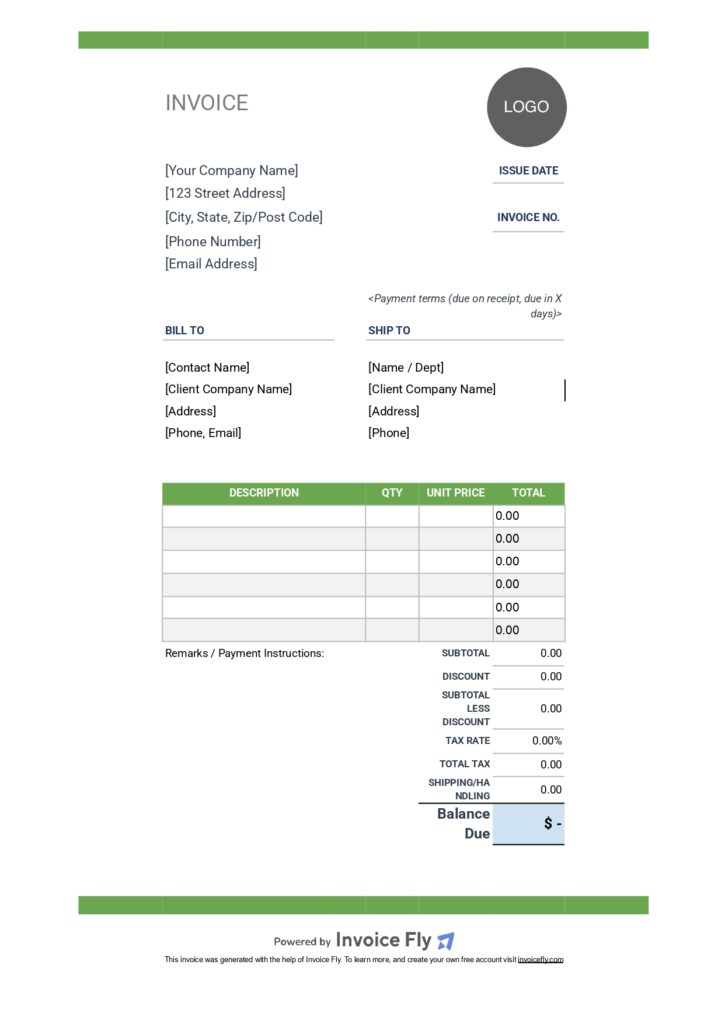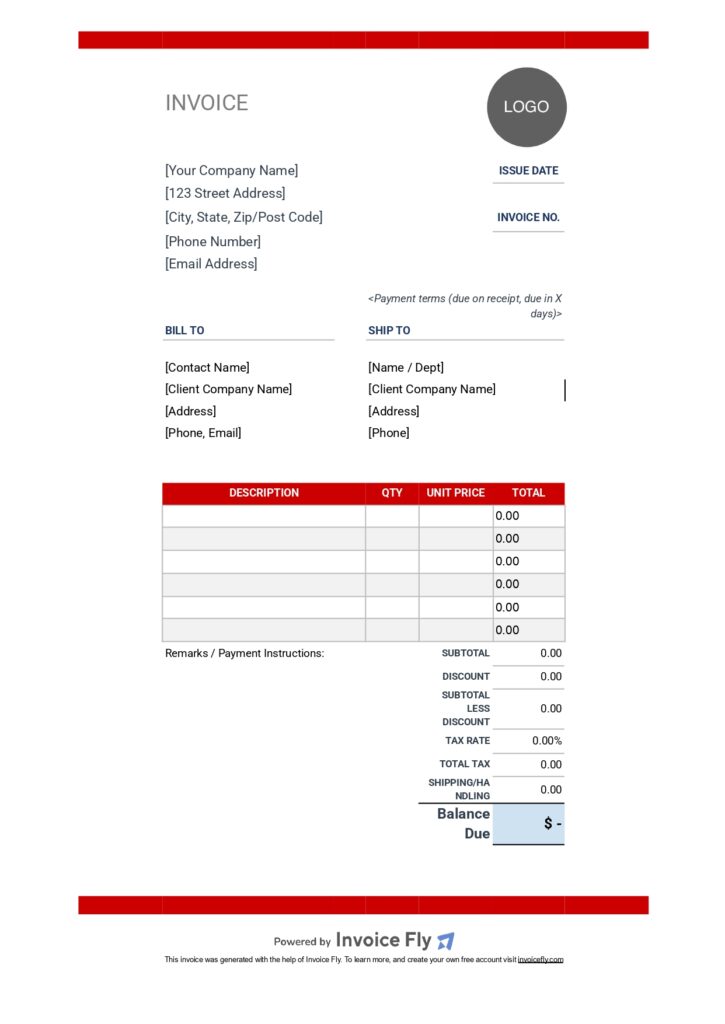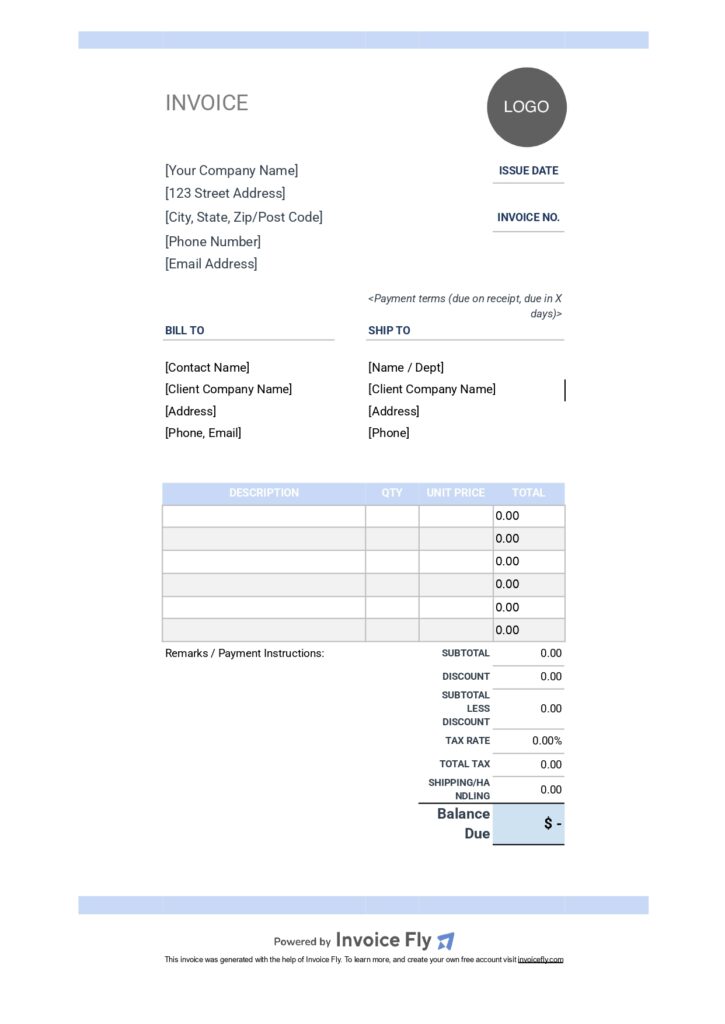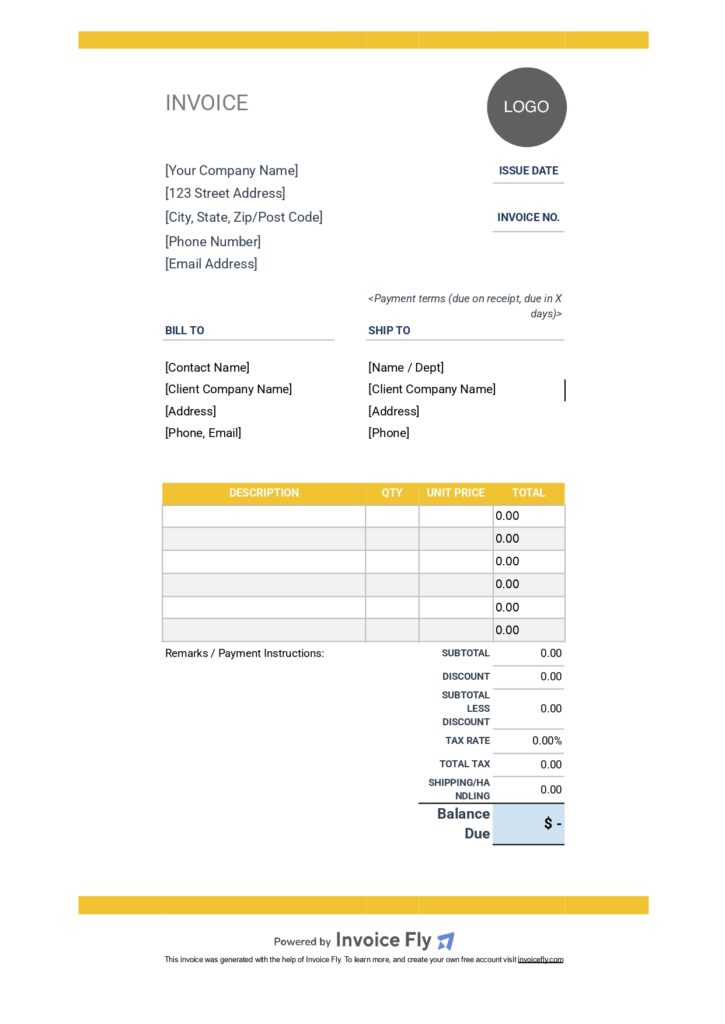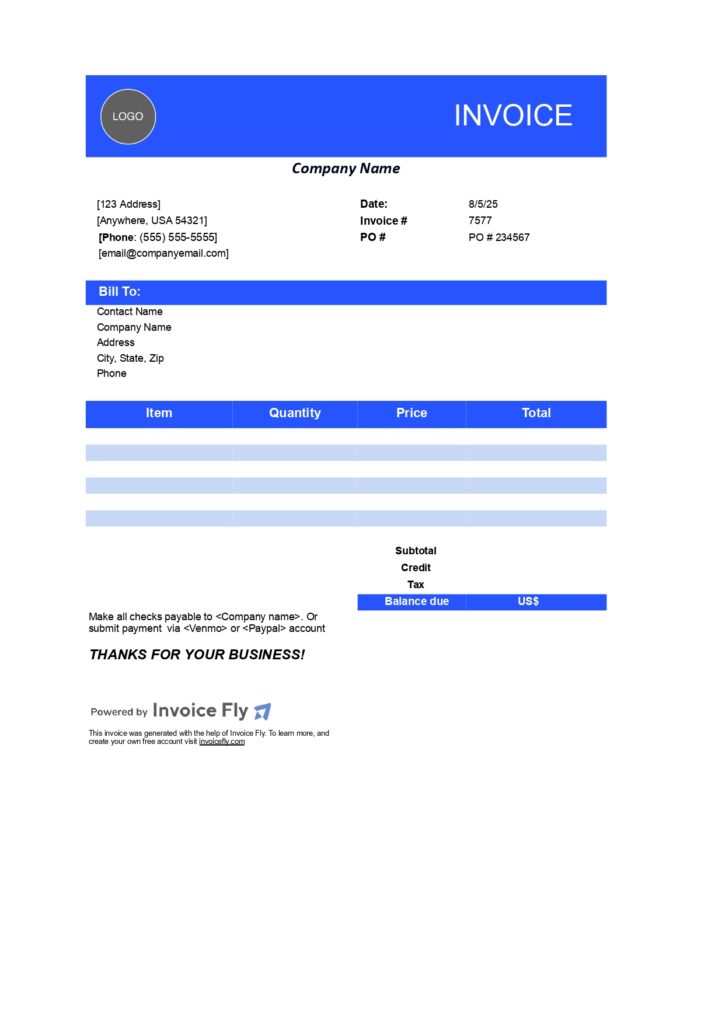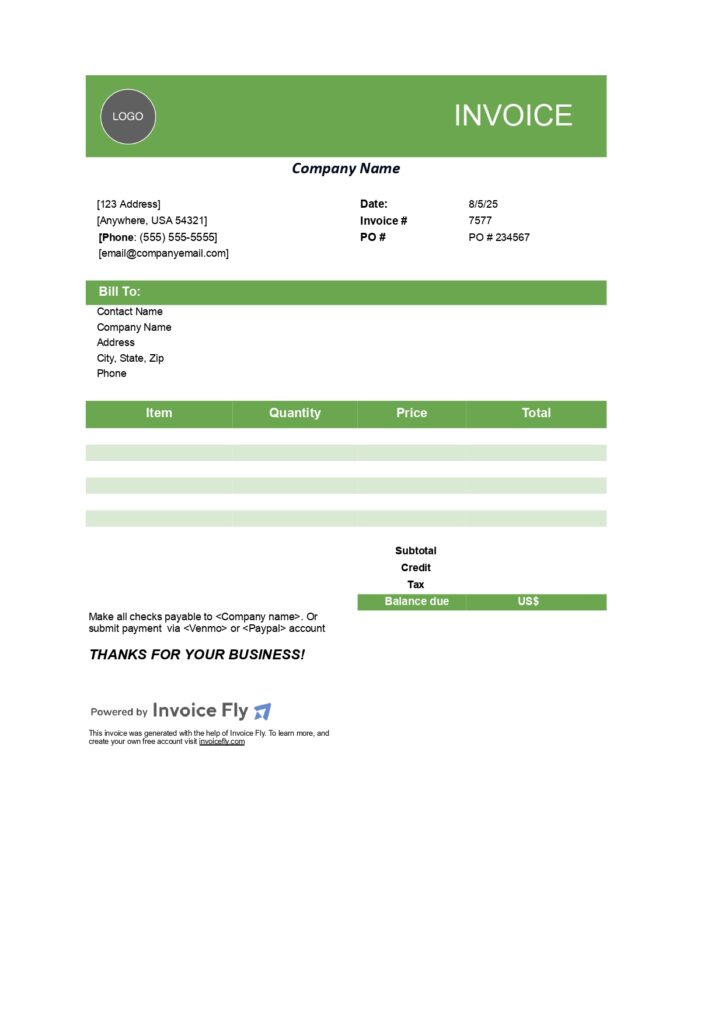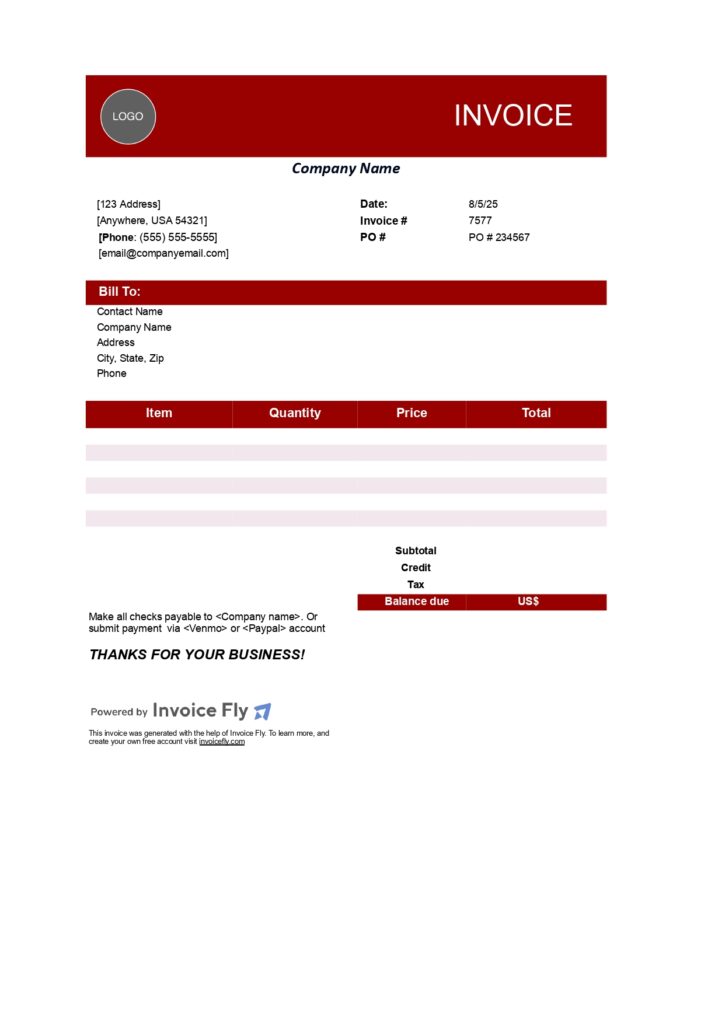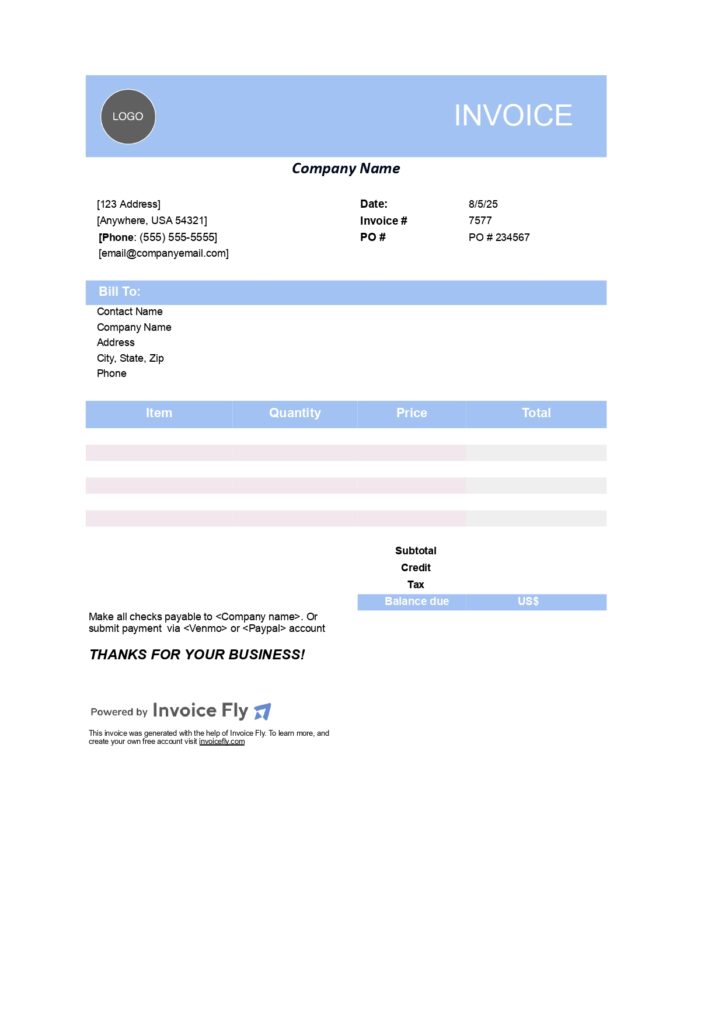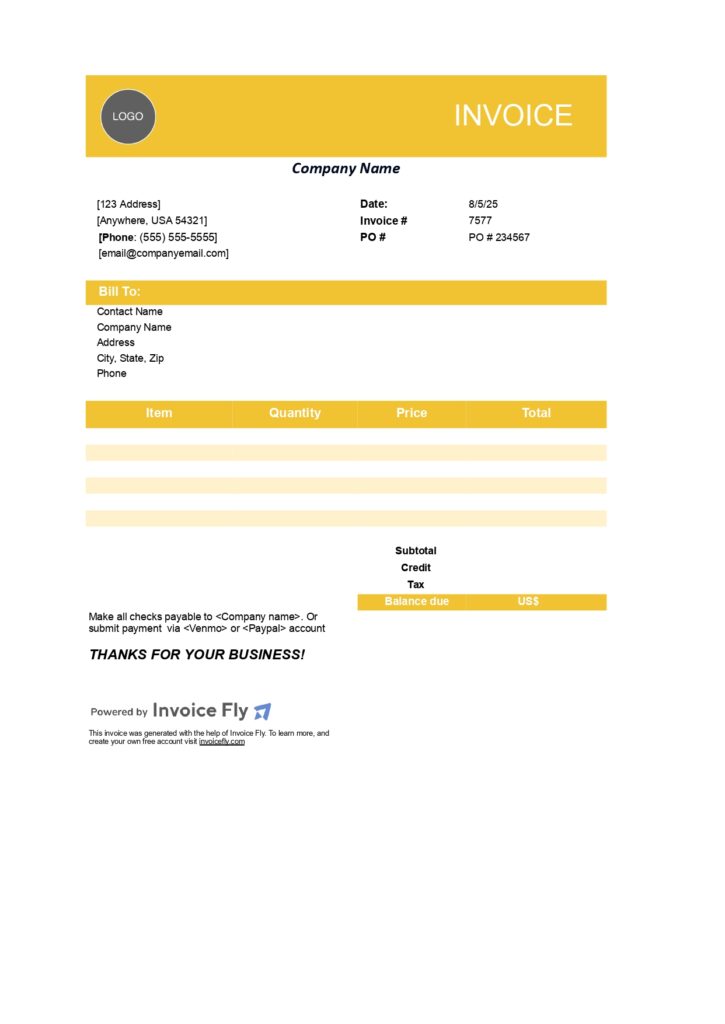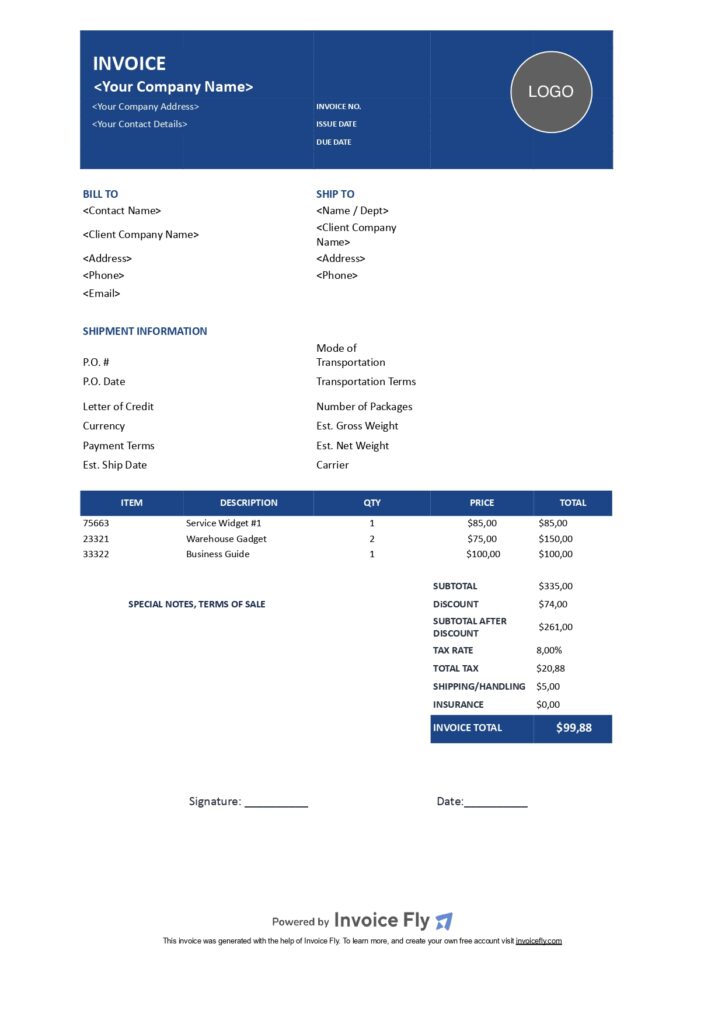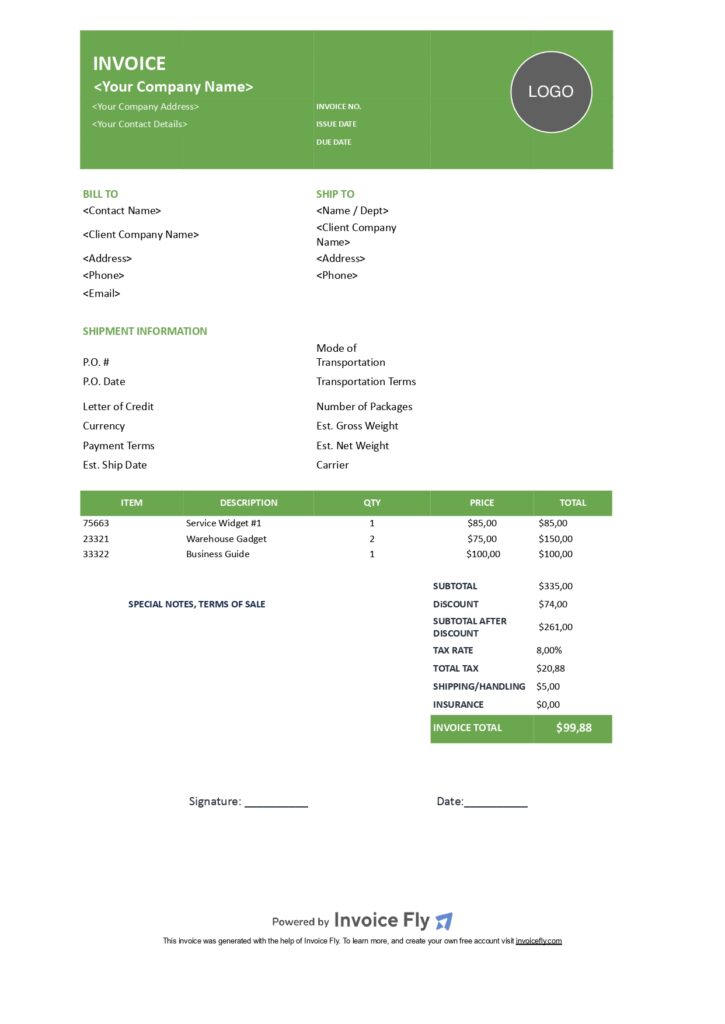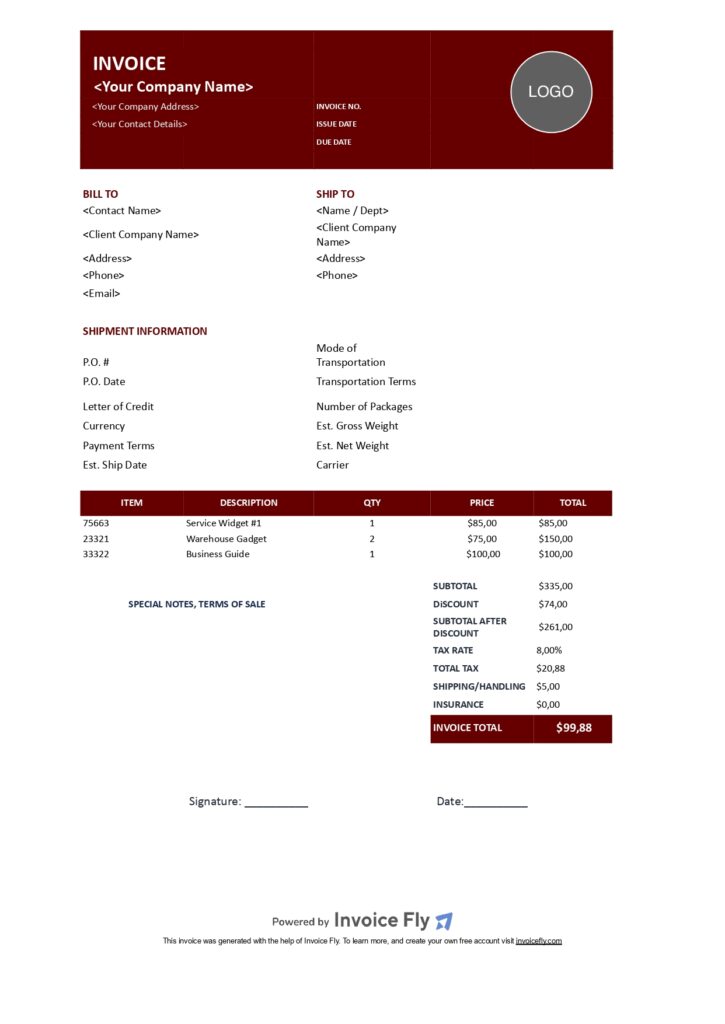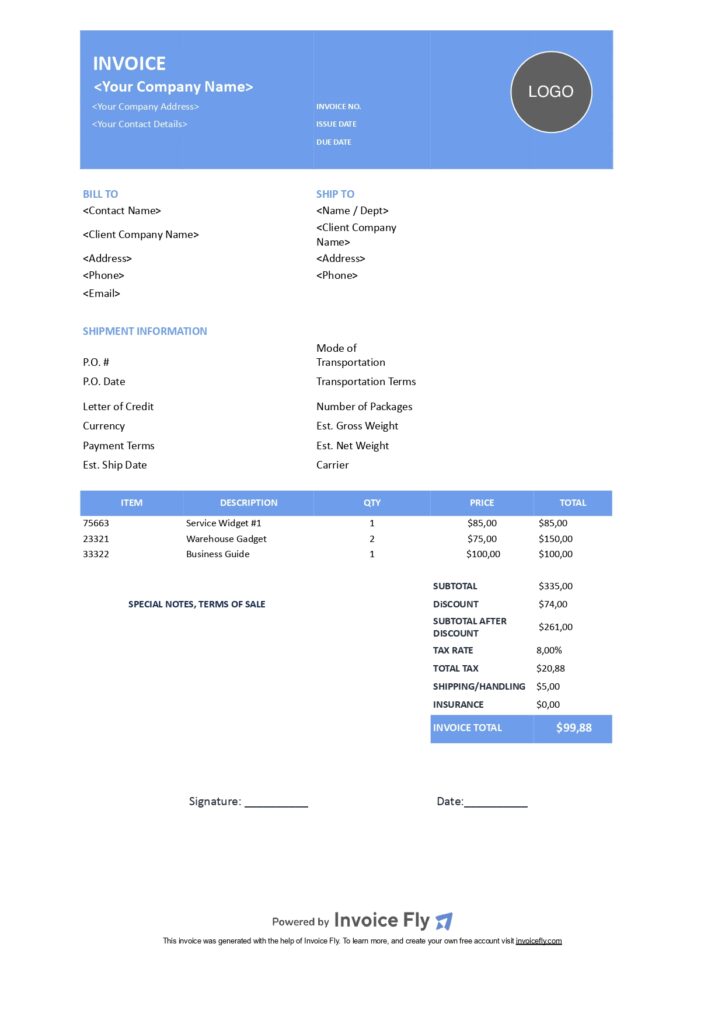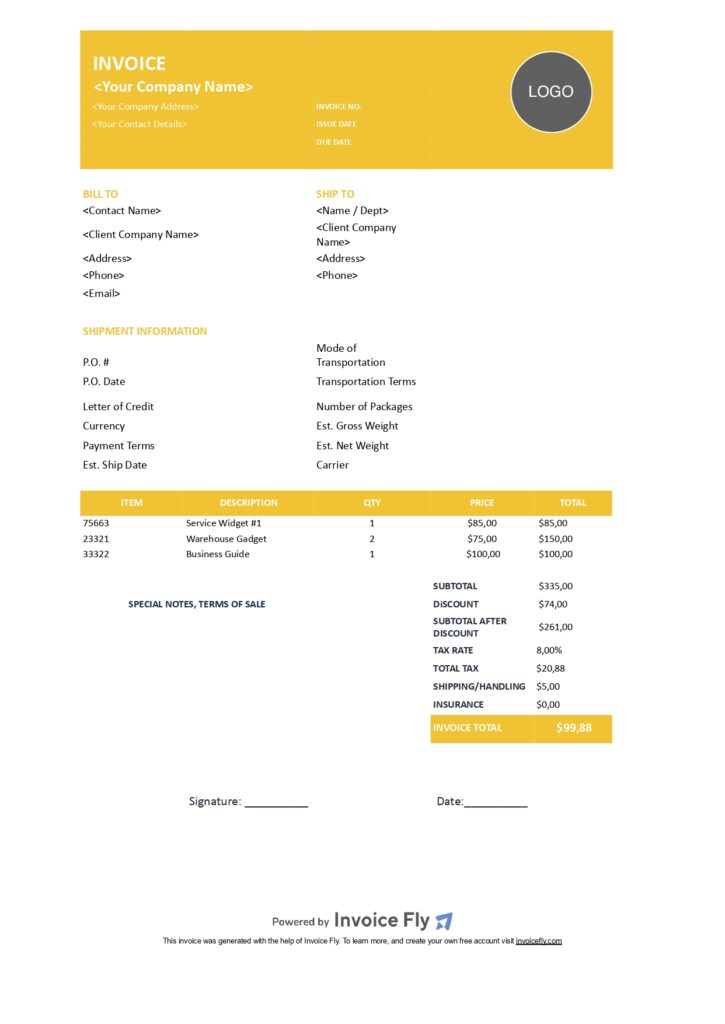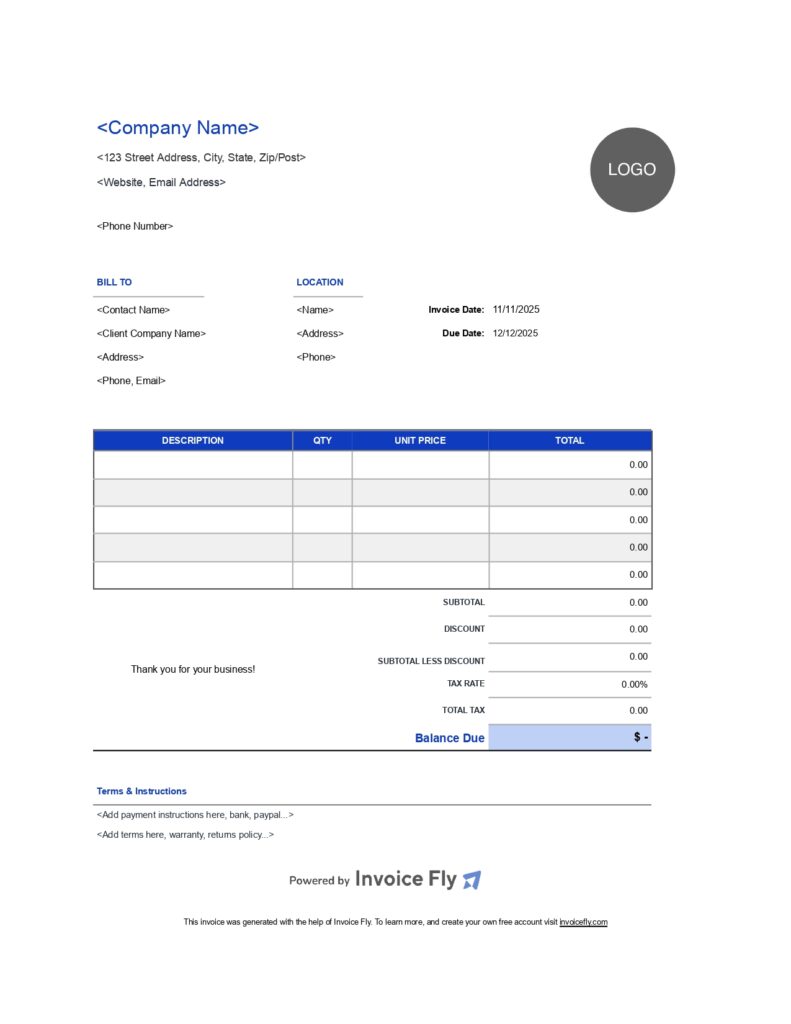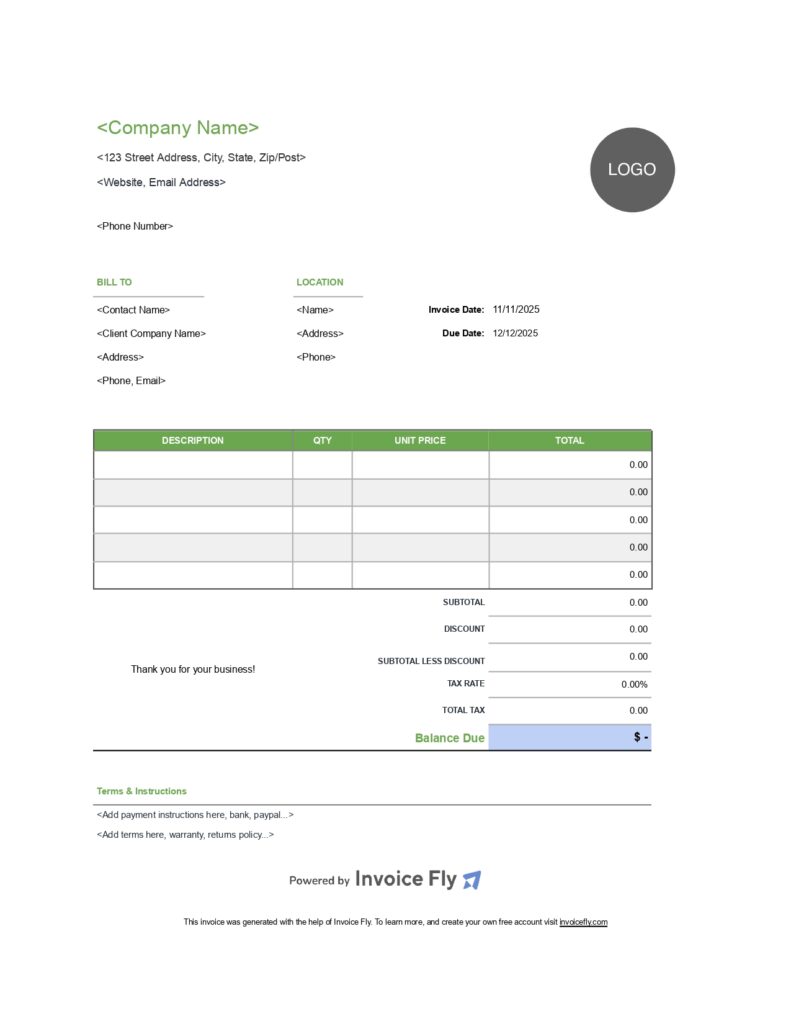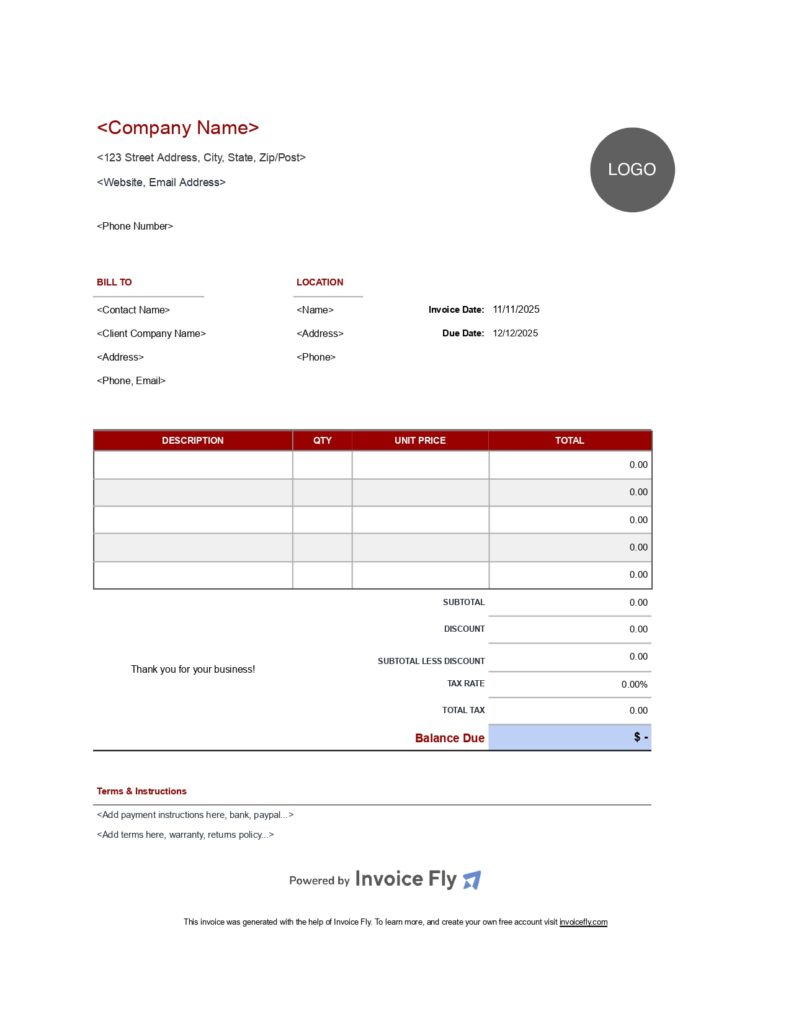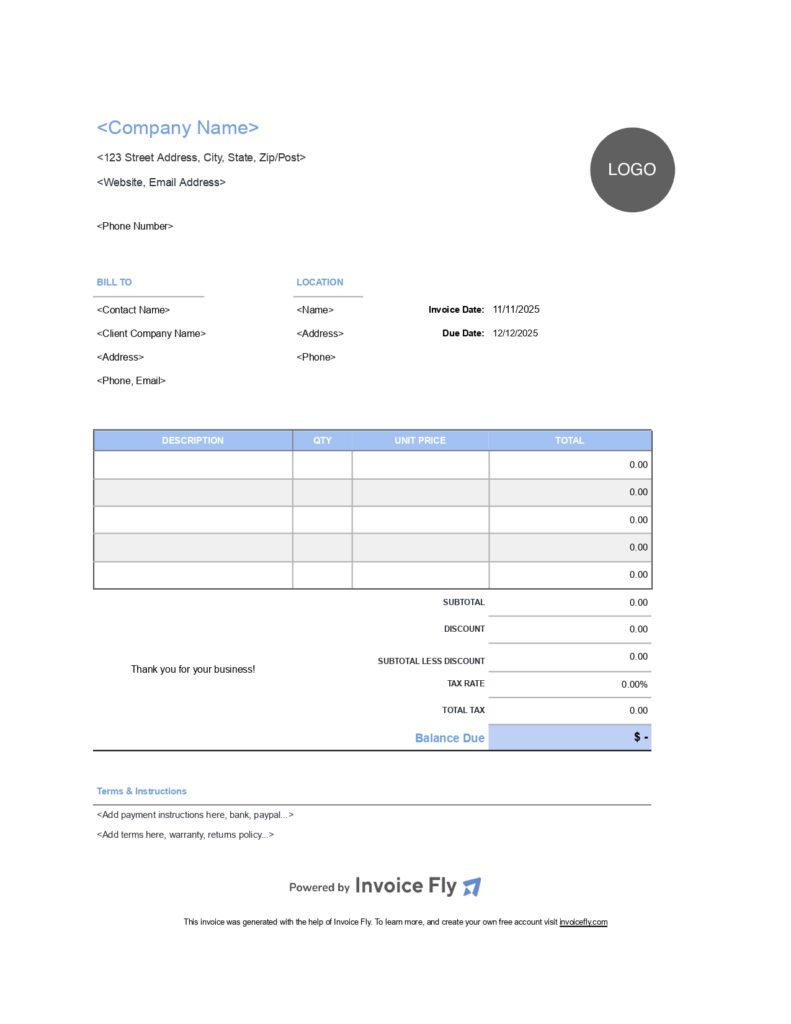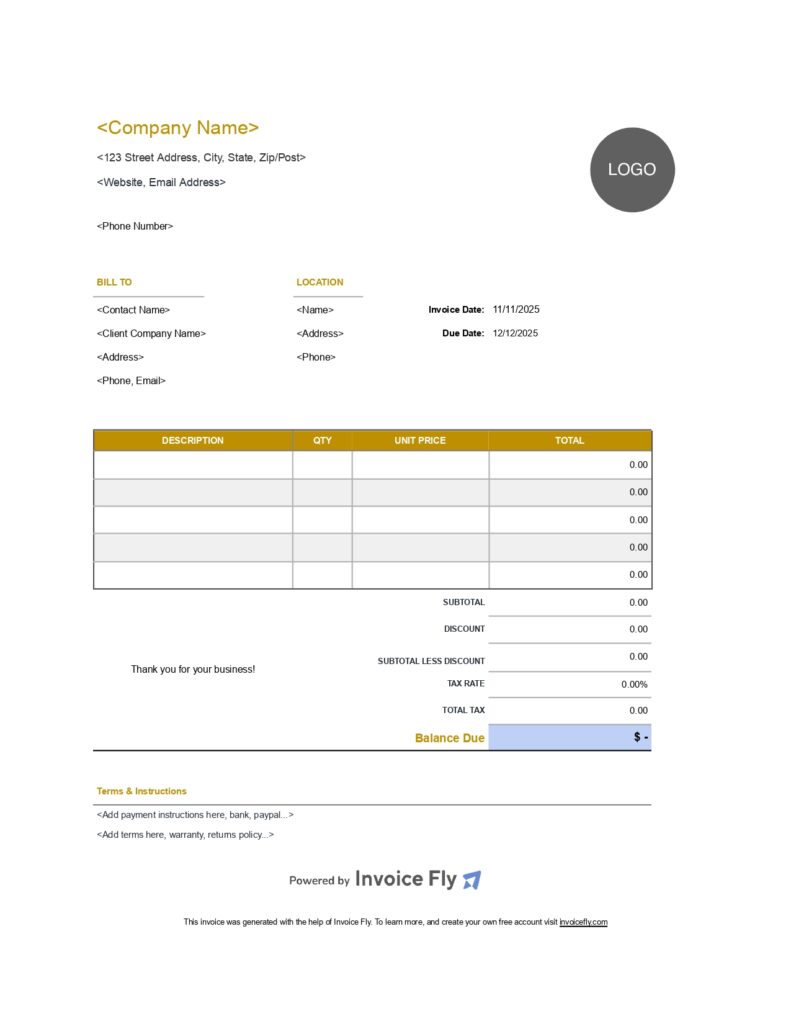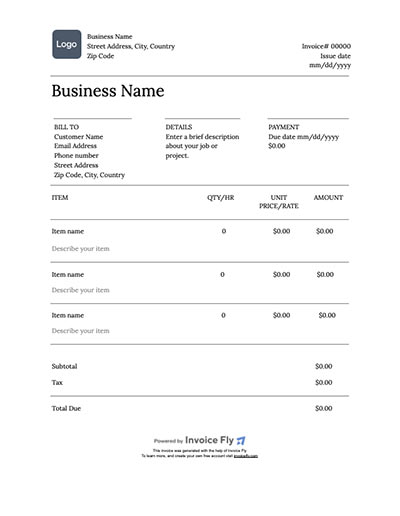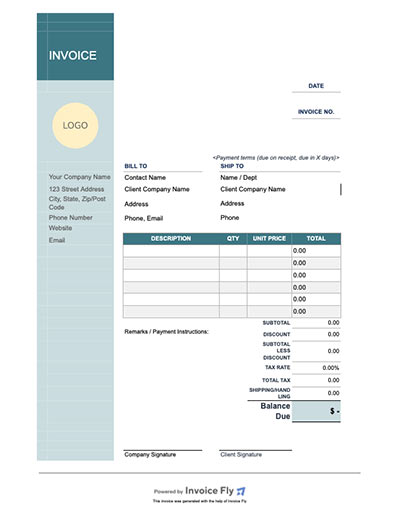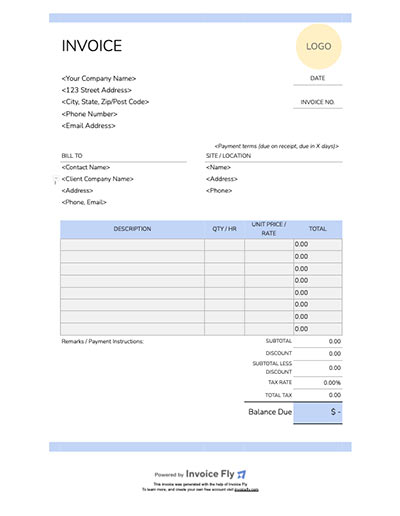- Home
- »
- Free Resources for Small Businesses
- »
- Free Templates
- »
- Free Invoice Templates
- »
- Invoice Template for Google Docs
Free Invoice Templates for Google Docs
Create professional invoices in minutes with our free Google Docs invoice templates. Make a copy, customize your branding, and send—no design skills needed.
Download a Free Invoice Template for
Google Sheets, Google Docs, Excel, Word & PDF
Contractor Free Invoice Template Dark Blue
Contractor Free Invoice Template Green
Contractor Free Invoice Template Red
Contractor Invoice Free Template Light Blue
Contractor Free Invoice Template Yellow
Freelancer Free Invoice Template Dark Blue
Freelancer Free Invoice Template Green
Freelancer Free Invoice Template Red
Freelancer Free Invoice Template Light Blue
Freelancer Free Invoice Template Yellow
Small Business Free Invoice Template Dark Blue
Small Business Free Invoice Template Green
Small Business Free Invoice Template Red
Small Business Free Invoice Template Light Blue
Small Business Free Invoice Template Yellow
Commercial Free Invoice Template Dark Blue
Commercial Free Invoice Template Green
Commercial Free Invoice Template Red
Commercial Free Invoice Template Light Blue
Commercial Free Invoice Template Yellow
Modern Free Invoice Template Dark Blue
Modern Free Invoice Template Green
Modern Free Invoice Template Red
Modern Free Invoice Template Light Blue
Modern Free Invoice Template Yellow
Free Invoice Templates for Google Docs for any company

Google Docs

Google Sheet

Word

Excel

Why use a Google Docs invoice template?
If you only need a simple invoice format, Google Docs is a fast, free way to bill clients and keep records in Drive. Our editable templates include all the essentials—logo, contact details, itemized charges, tax, totals, and payment terms—so you can focus on your work, not formatting.
- Looks professional and on-brand (add your logo & colors)
- Easy to edit, print, or export as PDF
- Works anywhere—share online and collaborate in real time
- Includes must-have fields to reduce errors and disputes
- Saves time compared with building an invoice from scratch
Formats includeds
Choose the format that fits your workflow. Every design is available as Google Docs, Google Sheets, Microsoft Word, Excel, and PDF for easy printing or email attachments.
What’s inside each template
- Seller & client details (name, address, email, phone)
- Invoice number, issue date, due date (Net 15/30)
- Line items with descriptions, quantity, unit price, and amount
- Subtotal, discounts, shipping, sales tax, and grand total
- Notes, payment instructions, and late-fee policy
- Optional: PO number, project name, and terms & conditions
How to use the invoice template in Google Docs
- Click Make a copy to save the invoice in your Google Drive.
- Replace placeholder text with your business info and client details.
- Add items/services; update quantities and unit prices.
- Insert any discounts, shipping, and applicable sales tax.
- Review totals, add payment terms (e.g., “Net 30”), and a friendly note.
- File → Download → PDF to send, or share the Doc link with view-only permissions.
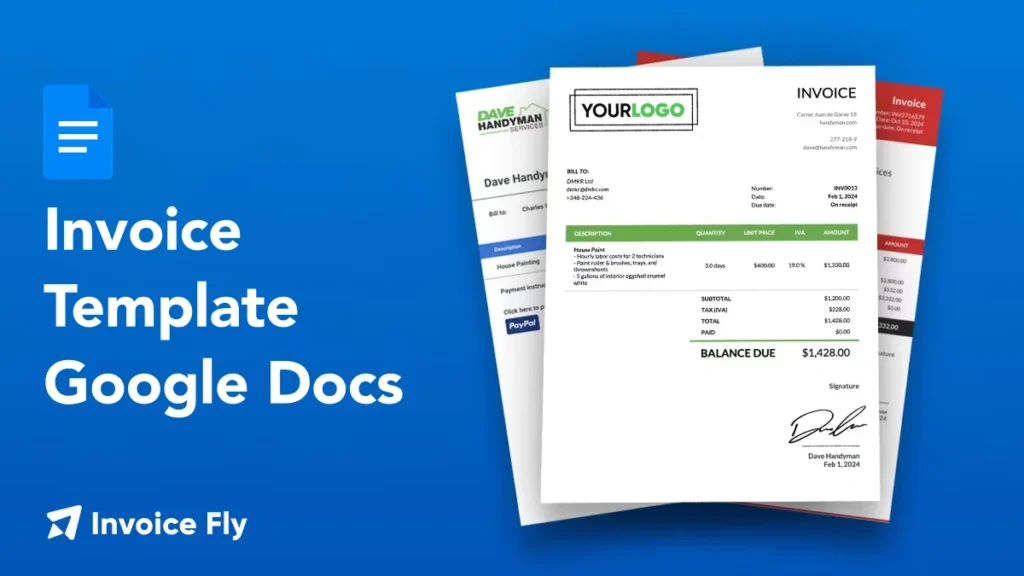
Looking for beautiful & professional
invoice templates?
Try our Premium Invoice Templates for the best results!
- +72 solid & gradient colors
- +6 invoice template lay outs
- Customize invoice structure as needed
- Add company logo & remove background
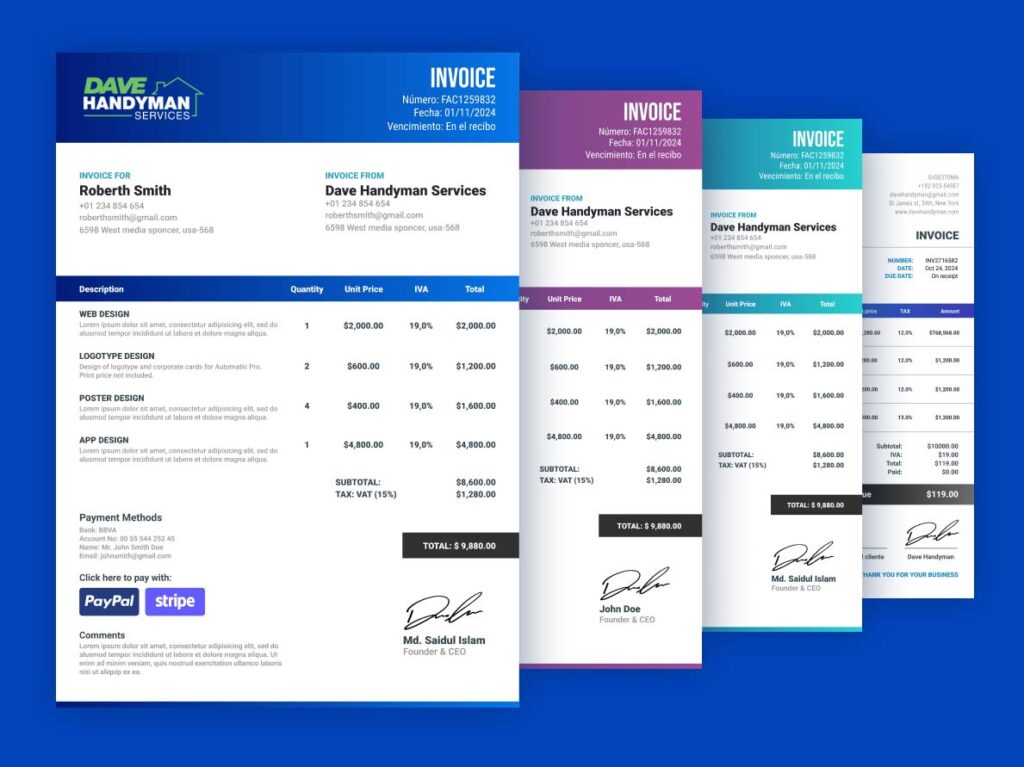
Google Docs
Invoice Template FAQs
Yes. You can use our free invoice template for Google Docs, then make a copy to edit in your Drive. It includes all the required invoice fields and is printable as PDF.
Open the template, click Make a copy, add your business and client details, enter line items, set tax and totals, and export to PDF or share the Doc link.
Absolutely. We provide both Google Docs and Google Sheets versions. Sheets includes built-in formulas for subtotals, tax, and totals.
Docs is ideal for simple edits and printing. Sheets is better when you want automatic calculations, item lists, or to copy formulas across invoices.
Yes. Start with the Google Docs invoice template and customize line items, labor/hours, materials, and payment terms for your industry.
Add a “Sales Tax” line beneath the subtotal and apply your rate. If you need automatic tax calculations, use the Google Sheets template or InvoiceFly.
If you invoice often, InvoiceFly automates numbering, saves clients/items, sends reminders, accepts online payments, and exports reports—no spreadsheets required.
Yes. Each design is also available in Word and Excel, plus a ready-to-send PDF.
Other Free Resources

Try Invoice Fly Today
- Send quotes & invoices in seconds
- Collect card & online payments
- Receive instant notifications
- Win more jobs