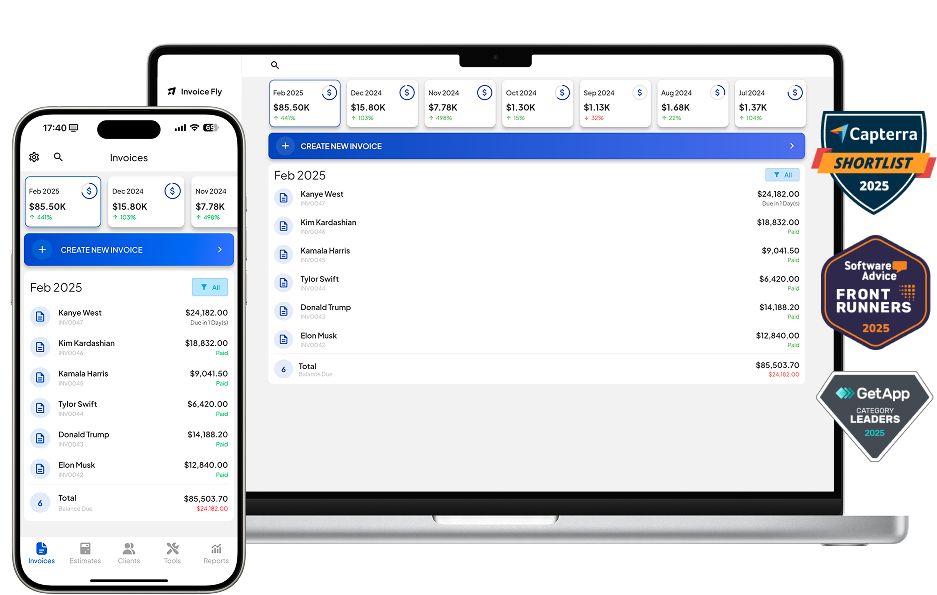- Home
- »
- Glossary Of Terms
- »
- Merchant Account
Merchant Account
A merchant account is a type of business bank account that allows companies to accept and process electronic payments, including credit cards, debit cards, and digital wallets. Unlike a traditional checking account, a merchant account temporarily holds customer funds until they are transferred to the business’s bank account after processing and settlement.
How merchant accounts work
When a customer pays with a card, the transaction goes through a payment processor (e.g., Stripe, Square, or PayPal), which communicates with the card network (Visa, Mastercard, American Express) and the issuing bank. The merchant account then receives the funds, deducts any processing fees, and forwards the remaining balance to the merchant’s linked business bank account.
Key steps include:
- Customer presents card or digital wallet for payment.
- Transaction is authorized by the card issuer.
- Funds are deposited into the merchant account (minus fees).
- Funds are transferred to the business’s operating account within 1–3 days.
Examples of merchant accounts
Merchant accounts are offered by banks and payment providers. Examples include:
- Stripe Merchant Account – for online businesses and SaaS platforms.
- Square Merchant Account – integrated with POS systems for in-store and online sales.
- Bank-sponsored merchant accounts – offered by traditional banks with card processing partnerships.
Costs of a merchant account
Merchant accounts typically involve transaction fees (e.g., 2.5% + $0.10 per payment), monthly service fees, chargeback fees, and sometimes setup costs. Pricing varies depending on the provider, industry risk, and transaction volume.
Merchant account vs. business bank account
A merchant account is not the same as a business bank account. While a bank account stores company funds, a merchant account acts as an intermediary holding account for processed card transactions before payout. You need both to run a business that accepts electronic payments.
Benefits of having a merchant account
- Accepts multiple payment types (credit, debit, mobile wallets).
- Builds trust with customers who expect digital payment options.
- Enables recurring billing and subscription payments.
- Improves cash flow by processing payments faster than checks.
Merchant Account vs. Payment Gateway: What’s the Difference?
A merchant account is a special bank account that holds card funds before they’re paid out to your business bank account. A payment gateway is the technology that securely transmits payment data between your site/app, the card networks, and the processor. Most businesses need both functions—either as a bundled solution or with separate providers.
Core Role
- Merchant Account: Temporary holding account for card funds before settlement/payout.
- Payment Gateway: Securely captures, encrypts, and routes payment data for authorization.
Who Provides It
- Merchant Account: Banks, acquirers, and PSPs (e.g., Stripe, Square, traditional banks).
- Payment Gateway: PSPs and gateway providers (often bundled with the merchant account).
Setup & Underwriting
- Merchant Account: Requires application, KYC, business documents, and risk review.
- Payment Gateway: Account setup with API/plug-in; minimal underwriting (risk handled by the acquirer).
Payouts
- Merchant Account: Holds funds, then auto-transfers to your business bank (e.g., T+1–T+3).
- Payment Gateway: No payouts; it’s a data “bridge” that connects your checkout to processors.
Fees
- Merchant Account: Per-transaction %, fixed fee, monthly fee, chargeback fees (provider-dependent).
- Payment Gateway: Gateway fee per transaction and/or monthly fee; often included in blended pricing.
Risk & Chargebacks
- Merchant Account: Acquirer/merchant account handles disputes, chargebacks, and risk rules.
- Payment Gateway: May offer fraud tools (3DS, risk scoring) but chargeback liability sits with acquirer/merchant.
Compliance
- Merchant Account: Subject to card-network rules, KYC/AML, and settlement regulations.
- Payment Gateway: PCI-DSS handling for tokenization and secure data transmission.
Customization
- Merchant Account: Funding schedules, rolling reserves, industry-specific risk settings.
- Payment Gateway: Checkout UX, tokenization, saved cards, subscriptions, webhooks.
Use Cases
- Merchant Account: Any business accepting card payments; needed for settlement of funds.
- Payment Gateway: Ecommerce, apps, POS—anywhere you need to capture and authorize payments.
Examples
- Merchant Account: Bank-sponsored merchant accounts; PSPs with built-in acquiring.
- Payment Gateway: Hosted checkout, API gateways, plugins for Shopify/WooCommerce, POS gateways.
Bundle vs. Separate
- Merchant Account: Bundled: One provider handles acquiring + gateway + payouts. Separate: You pair your own gateway with a chosen acquirer.
- Payment Gateway: Bundled: Easier setup, single contract/billing. Separate: More control over routing and redundancy.
Which should you choose?
- Need speed & simplicity? Pick a bundled PSP (gateway + merchant account) to launch fast.
- High volume or multiple regions? Consider separate gateway + acquirer(s) for better rates and smart routing.
- Risky industries? Expect deeper underwriting, rolling reserves, and stricter chargeback thresholds.
Tip: Whatever you choose, make sure you can export payouts/fees to your accounting, reconcile deposits by payout ID, and map fees to the correct GL accounts.

FAQs Merchant Account
It is a special type of bank account that enables businesses to accept and process card and digital payments. Funds pass through the merchant account before being deposited in the business’s main account.
Stripe, Square, and PayPal provide merchant accounts for businesses. Traditional banks also offer them, often bundled with payment processing.
You can apply through a payment processor (e.g., Stripe or Square) or your bank. The application typically requires business registration documents, a tax ID, and sometimes credit checks.
Costs vary, but most providers charge transaction fees (2–3%), setup fees (sometimes waived), and monthly service fees. High-risk industries may face higher costs.
No, you cannot directly withdraw funds from a merchant account. Funds are automatically transferred to your linked business bank account after settlement.
No. A merchant account is a temporary holding account for card payments, while a bank account is where you store and manage your business funds.
The process is automatic. Once payments are processed, funds are deposited into your business bank account within 1–3 business days.
PayPal is both a payment processor and a type of merchant account. Businesses using PayPal can receive card payments without setting up a traditional merchant account.
The best option depends on your business model. Stripe is great for online businesses, Square is ideal for small retail and restaurants, and traditional banks suit businesses that need in-person support.
No. Even if setup fees are waived, providers charge processing fees for every transaction.
Any business or individual selling goods or services that accepts payments is considered a merchant.
Providers may check your credit score, especially for high-risk industries. While requirements vary, a score of 600+ is typically preferred for approval.
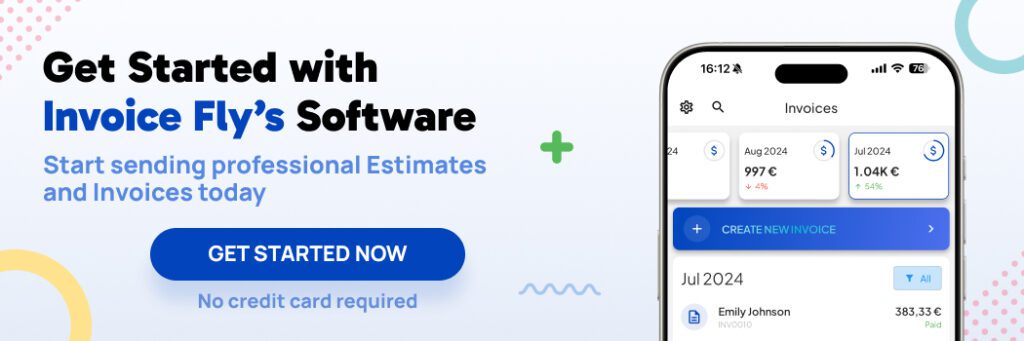
Other Free Resources

Try Invoice Fly Today
- Send quotes & invoices in seconds
- Collect card & online payments
- Receive instant notifications
- Win more jobs