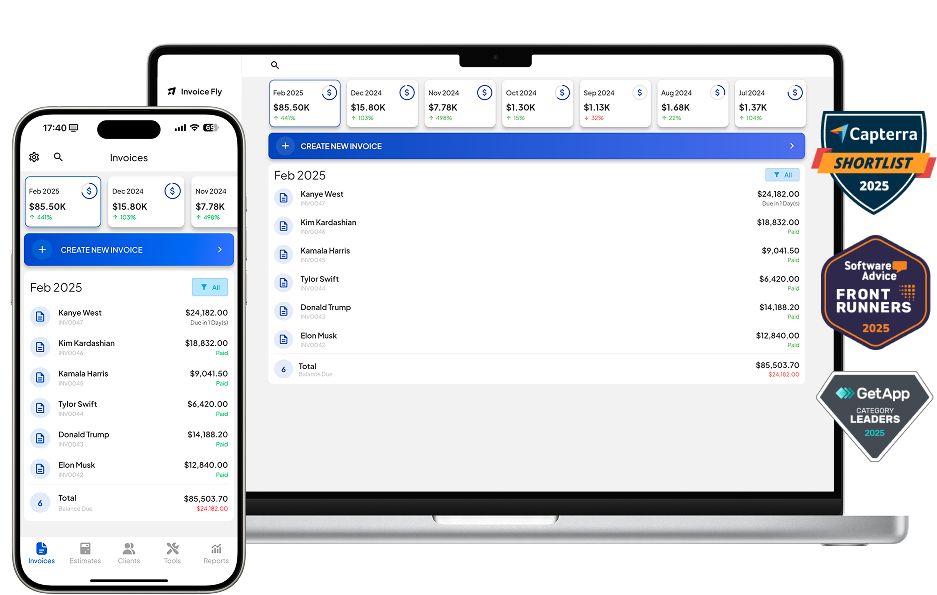- Home
- »
- Glossary Of Terms
- »
- Form I-9
Form I-9: Employment Eligibility Verification
The I-9 Form, officially known as the Employment Eligibility Verification Form, is a document required by the U.S. Department of Homeland Security (DHS) and U.S. Citizenship and Immigration Services (USCIS). Employers must use this form to verify the identity and employment authorization of individuals hired in the United States. Since its introduction in 1986, Form I-9 has been a cornerstone of compliance with federal immigration law.
Sections of the I-9 Form
- Section 1 – Employee Information and Attestation: Completed by the employee on the first day of work. It includes personal information (name, date of birth, Social Security number, immigration status) and requires the employee to attest to their eligibility to work in the U.S.
- Section 2 – Employer Review and Verification: Completed by the employer within three business days of hire. The employer must review original identification documents from the employee and record the details.
- Section 3 – Reverification and Rehires: Used by employers to update or reverify an employee’s authorization when it expires or when the employee is rehired within three years of the original form.
Acceptable Documents
To complete the verification process, employees must provide original documents (not copies) from the USCIS-approved lists:
- List A: Documents that establish both identity and work authorization (e.g., U.S. Passport, Permanent Resident Card).
- List B: Documents that establish identity only (e.g., Driver’s License, State ID).
- List C: Documents that establish employment authorization only (e.g., Social Security Card, Employment Authorization Document).
Why Form I-9 Matters
Form I-9 helps prevent the unlawful hiring of individuals not authorized to work in the U.S. Employers are required to keep completed forms on file for each employee and make them available in case of a Department of Homeland Security (DHS) or Immigration and Customs Enforcement (ICE) audit. Failure to comply can result in heavy fines and penalties.
Key Facts About Form I-9
- Introduced under the Immigration Reform and Control Act (IRCA) of 1986.
- Applies to all employers in the U.S., regardless of size.
- Electronic I-9 systems are permitted if they meet DHS requirements.
- Notaries and authorized representatives may complete Section 2 on behalf of the employer.
- Employers must retain the form for three years after hire or one year after termination, whichever is later.
Common I-9 Mistakes (and How to Avoid Them)
These errors can trigger fines in a DHS/ICE audit. Use this checklist to stay compliant.
1) Late or Incomplete Sections
- Section 1 not completed on Day 1: The employee must finish Section 1 by the first day of work.
- Section 2 after 3 business days: Employer must review originals and complete Section 2 within three business days of the start date.
- Missing signatures/dates: Both employee (Section 1) and employer/authorized representative (Section 2) must sign and date.
2) Using Copies Instead of Originals
- Photocopies not allowed: Employers must examine original identity and work-authorization documents (except a certified copy of a birth certificate).
3) Wrong Document Combinations
- List A alone (identity + work authorization) or List B + List C (identity + work authorization).
- Invalid List C: Social Security cards marked “Not Valid for Employment” are not acceptable.
4) Pre-Filling or Steering Documents
- No pre-selection: Employers cannot tell employees which documents to present or pre-fill document details.
- Anti-discrimination: Apply the same standards to all hires; do not request extra documents based on citizenship status or national origin.
5) Incorrect Dates and Start Date Mismatch
- Hire date consistency: The start date in Section 2 must match your HR/payroll records.
- Out-of-sequence dating: Signatures must be dated on or after the form completion—not in the future.
6) Not Re-Verifying When Required
- Expired authorization: If work authorization has an expiration, use Section 3 for reverification before it lapses.
- Do not reverify: U.S. Citizens and permanent residents (with an unexpired PRC) should not be reverified for authorization.
7) Poor Storage and Retention
- Retention rule: Keep each I-9 for 3 years after the date of hire or 1 year after termination, whichever is later.
- Segregated storage: Store I-9s separately from personnel files to streamline audits and protect privacy.
8) Remote/Authorized Representative Errors
- Improper agent use: If using a notary/authorized representative for remote hires, they must physically inspect the originals and complete Section 2 correctly.
- No photocopy reliance: Video calls alone don’t replace the physical document inspection unless allowed by active DHS program rules.
Quick Compliance Tips
- Use the current USCIS I-9 form version.
- Train HR and any authorized reps; use a checklist for Day 1 and Day 3 deadlines.
- Audit I-9s periodically; correct errors using USCIS guidance (single line-through, initials, date).

FAQs Form I-9
The I-9 form is used to verify the identity and employment authorization of all individuals hired in the U.S.
You need to provide either one document from List A (passport, green card) or a combination of one from List B (driver’s license) and one from List C (Social Security card).
The employer must review documents and complete Section 2 within three business days of the employee’s start date.
The form is available as a free PDF on the USCIS website.
Yes, it is required for all U.S. employers and employees, including citizens and noncitizens.
No, it only verifies work authorization and identity, not criminal or financial background.
Employers may face fines, penalties, and compliance audits from ICE.
The I-9 verifies work eligibility, while the W-2 reports wages and taxes paid to the IRS.
It became mandatory under the Immigration Reform and Control Act of 1986.
Employers keep the form in their records; it is not submitted to the IRS or USCIS unless requested during an audit.
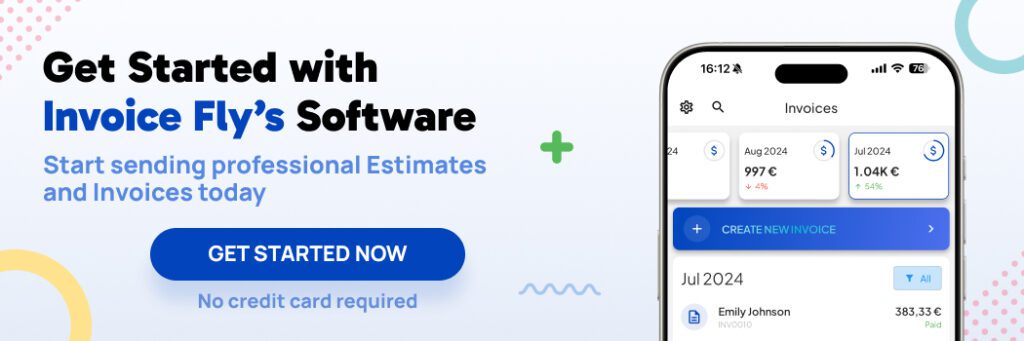
Other Free Resources

Try Invoice Fly Today
- Send quotes & invoices in seconds
- Collect card & online payments
- Receive instant notifications
- Win more jobs