How To Verify Your Google Business Profile in 2025

Table of Contents
- What Is Google Business Verification?
- How Google Business Verification Works
- Google Business Verification Methods (2025)
- Troubleshooting Common Verification Issues
- How Long Does Google Business Verification Take?
- Maintaining a Verified Google Business Profile
- Go Forth and Get Google Verified
- FAQs about Google Business Verification
If you want your company to appear in Google Maps and local search results, verifying your Google Business Profile (formerly Google My Business) is essential. The Google business verification process confirms you’re the legitimate owner and allows you to manage how your business appears online.
Whether you’re a plumber, freelancer, or shop owner, a verified profile boosts visibility, builds trust, and helps potential customers find you faster.
This guide will cover:
- What Google Business verification is and why it matters
- Every verification method available in 2025
- How long the process takes and what to do if it fails
- How to maintain verified status and avoid re-verification
Learn more about growing your business visibility in our Marketing for Small Businesses guide.
Get Started with Invoice Fly’s Software
Invoice Fly is a smart, fast, and easy-to-use invoicing software designed for freelancers, contractors, and small business owners. Create and send invoices, track payments, and manage your business — all in one place.
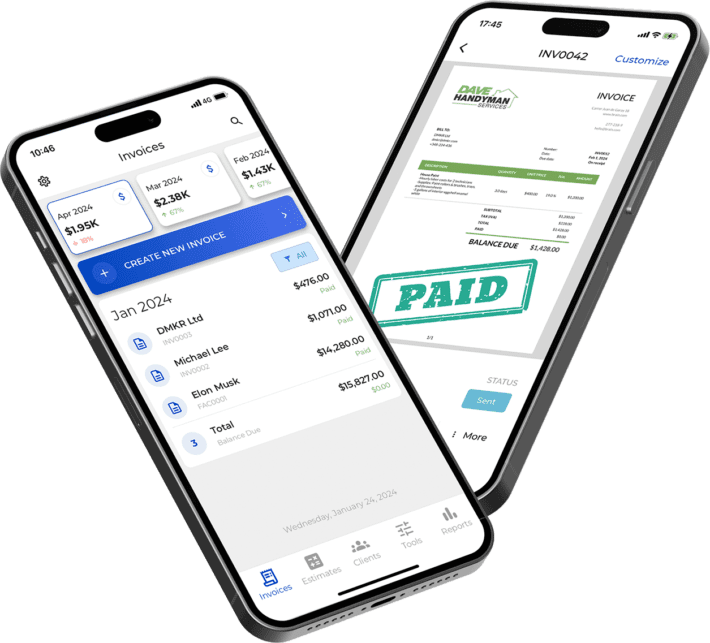
What Is Google Business Verification?

Google Business verification (sometimes called business verification Google) is how Google ensures that only authorised individuals can represent a business in Maps and Search. It’s a vital safeguard against spam listings and fake locations.
When you verify, Google connects your business details to your account — confirming your ownership and activating all features, including photos, reviews, insights, and direct messaging.
Why Verification Is Required
Verification prevents impersonation and inaccurate listings. Google checks your identity, business location, and contact information to maintain quality in search results. Without verification, your edits won’t show publicly and you can’t respond to reviews or messages.
Benefits of a Verified Profile
Once verified, you can:
- Appear in Google Maps and “near me” searches.
- Manage your reviews and business updates.
- Build trust with customers through accurate, verified details.
- Improve your local SEO ranking for free.
Verified businesses consistently outperform unverified ones in visibility and engagement. In fact, customers are 2.7x more likely to click on verified business profiles.
How Google Business Verification Works
The GMB verification process (now Google Business Profile verification) ensures each listing corresponds to a real business.
You’ll start by signing into your Google account, visiting business.google.com, and claiming your listing or creating a new one. Then you’ll be prompted to verify ownership through one of several methods.
Overview of Verification Options
In 2025, Google offers multiple ways to verify, depending on your business type and eligibility:
- Video verification (recommended method)
- Postcard verification (traditional method)
- Phone, email, or instant verification
Service-area businesses or those without storefronts often qualify for Google business verification without postcard, using the video method instead.
Pro tip: Always use the same Google account for both your Google Business Profile and Search Console. This connection can help you qualify for instant verification.
Google Business Verification Methods (2025)

Video Verification
The most common option in 2025 is Google business video verification, which lets you record a quick video showing proof that your business physically exists and operates as described.
Step-by-Step: How to Complete Video Verification
1. Sign in to your account and select Verify by Video.
2. Record a 30–90 second video that includes:
- Your business signage or logo
- Exterior surroundings (street name, building, or parking area)
- Tools, vehicles, or branded materials proving operation
- Your work area or equipment setup
3. Submit the video for review directly within your dashboard or via the Google Maps app.
Requirements & Best Practices
- Hold your phone steady and ensure clear lighting.
- Include a smooth walkthrough that connects exterior and interior spaces.
- Mention your business name aloud or show it visually.
If your video verification status shows “Pending,” don’t panic — reviews can take 24–72 hours. If rejected, you’ll receive details about what to improve before re-recording.
Common Rejection Reasons
- Blurry or incomplete footage
- Address mismatch with your online listing
- Missing business signage or proof of operation
Reference: Google’s Video Verification Help Guide
Postcard Verification
The Google business listing verification postcard remains a reliable method for physical stores.
How It Works
- Request a postcard inside your Google Business Profile.
- Wait 7–14 business days for it to arrive by mail.
- Enter the Google My Business verification code printed on the card.
Tips for Success
- Double-check your address format matches what appears on Maps.
- Don’t edit your business name or category before verification is complete.
- If the postcard doesn’t arrive, request another or switch to a video method if available.
Note: Postcards are being phased out for many users as Google moves toward faster Google business account verification through video or instant options.
Phone, Email, and Instant Verification

Some established businesses can verify instantly, especially if their websites are already verified in Google Search Console.
How Instant Verification Works
Google cross-references your business ownership from existing verified Google services — instantly confirming your listing without further steps.
Phone and Email Verification
Eligible users can:
- Receive an automated Google business verification call with a one-time PIN.
- Get an email with a verification link or code to confirm.
Always make sure your contact details match your listing exactly. Even small inconsistencies (like abbreviations) can cause verification to fail.
Simplify your workflow after verification with Invoice Fly’s Invoicing Software. Create branded invoices, send reminders, and sync your business details for consistency across Google and client communications.
Troubleshooting Common Verification Issues
Even with clear instructions, some businesses face verification delays or errors.
If Your Video Is Rejected
- Re-record in daylight and show your surroundings.
- Make sure signage and address details are visible.
- Use a stable connection as blurry uploads can fail.
If the Postcard Doesn’t Arrive
- Wait the full 14 days before requesting a new one.
- Check for typos in your address.
- Contact Google Support via your Business Profile dashboard.
If Verification Stays Pending
- Confirm your business category, phone number, and hours are consistent across the web.
- Avoid frequent edits during review as they can reset progress.
For most cases, re-submitting once with complete footage or corrected data resolves the issue quickly.
How Long Does Google Business Verification Take?
Processing times depend on the method:
- Video verification: 1–3 business days (with manual review possible)
- Postcard: 7–14 days, depending on mail speed
- Phone/email: a few hours
- Instant verification: immediate
Manual checks for new or service-area businesses can extend this timeline. Google may request additional documentation for businesses without signage or storefronts.
You can monitor your video verification status or postcard request progress directly in your Google Business account verification dashboard.
To learn how verified listings strengthen brand trust, see our Professional Invoice Elements guide — it covers why consistent branding matters both online and offline.
Maintaining a Verified Google Business Profile
Once verified, your work isn’t done. Maintaining accurate, up-to-date info ensures your business remains verified and avoids suspension.

What Triggers Re-Verification
Google may require re-verification if you:
- Change your business address or phone number
- Modify your business category or website
- Add new service areas or rebrand
Re-verification uses the same GMB verification process, typically completed through video or instant options.
Avoiding Suspension or Removal
To stay verified:
- Keep your NAP (name, address, phone) consistent across all platforms.
- Avoid adding misleading keywords to your business name.
- Regularly log into your dashboard — inactive accounts may be flagged.
- Use only approved images and avoid fake reviews.
For further business setup support, visit our Service Business Definition or Business Structure guides.
Go Forth and Get Google Verified
The Google business verification process may seem detailed, but it’s your gateway to better local visibility and credibility. Whether you verify via postcard, phone, or a Google business verification video, the steps are straightforward and the rewards are lasting.
Once verified, keep your details accurate, respond to reviews, and post regular updates to maintain your ranking.Accept payments and send digital receipts easily with Invoice Fly’s Online Payments tool — the perfect partner for verified local businesses growing their online presence.
Get Started with Invoice Fly’s Software
Invoice Fly is a smart, fast, and easy-to-use invoicing software designed for freelancers, contractors, and small business owners. Create and send invoices, track payments, and manage your business — all in one place.
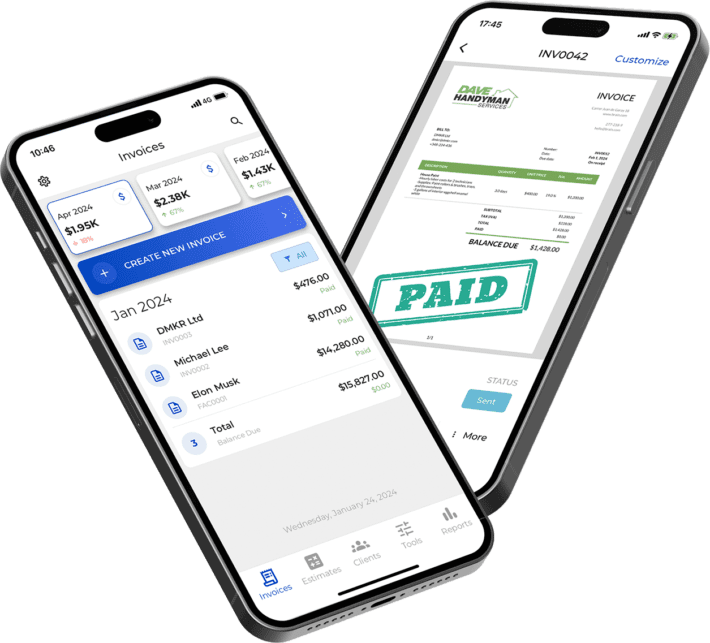
FAQs about Google Business Verification
Sign in to your dashboard and look for the Verification Status under your profile.
This usually happens if you’ve changed core details (like address or ownership) or haven’t updated your account in a while.
Yes, Google business verification is 100% free.
Yes. There’s no charge to create, manage, or verify your profile.
Absolutely. Verified listings get more clicks, calls, and direction requests, helping you stand out in local search.
If you operate a service-area business, you can complete Google business verification without postcard by recording a video verification that shows your branded vehicle, tools, or workspace.
