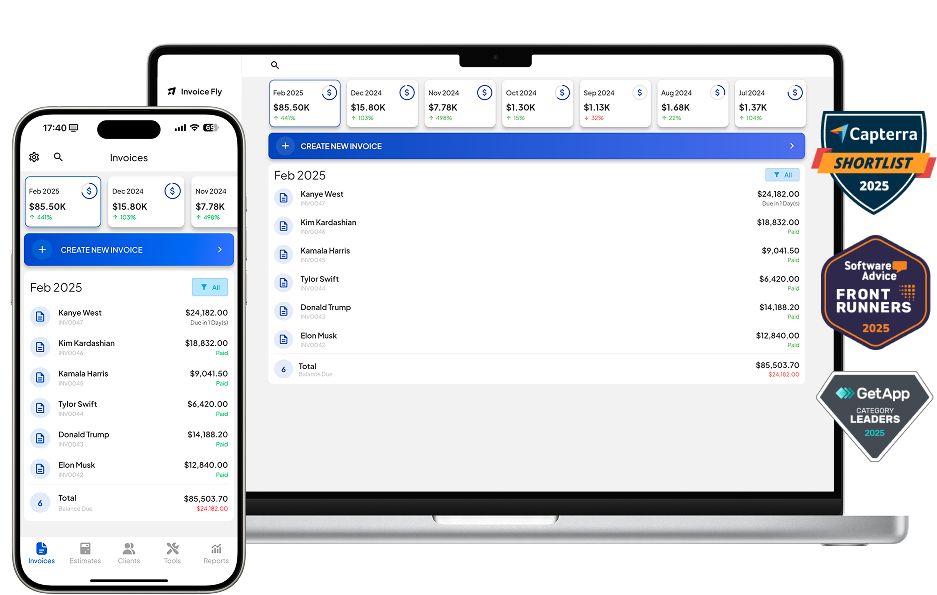- Home
- »
- Free Resources for Small Businesses
- »
- Free Business Tools
- »
- Free Estimate Generator
Free Online Estimate Generator
When it comes to estimating jobs, first impressions matter. Whether you’re a plumber, freelancer, contractor, or creative agency, Invoice Fly’s online estimate generator helps you stand out with fast, professional estimates that convert leads into paying clients.
No messy spreadsheets. No generic forms. Just clean, branded estimates built in under 60 seconds — and always free to use.
How to use Invoice Fly's estimate generator
Table of Contents
Who uses Invoice Fly’s estimate maker?
Invoice Fly is designed for small business owners, tradespeople, and independent professionals who need to:
- Send job estimates quickly from any device
- Look polished and professional to potential clients
- Track who’s seen, accepted, or ignored their estimate
- Stay organized and avoid project miscommunication
- Save time without hiring an accountant or using clunky software
From landscapers and HVAC techs to consultants and photographers — Invoice Fly fits seamlessly into your day-to-day.
How to make a custom estimate using Invoice Fly's online estimate creator
Creating a professional, accurate estimate with Invoice Fly takes less than a minute. Whether you’re a contractor, freelancer, small business owner, or a blue collar pro, our free online estimate generator helps you create fully branded, downloadable and printable estimates in just a few clicks.
Just enter the key details like your business info, client details, issue and delivery dates, itemized pricing, tax rates, and an estimate number. Then, personalize the document with your logo and color scheme before sending it directly via email or downloading it as a PDF — 100% free.
Estimate generator sample

What goes into a high-impact estimate?
To create a high impact estimate with Invoice Fly, you’ll need:
- Header: Estimate number and company logo
- Company details: Company name, address, and contact info to identify the sender.
- Client’s info: Name, address, and contact details and business details (only if required).
- Issue date, due date: When the estimate is issued and when it must be paid.
- Itemized Costs: A clear breakdown of products or services, labor, and any associated costs, calculated by hours or quantity.
- Tax Rate & Discounts: Add applicable sales tax to keep your numbers accurate and compliant.
- Balance due: Total amount remaining to be paid by the buyer (client). If client paid a deposit in advance, it must be discounted from the balance due.
How to make a custom estimate using Invoice Fly's online estimate creator
Creating a professional, accurate estimate with Invoice Fly takes less than a minute. Whether you’re a contractor, freelancer, small business owner, or a blue collar pro, our free online estimate generator helps you create fully branded, downloadable and printable estimates in just a few clicks.
Just enter the key details like your business info, client details, issue and delivery dates, itemized pricing, tax rates, and an estimate number. Then, personalize the document with your logo and color scheme before sending it directly via email or downloading it as a PDF — 100% free.

Estimate templates you can create using our online free estimate generator
Ready to ditch boring black-and-white estimates?
With Invoice Fly’s estimate generator, you can choose from 3 modern templates, each designed to impress your clients and reinforce your brand image. Customize your layout and color palette directly within the tool — no graphic design skills needed.



Features of Invoice Fly's estimate generator
Invoice Fly was built with small business growth in mind. Here’s what makes our estimates work harder for you:
Fast creation
No account required. Start, finish, and send in minutes.
Mobile-firendly
Create or edit estimates right from your phone.
Downloadable PDFs
Perfect for emailing or printing.
Branded templates
Impress your customers and stand out.
Live editing
Need to tweak the price before a deal closes? Do it instantly.

Real-time estimate tracking & client notifications
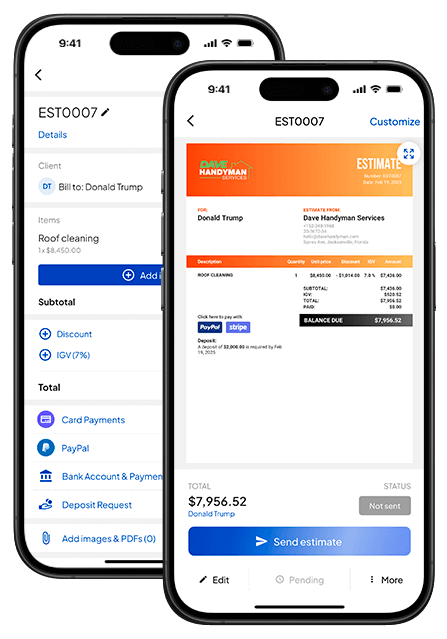
Ever sent a quote and wondered if the client even saw it?
With Invoice Fly, you’ll know exactly when your estimate is opened, accepted, or ignored — in real time. That means no more follow-up guesswork, and faster decisions from your clients.
Accepted estimates can be converted into invoices with one click, keeping your workflow smooth and paperless.
Your business runs on trust — and that starts with a clear, professional estimate. Invoice Fly helps you estimate smarter, win more jobs, and keep clients happy with tools that don’t slow you down.
Whether you’re estimating a remodel, a freelance gig, or a monthly retainer — Invoice Fly helps you look sharp and get paid faster.
FAQs about Online Free Estimate Generator
Here’s how to make a professional estimate in 5 easy steps:
- Discuss project scope with your client.
- Estimate the timeline and delivery.
- Calculate materials, labor, and subcontractor fees.
- Add your business overhead and profit margin.
- Compare to market rates, then send via Invoice Fly.
Invoice Simple, Wave, Jobber and FreshBooks offer great invoice generators, however, the best option is Invoice Fly's invoice generator thanks to it's simplicity and ease-of-use.
Yes, Google Sheets offers his own estimate templates. You can also try Invoice Fly google sheets estimates templates that are easy to use, in different formats and colors to match your brand identity.
An estimate is a preliminary projection of costs for goods or services, while an invoice is a formal request for payment after the work is completed or goods are delivered. Estimates are not legally binding and can be adjusted as needed. Invoices are typically final and are a demand for payment based on the actual work done or goods provided.
Yes, once you finish creating your estimate with our estimate creator, you can quickly download it in the PDF format with a single click.
Free Resources
Resources to run your business smoothly and efficiently.
Free Templates
Explore free templates and create estimates, quotes, invoices, bills and receipts.
Free Generators
Generate free Estimates, Quotes, Invoices, Bills, Receipts, and Proformas online.
Free Calculators
Use our free calculators: Service Price, Profit Margin, Net Salary, VAT, Break-Even…

Try Invoice Fly Today
- Send quotes & invoices in seconds
- Collect card & online payments
- Receive instant notifications
- Win more jobs