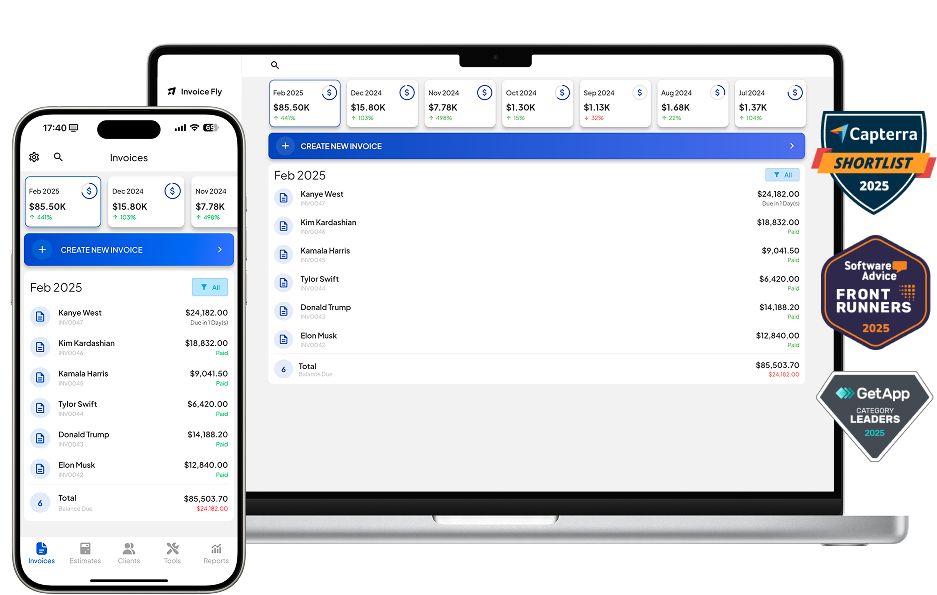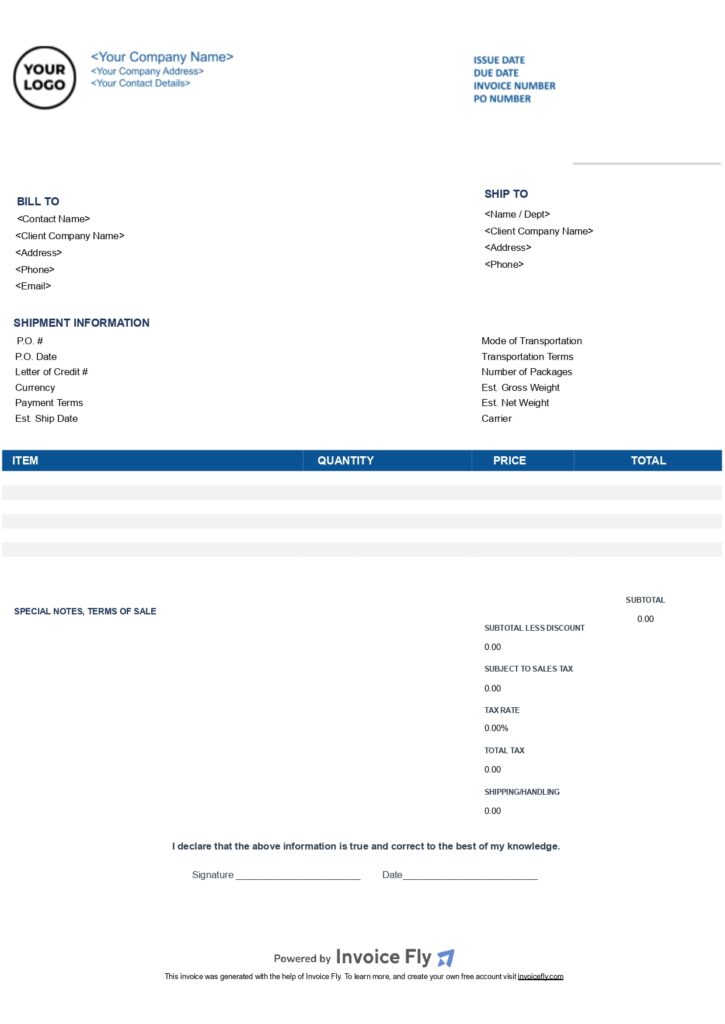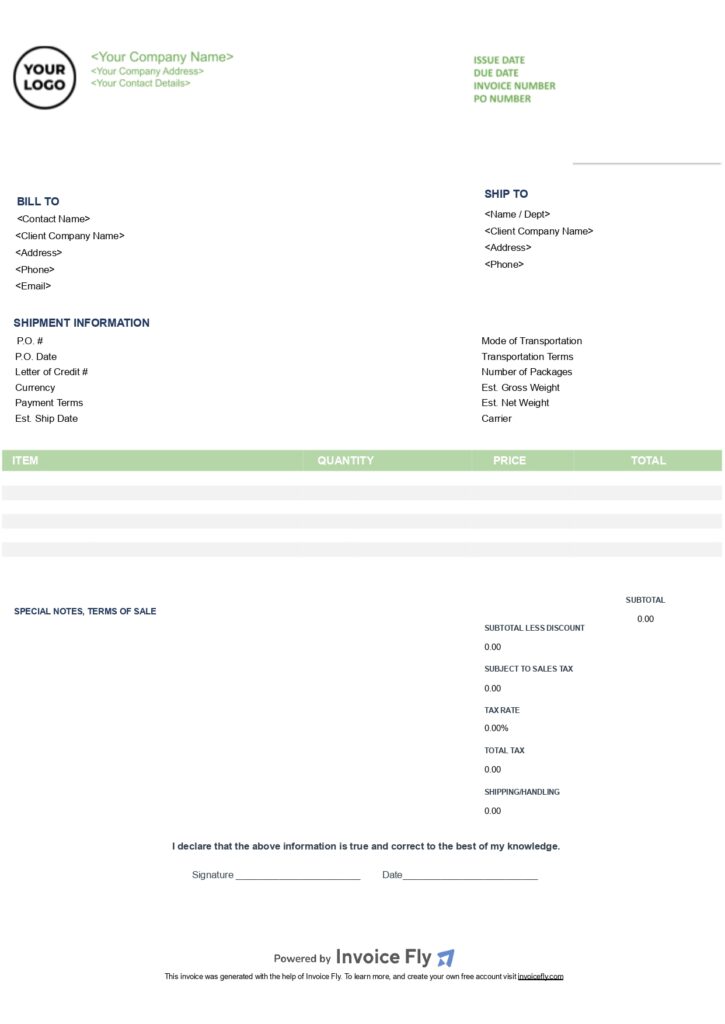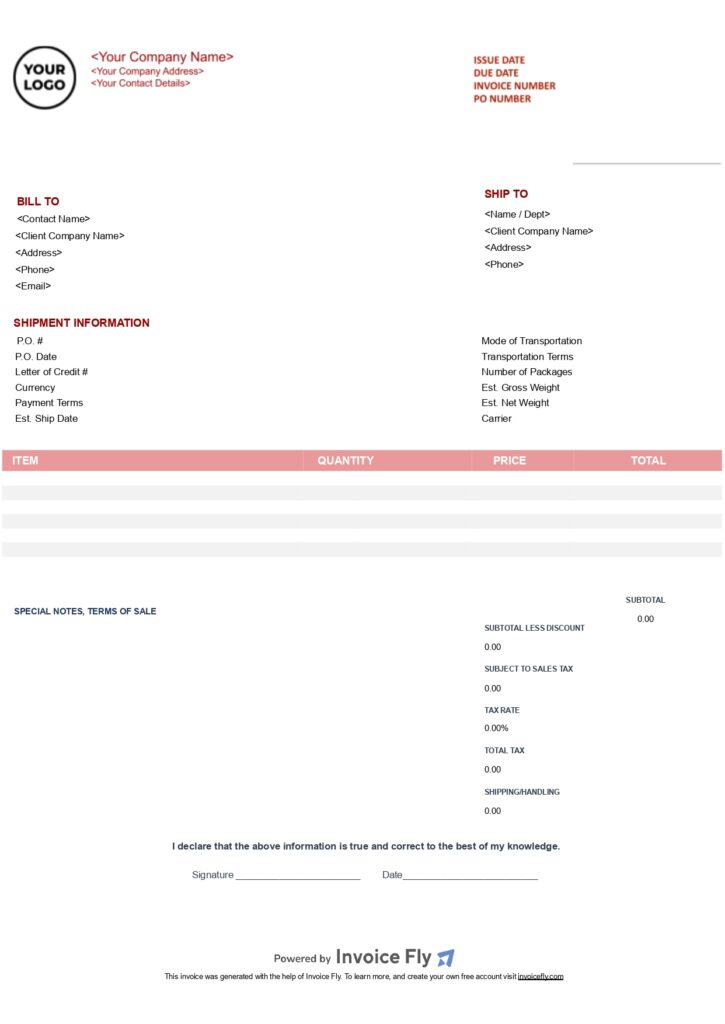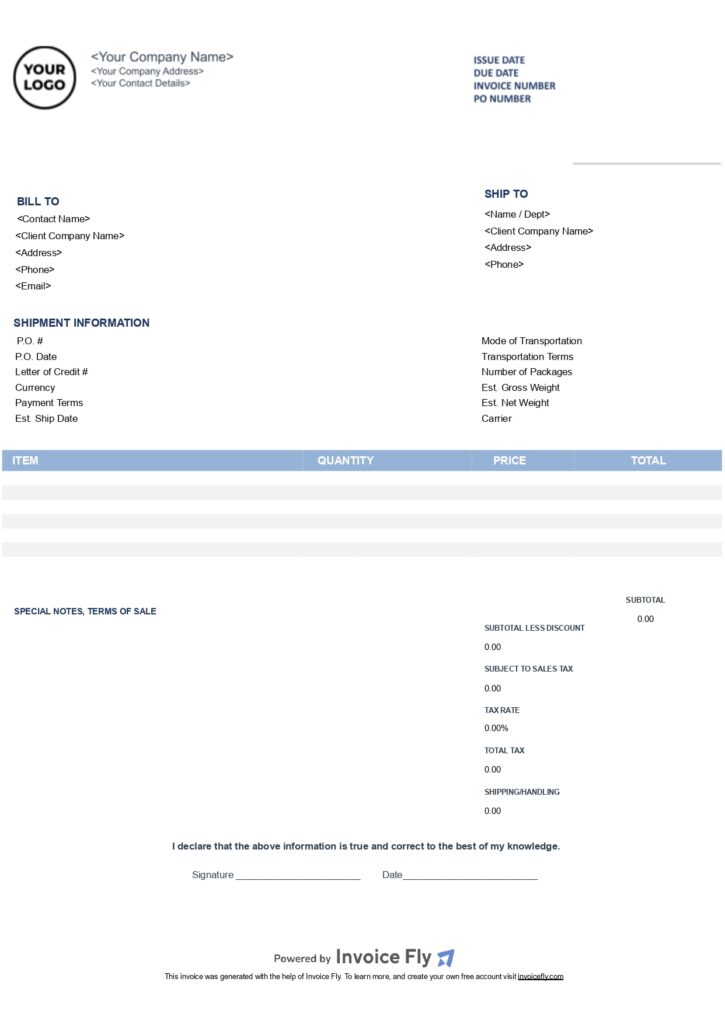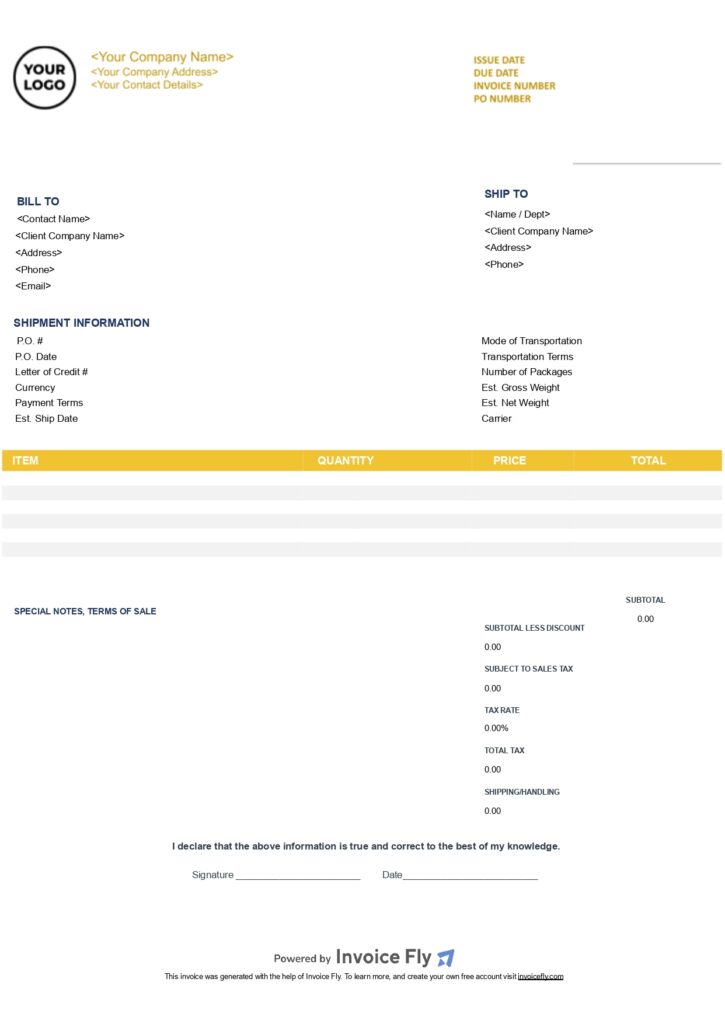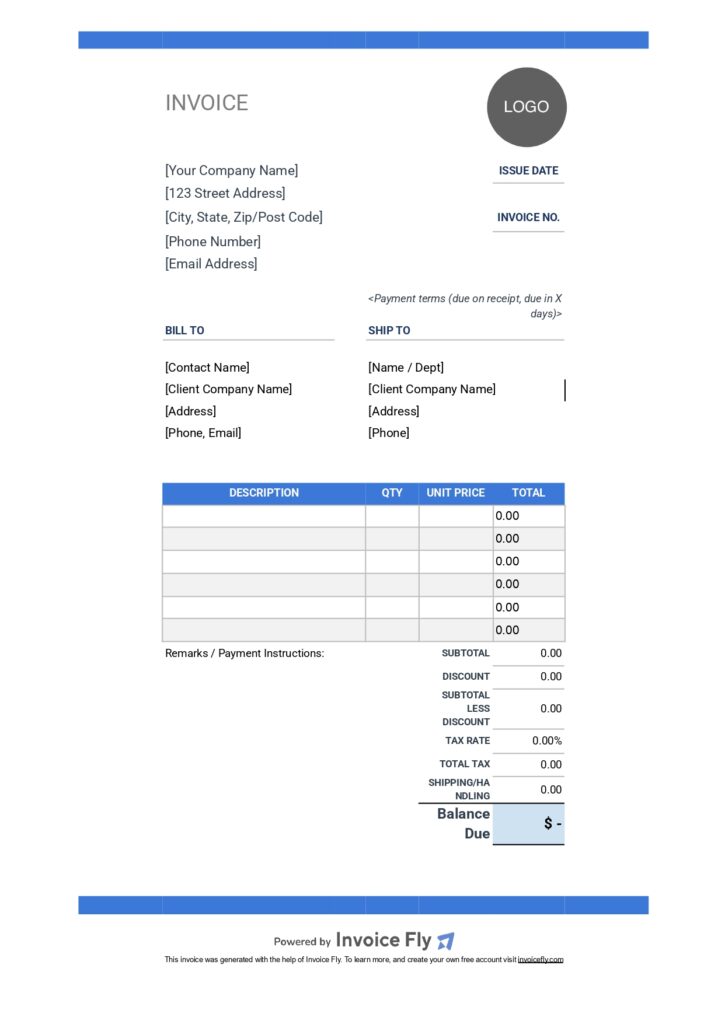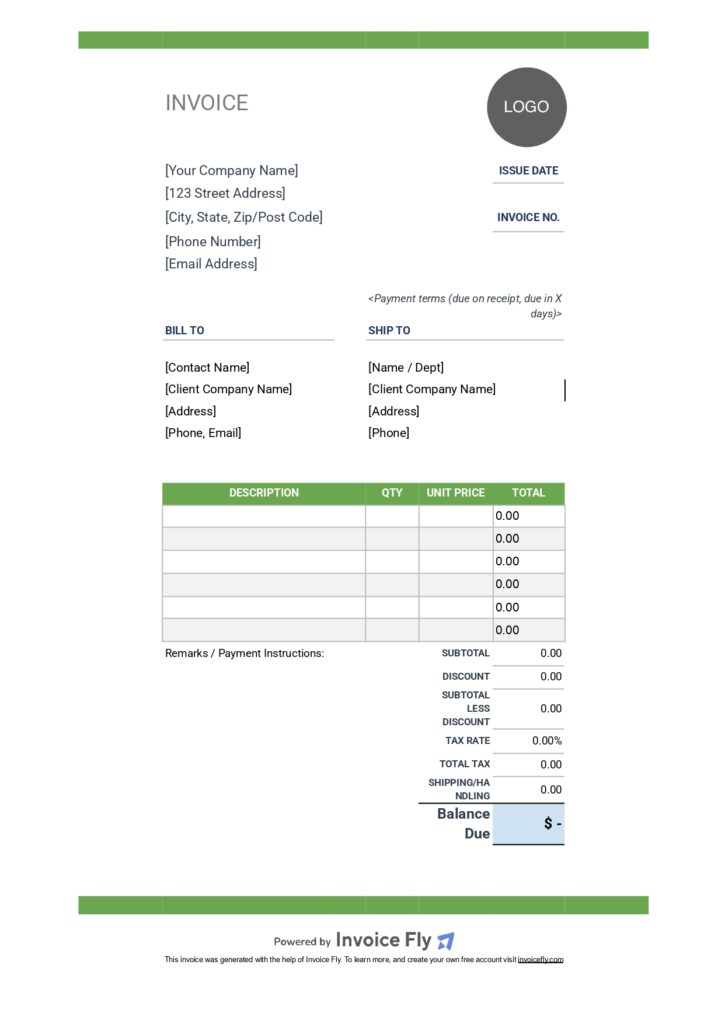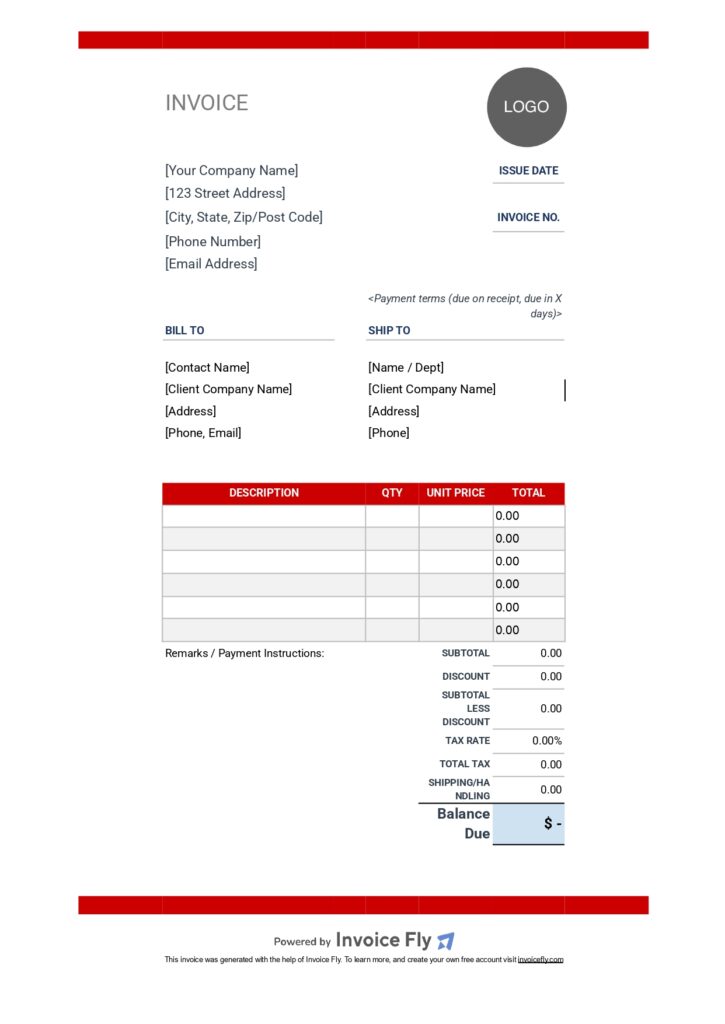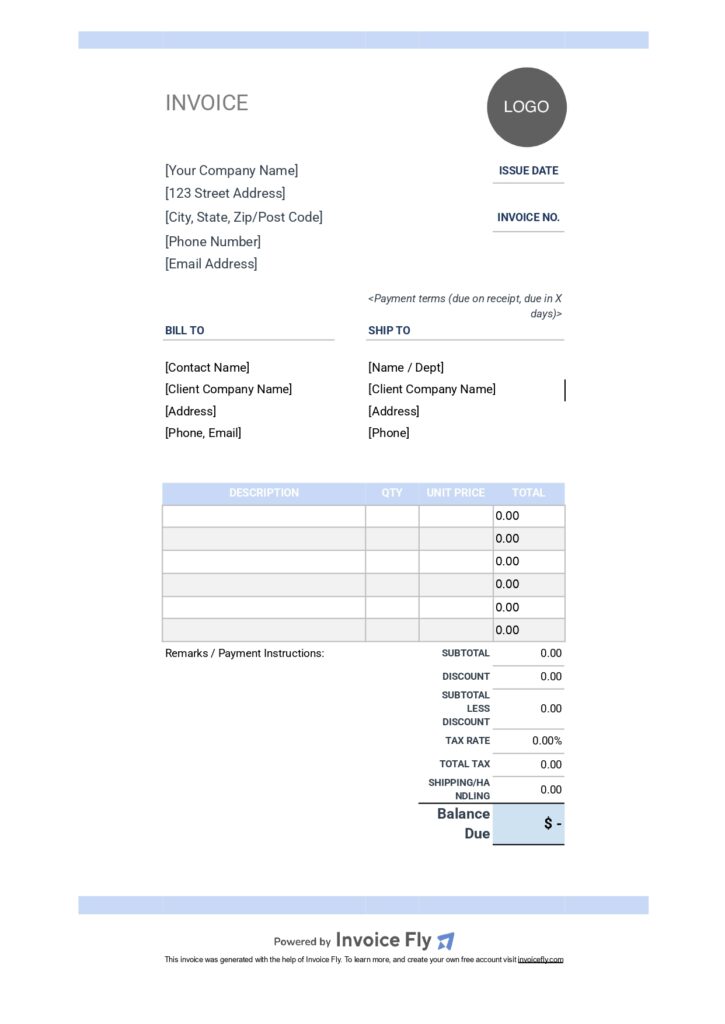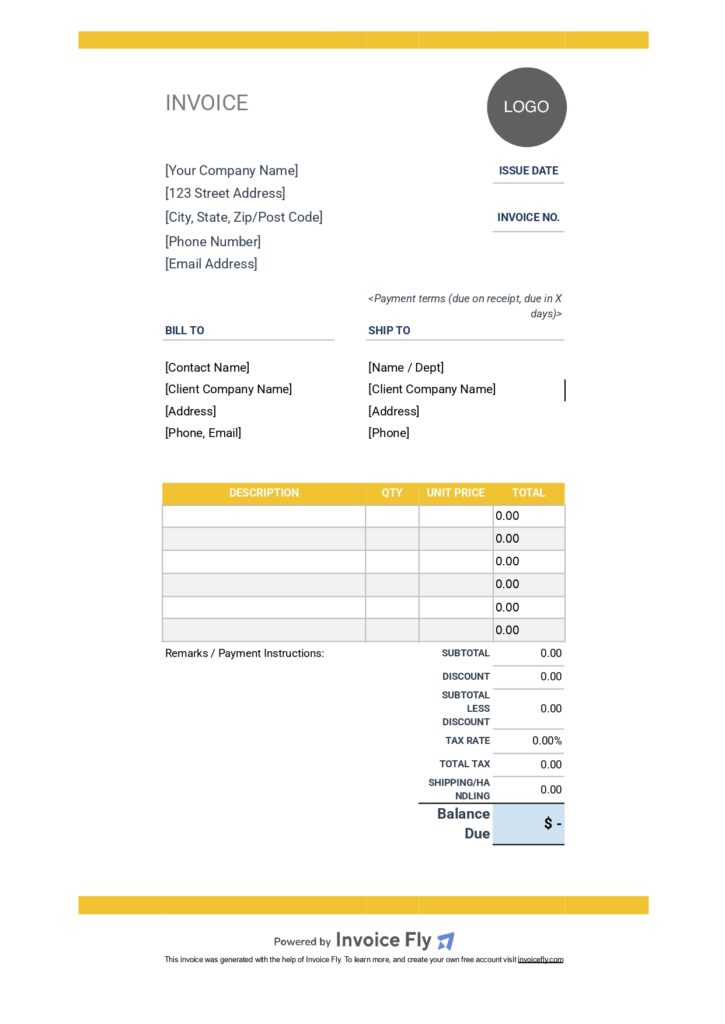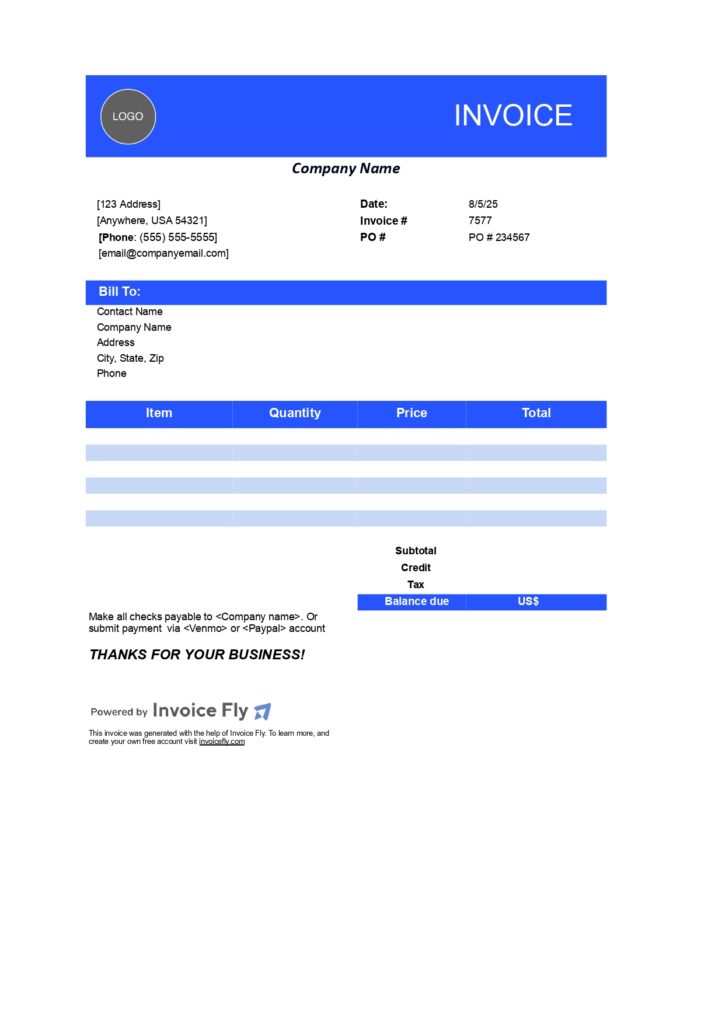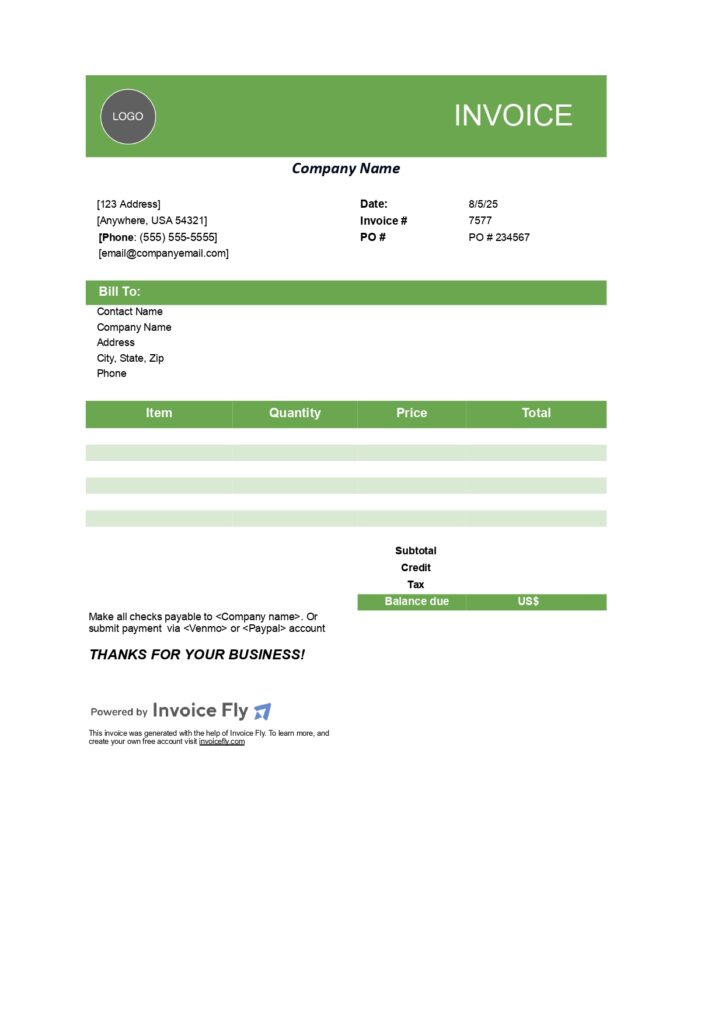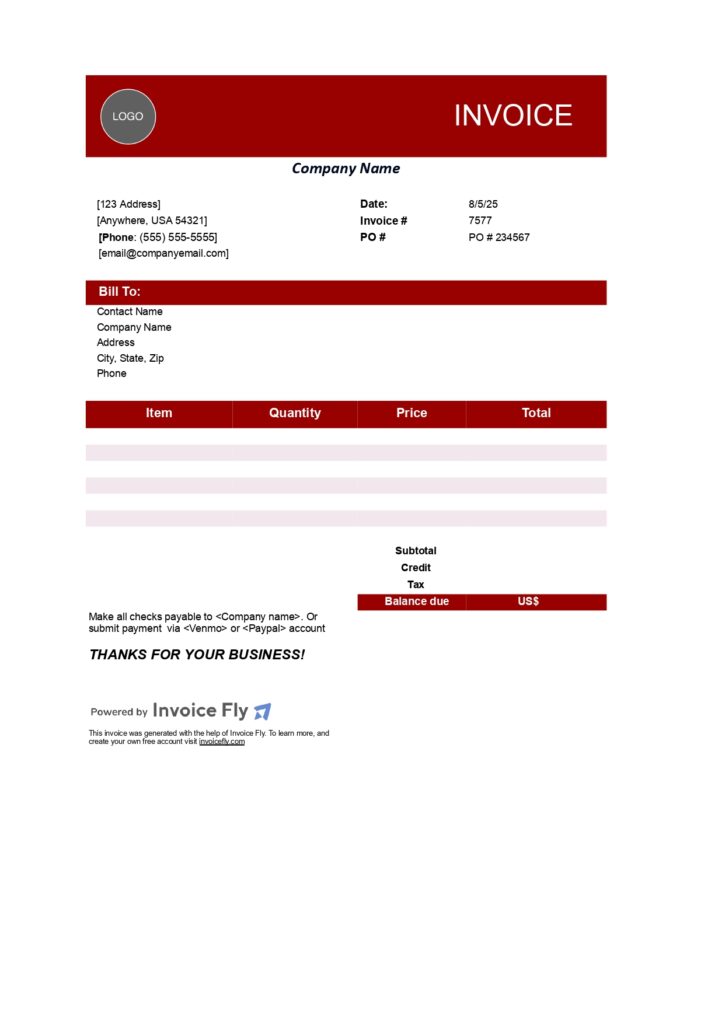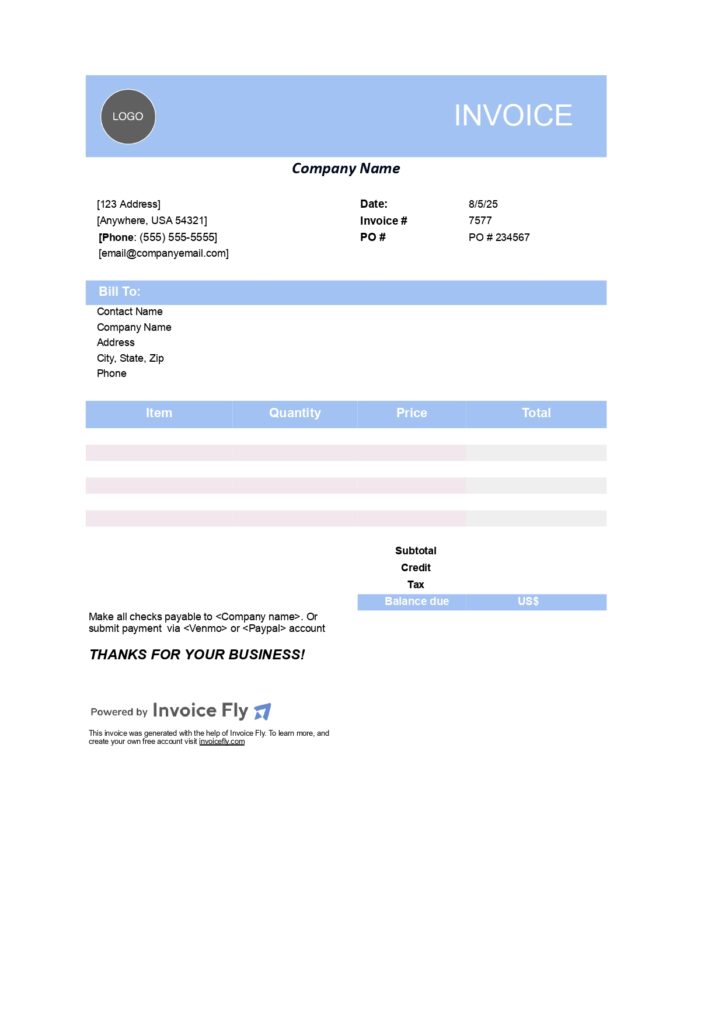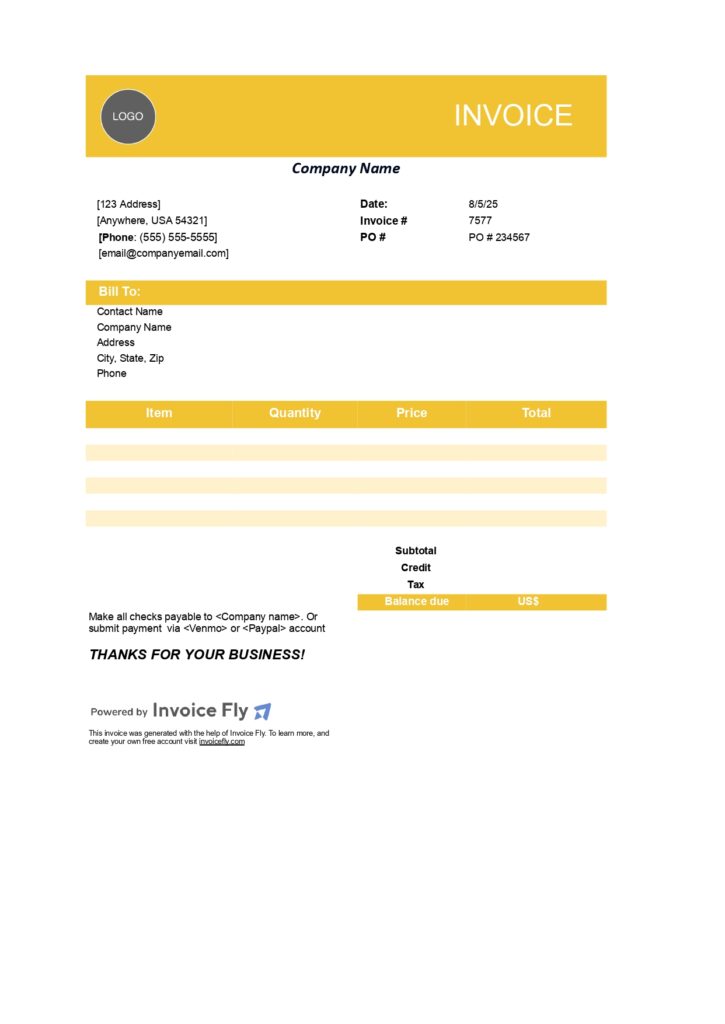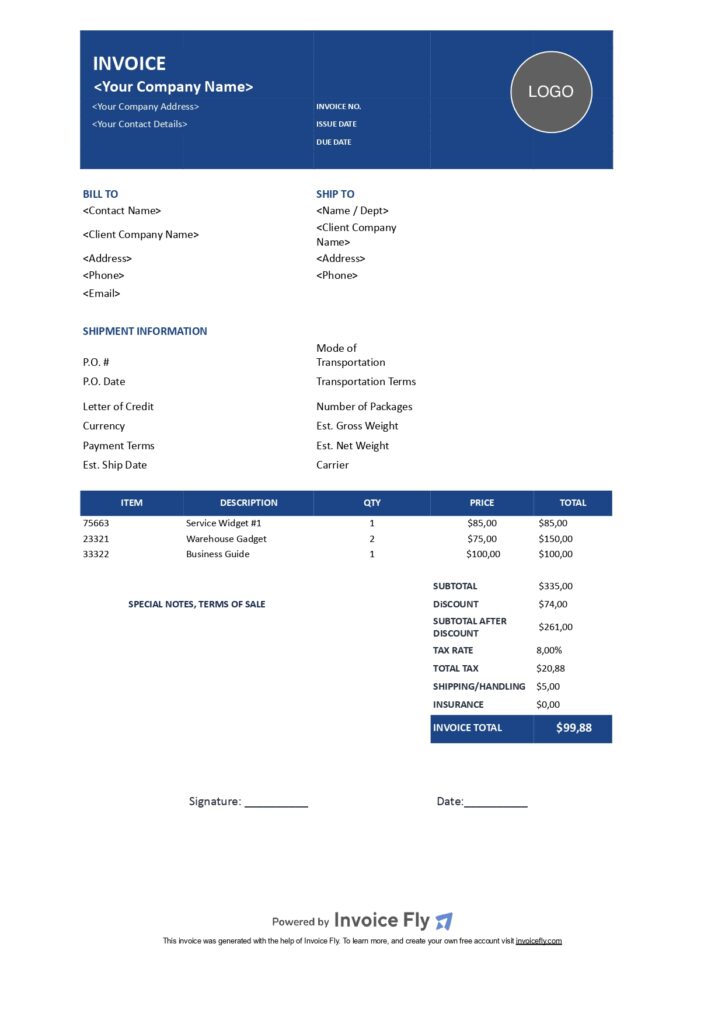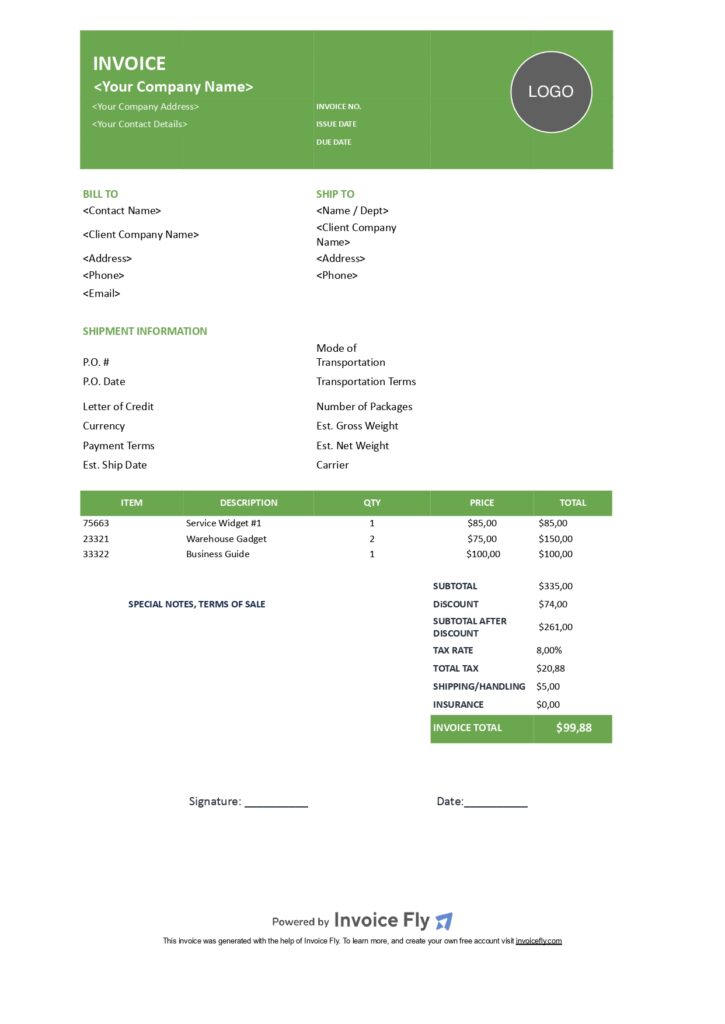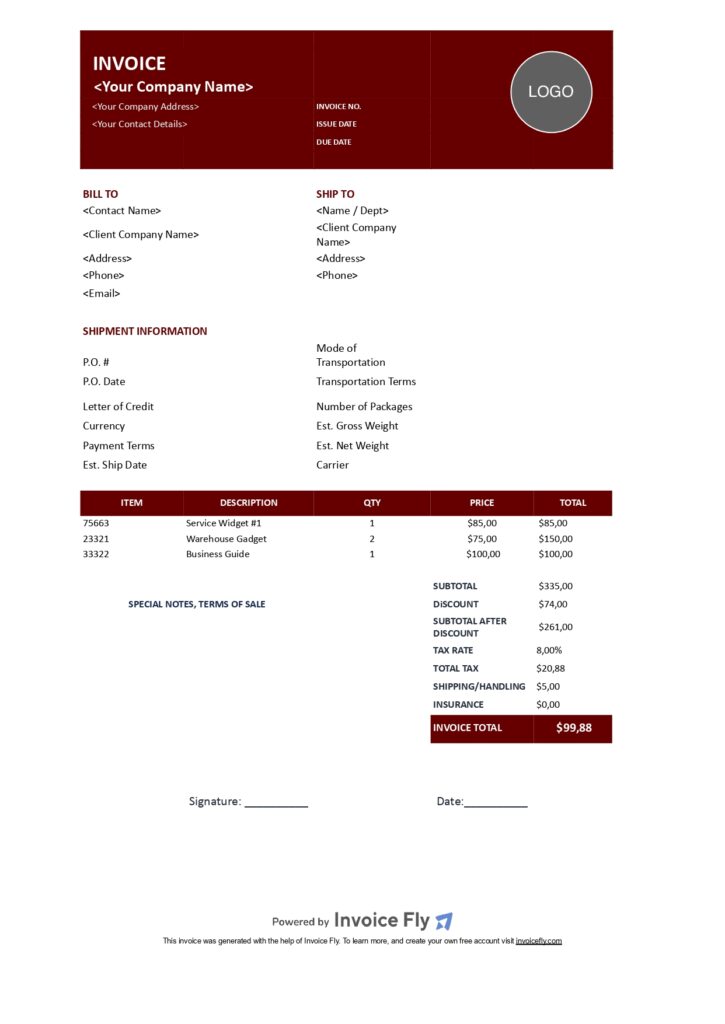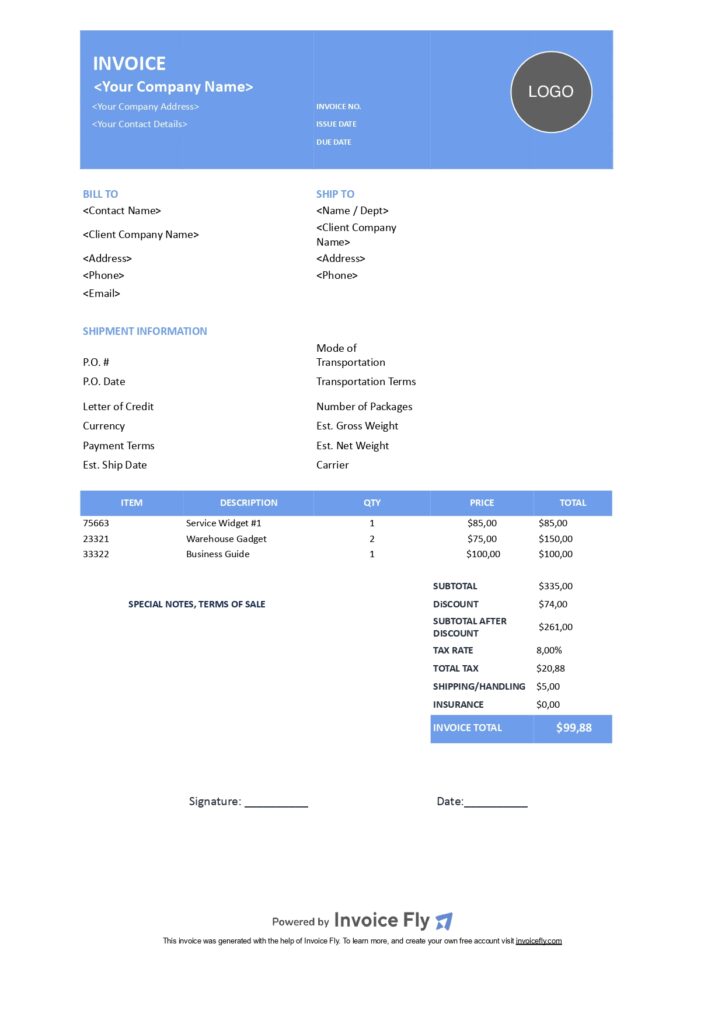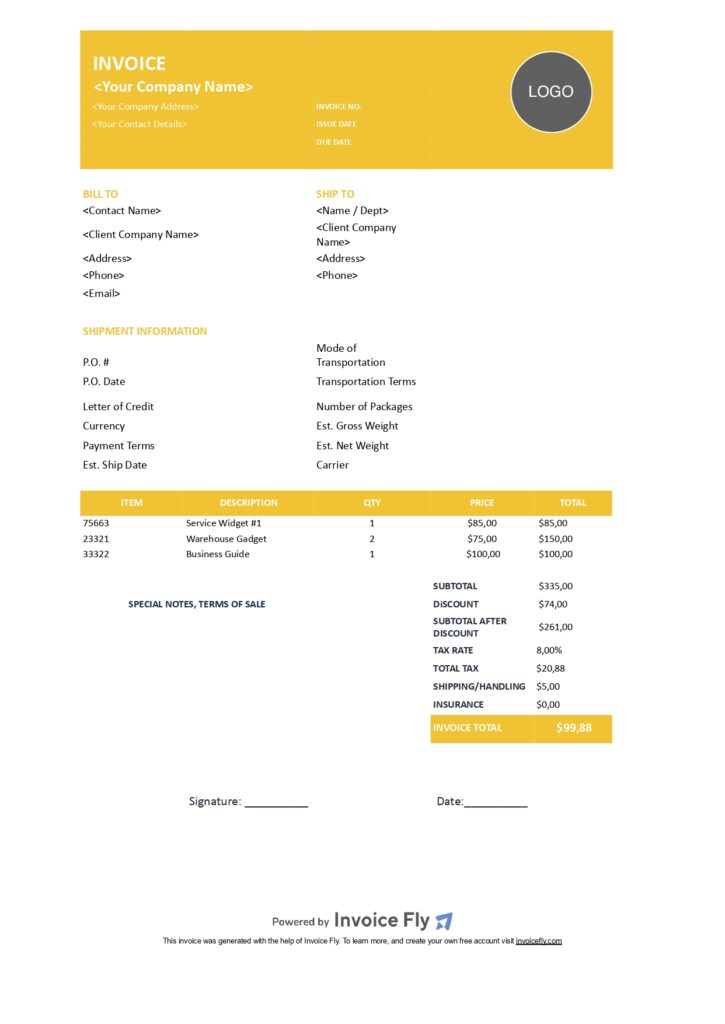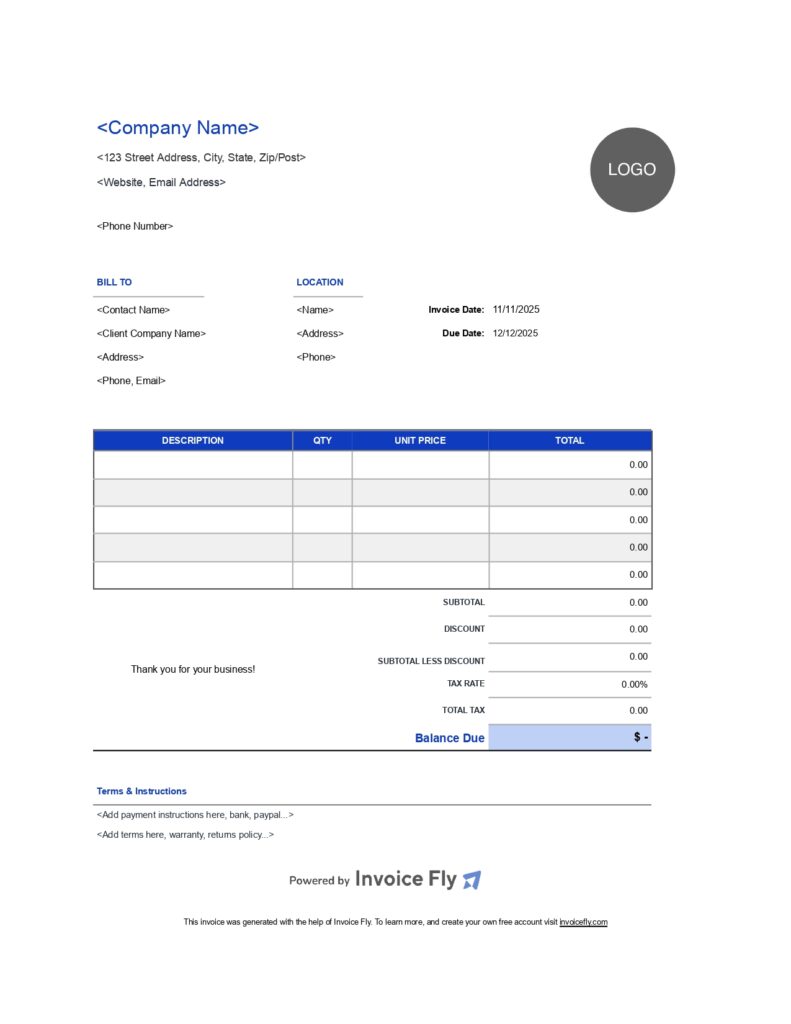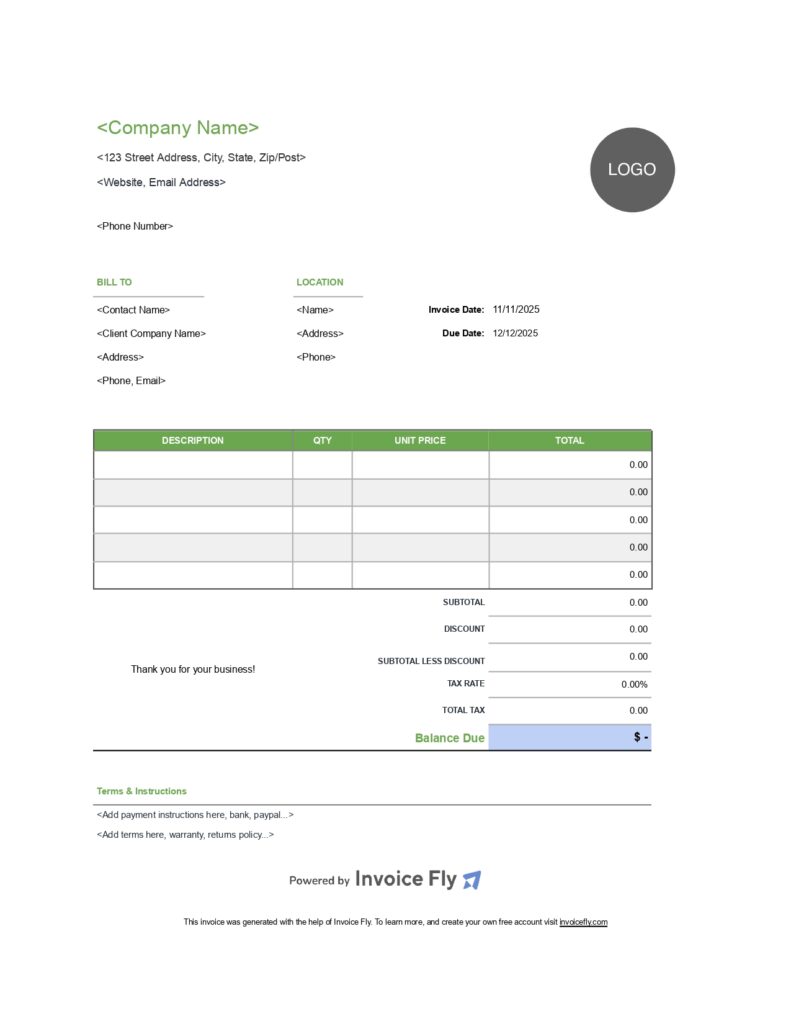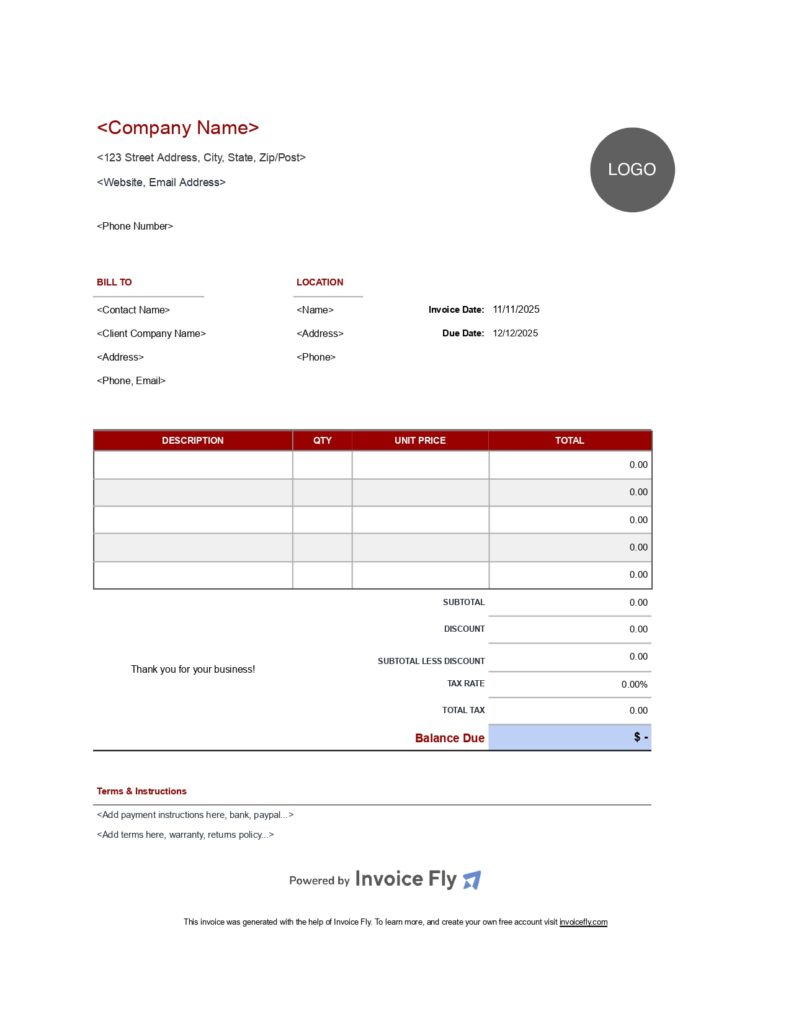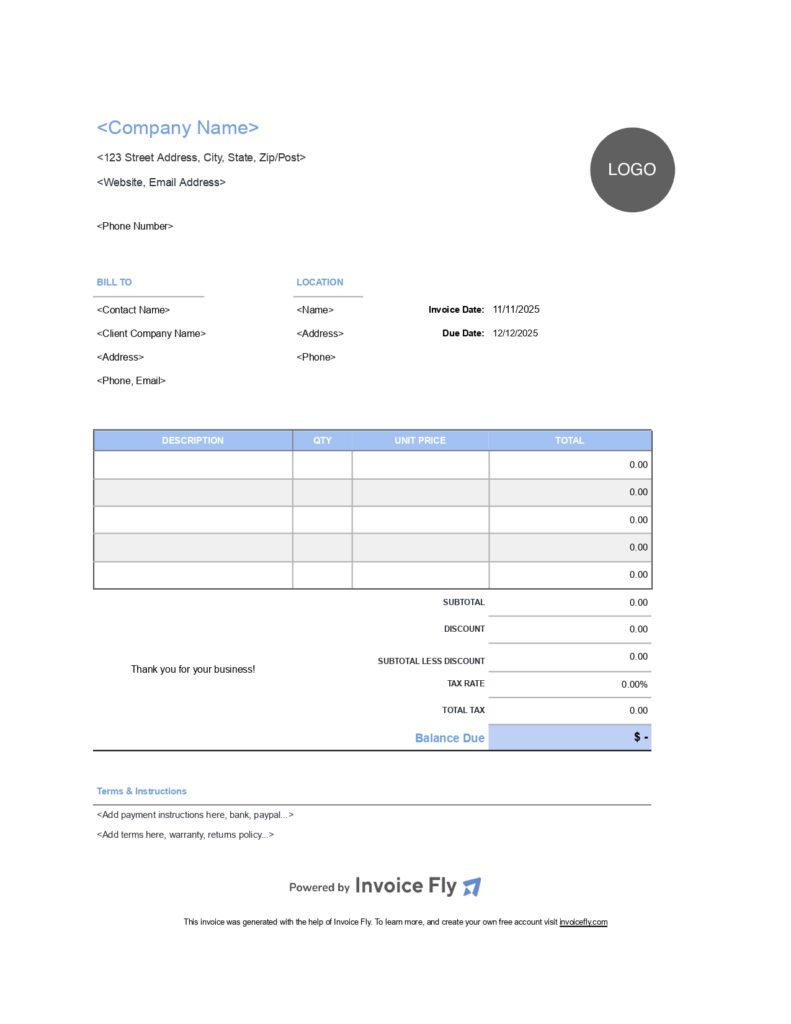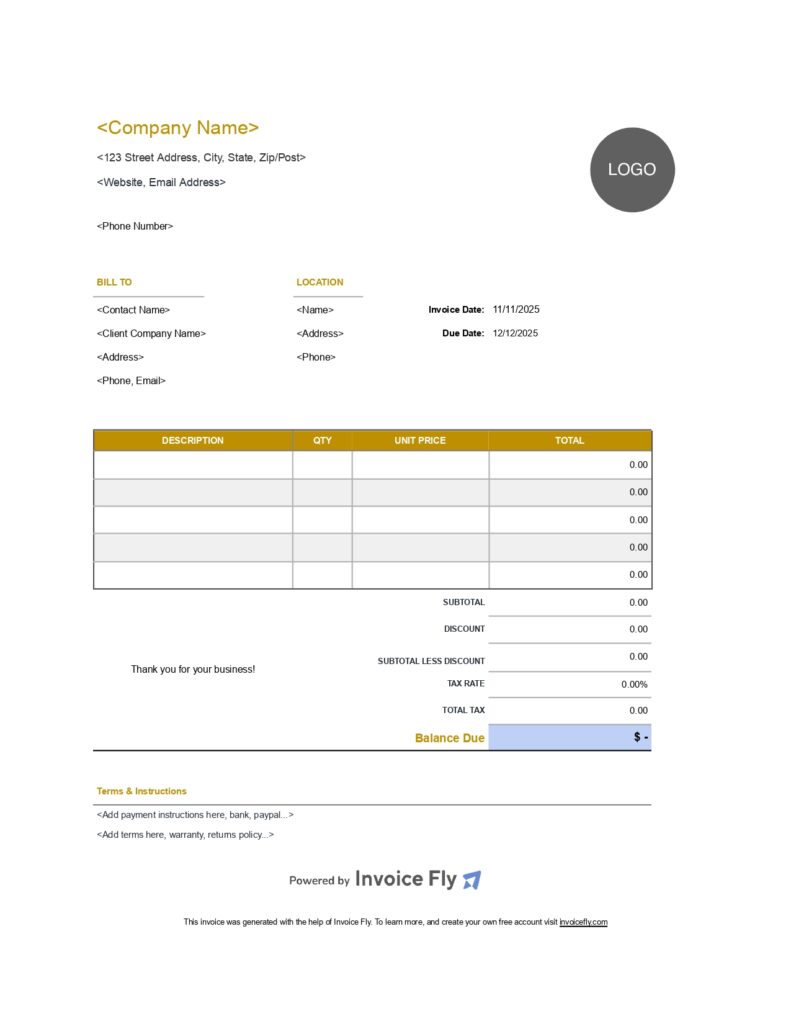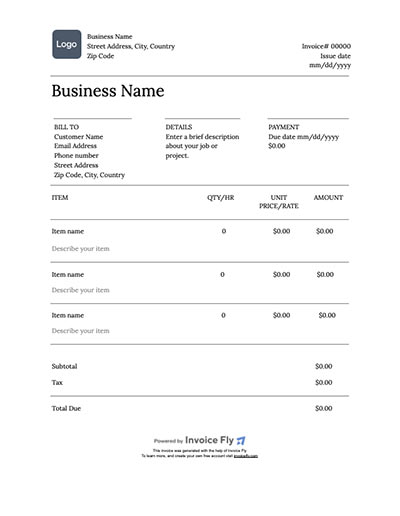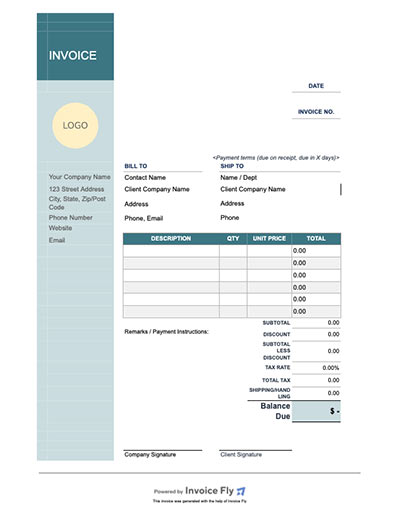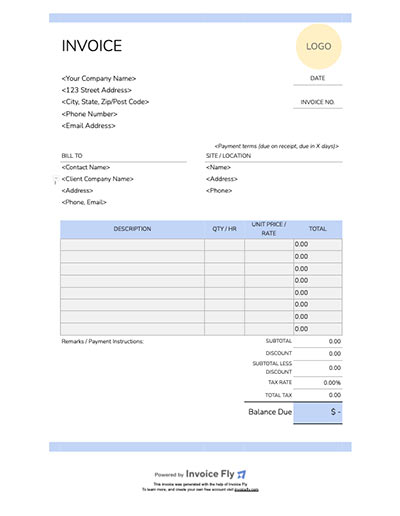- Home
- »
- Free Resources for Small Businesses
- »
- Free Templates
- »
- Free Invoice Templates
- »
- Invoice Template Google Sheets
Free Google Sheets Invoice Template
Create accurate, professional invoices in minutes with our free Google Sheets invoice template. Easy branding, instant PDF export.
Download a Free Invoice Template for
Google Sheets, Google Docs, Excel, Word & PDF
Contractor Free Invoice Template Dark Blue
Contractor Free Invoice Template Green
Contractor Free Invoice Template Red
Contractor Invoice Free Template Light Blue
Contractor Free Invoice Template Yellow
Freelancer Free Invoice Template Dark Blue
Freelancer Free Invoice Template Green
Freelancer Free Invoice Template Red
Freelancer Free Invoice Template Light Blue
Freelancer Free Invoice Template Yellow
Small Business Free Invoice Template Dark Blue
Small Business Free Invoice Template Green
Small Business Free Invoice Template Red
Small Business Free Invoice Template Light Blue
Small Business Free Invoice Template Yellow
Commercial Free Invoice Template Dark Blue
Commercial Free Invoice Template Green
Commercial Free Invoice Template Red
Commercial Free Invoice Template Light Blue
Commercial Free Invoice Template Yellow
Modern Free Invoice Template Dark Blue
Modern Free Invoice Template Green
Modern Free Invoice Template Red
Modern Free Invoice Template Light Blue
Modern Free Invoice Template Yellow
Download Free Google Sheets Template

Google Docs

Google Sheet

Word

Excel

Why use a Google Sheets invoice template?
If you want a simple invoice format with automatic math, Google Sheets is the sweet spot. Collaborate in real time, keep everything in Google Drive, and let formulas handle subtotals, discounts, and sales tax—so you can focus on the work that pays.
Benefits of using a Google Sheets invoice template
- Automatic calculations for line totals, subtotal, tax, and grand total
- Easy to customize (logo, colors, fonts) and duplicate for new clients
- Shareable and versioned in Google Drive; works on any device
- Prints cleanly and exports to PDF for secure sending
- Faster than building an invoice from scratch in a doc
What’s included in the template
- Business & client details (names, addresses, email, phone)
- Invoice number, issue date, due date (Net 15/30)
- Item table: description, qty, rate, line total (formula)
- Subtotal, discounts, shipping, sales tax, and total due (formulas)
- Notes, payment instructions, and late-fee policy
- Optional: PO/reference number, project name, terms & conditions
How to use the invoice template in Google Sheets
- Click Make a copy to save it to your Google Drive.
- Enter your business info and the client’s details.
- Add items/services; adjust quantities and rates.
- Edit tax/discount cells; you need to adapt the formulas.
- Brand it: insert your logo (Insert → Image) and tweak colors.
- File → Download → PDF to email a locked copy—or share the Sheet with view-only access.
Tip: Need Excel? Export to .xlsx. Prefer Word/Docs? Use our matching templates, or switch to InvoiceFly for automated numbering, reminders, and online payments.
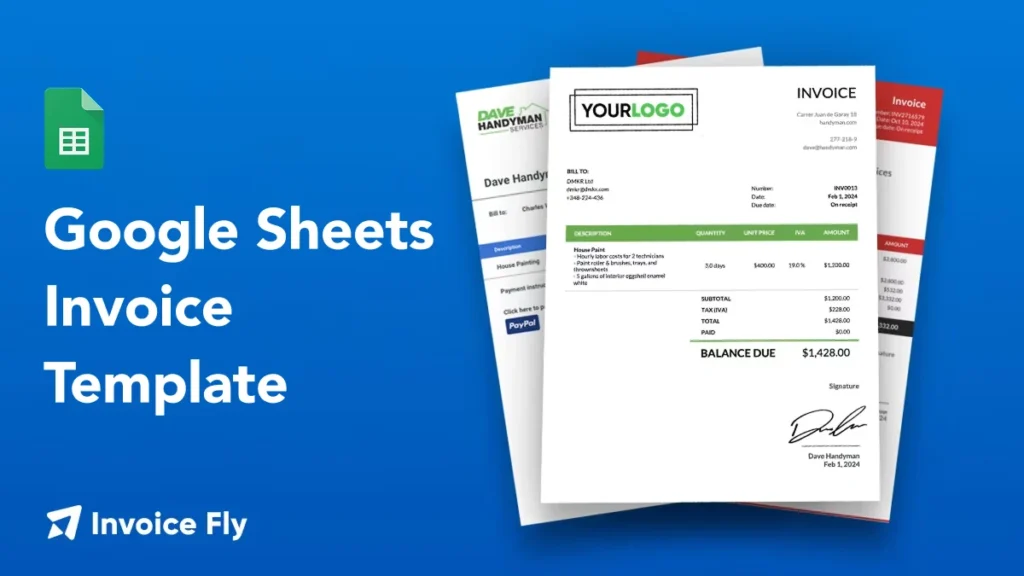
Looking for beautiful & professional
invoice templates?
Try our Premium Invoice Templates for the best results!
- +72 solid & gradient colors
- +6 invoice template lay outs
- Customize invoice structure as needed
- Add company logo & remove background
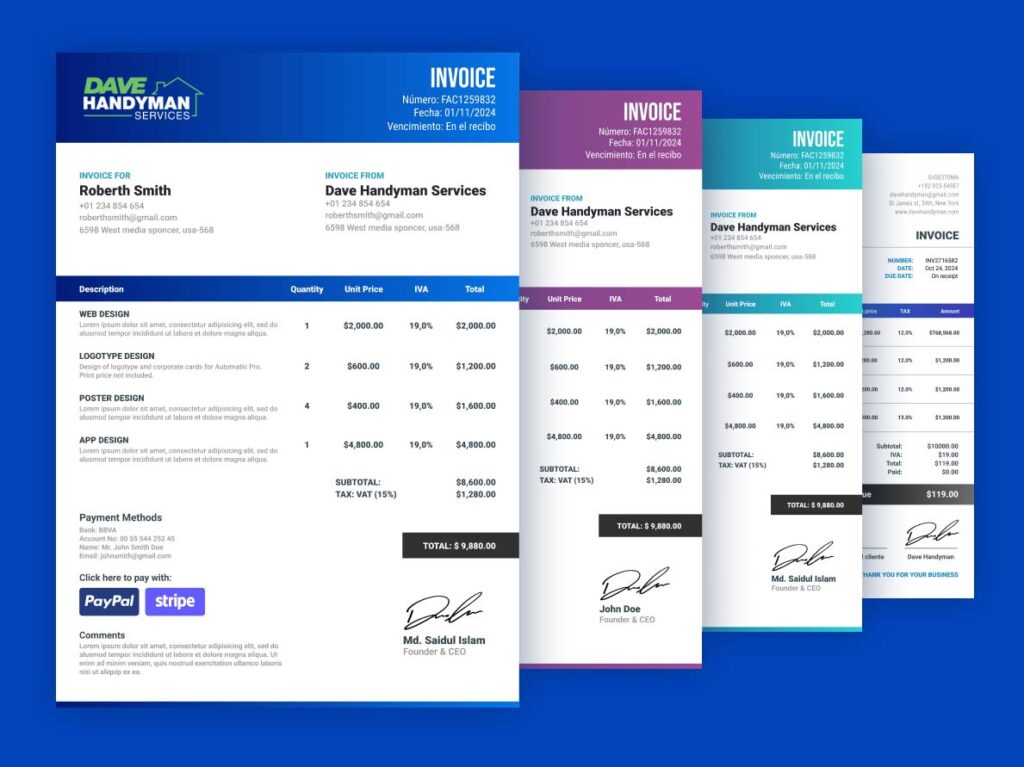
Google Sheets
Template FAQs
Freelancers, contractors, and small businesses that want a fast, reliable spreadsheet invoice template Google Sheets can handle. Popular use cases:
- Photography invoice, consulting invoice, freelance invoice
- Hourly invoice (time & rate), contractor invoice (labor & materials)
- Blank invoice / sample invoice for general services
- Proforma invoice for upfront approvals
Available in Google Sheets, Google Docs, Excel, Word, and PDF—work in the format you prefer and keep a printable record for your books.
A spreadsheet-based invoice that uses formulas to calculate line totals, taxes, and the amount due. It’s easy to duplicate, customize, and share from Google Drive.
Go to Insert → Image → Image over cells, upload your logo, and position it in the header area. Resize as needed.
Yes. Format currency via Format → Number → Currency and edit the tax cell to match your local rate. Formulas update the totals automatically.
Yes—set currency, tax, and address fields for each client. For recurring cross-border billing and multi-currency, InvoiceFly can automate the process.
Yes. After payment, duplicate the invoice, mark it Paid, and save as PDF to serve as a receipt. (We also offer a free receipt template if you prefer.)
If you invoice often, InvoiceFly saves time with automation—recurring invoices, reminders, saved items/clients, and online payments.
Other Free Resources

Try Invoice Fly Today
- Send quotes & invoices in seconds
- Collect card & online payments
- Receive instant notifications
- Win more jobs