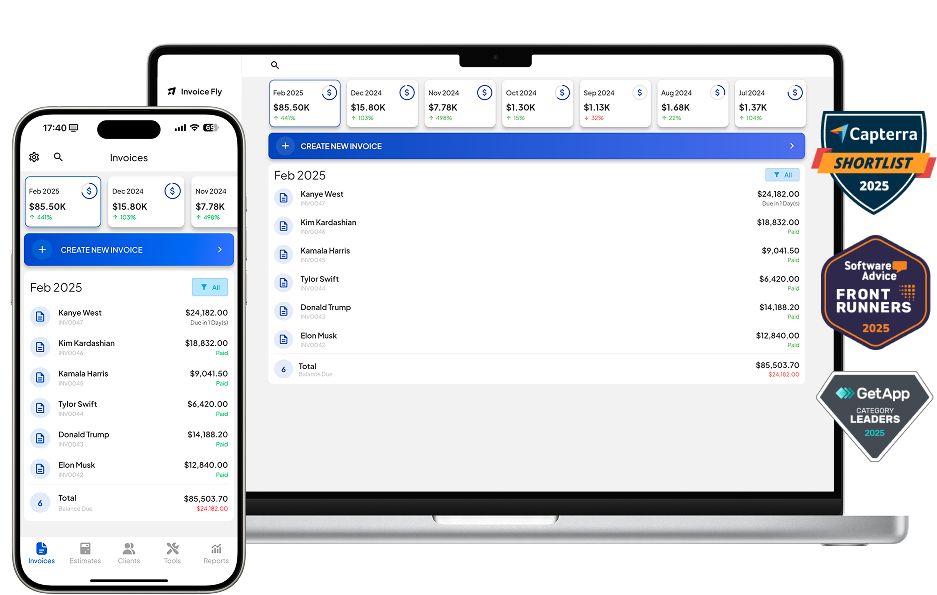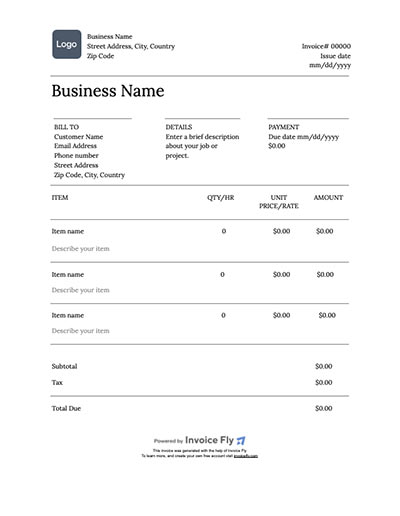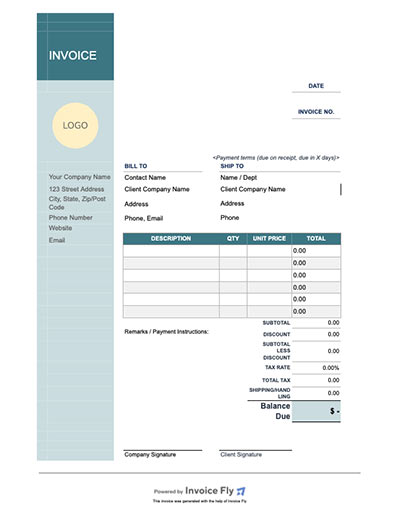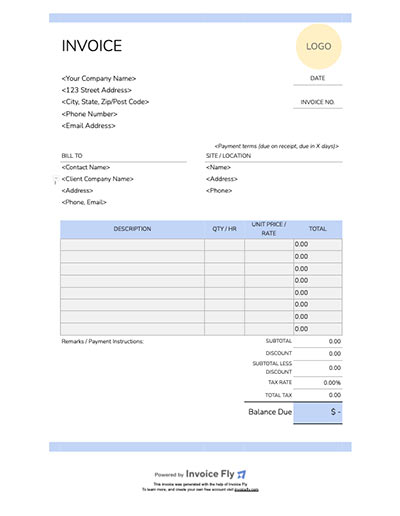- Home
- »
- Free Resources for Small Businesses
- »
- Free Templates
- »
- Receipt Templates
- »
- Contractor Receipt Template
Contractor Receipt Template
Customize our contractor receipt templates with your company name and logo, client information, line items, final price, terms and conditions, and more.
Download in Google Docs, Google Sheet, Word, Excel or PDF formats and customize them to match your brand identity.

Google Docs
Contractor Receipt Template

Google Sheet
Contractor Receipt Template

Word Contractor
Receipt Template

Excel Contractor
Receipt Template

PDF Contractor
Receipt Template
Benefits Of Using
Contractor Receipt Templates
Our contractor receipt template can help you in those 3 key ways:
- Our pre-designed receipt templates allow contractors to quickly generate professional receipts without manually creating new ones each time.
- These templates will help you maintain a standardized format, ensuring all necessary details are included (client info, payment details, services descriptions, etc), minimizing human errors and enhancing credibility.
- Organized receipts make it easier to track payments, manage taxes, and maintain clear financial records for you and your client, making accounting and compliance more simple.
What's Included In Our Contractor Receipt Template?
Creating professional and well-structured receipts is a priority for any contracting business. A simple and clear contractor receipt template makes the accounting process smoother and easier. Here is why:
- Step-by-step instructions that walk you through your receipt template.
- Easy to customize. Add your company name, logo, personalize your brand identity.
- Add as many item lines as you need, custom sales tax, and before and after pictures.
- Build in formulas to minimize human errors and easy calculation of the final output.
- You can print it, or download it in Word, Excel, PDF, Google Docs or Google Sheets.
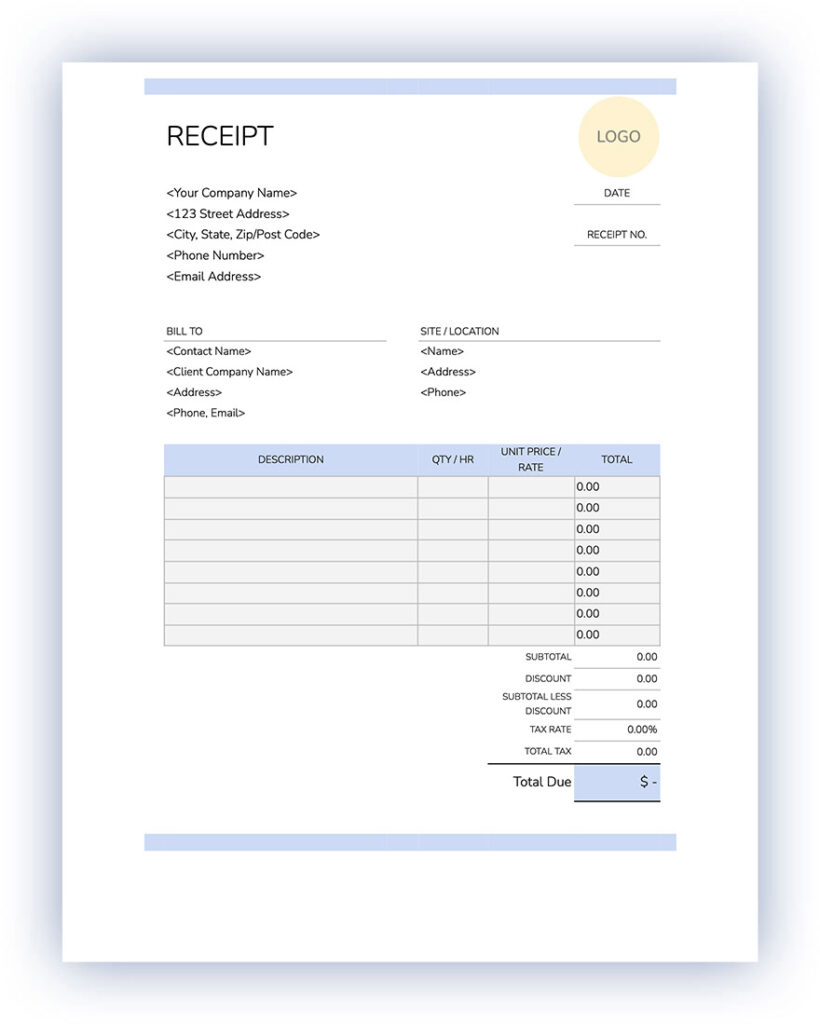
Looking for beautiful & professional
invoice templates?
Try our Premium Invoice Templates for the best results!
- +72 solid & gradient colors
- +6 invoice template lay outs
- Customize invoice structure as needed
- Add company logo & remove background
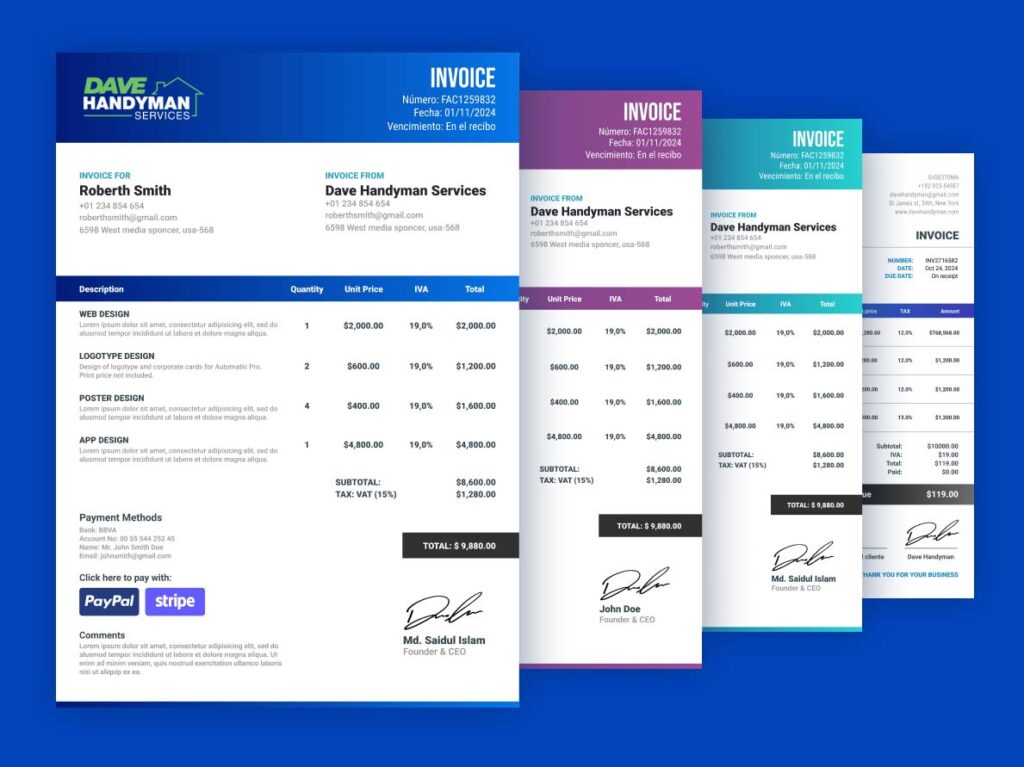
Contractor Receipt
Template FAQs
Our general contractor receipt template makes it easy to create, download and send customizable, professional-looking receipts.
It’s ideal for business owners and individual contractors who are just getting started or exploring software instead of pen and paper.
A receipt template is a blank copy of your receipt form, which you can fill out to create a detailed receipt after a job is complete and the invoice is paid.
You can find templates as fill-in PDFs, Microsoft Word or Google Docs, Excel or Google Sheets spreadsheets, free receipt tools, or even receipt software such as Invoice Fly.
These templates are essential to keeping your business efficient and consistent.
Here’s what our receipt template can do for you:
- Help you stay organized and include all necessary information.
- Reduce room for error by including mandatory form fields.
- Make you look more professional than handwritten receipts.
- Cut down on repetitive data entry and save you time.
- Help you track rates, prices, hard costs, expenses, and accounts receivable.
- Make filing easier with digital copies of all receipts.
- Add your business details.
- Include client's information.
- Assign a receipt number.
- Specify the date of the transaction.
- List the services provided.
- Add payment details.
- Mention payment method.
- Archive your receipt for accounting purposes.
Most general contractors use a markup of between 15-20%. However, contractor markups largely depend on the project and average costs in the area.
Other Free Resources

Try Invoice Fly Today
- Send quotes & invoices in seconds
- Collect card & online payments
- Receive instant notifications
- Win more jobs