What Is Business Management Software?

Table of Contents
Running a business often means juggling projects, clients, invoices, and managing your team all at once. That’s where business management software becomes necessary to keep up with your competition. These digital tools help you keep everything organized by putting your most important tasks, data, and communication in one place. Whether you’re a small business owner, a freelancer, or managing a growing team, this software can save time, reduce errors, and make your daily work more efficient.
In this guide, we’ll explain what business management software is, how it works, and which features to look for when choosing the right one for your business.
Need tools to run your business better? Try Invoice Fly’s Business Reports to track performance and make smarter decisions!

What Is Business Management Software?
Business management software is a digital tool (or a group of tools) that helps you run your business more easily. Think of it like a command center where you can manage many parts of your business in one place, instead of jumping between lots of different apps and spreadsheets.
This kind of software combines several important business tasks, such as:
- Project management – keeping track of tasks, deadlines, and progress
- Money management – handling things like invoices, expenses, and income
- Team communication – making sure everyone stays on the same page
- Customer management – organizing customer info and conversations
- Reporting – seeing how your business is doing
- Time tracking – knowing how time is spent on different jobs
For small businesses, it’s especially helpful. Tools like these used to be available only to big companies with large IT teams. Now, small businesses can use them to work faster, stay organized, and compete more easily. The U.S. Chamber of Commerce reports that small businesses using digital tools are more efficient and competitive.
How Does Business Management Software Work?
Most business management software is cloud-based. This means it runs on the internet instead of being installed on just one computer. You log in through a web browser or mobile app, so you can access everything from anywhere—at the office, at home, or on the go.
Here’s how it typically works:
- You enter your data – Customer details, tasks, invoices, and expenses.
- It stores everything in one place – A secure system that your team can access.
- It automates repetitive tasks – Like sending invoice reminders or tracking progress.
- It connects with other tools – Your calendar, email, bank, and payment systems.
- It creates reports – Showing trends in revenue, cash flow, and team activity.
- You control access – Grant permission levels for teammates, clients, and accountants.
In short, business management software acts like the brain of your business. It keeps everything organized, saves time, and helps you make smarter decisions.
Key Features of Business Management Software
When you’re choosing business management software, some features matter more than others. The best tools help you stay organized, save time, and keep everything running smoothly. Here are the top features to look for:
Task and Project Management
Project management tools help you plan, assign, and track work across your team. Visual boards, checklists, and timelines let you stay on top of deadlines and quickly identify any delays. Ideal for teams working on multiple projects at once.
Financial Tools
Managing your money is key to running any business. A good platform helps you do it all in one place—create branded invoices, track expenses, monitor cash flow, and view your income at a glance.
Tools like Invoice Fly’s invoice maker let you build and send invoices in minutes. And if you’re in a rush, try our free invoice generator to start billing right away. Keeping your finances organized also helps you avoid common invoicing mistakes that slow down payments.
Get Started with Invoice Fly’s Software
Invoice Fly is a smart, fast, and easy-to-use invoicing software designed for freelancers, contractors, and small business owners. Create and send invoices, track payments, and manage your business — all in one place.
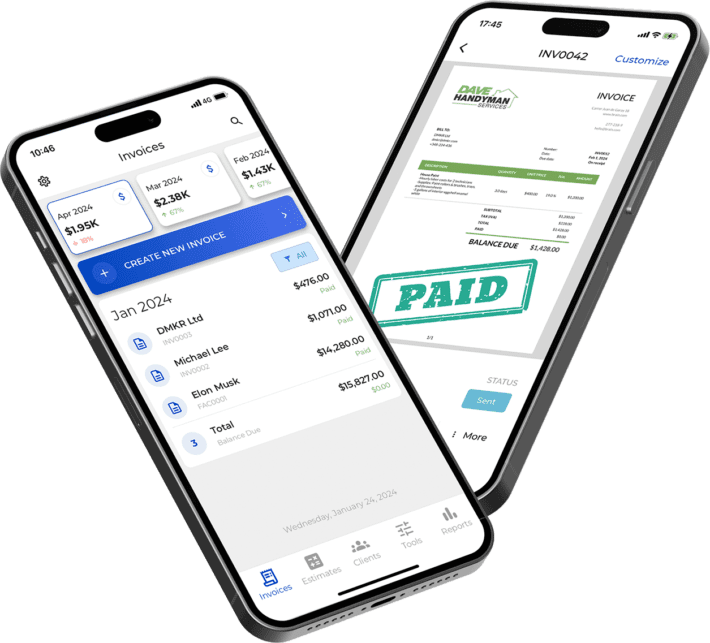
Time Tracking
Time tracking tools help you:
- Bill clients accurately
- Understand how your team uses their time
- Balance workloads more effectively
Some tools also connect directly with invoicing systems, making billing faster. If you have hourly workers, knowing how to calculate time and a half is also important.
Team Collaboration
Good teamwork doesn’t happen by accident. With built-in collaboration tools, your team can share files, leave updates, ask questions, and assign tasks—all in one place. That means less time spent on emails and more time making progress.
Customer Relationship Management (CRM)
A CRM system lets you:
- Store client details
- Track emails, calls, and meetings
- Manage your sales pipeline
Knowing where each lead is in the buying journey helps you close deals and build stronger client relationships. Learn more about CRMs here.
Reporting and Analytics
You can’t improve what you don’t measure. Reporting tools give you real-time dashboards that show:
- Revenue and expenses
- Project progress
- Team productivity
Clear visuals help you catch issues early and make data-driven decisions. Many small businesses also use these tools to create annual reports that highlight growth and trends over time.
Document Storage
Organize contracts, proposals, receipts, and tax records in one searchable space. Most software lets you set permissions so that only the right people can access certain files.
Mobile Access
Whether you’re working from home, in the office, or traveling, mobile access lets you:
- Approve invoices
- Check project status
- Respond to questions on the go
Automation
Let the software handle repetitive tasks like:
- Sending invoice reminders
- Creating recurring invoices
- Updating task statuses
Automation saves time and reduces human error. According to PwC, cloud automation tools help businesses operate more efficiently and focus on growth.

Benefits of Business Management Software
Understanding the real benefits of business management software makes it easy to see why so many companies rely on these tools every day. Whether you’re a solo entrepreneur or managing a growing team, the right software helps you stay organized, work faster, and make smarter decisions.
Better Organization and Productivity
With everything in one place, your team spends less time searching for documents and more time getting work done. This leads to fewer missed deadlines, smoother communication, and greater focus.
Improved Team Collaboration
The right tools help your team stay on the same page. Updates, feedback, and file sharing happen in real time—no more messy email threads. Features like client portals also keep your customers informed without extra back-and-forth.
Real-Time Insights and Data Tracking
Instead of waiting for monthly reports, see how your business is doing at a glance. Track unpaid invoices, project timelines, and team workload instantly. This makes planning and forecasting much easier.
Automation and Error Reduction
Software handles the repetitive stuff—like sending reminders or updating task statuses—reducing mistakes and saving time. Businesses using automation, according to PwC, report major time savings and improved accuracy.
Time and Cost Savings
Business management tools pay for themselves by cutting down admin work, reducing errors, and boosting productivity. One person with the right software can now do what used to take a whole team.
Pro Tip: Use cloud-based tools to streamline operations and manage resources more efficiently. Learn how to calculate retained earnings to track your true profitability.

How to Choose the Right Business Management Software
With so many business management tools out there, picking the right one can feel overwhelming. The good news? You don’t need to find the best tool in the world, just the one that’s best for your business right now.
Here’s a step-by-step guide to help you choose wisely:
| Step | What to Do | Why It Matters |
| 1. Identify Your Needs | Define the main problem you want to solve—like invoicing, time tracking, or project management. | Focuses your search on tools that meet your top priorities. |
| 2. Make a Feature Wishlist | List your must-have features before shopping. | Helps avoid getting distracted by flashy features you don’t need. |
| 3. Set a Budget | Decide how much you can spend monthly or annually. | Ensures your investment saves time or makes money. |
| 4. Check Setup & Support | Look for ease of use, tutorials, and solid customer support. | Reduces stress during onboarding. |
| 5. Think Long-Term | Choose a platform that can grow with your business. | Prevents the hassle of switching later. |
| 6. Test It First | Use a free trial or demo version. | Makes sure it fits your workflow before committing. |
Tip: If it feels too complicated, it’s probably not the right tool. The best software makes your work easier, not harder.
Why Choose Invoice Fly
Invoice Fly is more than just an invoicing tool—it’s a complete business management platform built specifically for small businesses, freelancers, and contractors.
Here’s why it stands out:
- All-in-one solution – Invoicing, time tracking, expense management, client portals, and reports—all in one place.
- Easy to use – Clean interface and zero setup headaches.
- Built for small business – Not watered-down enterprise software.
- Affordable pricing – Plans that fit your budget, with free options to get started.
- Support that has your back – Fast, friendly help when you need it.
Whether you need to create professional invoices, track time accurately, or give clients access to project updates through a client portal, Invoice Fly keeps your business organized.
Final Thoughts
Business management software has become essential for running an efficient, competitive business in 2025. Whether you’re a solo freelancer or managing a growing team, the right software helps you stay organized, save time, reduce errors, and make better decisions based on real data.
The key is choosing software that matches your actual needs. Don’t get overwhelmed by features you’ll never use. Start with your biggest pain points and find tools that solve those specific problems. Many businesses begin with basic features and add more capabilities as they grow.
Remember that software is just a tool. It works best when combined with good business practices and solid financial understanding. Start simple, pick tools designed for businesses your size, and focus on solutions that make your daily work easier. The best business management software is the one that helps you spend less time on administration and more time growing your business.Need a simple way to manage invoices and track your business performance? Try Invoice Fly’s invoice maker and business reports free today!
Get Started with Invoice Fly’s Software
Invoice Fly is a smart, fast, and easy-to-use invoicing software designed for freelancers, contractors, and small business owners. Create and send invoices, track payments, and manage your business — all in one place.
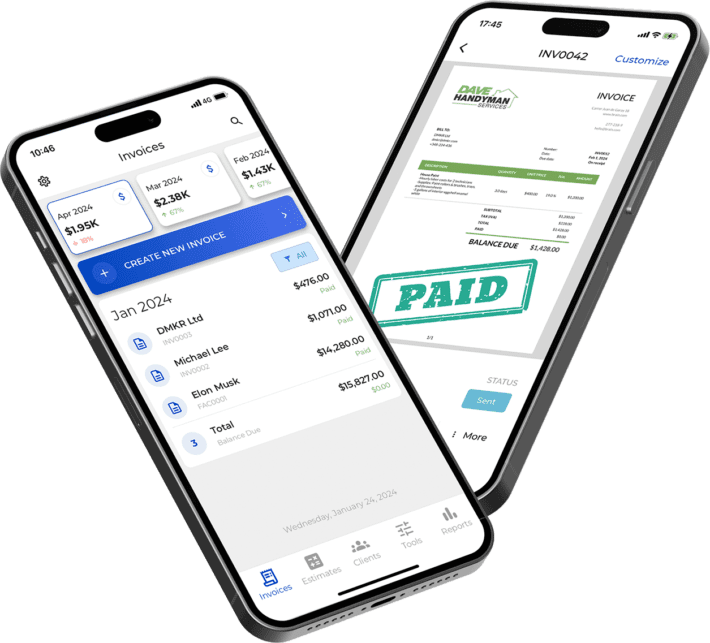
Business Management Software FAQs
It depends on your needs, team size, and budget. Invoice Fly is great for small businesses and freelancers. Monday.com is popular for project management, and QuickBooks is widely used for accounting. The best tool is the one you’ll actually use that solves your most pressing problems.
For general tasks, Microsoft Office and Google Workspace top the list. For management, QuickBooks, Salesforce, and Asana are widely used. But "most used" isn’t always best—many small businesses prefer tools built specifically for them, like Invoice Fly.
CRM stands for Customer Relationship Management. It’s software that helps you manage your interactions with both current and potential customers. A CRM stores contact details, tracks emails and calls, helps manage your sales pipeline, and gives you a clear view of your customer relationships. Many business management tools, like Invoice Fly, include CRM features alongside other essentials like invoicing, task tracking, and reporting.
If you want software made specifically for writing business plans, tools like LivePlan and Enloop are popular options. They guide you step by step through the process. But you don’t need fancy software to build a strong plan. You can create an effective business plan using Microsoft Word or Google Docs for writing and Excel or Google Sheets for financial projections. The key is understanding what makes a good business plan—not which software you use. Focus on clear goals, realistic numbers, and well-organized content.
It depends on the type of business, but common business apps include Slack for team communication, Zoom for meetings, QuickBooks or Xero for accounting, and Trello or Asana for managing projects. Many businesses are now switching to all-in-one platforms that combine several functions into a single tool—this helps reduce app switching and keeps workflows more efficient. Tools like Invoice Fly bring invoicing, time tracking, CRM, and reporting into one easy-to-use system.
