FreshBooks vs QuickBooks: Which Accounting Software Is Best?

Table of Contents
- FreshBooks vs QuickBooks: Overview
- Key Differences Between FreshBooks and QuickBooks
- FreshBooks vs QuickBooks vs Xero: A Quick Note
- FreshBooks: Pros & Cons
- QuickBooks: Pros & Cons
- Feature Comparison Table
- Which Is Better for You?
- What Users Say (Reddit Insights)
- Choose What Works Best For Your Business
- FAQs About FreshBooks vs QuickBooks
Choosing the right accounting software can make or break how efficiently you manage your business. For freelancers, contractors, and small-business owners in the U.S., two names dominate the conversation: FreshBooks and QuickBooks.
Both tools promise simplified bookkeeping, expense tracking, financial reporting, and seamless invoice management, but they’re designed for different users. FreshBooks is known for its simplicity and intuitive design — perfect for the self-employed and creative professionals. QuickBooks, meanwhile, delivers the advanced functionality that growing teams and accountants rely on daily.
If you’re deciding between FreshBooks vs QuickBooks, this guide breaks down everything you need to know.
In this guide, you’ll learn:
- What FreshBooks and QuickBooks do and who they’re for
- Key differences in pricing, usability, and features
- How each performs in invoicing, expense tracking, and reporting
- Pros and cons of both tools
- How they compare to Xero and other accounting solutions
- Which software fits freelancers, contractors, and small businesses best
For more insights into invoicing tools, check out our Best Invoice Apps guide.
FreshBooks vs QuickBooks: Overview

Both platforms are cloud-based accounting solutions that help you manage finances, automate bookkeeping, and stay compliant at tax time. The main distinction? FreshBooks prioritises ease of use, while QuickBooks focuses on scalability and depth.
What Both Tools Do
FreshBooks and QuickBooks share the same foundation — simplifying small-business accounting without needing a degree in finance. Both allow you to:
- Send professional invoices and accept payments online
- Track income, expenses, and receipts automatically
- Create tax-ready financial reports
- Manage clients and contractors
- Sync with bank accounts for real-time transaction updates
Learn more about day-to-day bookkeeping in Small Business Bookkeeping or Bookkeeping for Contractors.
Who Each Tool Is For
- FreshBooks: Designed for freelancers, consultants, and service-based businesses. It’s especially popular among designers, photographers, and self-employed contractors who need fast invoicing, time tracking, and basic expense management.
- QuickBooks Online / Enterprise: Best suited for growing small businesses, construction firms, or agencies that require inventory management, payroll, and in-depth financial reporting.
For many users, the choice comes down to whether you value simplicity or scalability.
Get Started with Invoice Fly’s Software
Invoice Fly is a smart, fast, and easy-to-use invoicing software designed for freelancers, contractors, and small business owners. Create and send invoices, track payments, and manage your business — all in one place.
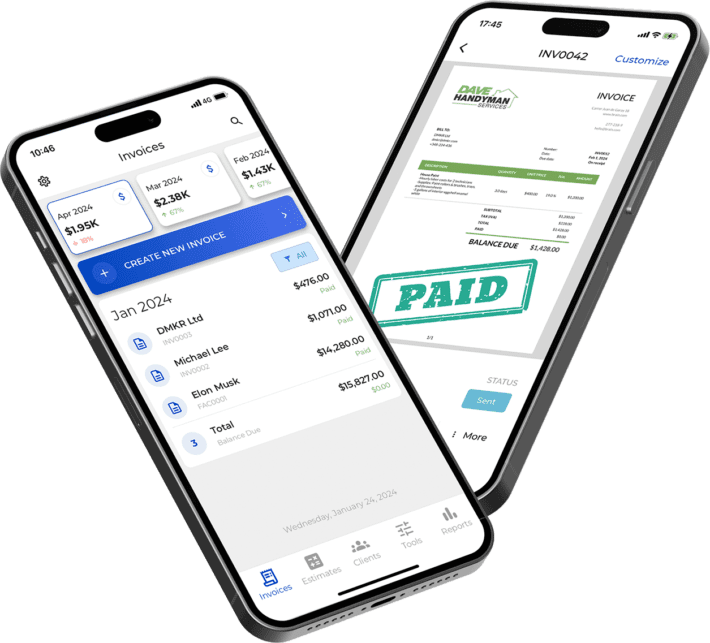
Key Differences Between FreshBooks and QuickBooks
While both tools offer core accounting capabilities, their features, interfaces, and pricing tiers reflect different priorities.
FreshBooks vs QuickBooks Pricing and Plans (2025)
| Plan | FreshBooks | QuickBooks Online |
| Entry-Level | Lite – from $21/month | Simple Start – from $19/month |
| Mid-Tier | Plus – from $38/month | Essentials – from $28/month |
| Premium | Premium – from $65/month | Plus – from $40/month |
| Enterprise/Advanced | Select – custom pricing | Advanced / Enterprise – from $76/month |
Pro Tip: FreshBooks offers better entry-level affordability for freelancers, while QuickBooks scales better for multi-user or high-volume bookkeeping.
Both tools provide free trials and mobile apps, but QuickBooks Enterprise supports more automation, analytics, and integration which can be key advantages for established contractors or firms.
For pricing insights and profit strategies, see Hourly vs Flat Rate Pricing.
Ease of Use and Interface
- FreshBooks: Built for simplicity. Its dashboard is visual, modern, and perfect for non-accountants. You can send invoices, log expenses, or run reports in just a few clicks.
- QuickBooks: Designed for power users. It offers advanced dashboards, custom reporting, and integrations but requires more setup time. Accountants and bookkeepers prefer its flexibility for complex business operations.
If you’re a self-employed freelancer, FreshBooks will feel natural from day one. If you’re managing multiple clients or staff, QuickBooks Online is worth the steeper learning curve.
Invoicing and Payments
Invoicing is where FreshBooks shines, especially for service-based businesses.
- FreshBooks:
- Offers clean templates, automated recurring invoices, and late-payment reminders.
- Includes built-in time tracking — great for hourly contractors.
- Supports multiple currencies and online payments via Stripe or PayPal.
- QuickBooks:
- Provides advanced invoice customisation, payment tracking, and batch billing.
- Syncs with QuickBooks Payments, allowing clients to pay directly from the invoice.
- Ideal for businesses sending large invoice volumes or managing accounts receivable.
If your workflow revolves around billable time and quick client payments, FreshBooks wins for ease. But for handling multiple projects or team-based billing, QuickBooks Online is the stronger choice. To learn how invoices differ from receipts, check out our guide on Invoices vs Receipts.
Expense Tracking and Reporting

Both tools automate expense tracking — but QuickBooks goes deeper.
- FreshBooks:
- Uses bank connections to categorise expenses automatically.
- Supports receipt capture with your phone camera.
- Ideal for simple tracking of office costs or travel receipts.
- QuickBooks:
- Provides detailed expense reporting, separating business and personal transactions.
- Generates profit and loss statements, balance sheets, and cash flow reports in one click.
- Supports project-level expense tracking, crucial for contractors and multi-client agencies.
FreshBooks focuses on simplicity; QuickBooks provides accounting-grade depth. Explore more reporting options in the Expense Report Guide.
Tax Management and Compliance
Both help simplify tax season, but QuickBooks takes the lead in automation.
- FreshBooks: Offers basic tax summary reports and sales tax tracking but requires exporting data for full tax filing.
- QuickBooks: Integrates directly with TurboTax and supports automatic 1099 contractor reporting, sales tax, and tax estimate calculations.
For self-employed users or solo LLCs, FreshBooks covers the essentials. For small employers or S-corps, QuickBooks offers complete tax compliance and financial reporting tools.
Read Tax Deductions Tips for Small Businesses for more ways to reduce your tax bill.
Integrations and Ecosystem
- FreshBooks: Integrates with around 100+ apps (Trello, Asana, Gusto, Shopify, and Stripe).
- QuickBooks: Connects to 750+ third-party apps, including CRM, payroll, and inventory management systems. It’s part of a much broader QuickBooks ecosystem (including QuickBooks Payroll, QuickBooks Time, and QuickBooks Enterprise).
For long-term scalability, QuickBooks dominates. But for freelancers looking to simplify workflows, FreshBooks integrates just enough to stay efficient without becoming overwhelming.
FreshBooks vs QuickBooks vs Xero: A Quick Note
Many small-business owners also consider Xero, another cloud-based accounting platform.
- Xero is known for affordability and collaboration. Great for accountants managing multiple clients.
- FreshBooks remains the easiest for freelancers and self-employed individuals.
- QuickBooks Online remains the most comprehensive accounting solution for U.S. small businesses needing advanced features.
So, if you’re comparing FreshBooks vs QuickBooks vs Xero, your choice depends on whether you need simplicity (FreshBooks), scalability (QuickBooks), or accountant-level collaboration (Xero).
FreshBooks: Pros & Cons
If you’re a consultant, creative, or independent contractor, FreshBooks gives you everything you need — without the complexity of traditional accounting software.
| Pros | Cons |
| Extremely intuitive and beginner-friendlyExcellent for freelancers and service-based businessesBuilt-in time tracking and automatic invoicingAffordable plans for solo usersGreat customer support and visual interface | Limited reporting and automationNo native payroll or inventory managementFewer third-party integrations |
QuickBooks: Pros & Cons
QuickBooks is the go-to choice for professional accountants, bookkeepers, and contractors who need deep financial insight and advanced control.
| Pros | Cons |
| Comprehensive accounting solution for small to medium businessesBuilt-in payroll, inventory, and multi-user capabilitiesPowerful financial reporting and forecastingDirect tax integrations and audit supportScales to enterprise level through QuickBooks Enterprise | More expensive, especially with add-onsCan feel overwhelming for beginnersOccasional syncing delays in QuickBooks Online |
Feature Comparison Table
| Feature | FreshBooks | QuickBooks Online / Enterprise |
| Ease of Use | ⭐⭐⭐⭐ Designed for beginners | ⭐⭐⭐ Requires accounting experience |
| Invoicing | Recurring billing, time tracking | Custom templates, batch invoicing |
| Expense Tracking | Visual dashboard & receipt upload | Categorisation, project tracking, advanced reports |
| Financial Reporting | Basic summaries | Detailed, exportable financials |
| Tax Tools | Estimates and summaries | TurboTax integration, full compliance |
| Payroll | Third-party via Gusto | Built-in payroll |
| Inventory | Not available | Full inventory management |
| Integrations | 100+ apps | 750+ apps |
| Scalability | Best for freelancers | Ideal for SMBs and enterprises |
Simplify your accounting workflow with Invoice Fly’s Invoicing Software — perfect for freelancers and contractors managing multiple clients.
Which Is Better for You?

Here’s how to decide based on your business type:
Best for Freelancers and Self-Employed
FreshBooks is built for you. It handles invoices, client payments, and simple bookkeeping with ease. Its automation saves hours each month — no need to worry about expense tracking or manual reporting.
Best for Contractors and Construction Businesses
QuickBooks Online stands out for project tracking, job costing, and inventory management. Contractors can use its QuickBooks Enterprise upgrade for complex reporting and multi-crew payroll.
Best for Growing Small Businesses
If you’re hiring staff or expanding operations, QuickBooks wins. Its integrations, financial reporting, and bookkeeping depth make it a long-term accounting solution.
Best for Accountants and Bookkeepers
QuickBooks remains the industry standard. Its detailed reporting, audit logs, and multi-user access make collaboration seamless.
Best for Simplicity
For those just starting out or working solo, FreshBooks offers the fastest setup, the cleanest UI, and affordable plans.
What Users Say (Reddit Insights)
Looking at QuickBooks vs FreshBooks Reddit threads reveals some common themes:
- FreshBooks users love the interface and customer support.
- QuickBooks users praise the robust reporting and integration ecosystem.
- Freelancers prefer FreshBooks for simplicity, while contractors lean toward QuickBooks for depth.
Many Redditors note that switching between platforms is simple if your business grows, especially since both export data to CSV or Excel.
Choose What Works Best For Your Business
Both FreshBooks and QuickBooks deliver exceptional value but the best choice depends on your business type.
- Choose FreshBooks if you’re self-employed, manage clients directly, or prioritise a simple, user-friendly experience.
- Choose QuickBooks if you’re scaling, need advanced reporting, or want a long-term accounting solution with payroll and inventory features.
If you’re unsure, test both with their free trials. You’ll quickly see which suits your workflow.Get organised and paid faster with the Free Invoice Generator — designed for freelancers, contractors, and small-business owners who value efficiency.
Get Started with Invoice Fly’s Software
Invoice Fly is a smart, fast, and easy-to-use invoicing software designed for freelancers, contractors, and small business owners. Create and send invoices, track payments, and manage your business — all in one place.
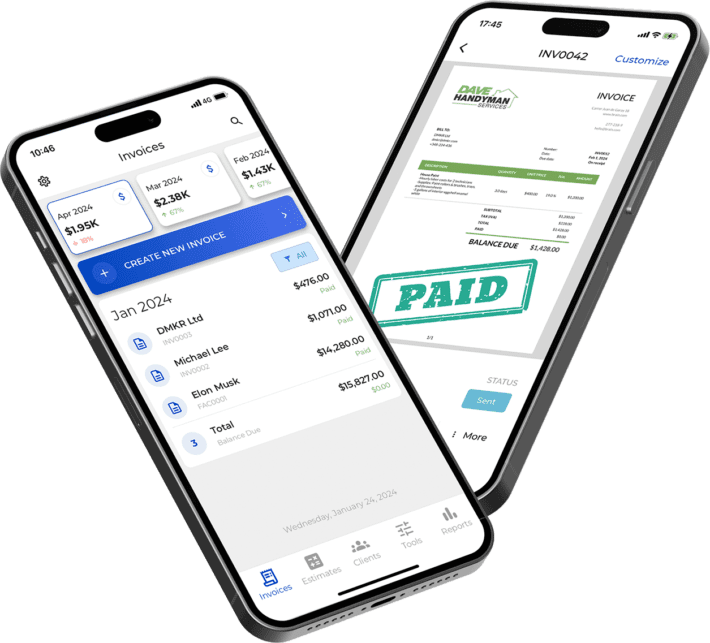
FAQs About FreshBooks vs QuickBooks
QuickBooks Online is the most widely used accounting software among small businesses and bookkeepers in the U.S.
FreshBooks is best for beginners — it’s simple, intuitive, and built for freelancers or small service-based businesses.
Most professional bookkeepers rely on QuickBooks Online or QuickBooks Enterprise for their depth and reporting tools.
You can use Excel for basic bookkeeping, but dedicated software like QuickBooks or FreshBooks saves time and reduces errors.
Using cloud tools like QuickBooks Online or FreshBooks is the easiest way — they automate expenses, invoices, and reports.
