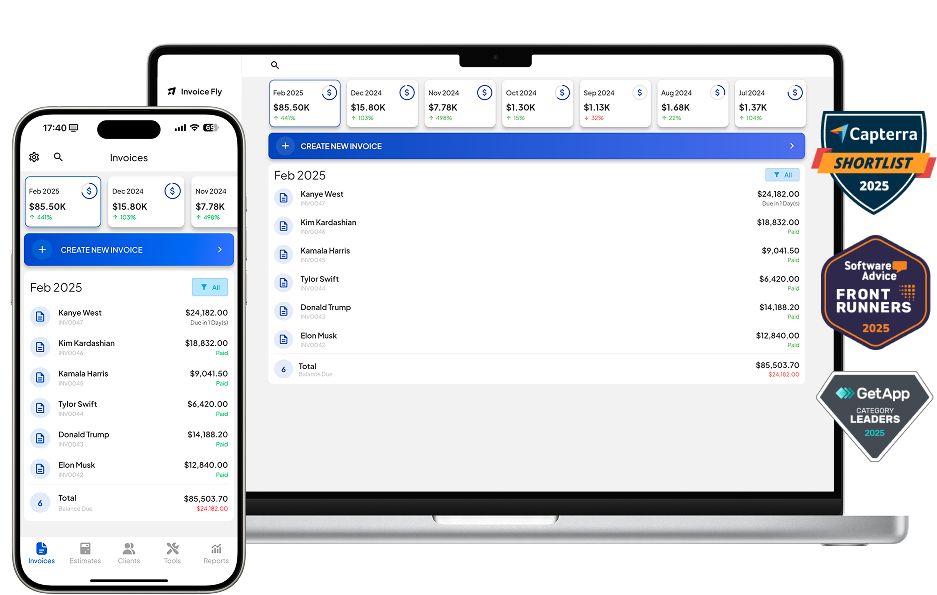- Home
- »
- Industries
- »
- Construction Management Software
Construction Estimating Software
Run a smoother construction business with Invoice Fly. Send estimates and invoices, and save hours of work by automating your workflows. Take control of your construction projects, from takeoff to final payment — all in one simple app.


- Home
- »
- Industries
- »
- Construction Management Software

Trusted by 125,000+ small businesses and contractors




Powerful features to build your construction business
Running a construction company comes with many daily challenges from managing bids and invoices to staying on top of costs. Invoice Fly automates your key tasks so you can focus on delivering quality work and growing your business with confidence.
Run your business
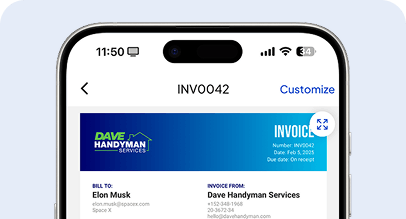
Invoices
Send professional invoices in seconds and track every payment automatically. With precise construction cost estimating and clear line-item details, you’ll stay organized, keep your cash flow healthy, and build trust with clients on every project.
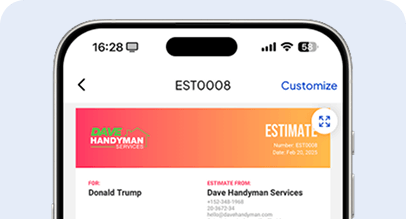
Estimates
Create accurate, professional estimates in seconds with our easy-to-use construction estimator software. Quickly calculate line items, labor, and materials, and generate polished estimates that help you win more bids and streamline your takeoff process.
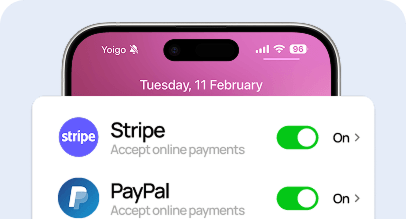
E-signatures
Approve documents faster with integrated e-signatures built for contractors and engineers. Clients can review and sign estimates, invoices, and change orders online, eliminating delays and paperwork in your construction workflow.
Work faster
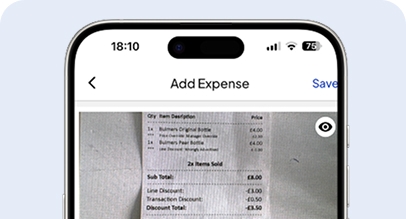
Scan Your Receipts
Scan and save receipts right from the field. Our construction estimate software automatically organizes expenses and keeps your financial records ready for review — no spreadsheets or manual data entry required.
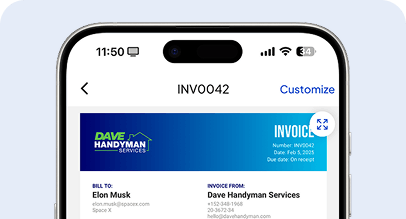
Duplicate Invoices
Duplicate, edit, and send invoices for repeat construction jobs in seconds. This tool helps you maintain consistency and accuracy across similar projects, saving hours of administrative work each week. Save time by duplicating your invoices.
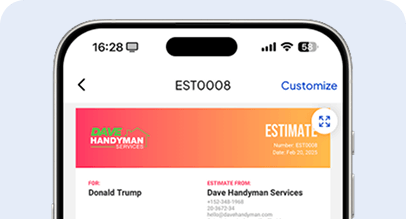
AI Logo Maker
Generate custom construction company logos in seconds with our AI-powered logo maker—built right into your construction estimating software. Elevate your contracting brand with professional, industry-tailored designs at no extra cost.
Operate smarter
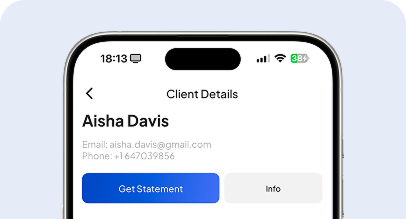
Client Portal
Access all client data, invoices, estimates, and takeoff details from one secure portal. Keep your construction projects organized and strengthen communication with your clients and subcontractors.
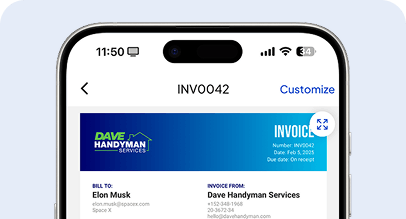
Time Tracking
Track billable hours across your entire construction team and link them directly to specific estimates or invoices. Ensure every minute of work — from on-site inspections to civil engineering analysis — is properly billed.

Business Report
Generate detailed business reports that highlight your construction costs, project performance, and profitability. Analyze trends, manage budgets more efficiently, and plan future projects with data-driven precision.
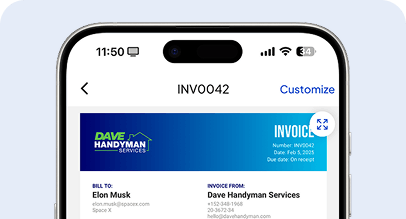
Invoices
Send professional invoices in seconds and track every payment automatically. With precise construction cost estimating and clear line-item details, you’ll stay organized, keep your cash flow healthy, and build trust with clients on every project.
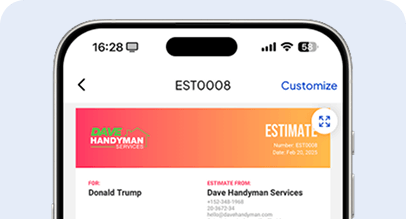
Estimates
Create accurate, professional estimates in seconds with our easy-to-use construction estimator software. Calculate line items, labor, and materials, and generate polished estimates that help you win more bids and streamline your takeoff process.
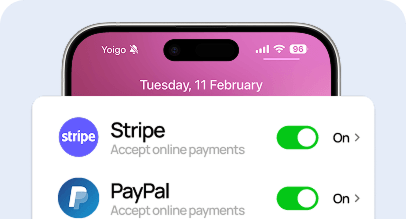
E-signatures
Approve documents faster with integrated e-signatures built for contractors and engineers. Clients can review and sign estimates, invoices, and change orders online, eliminating delays and paperwork in your construction workflow.
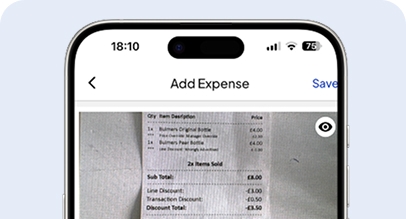
Scan Your Receipts
Scan and save receipts right from the field. Our construction estimate software automatically organizes expenses and keeps your financial records ready for review — no spreadsheets or manual data entry required.
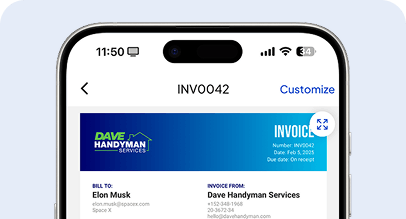
Duplicate Invoices
Duplicate, edit and send invoices for repeat construction jobs in seconds. This tool helps you maintain consistency and accuracy across similar projects, saving hours of administrative work each week. Save time by duplicating your invoices.
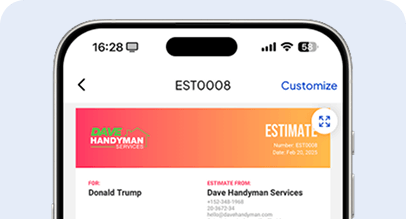
AI Logo Maker
Generate custom construction company logos in seconds with our AI-powered logo maker—built right into your construction estimating software. Elevate your contracting brand with professional, industry-tailored designs at no extra cost.
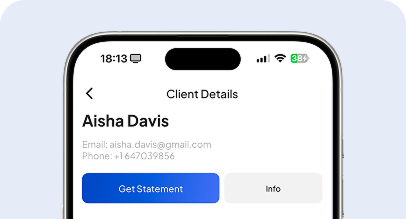
Client Portal
Access all client data, invoices, estimates, and takeoff details from one secure portal. Keep all of your construction projects organized and strengthen communication with your clients and subcontractors.
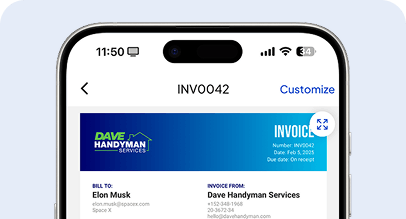
Time Tracking
Track billable hours across your entire construction team and link them directly to specific estimates or invoices. Ensure every minute of work from on-site inspections to civil engineering analysis is properly billed.

Business Report
Generate detailed business reports that highlight your construction costs, project performance, and profitability. Analyze trends, manage budgets more efficiently, and plan future projects with data-driven precision.
Get your Construction Business working smoothly
With Invoice Fly, you have full control — whether you’re in the office or on-site. Send quotes, approve estimates, create invoices, and download customer statements instantly.
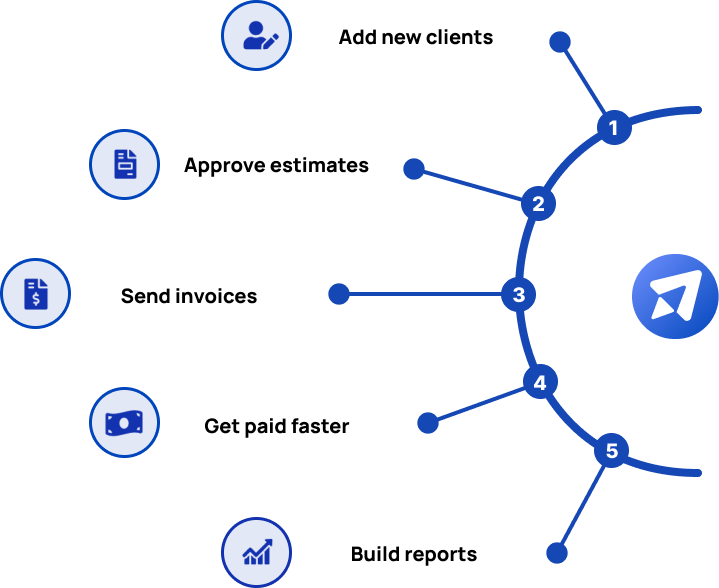




What is Construction Estimating Software?
Construction estimating software, like Invoice Fly, is designed to help contractors, carpenters, and construction professionals streamline their business operations.
This estimating software for construction combines essential tools such as invoicing, estimating, cost tracking, reporting, and client management — all in one platform.
With Invoice Fly, you can easily create professional estimates, manage construction costs, and communicate seamlessly with clients — helping you save time and bid more jobs.

Contractors Use Invoice Fly’s Construction Estimating Software
Construction contractors prefer using Invoice Fly over other software due to features that align with the unique needs of the construction industry.
Flexible Invoicing and Tracking
Complex Billing Structures: Construction projects often include multiple phases, subcontractors, and materials. Invoice Fly offers customizable invoicing for every project type.
Progress Billing: Simplify milestone-based billing with built-in progress billing and partial payment options.
Accurate Material and Labor Cost Tracking
Track construction materials, labor, and expenses separately with just a few clicks. Contractors love Invoice Fly’s simple interface — no training needed, no spreadsheets required.
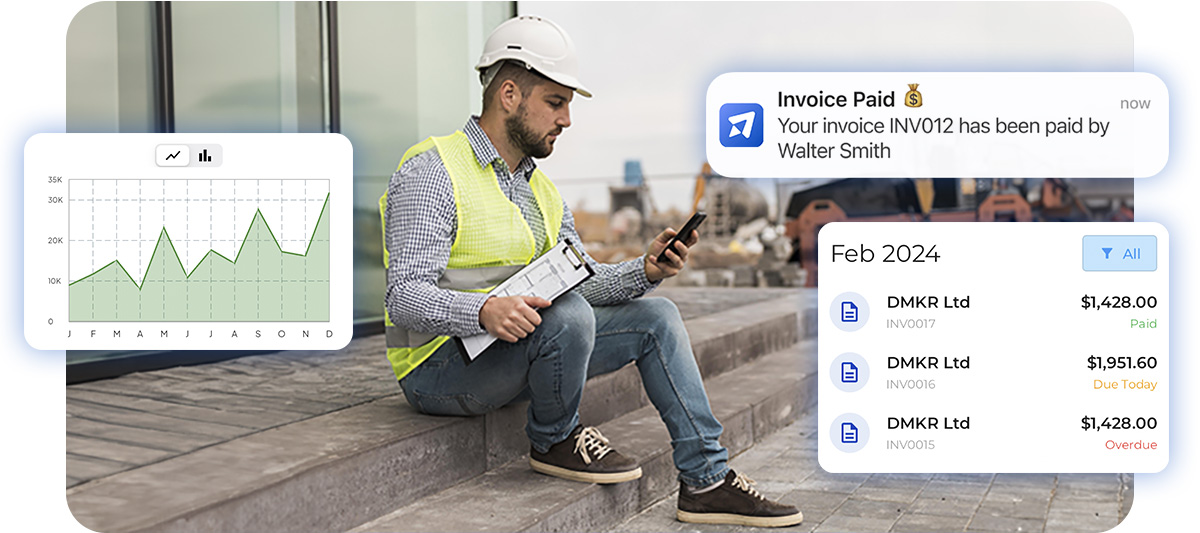
Time Tracking and Payroll Integration
Automate recurring invoices, follow-up reminders, and payroll reports. Focus more on your work, less on paperwork.
Mobile and Desktop Access Anywhere
Whether you’re on-site or in the office, manage your business anytime, anywhere with Invoice Fly’s mobile-friendly estimating and invoicing software.
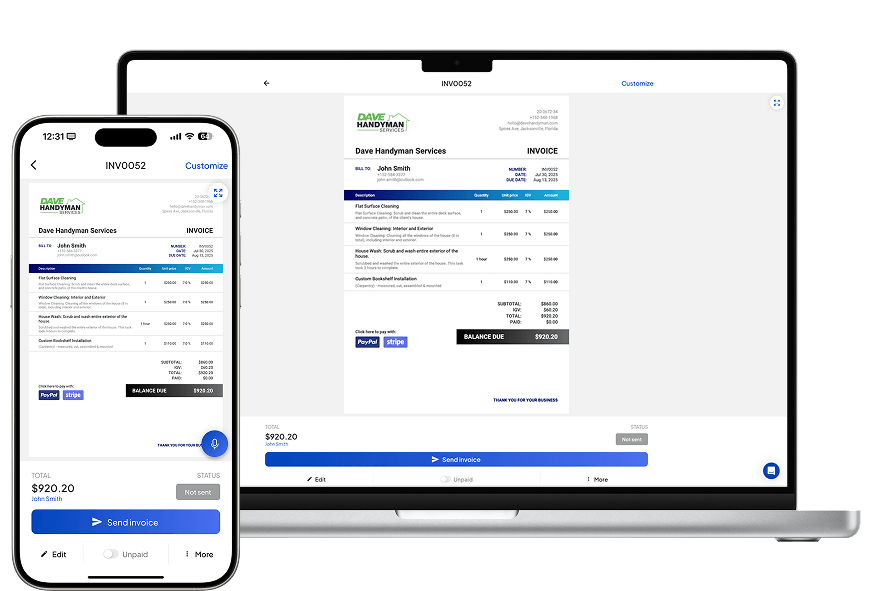
Smart Construction Estimate Software in Action
Manage your projects easily — from estimates to final payments. Stay organized and impress clients with professional, branded documentation.
Smart Estimates
Create fast, accurate quotes that win more bids.
Auto Calculations
Let the app handle taxes and totals automatically.
Custom Design
Personalize invoices with your logo and brand colors.
Time Tracking
Record hours and convert them into invoices instantly.
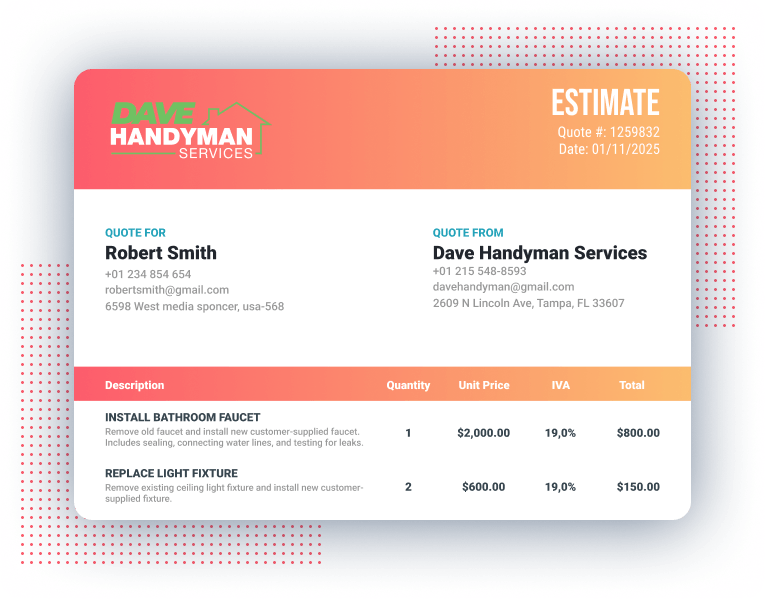
What our clients say about us
Boost Efficiency with Construction Cost Estimating Software
Boost your business efficiency with smart tools. Save time, get paid faster, and manage every construction project confidently from quote to completion.
3x
faster payment collection
After approval using built-in payment options
25%
increase in job win rate
By responding to estimates faster
4-5h
Saved every week
By eliminating paper-work and automating follow-ups
Pick the best plan for you.
Get the tools you need to work smarter, stay in control, and grow with confidence.
Explore all industries:
- Appliance Repair
- Auto Detailing
- Carpentry
- Carpet Cleaning
- Cleaning
- Concrete
- Construction
- Deck Builder
- Demolition
- Dog Walking
- Drywall
- Electrical
- Elevator Service
- Excavation
- Fence Installation
- Flooring
- Garage Door Services
- Landscaping
- Lawn Care
- Masonry
- Mechanical
- Painting
- Pest Control
- Paving
- Plastering
- Plumbing
- Pressure Washing
- Remodeling
- Restoration
- Roofing
- Snow Removal
- Tree Service
- Waterproofing
- Window Installation
What is a Construction Management Software?
Construction management software like Invoice Fly helps contractors and builders manage projects, track finances, and improve efficiency.
- Create accurate construction estimates and invoices in minutes — no Excel spreadsheets required.
- Track project progress, costs, and labor in real time.
- Deliver professional reports and updates with built-in tools for communication and payments.

Free Construction Business Resources
Construction Estimating Software FAQs
In construction, it’s important to bill separately for materials and labor to provide clear and detailed invoices. To do this:
Open the invoice you want to create or edit.
Add each material and labor entry as separate line items on the invoice.
Specify the costs for materials and labor separately, allowing your clients to see a clear breakdown of project expenses.
Handling change orders and additional work is a common part of construction projects. Here’s how to manage these within your invoices:
Create a new invoice or modify an existing one to include the additional work.
Clearly label the line items as "Change Order" or "Additional Work."
Specify the costs associated with the change order, including both materials and labor, so the client understands the added expenses.
Send the updated invoice or estimate for approval, ensuring the client is aware of and agrees to the additional charges.
Requesting a deposit is often necessary in construction to cover upfront costs for materials and initial labor. To request a deposit when creating or editing an estimate:
Open the estimate for the construction project.
Scroll down to find the "Deposit Request" option.
Enable this option to specify the deposit amount required before starting the project.
Ensure that you have Stripe or PayPal enabled to process the deposit payment securely.
Yes, adding progress photos to your construction invoices can provide clients with a clear view of the work being done. To add photos:
Open the invoice related to the construction project.
Scroll to the section under the payment info and before the notes section.
Add photos documenting key stages of the construction project, such as site preparation, framing, or completed milestones.
This helps clients see the value of the work and can serve as proof of progress.

Try Invoice Fly Today
- Send quotes & invoices in seconds
- Collect card & online payments
- Receive instant notifications
- Win more jobs