DBA Meaning: What “Doing Business As” Means for Your Small Business

Table of Contents
- What Is a DBA (Doing Business As)?
- Why Businesses Use a DBA
- How to Register a DBA
- DBA vs LLC vs Legal Name
- Can You Open a Bank Account with a DBA?
- State-Specific DBA Rules
- How Much Does a DBA License Cost (DBA Filing Fees)?
- How to Maintain and Renew Your DBA
- Common Mistakes When Filing a DBA
- Conclusion
- FAQs about DBA
A DBA, short for “Doing Business As,” is a registered business name that lets you operate under a brand name different from your legal name. Think of it as your business’s public identity — a way for customers to recognize your bakery as Sweet Dreams Bakery instead of Sarah Johnson, Sole Proprietor.
Registering a DBA helps you build brand trust, open a business bank account, and market your services professionally without forming a new legal entity. Whether you’re a freelancer, contractor, or small business owner, understanding what a DBA means in business will help you operate legally and appear more credible to clients.
In this complete guide, you’ll learn what a DBA is, how to register one, and why “Doing Business As” names are useful for entrepreneurs and small businesses in every state.
What Is a DBA (Doing Business As)?
A DBA, also called a fictitious name or assumed business name, allows you to operate under a different name than your legal one. The term “doing business as” simply means conducting business activities using a name other than your official registered name.
Here’s a simple example:
Sarah Johnson runs a sole proprietorship. Legally, her business name is “Sarah Johnson.” But she wants her bakery to sound more professional, so she registers a DBA called “Sweet Dreams Bakery.” Now she can advertise, accept payments, and sign contracts under that name.
A DBA doesn’t create a new legal entity or change how your taxes work — it’s just an alternate name for your existing business. According to the U.S. Small Business Administration (SBA), registering a business name helps build brand identity and makes it easier for customers to find and trust you.

Why Businesses Use a DBA
There are plenty of practical reasons why entrepreneurs and small business owners choose to register a DBA (Doing Business As) name. A DBA gives your business flexibility, credibility, and branding freedom — all without the extra paperwork or expense of forming a new legal entity.
1. Build a Recognizable Brand
Your legal name might not tell customers what you actually do. For example, “John Smith Enterprises” sounds generic, but “John Smith HVAC Company” immediately communicates your service. A DBA allows you to create a name that reflects your brand identity and helps customers understand what you offer at a glance.
2. Run Multiple Business Lines Under One Entity
Many sole proprietors and LLCs use different DBAs to manage multiple services under one registration. For example, one contractor might operate both “Mike’s Plumbing Services” and “Mike’s Appliance Repair” through a single business structure. This setup keeps operations organized while allowing unique branding for each service.
If you’re unsure which setup fits best, check out our guide on LLC vs Sole Proprietorship for Contractors.
3. Look More Professional to Clients
Doing business under a trade name helps you appear more legitimate. “Quality Appliance Repair Companies” looks more established than “James Wilson” when printed on invoices, business cards, or marketing materials. A strong DBA also looks more professional on documents like quotes or contracts. You can learn how to format these correctly in professional invoice elements.
4. Simplify Banking and Payments
Most banks require a DBA certificate to open a business bank account under any name other than your own. Having a separate account in your DBA name keeps finances organized and supports accurate bookkeeping for contractors. It also helps your business appear trustworthy when clients make deposits or digital payments.
5. Strengthen Marketing and Memorability
A catchy, memorable DBA name makes marketing for small businesses more effective. It’s easier to build recognition with “Sunshine Landscaping” than “Robert Torres.” Your DBA acts as your brand’s public identity, one that customers will remember and search for.
6. Create Location-Based Names
If you operate in more than one area, you can register separate DBAs for each region — like “Austin Handyman Services” and “Dallas Handyman Pros.” This strategy helps your business stand out in local markets while maintaining a single legal entity behind the scenes. You can explore more ideas in our guide to handyman business names.
Ultimately, registering a Doing Business As (DBA) name is one of the simplest ways to build credibility, expand your brand, and manage finances more efficiently. For contractors deciding how to structure their company, understanding when to use a DBA versus an LLC is an important early step toward running a professional, compliant business.
How to Register a DBA
The exact filing process for a DBA varies by state, but these general steps apply almost everywhere:
Step 1: Choose Your DBA Name
Pick a name that’s memorable, describes your business, and isn’t already taken. Check if your desired name is available by searching your state’s business name database. Need inspiration? Check out creative handyman business names for ideas.
Step 2: Check State and Local Requirements
Different states have different rules. Some require filing at the state level, others at the county level, and some require both.
Step 3: Complete the Registration Form
Fill out the DBA application or fictitious name certificate. You’ll typically need to provide your legal business name, chosen DBA name, business address, owner information, business structure, and nature of your business.
Step 4: Pay the Filing Fee
Submit your application along with the required fee. Costs typically range from $10 to $100, depending on your location.
Step 5: Publish Your DBA (If Required)
Some states require you to publish a notice in a local newspaper announcing your DBA.
Step 6: Obtain Your Certificate
Once approved, you’ll receive a certificate — keep it for banking and recordkeeping.
Step 7: Update Your Business Records
Update all your business materials including invoices, contracts, and marketing materials. If you’re learning how to write an invoice, include your DBA name properly in the professional invoice elements.

DBA vs LLC vs Legal Name
Understanding these differences helps you choose the right setup:
| Term | What It Means | Legal Protection | Tax Impact |
| Legal Name | The official name registered with the state (for sole proprietors, it’s your personal name) | Yes | Regular tax filing |
| DBA (Fictitious Name) | Alternate name used for operations | No | No tax impact |
| LLC (Limited Liability Company) | Separate business structure with liability protection | Yes | Pass-through taxation |
Tip! Contractors weighing these options can explore LLC vs sole proprietorship for contractors for deeper insight.
Can You Have Both?
Yes! Many entrepreneurs form an LLC for liability protection, then register one or more DBAs for flexibility. For instance, “Johnson Enterprises LLC” might operate under Johnson’s Electrical Services and Johnson’s Solar Installations.

Can You Open a Bank Account with a DBA?
Yes. Most banks will ask for:
- Your DBA certificate
- A government-issued photo ID
- Your SSN (if a sole proprietor) or EIN (if you have employees)
Having a dedicated business bank account under your DBA name helps separate finances and simplifies bookkeeping for contractors. On invoices and receipts, use “Legal Name DBA Business Name” (e.g., Sarah Johnson dba Sweet Dreams Bakery) to maintain compliance.
State-Specific DBA Rules
Filing rules vary by state — here’s how it works in three major ones:
Doing Business As in California
California requires filing your fictitious business name (FBN) with the county clerk’s office. According to the U.S. Chamber of Commerce DBA Guide, many counties also require you to publish a newspaper notice for four consecutive weeks.
Key points:
- File at county level
- Cost: $10–$100 depending on county
- Publication required
- Renewal every 5 years
Doing Business As in Texas
Texas requires registering your assumed name with the Texas Secretary of State if you’re an LLC, corporation, or partnership. Sole proprietors file at the county level.
Key points:
- LLCs/corporations file with Secretary of State
- Sole proprietors file with county clerk
- Cost: $25 for state filing
- No publication requirement
- Renewal: Every 10 years
Doing Business As in Florida
Florida calls DBAs “fictitious names” and requires registration with the Florida Division of Corporations.
Key requirements:
- File with Florida Division of Corporations through Sunbiz
- Cost: $50
- No publication requirement
- Renewal: Every 5 years
- Online filing available
How Much Does a DBA License Cost (DBA Filing Fees)?
The cost depends on your location and structure:
- State filing fees: $10–$100
- County filing fees: $10–$50
- Publication costs: $40–$200 (if required)
- Renewal fees: Similar to initial filing
- Optional extras:
- Certified copies: $5–$20
- Expedited service: $20–$100
- Legal assistance: $100–$500
Most small business owners spend $50–$150 total for a DBA — far less than forming an LLC (which costs $100–$500). Fees and publication rules vary by state/county—always confirm with your state and local filing offices before submitting.
Tip! For freelancers learning to calculate net income, keeping formation costs low helps improve early profitability.

How to Maintain and Renew Your DBA
After approval, keep your DBA in good standing by:
- Tracking renewal dates: Mark your calendar — many states require renewal every 5–10 years.
- Filing updates promptly: If your business address, owner, or structure changes, file an amendment.
- Keeping certificates safe: You’ll need them for banking and contracts.
- Staying compliant: Maintain required licenses and insurance. If you work independently, see how to get an independent contractor license.
- Using professional tools: Manage finances efficiently with invoicing software or business reports.
Tip: Store your renewal and publication proof with your other compliance documents to avoid missing deadlines.
Common Mistakes When Filing a DBA
Avoid these common errors:
- Skipping the name search: Always check for name availability before filing.
- Choosing a trademarked name: State approval doesn’t mean you own trademark rights — file a federal trademark if you need protection.
- Filing in the wrong place: Some states require both state and county filings.
- Missing renewal deadlines: Operating under an expired DBA can lead to fines.
- Confusing DBA with LLC: A DBA doesn’t create a new legal entity or shield you from liability.
- Not updating bank accounts or invoices: Keep your records and e-signatures consistent.
- Skipping publication (if required): Some states invalidate DBAs without this step.
Conducting market research for small businesses before filing ensures your chosen name connects with your target audience.
Conclusion
A DBA is a simple and affordable way to give your business a professional identity without forming a separate legal structure. It’s ideal for freelancers, contractors, and small business owners who want flexibility, branding control, and a cleaner way to manage client payments.
The process is straightforward: choose your name, check availability, file your paperwork, pay the fee, and keep your registration current. While a DBA doesn’t provide liability protection like an LLC, it’s a powerful tool for establishing credibility and organizing your operations.
For many small business owners, registering a DBA strikes the perfect balance between simplicity and professionalism. As your business grows, you can always upgrade to an LLC or corporation while keeping your established DBA name.
Get Started with Invoice Fly’s Software
Invoice Fly is a smart, fast, and easy-to-use invoicing software designed for freelancers, contractors, and small business owners. Create and send invoices, track payments, and manage your business — all in one place.
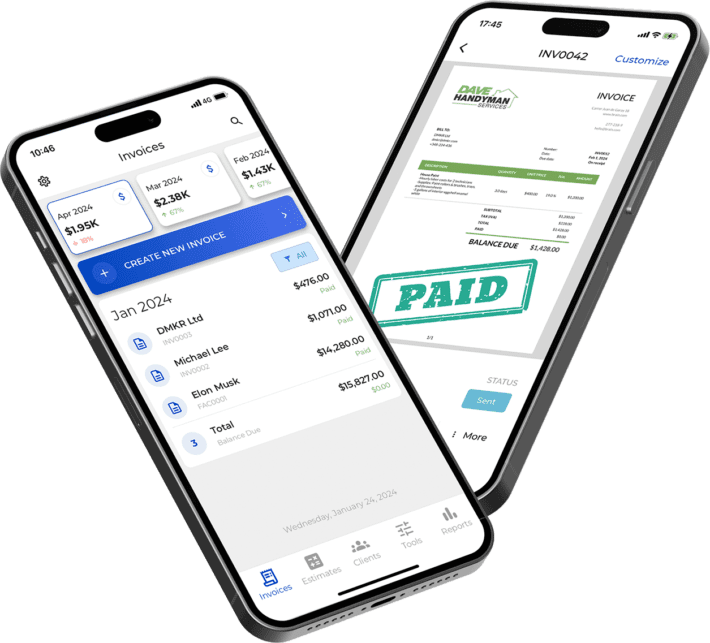
FAQs about DBA
They serve different purposes. An LLC provides liability protection and separate business status, while a DBA is simply a registered name. Many owners use both: form an LLC for protection and register a DBA for branding.
No liability protection, renewal requirements, and possible trademark overlap. It’s a naming tool, not a legal entity.
No. You file taxes based on your business structure. A DBA has no tax effect — it just changes your operating name.
Yes. Most banks require your DBA certificate and ID or EIN. Keeping finances separate simplifies bookkeeping and tax prep.
For freelancers and low-risk businesses, yes. But if you hire staff or want liability protection, consider forming an LLC. Consult a tax or legal advisor to confirm your best option.
Often, yes. A professional bookkeeper keeps income, expenses, invoices, and bank records accurate under your DBA, which reduces tax-time stress and helps you stay compliant. If you prefer DIY, see bookkeeping for contractors and use invoicing software to stay organized. As your business grows or you manage multiple DBAs, hiring a bookkeeper saves time and helps prevent costly mistakes. You can also hire a bookkeeper when you’re ready.
