How To Run Google Local Service Ads For Your Home Service Business

Table of Contents
Google Local Services Ads help home service businesses like plumbers, cleaners, and electricians reach nearby customers who are ready to book. These verified ads appear at the top of Google search results and only charge you per lead, not per click.
In this guide, you’ll learn what LSAs are, how they work, how to set them up step-by-step, and the best ways to optimize them to grow your service business.
Need a fast way to quote jobs and invoice new customers from those leads? Speed up your workflow with our Invoice Maker!

What Are Google Local Services Ads?
Search “plumbers near me” on Google. Those first results with the green checkmark are Google Local Services Ads (LSAs).
LSAs are made for local service providers like plumbers, electricians, roofers, HVAC techs, and cleaners. Unlike regular Google Ads (formerly Google AdWords), you only pay when a customer actually calls or messages you. That’s pay-per-lead, not per click.
Your ad shows:
- Business name and phone number
- Star rating and reviews
- Service hours and areas
- Google Guaranteed badge (the green checkmark)
Customers can call or message directly from the ad — no website needed.
The best part? Your ad only shows to people in your service area searching for what you offer. If you’re a roofer in Nashville, only nearby customers looking for roofing will see your ad.
These ads appear above everything else on Google, even regular PPC ads, making them one of the fastest ways to reach local customers.
Get Started with Invoice Fly’s Software
Invoice Fly is a smart, fast, and easy-to-use invoicing software designed for freelancers, contractors, and small business owners. Create and send invoices, track payments, and manage your business — all in one place.
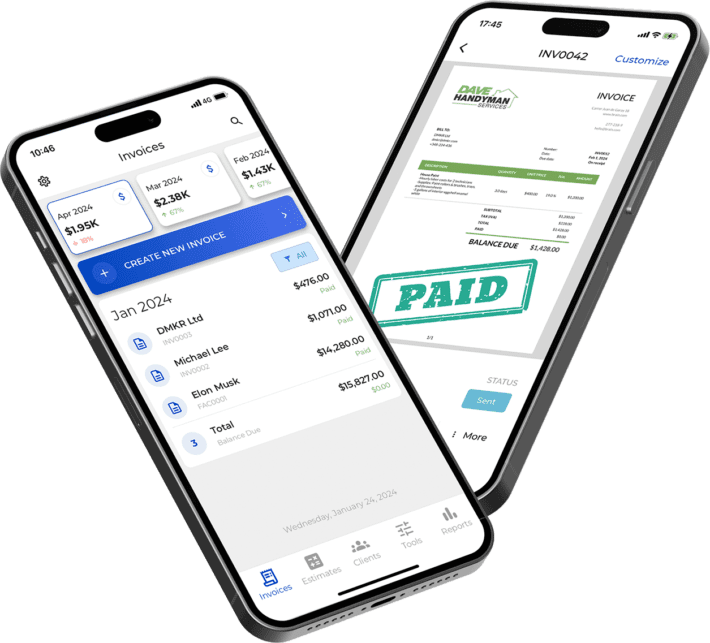
Google Local Services Ads VS Regular Google Ads
Understanding the differences between LSAs and traditional Google Ads helps you choose the right advertising strategy:
| Feature | Google Local Services Ads | Regular Google Ads |
| Placement | Top of search results | Below LSAs |
| Cost Model | Pay per lead | Pay per click (PPC) |
| Verification | Requires background check, license verification, insurance | No verification required |
| Trust Badge | Google Guaranteed or Google Screened badge | No badge |
| Goal | Direct customer contact (calls/messages) | Drive website traffic |
| Customer Protection | Up to $2,000 guarantee for customers | No guarantee |
| Setup Complexity | More initial setup and verification | Quicker setup |
The big difference is pretty simple: LSAs bring you real customers, not just clicks. That’s why they’re such a great option for service businesses, where every lead can turn into a real job and real money.
How the Google Guarantee Works
That little green checkmark on LSAs — the Google Guaranteed badge — builds instant trust. To earn it, your business must pass Google’s screening, which includes background checks, insurance proof, and license verification.
According to Google’s support documentation, if a customer books a job through your LSA and is dissatisfied with the service quality, Google may reimburse them up to $2,000. That peace of mind makes customers more likely to choose your business.
Professional services like lawyers, law firms, real estate agents, and estate agents get the Google Screened badge instead. It means they’re verified, but the money-back guarantee doesn’t apply.

Why Local Services Ads Matter for Home Service Businesses
If you’ve ever felt buried under competitors with big ad budgets, LSAs can level the playing field. Google looks at your reviews, licensing, and responsiveness — not just your spending — to decide who ranks higher.
Here’s why service business owners love LSAs:
- You only pay for qualified leads, not wasted clicks
- You appear at the very top of search results
- Customers trust the Google badge
- It’s mobile-friendly — where most people search
- Calls and messages come directly to you
LSAs currently cover industries like HVAC, plumbing, electrical, house cleaning, pest control, landscaping, locksmiths, handyman services, and more. You can check Google’s list of available categories to see if your business qualifies.

How Google Local Services Ads Work
Unlike traditional ads, with LSAs you pay only when a potential customer actually contacts you — by phone, message, or booking— helping you maximize their effectiveness for lead generation.
Average cost per lead depends on your industry and city:
- Plumbing: $15–$40
- HVAC: $20–$60
- Electrical: $15–$45
- Locksmith: $20–$50
- House Cleaning: $10–$30
- Pest Control: $15–$35
- Legal Services: $80–$150
You set a weekly or monthly budget, and Google sends leads until you hit that cap.
Pay-Per-Lead Model Explained
Unlike traditional PPC advertising where you pay for every click regardless of outcome, LSAs charge only when a customer contacts you directly. A “lead” is counted when a customer:
- Calls your business through the ad
- Sends a message request
- Books an appointment through your profile
Lead costs vary by industry, location, and competition. Legal services might cost $80-$150 per lead, while home services like plumbing typically range from $15-$50 per lead. You set a weekly or monthly budget, and Google distributes leads accordingly.
How Leads Are Verified and Delivered
When someone contacts you through your ad, Google notifies you instantly by email, text, or phone. You can accept or dispute the lead right in your LSA dashboard.
To stay visible, Google expects quick responses — slow replies or missed calls can drop your ranking. Responsiveness and customer reviews are key to staying at the top.
Google’s Ranking Factors for LSAs
Google ranks LSAs based on several factors:
- Review score and quantity: More positive reviews improve ranking
- Responsiveness: Fast response times boost visibility
- Proximity: Closer businesses rank higher for local searches
- Ad budget: Willingness to spend impacts lead volume
- Profile completeness: Detailed profiles perform better
This means even with a smaller budget, you can still rank high by maintaining great reviews and fast follow-ups.
Step-by-Step: How To Set Up Google Local Services Ads
Setting up LSAs requires several steps and can take days or weeks for full approval. Here’s the complete process:
Step 1: Check if your business is eligible
Visit Google’s eligibility checker and enter your business type and zip code. LSAs aren’t yet available for every trade or area.
Step 2: Create or connect your Google Business Profile
Your LSA pulls info from your Business Profile — like your address, reviews, and phone number. Make sure everything is accurate.
Step 3: Sign up for Local Services Ads
Go to Google’s LSA signup page, click “Get Started,” and fill in your business info.
Step 4: Complete verification
Submit your license, proof of insurance, and background check info. Google usually approves you in 3–14 days.
Step 5: Set your budget and service area
Pick how much you want to spend each week and which zip codes or cities you serve. Aim for an area you can actually cover quickly — too large means slower response times.
Step 6: Add services, hours, and photos
List all the services you provide, your business hours, and upload a few high-quality photos of your team or finished work.
Step 7: Turn on your ad
Once approved, activate your ad in your dashboard and start tracking results right away.
Tip! Check out our marketing for small businesses guide for 2025.
How Much Do Google Local Services Ads Cost?
The good news is that LSAs fit almost any budget. You decide how much to spend per week, and Google adjusts the number of leads you receive.
Here’s a simple example:
If your average lead costs $30 and you close 1 out of every 3 leads, that’s $90 spent to get a $300 job — a solid return.
Just make sure your hourly or flat-rate pricing supports that lead cost. Many contractors also collect deposits upfront to offset their marketing expenses and ensure commitment from customers.
For most small home-service companies, a monthly budget between $500–$2,000 provides enough data to see what’s working.
How To Optimize Google Local Services Ads
Getting your ad live is only the start. To make LSAs work long-term and improve your lead generation results, focus on these optimization tips:
1. Get More Reviews
Ask every happy customer to leave a review through your LSA link. More reviews and higher ratings help you rank higher and win trust fast.
2. Keep Your Profile Fresh
Update your business hours, add new photos, and make sure your service list is current. Google rewards active, well-maintained profiles.
3. Respond Fast
Google tracks how quickly you reply to calls or messages. Respond within a few minutes whenever possible — it can double your conversion rate!
4. Use Negative Keywords
If you get leads for jobs you don’t handle (like commercial work), exclude those services so you’re not wasting budget.
5. Track Your ROI
Use simple tools like a time tracker or client portal to see how much time and money each lead brings in. You’ll quickly spot what’s profitable.
When To Work With a Google Local Ads Agency
Running LSAs yourself is easy when you’re just starting. But if you’re managing multiple service areas or spending more than $2,000 a month, a professional digital marketing agency specializing in Google Local Service Ads management can help.
They handle optimization, market research, lead tracking, and budget management so you can focus on running your business. These agencies understand the nuances of different marketing strategies and can adjust your ad campaigns for maximum ROI. Still, plenty of small companies do great managing LSAs on their own.

Common Mistakes To Avoid
Even though Google Local Services Ads are simple to set up, a few small missteps can seriously hurt your results. Many businesses waste money or lose their ranking without realizing it. Before you launch your campaign, make sure you avoid these common mistakes that can keep your ads from reaching their full potential.
1. Ignoring the Google Guarantee Rules
Letting insurance lapse or skipping renewals can get your badge removed — and your ads paused. Keep your paperwork current.
2. Setting a Budget That’s Too Low
If each lead costs $30 and you only budget $100 a month, you’ll barely get three leads. Aim for at least 10–20 leads per month to get useful results.
3. Responding Too Slowly
Customers usually reach out to two or three providers. The first one to answer often wins the job. Set up text or app notifications so you never miss a lead.
Tip: Once a lead converts, use a quote generator or your Invoice Maker to close deals fast and look professional.
Final Thoughts
Google Local Services Ads are one of the most effective ways for small service businesses to attract local customers and grow quickly. They put your business at the top of search results, connect you directly with real leads, and build credibility through the Google Guarantee badge. For many home service providers, they offer a faster, more affordable path to visibility than traditional advertising.
Success with LSAs comes from staying active and consistent. Keep your profile accurate, respond to every lead promptly, and encourage happy customers to leave reviews. With a little setup and steady attention, Google Local Services Ads can become a dependable source of quality leads that help your business grow, one verified connection at a time.Need a fast way to quote jobs and invoice new customers from those leads? Speed up your workflow with our Invoice Maker!
Get Started with Invoice Fly’s Software
Invoice Fly is a smart, fast, and easy-to-use invoicing software designed for freelancers, contractors, and small business owners. Create and send invoices, track payments, and manage your business — all in one place.
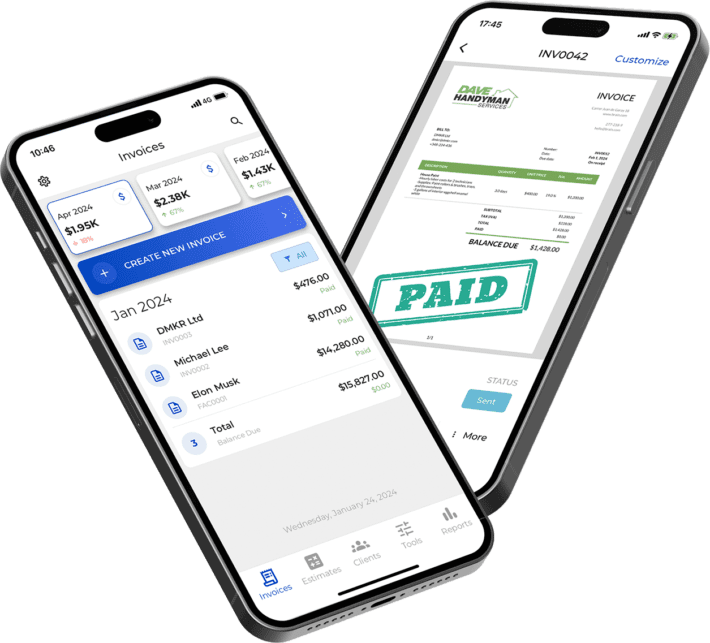
FAQs about Google Local Services Ads
Go to Google’s LSA page, check eligibility, connect your Business Profile, complete verification, set your budget, and turn on your ad. The whole setup usually takes one to three weeks.
It depends on your market. If leads cost $30 each, $10 per day might get you only a few leads a week. Many small businesses start around $500–$1,000 per month to get steady results.
For most home-service businesses, absolutely. You pay only for real leads, and the Google Guarantee badge makes customers more likely to call you first. Track your results with tools like the Invoice Maker to confirm your ROI.
Yes! Your LSA profile acts as your mini-website with reviews, contact info, and photos. Still, having a site helps customers learn more before they call.
There’s no set number, but having at least 10–15 good reviews helps you compete. More reviews and higher ratings always improve performance.
