Expense Report: What is it and Why is it Important?

Table of Contents
- What is an expense report?
- How To Fill Out An Expense Report?
- Why Do Businesses Need Expense Reports?
- Efficient Expense Tracking Over The Reporting Period
- Budget Like A Pro
- Stay Tax Ready, Always
- Expense Report Examples
- The Expense Reporting Process
- 5 steps to create an expense report
- Final Thoughts
- FAQs about Expense Report
An expense report is more than just paperwork—it’s a critical financial document that helps businesses track spending, reimburse employees, and stay compliant with tax regulations. Whether it’s a simple spreadsheet, a printable PDF, or an automated digital form, they organize costs like travel, meals, mileage, and office supplies into one easy-to-review document.
In this guide, we’ll explain what an expense report is, why it’s important for small businesses, and how to create one manually or with automation tools to save time and reduce errors.
Need an easy way to manage business finances? Try Invoice Fly’s Invoicing Software or Invoice Maker — they’re free to get started!

What is an expense report?
An expense report is a formal document that itemizes and categorizes business-related expenses incurred by employees or business owners. These reports serve as official records for:
- Employee reimbursement
- Tax deductions
- Financial tracking and compliance

According to Fyle, a typical expense report contains categorized lists of expenses including utilities, office supplies, business trip expenses, printing costs, software subscriptions, maintenance and repairs, and other business-related costs.
| Expense Category | Examples |
| Travel Expenses | Flights, hotels, rental cars |
| Meals & Entertainment | Business lunches, client dinners, events |
| Office Supplies & Equipment | Stationery, laptops, printers, office furniture |
| Professional Development & Training | Courses, certifications, workshops |
| Mileage Reimbursement | Personal vehicle use for business, based on IRS mileage rate |
| Software & Subscriptions | Project management tools, accounting software, cloud storage |
| Client Meeting Costs | Venue rental, coffee shop meetings, refreshments |
This information helps businesses maintain accurate financial records while ensuring employees receive proper reimbursement for legitimate business expenses.
Tip: Consistently keeping records makes it easier to prepare reports that comply with IRS guidelines.

How To Fill Out An Expense Report?
Creating an accurate expense report requires attention to detail and proper documentation. Here’s what every expense report should include:
| Required Information | Details to Include |
| Employee Information | Name, department, role, and contact details |
| Expense Details | Date, amount, vendor, business purpose, and related client/project |
| Supporting Documentation | Receipts, invoices, or other proof of payment |
| Categorization | Group expenses into categories like travel, meals, or supplies |
| Calculations | Subtotals for each category + grand total for the report |
Pro tip: If your company uses an employee reimbursement form, make sure the employee’s name, department, payee details, and approval signatures line up with the expense report to avoid payout delays.
Modern tools like Concur or automated expense report software can reduce manual errors with receipt scanning and auto-fill features.

Why Do Businesses Need Expense Reports?
Expense reports help companies in five key ways:
- Financial Control & Visibility – Track where money is going across departments and projects.
- Tax Compliance – The IRS requires businesses to maintain clear documentation for deductions. See IRS Publication 463 for details.
- Employee Reimbursement – Employees are reimbursed fairly when they spend their own money on business needs.
- Budget Management – Compare spending against budgets to prevent overspending.
- Audit Trail – Detailed reports with receipts provide a clear compliance trail.
Efficient Expense Tracking Over The Reporting Period
Effective expense tracking requires consistent processes and clear categorization. Businesses should establish regular reporting periods—whether weekly, monthly, or quarterly—to maintain accurate financial records.
Businesses benefit from consistent expense tracking:
- Monthly Expense Reports – Provide regular visibility without overwhelming employees. Many teams prefer a monthly expense report spreadsheet so each employee submits the same Excel format every month, creating a consistent audit trail for finance.
- Department-Specific Tracking – Helps large companies allocate costs correctly.
- Project-Based Reporting – Ensures accurate client billing and profitability tracking.
Regular expense tracking also helps identify trends and anomalies that might indicate policy violations, fraud, or simply inefficient spending practices that need addressing.
Budget Like A Pro
Expense reports provide the data foundation for effective budgeting and financial planning. By analyzing historical expense data, businesses can create more accurate budgets and identify areas for potential savings.
- Identifying Spending Patterns – Review expense reports to understand seasonal variations, recurring costs, and unexpected expenses that should be factored into future budgets.
- Vendor Analysis – Track spending by vendor to negotiate better rates, consolidate purchases, or identify opportunities for bulk discounts.
- Cost Center Allocation – Use expense report data to accurately allocate costs to different departments, projects, or profit centers for better financial management.
This data is also useful when calculating bad debt expenses and preparing financial statements like the balance sheet or profit & loss statement.
Stay Tax Ready, Always
Expense reports help businesses prepare for tax season:
- The $75 Rule: The IRS requires receipts for any business expense over $75.
- Deductible Categories: Travel, meals (50%), office supplies, professional development, and vehicle expenses.
- Documentation: Reports must show the amount, date, business purpose, and income connection.
If you claim a home office deduction, check out Invoice Fly’s tax guide for 2025.
[File Name: mileage-expense-tracking-sheet.png
Alt Text: Mileage expense tracking sheet for employees
Caption/Title: Example of a Business Mileage Tracking Sheet for Small Business Employees]
Expense Report Examples
Understanding different types of expense reports helps businesses choose the right format for their needs.
Simple Expense Report
A basic expense report works well for businesses with straightforward expense needs. It typically includes:
- Date of expense
- Description of purchase or service
- Amount spent
- Business purpose
- Category (travel, supplies, meals, etc.)
This format works well for small businesses, freelancers, or employees with occasional business expenses.
Business Travel Expense Report
A business travel expense report covers airfare, hotels, meals, mileage, and incidentals, and should include receipts or per diem details to meet policy and tax requirements.
- Transportation costs (flights, trains, car rentals)
- Accommodation expenses
- Meal costs (with per diem calculations if applicable)
- Mileage for personal vehicle use
- Incidental expenses (tips, parking, etc.)
Travel expense reports often require additional documentation like itineraries, hotel bills, and mileage logs.
Business Mileage Tracking Sheet
For employees who use personal vehicles for business, mileage tracking requires specific information:
- Date of travel
- Starting and ending locations
- Business purpose of trip
- Total miles driven (Use the current IRS standard mileage rate for 2025 for reimbursement.)
- Odometer readings (optional but recommended)
The Expense Reporting Process
Businesses can choose between manual tracking using templates and spreadsheets or automated solutions using specialized software.
Creating Expense Reports Manually
Manual reporting involves templates and spreadsheets. You can start with a free expense report template (Excel or PDF) to keep things simple and printable—then customize categories for your team. Adobe’s templates are a good starting point.
Manual Process Steps:
- Download or create an expense report template
- Fill in personal and business information
- List expenses chronologically with all required details
- Calculate subtotals and grand totals
- Attach receipts and supporting documentation
- Submit to manager for approval
- Forward to finance team for processing
While this approach works for small businesses with minimal expenses, it’s prone to errors and time-consuming for larger organizations.
Automated Expense Reporting
Automated expense report software eliminates many manual tasks while improving accuracy and compliance. Modern solutions offer features like:
- Mobile Receipt Capture: Mobile apps allow employees to photograph receipts instantly, with OCR technology extracting key information automatically.
- Policy Enforcement: Automated systems can flag policy violations, duplicate expenses, and missing documentation before submission.
- Integration: Many platforms integrate with accounting software like QuickBooks automatically syncing expense data with financial records.
- Approval Workflows: Multi-level approval processes ensure proper oversight while speeding up the reimbursement process.
- Real-time Reporting: Managers can view spending patterns and budget status in real-time rather than waiting for monthly reports.
With automated expense report software, finance teams cut manual entry, tighten policy controls, and reimburse employees faster.
[File Name: automated-expense-report-software.png
Alt Text: Automated expense reporting dashboard for small businesses
Caption/Title: Example of an Automated Expense Report Software Used for Expense Management]
5 steps to create an expense report
Here’s a side-by-side look at manual vs automated expense reporting:
| Step | Manual (Template/Spreadsheet) | Automated (Expense Report Software) |
| 1. Download and Customize a Template | Find or create a spreadsheet/PDF template and edit fields manually. | Pre-built digital forms available with categories and fields already set up. |
| 2. Fill in Transactions | Enter each expense by hand: dates, vendors, amounts, purposes, categories. | OCR technology extracts data from receipts and auto-fills details. |
| 3. Upload/Attach Receipts | Scan or photograph receipts and attach them to the document. | Mobile apps capture receipts instantly, linking them to expenses automatically. |
| 4. Consolidate and Review | Manually compile expenses and receipts into one document; double-check totals and details. | System auto-compiles reports, flags errors/policy violations, and ensures compliance. |
| 5. Submit for Approval | Print or email the report to manager/finance team for review. | Built-in approval workflows route reports directly to the right managers and sync with accounting tools. |
Tip! Use Invoice Fly’s Receipt Scanner or the Free Receipt Generator to streamline documentation.
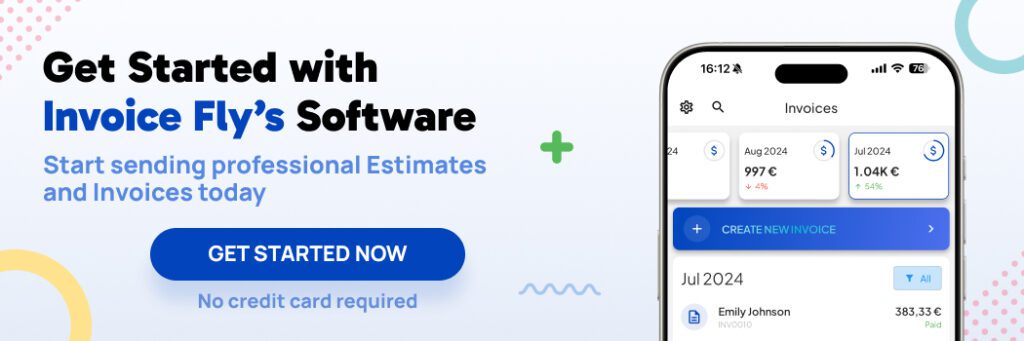
Final Thoughts
Expense reports are essential tools for maintaining financial control, ensuring tax compliance, and supporting employee reimbursement processes. Whether your business uses manual templates or automated software, the key is consistency, accuracy, and proper documentation.
For small businesses, start with simple templates and establish clear policies. As you grow, consider automated tools for speed and accuracy. Pair expense tracking with tools like the Sales Tax Calculator for accurate tax handling.
Ready to streamline your business’s financial management?
- Try Invoice Fly’s Invoicing Software for an all-in-one solution.
- Or start simple with Invoice Maker — free to use!
FAQs about Expense Report
Download a template or use expense management software. Enter expenses with dates, amounts, vendors, business purposes, and categories. Attach receipts, calculate totals, and submit for approval.
The IRS requires receipts for expenses over $75, plus documentation of date, amount, place, and business purpose.
To track spending, reimburse employees fairly, claim tax deductions, maintain financial controls, and ensure compliance.
The $75 rule requires businesses to keep receipts for any expense of $75 or more. Keeping receipts for smaller amounts is still recommended.
Small businesses can deduct office supplies, travel, meals (50%), mileage, and professional development. Deduction limits update annually—see IRS.gov or a tax professional.
Most states require general liability coverage and workers compensation insurance. Many contractors also purchase additional insurance like commercial auto insurance and tools and equipment insurance for full protection.
